Best Data Recovery Software for Hard Drive/PC
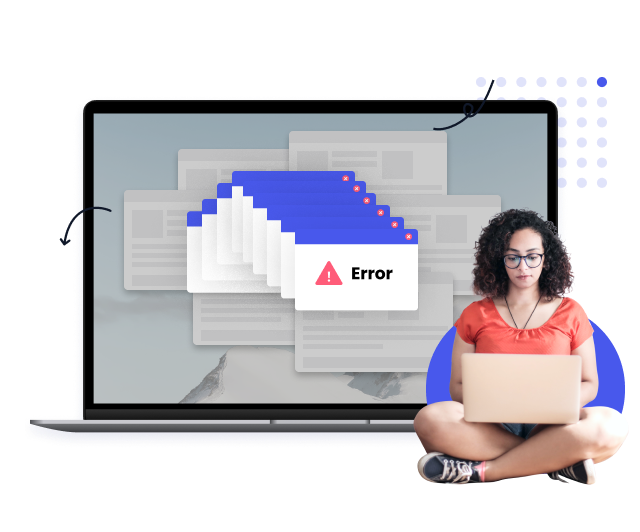





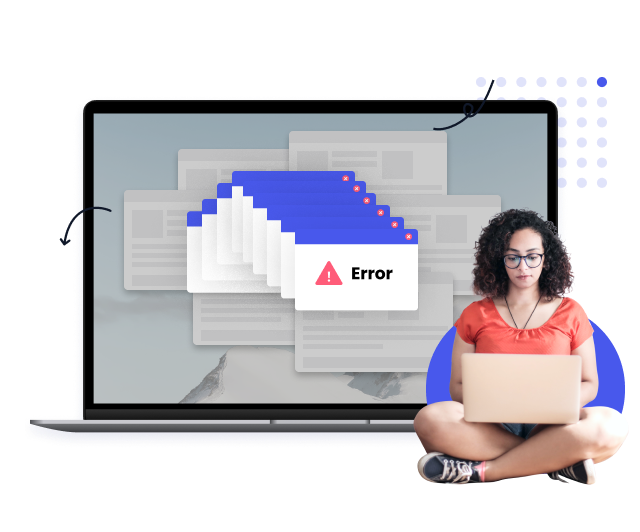




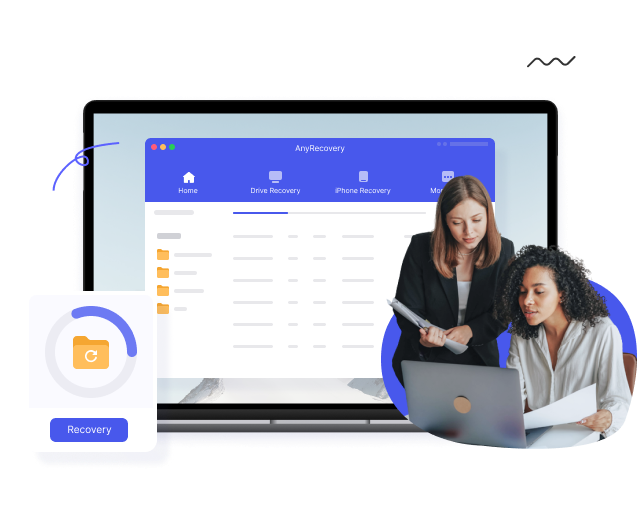





Android and iPhone Data Recovery
Trusted by millions of users, AnyRecover can completely recover your deleted and lost files, videos, photos, audio, emails, and more from iOS/Android devices. Three Recovery Modes, Triple Guarantee.
Get Back Your Valuable Data from Any Scenario
With its powerful Android and iOS data recovery capabilities, it efficiently restore lost, deleted, and inaccessible data in various situations, including the following:
-
 Accidental Deletion
Accidental Deletion
-
 System Crash
System Crash
-
 Water Damage
Water Damage
-
 Factory Reset
Factory Reset
-
 Forgotten Password
Forgotten Password
-
 Black Screen
Black Screen
-
 Not Responding
Not Responding
-
 Broken Phone
Broken Phone
-
 Phone is Lost
Phone is Lost



3 Modes to Recover Data from iOS devices (iOS 18 supported)
-
 Recover data from iPhone directlyRecover the deleted/lost data from the device without backup.
Recover data from iPhone directlyRecover the deleted/lost data from the device without backup. -
 Recover from iCloud BackupExtract your iPhone data from the iCloud and restore it directly without factory reset.
Recover from iCloud BackupExtract your iPhone data from the iCloud and restore it directly without factory reset. -
 Recover from iTunes BackupPreview and restore lost data from a previous iTunes backup selectively.
Recover from iTunes BackupPreview and restore lost data from a previous iTunes backup selectively.
Fix Various iOS Issues:
Upgrade/Downgrade iOS 18, fix issues like white/black screen, device stuck on Apple logo/recovery mode, restarting loops, iTunes errors, bricked iOS devices, freezing screen, not working [without data loss].



3 Modes to Recover Data from Android Phone
-
 Recover data from Android Phone directlyGet back your lost data directly from your android phone even without backup.
Recover data from Android Phone directlyGet back your lost data directly from your android phone even without backup. -
 Recover Deleted Files from Google DriveSelectively restore data from Google Drive without factory reset.
Recover Deleted Files from Google DriveSelectively restore data from Google Drive without factory reset. -
 Broken Android data recoverySupports extracting almost all the files from broken Android phones or damaged tablets with ease.
Broken Android data recoverySupports extracting almost all the files from broken Android phones or damaged tablets with ease.



Awesome Features Beyond Your Imagination
Data Loss Prevention
Backup files from unlimited computers to secure cloud drive. Manage all cloud drive accounts in one place.
What Makes Us Stand Out?
Looking for the best data recovery software? AnyRecover is your all-in-one solution, supporting data recovery from Windows, Mac, and iPhone, and providing the ability to repair damaged files, photos, and videos, so you can get back what matters most to you.
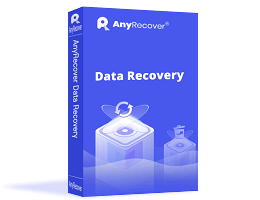

Compare and Choose the Best Data Recovery Software





How to Recover Data in 3 Steps?
Compatibility

iPhone 16-5 series(iOS 18 supported)
iPad Pro, iPad Air series, iPad mini series, iPad
iPod touch 7-iPod touch 1

Samsung, LG, Huawei, Meizu, Xiaomi, Sony, Google, Motolora, Lenovo, ZTE, Meizu, Coolpad, Oplus, Micromax, OPPO, TCL, Asus, etc
It works well on both unrooted and rooted Android device running Android 0S 2.0 to 14.0

Operating System Supported
Mac (M1,M2)
CPU/Processor
Mac: 1GHz Intel or above
RAM
Mac: 512 MB or more
Hard Disk Space
Files System Supported
FAQ
What is the best data recovery software, and how does it work?
AnyRecover is a complete data recovery software that allows you to recover data from iOS devices(iPhone, iPad, iPod Touch devices), Android devices, and computers. Most recovery tools available in the market only support recovery from a single device, such as recovery from iPhone. In contrast, as an all-in-one solution recovery tool, AnyRecover covers all your needs to recover data from different devices.
When you delete data on devices, actually they won't disappear immediately. Instead, they will be stored in a category called "Unallocated". On this basis, AnyRecover officially begin the recovery work - search the database and find the deleted data on your devices.
Is it safe to use AnyRecover to recover lost data?
Yes, AnyRecover is a company that has served around 2 million customers from over 100 countries. AnyRecover is safe enough and can be downloaded without any concerns. This program is 100% legit, and it will not keep any of the information on your device. It is recommended not only because of its powerful function, but also due to its security.
Can AnyRecover recover all types of lost files?
No matter what kinds of files you've lost, AnyRecover data recovery software can recover all of them with no hassle, including contacts, text messages, photos, WhatsApp messages & attachments, audios, videos, call history and documents, etc.
What are some common causes of data loss that can be recovered using AnyRecover?
AnyRecover can recover lost or deleted data from various devices such as iPhone, iPad, iPod, Android devices, and computers. Here are some common causes of data loss that can be recovered using AnyRecover:
- Accidental deletion: Accidentally deleting important files, contacts, or messages is one of the most common causes of data loss. AnyRecover can recover deleted files from various devices.
- Device damage: Physical damage to a device can lead to data loss. AnyRecover can recover data from devices that have been damaged due to water, fire, or physical damage.
- System crashes: System crashes can lead to data loss, especially if the system is not shut down properly. AnyRecover can recover data from devices that have experienced system crashes.
- Virus or malware attack: Virus or malware attacks can cause data loss by corrupting or deleting files. AnyRecover can recover data from devices that have been infected with viruses or malware.
- Operating system update failure: Updating the operating system can sometimes lead to data loss. AnyRecover can recover data from devices that have experienced an operating system update failure.
- Jailbreak failure: Jailbreaking an iOS device can sometimes cause data loss. AnyRecover can recover data from devices that have experienced jailbreak failure.
- And more...
Why can't I find all the lost data using AnyRecover?
It is certainly because you have continued to use the device after data loss, which caused new data to overwrite the old one. Please do not use your device continuously after data is deleted. If you still can't find the lost data with AnyRecover, you can try the function of "Remote Expert Services" that our technical experts will help you recover data in one-on-one remote way.
How long does it typically take for AnyRecover to scan for lost files?
In general, the time depends on the size of the device's storage. The scanning process can take anywhere from a few minutes to several hours. During the scanning process, whenever you find the lost data you need, you can click the "pause" or "stop" button to save time.
What is the success rate of AnyRecover in recovering lost files?
The success rate of AnyRecover in recovering lost files depends on several factors, such as the type of data you want to recover, the specific circumstances of the data loss, and the condition of your device.
In general, AnyRecover has a high success rate in recovering lost data. According to the AnyRecover website, AnyRecover has a recovery rate of over 98% for iOS data, which is quite impressive.
How can I ensure that I don't overwrite any lost data while using AnyRecover?
AnyRecover recovering lost data won't overwrite any data of your devices. AnyRecover allows you to recover lost data to a different location other than your device. This is a crucial step to ensure that the lost data is not overwritten. You can recover the data to your computer or an external hard drive.
Are there any precautions I should take before using AnyRecover to recover lost data?
When you realize that you have lost some data on your iOS device, the first thing you should do is stop using it and then recover the lost data with AnyRecover. This is because when you use your device, new data is written to the storage, which can overwrite the lost data, making it hard to recover.
Tips
Recover an Accidentally Saved Over Word Document
Fix "USB Access Denied" Problem
Recover Deleted Call History/Call Logs on iPhone
Photo Vault Recovery on iPhone
How to Restore WhatsApp Backup from Google Drive
 Hard Drive Recovery
Hard Drive Recovery
 Deleted Files Recovery
Deleted Files Recovery




















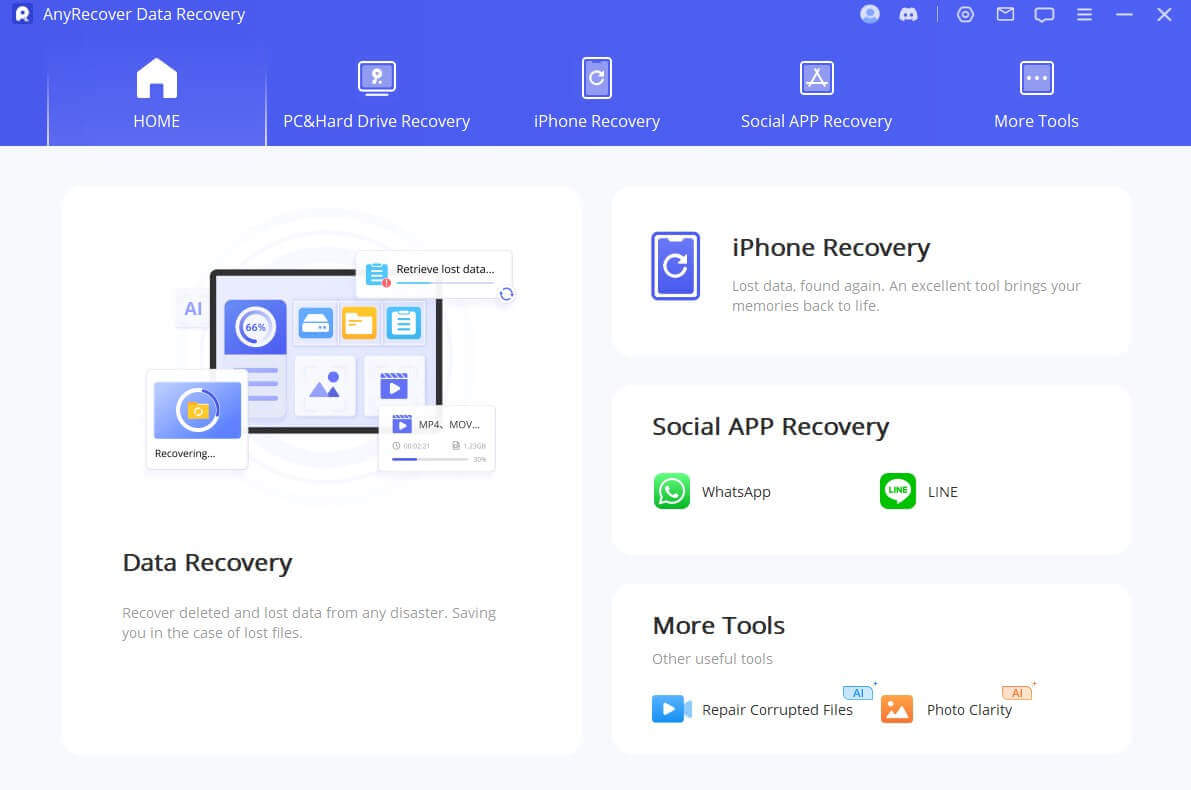
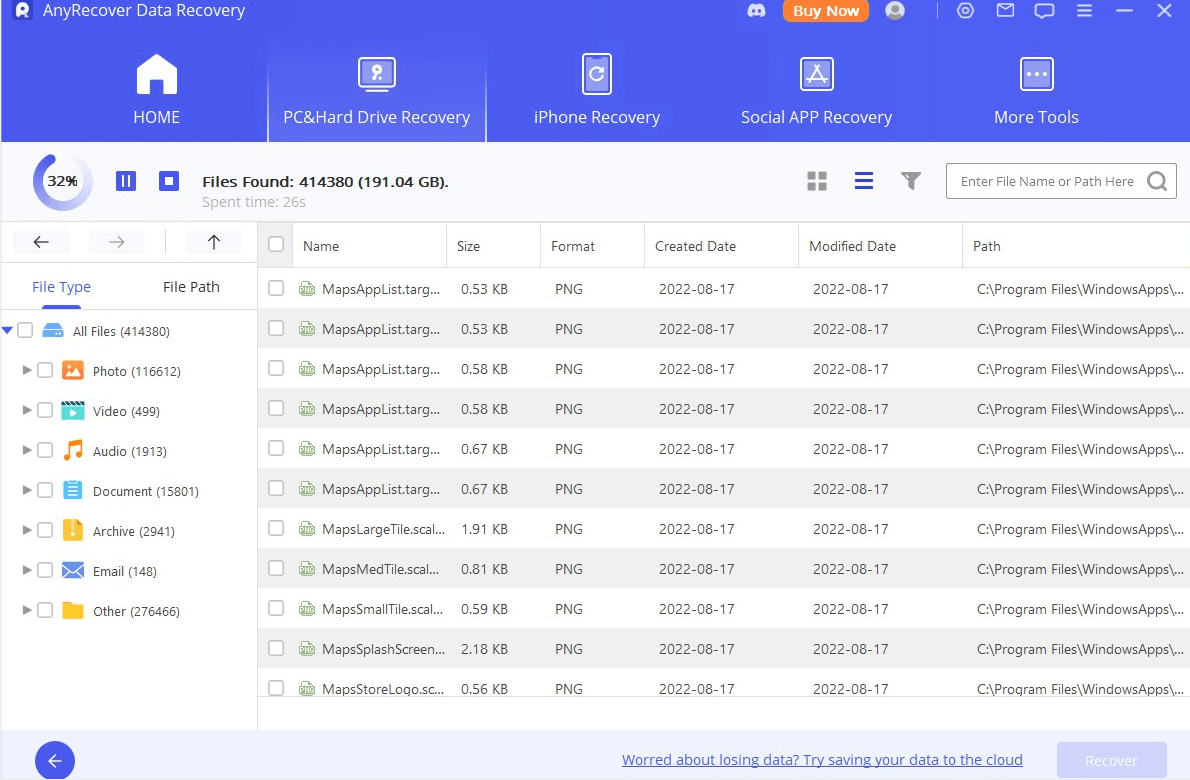
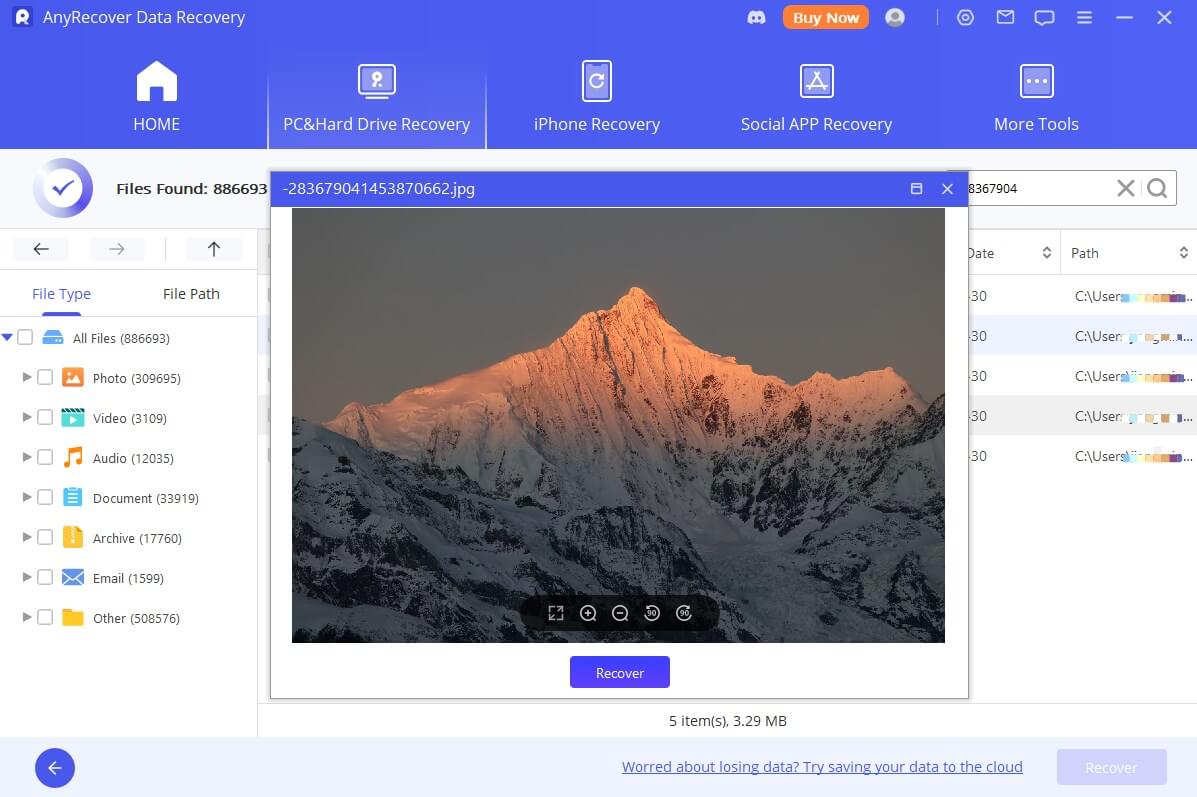
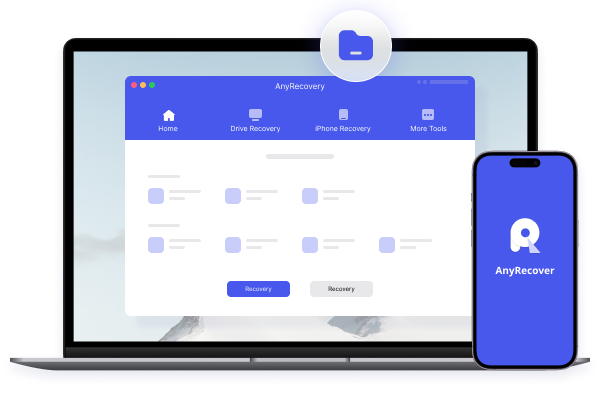



Social App Messages and Data Recovery