[2024]Create and Delete Samsung Account

Part 1. What Is Samsung Account?
A Samsung account is an account that you create to access Samsung services and features. With a Samsung account, you can backup your data, track your lost phone, download apps from the Samsung app store, and more. Your Samsung account is linked to your device, and you can use it to access various Samsung services on any Samsung device.
Part 2. How To Create/Make a Samsung Account?
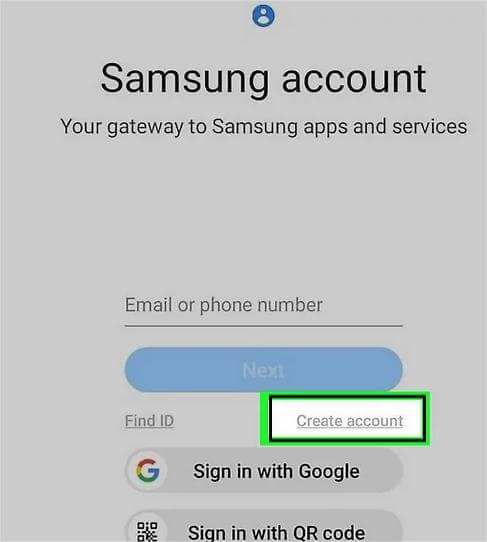
How To Create Samsung Account?
Creating a Samsung account is a simple process. Here’s how you can create a Samsung account on your Android device:
Step 1: Go to Settings on your device. Scroll down and select Accounts and Backup.
Tap on Accounts And Tap on Add Account.Step 2: Select Samsung account. Tap on Create Account.
Step 3: Enter your details such as email address, password, and date of birth. Tap on Agree to the terms and conditions.
How To Log In Samsung Account?
If you already have a Samsung account, you can log in to it by following these steps:
Step 1:Go to Settings on your device. Scroll down and select Accounts and Backup.
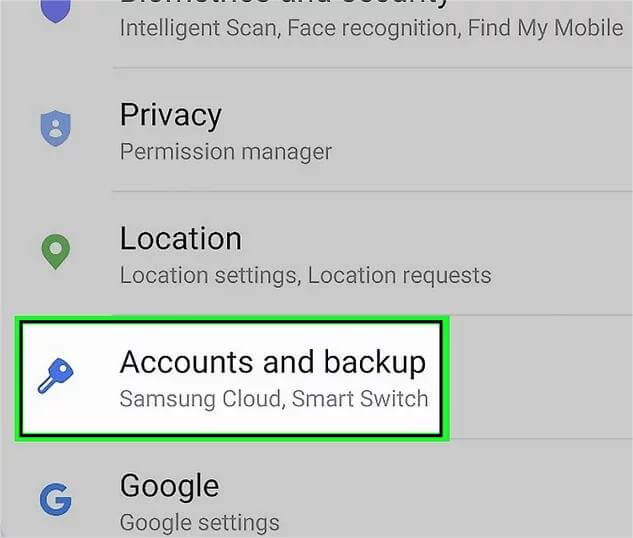
Step 2: Tap on Accounts And Tap on Add Account.
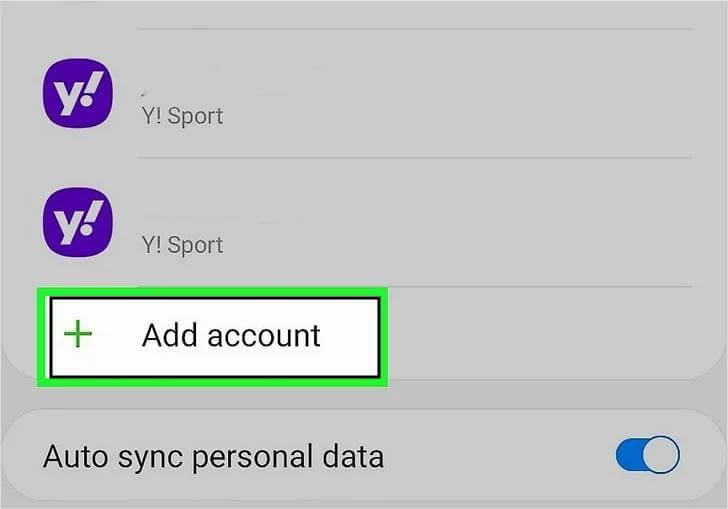
Step 3:Select Samsung account. Enter your email and password.
Step 4:Tap on Sign In. Follow the on-screen instructions to complete the process.
Part 3. How To Delete Samsung Account?
If you want to delete your Samsung account, you can do so by following these steps:
Go to the Samsung account login page. Enter your email and password.
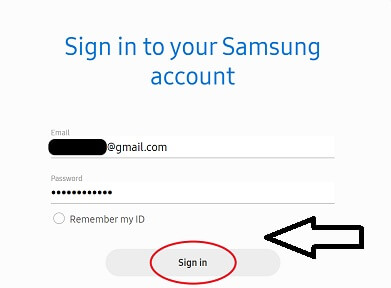
Click on Profile. Click on Delete Account.
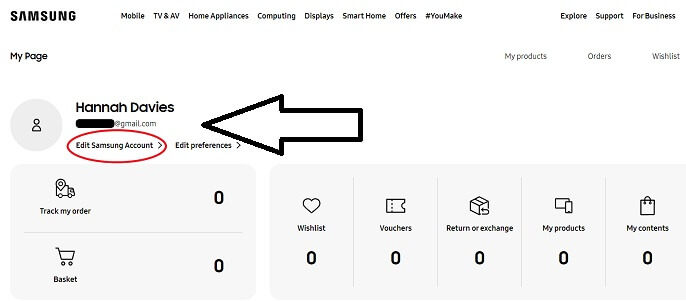
Follow the on-screen instructions to complete the process.
Click on Profile. Click on Delete Account.
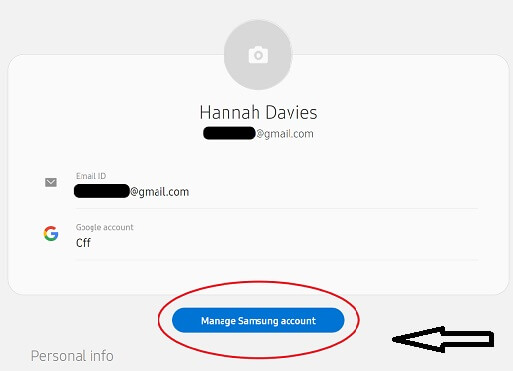
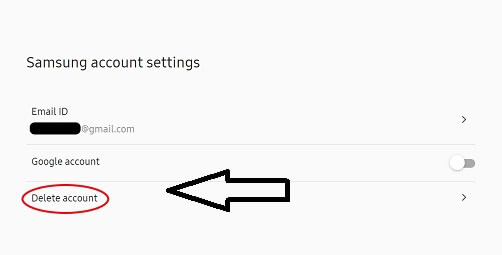
Part 4.
FAQ about Samsung Account Recovery
How To Backup Data With Samsung Account?
Methold 1: backup your data to the Samsung cloud.
One of the main benefits of having a Samsung account is that you can backup your data to the Samsung cloud. Here’s how you can backup your data with your Samsung account:
Open Settings on your device. Scroll down and select Accounts and Backup. Tap on Backup and Restore.
Toggle on the switch next to Samsung Cloud.
Select the data that you want to backup. Tap on Backup Now.
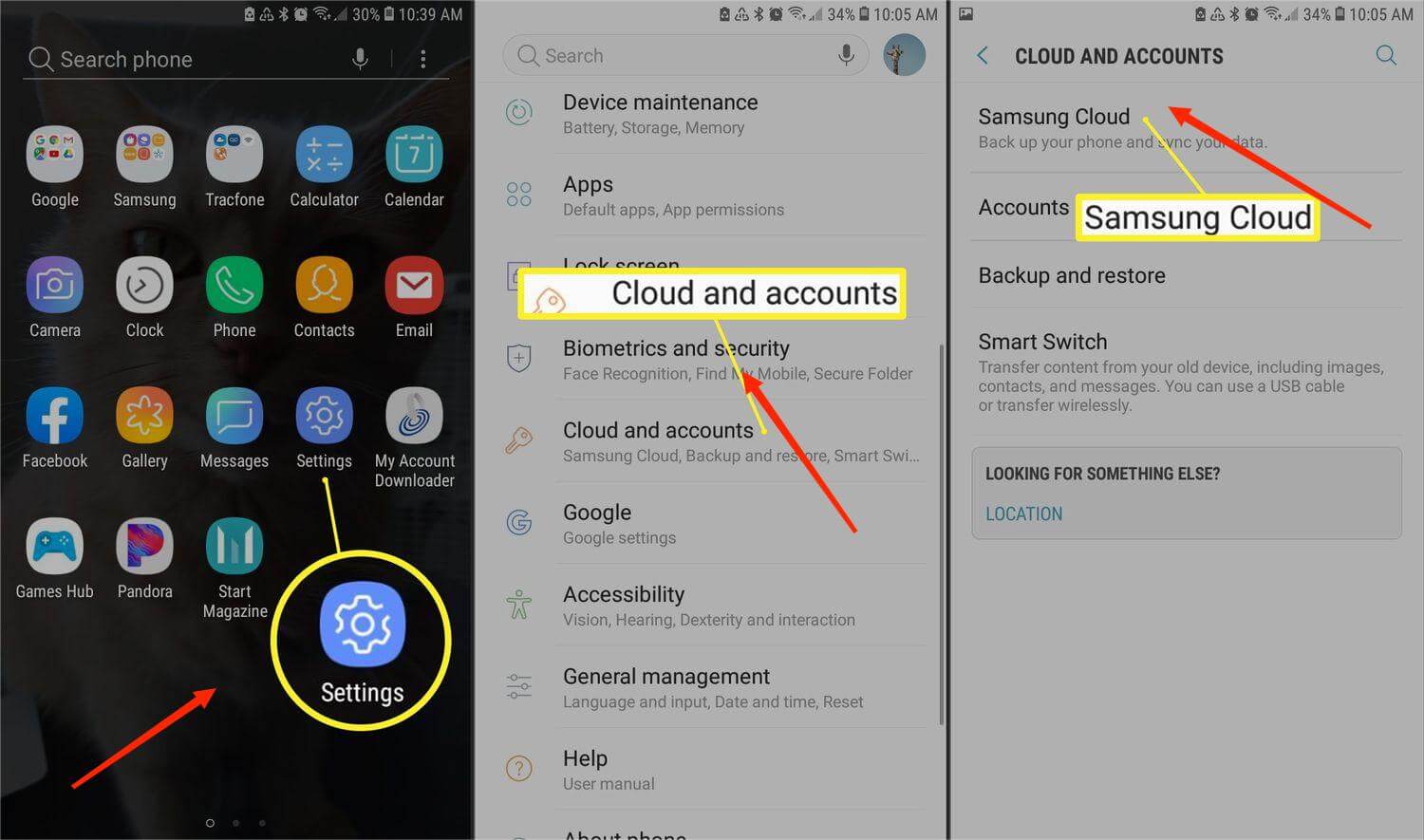
Methold 2: Using data recover software to backup Samsung Account data with with AnyRecover
You can backup it using AnyRecover data recovery software. AnyRecover is a powerful data recovery tool that can recover lost or deleted data from various devices, including Samsung devices. Follow these steps to recover your Samsung account data using AnyRecover and then finish the backup steps:
Step 1: Get Your Device Ready onnect Device to Computer
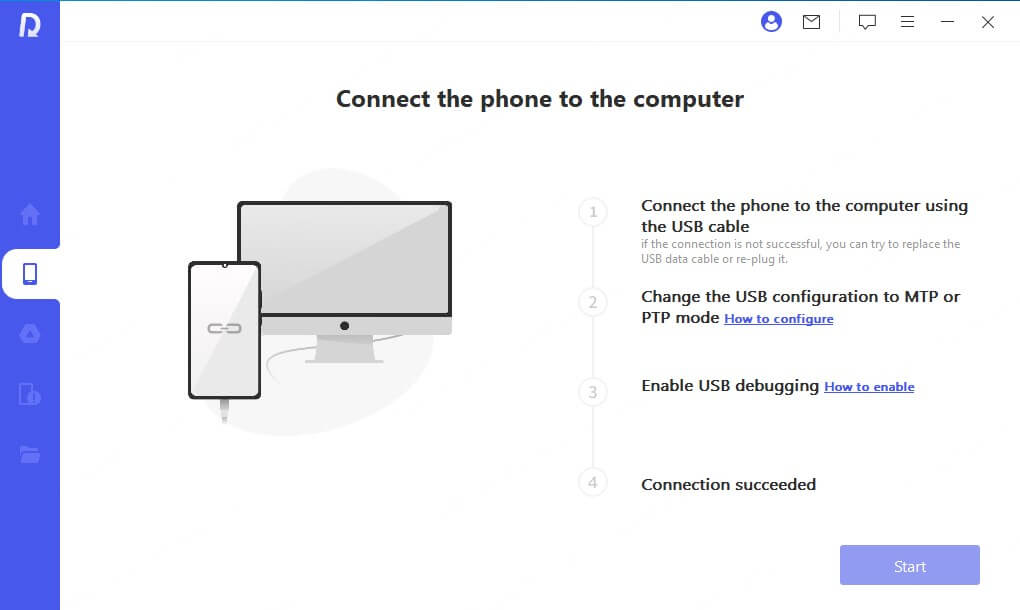
Step 2: Choose The Scan Method
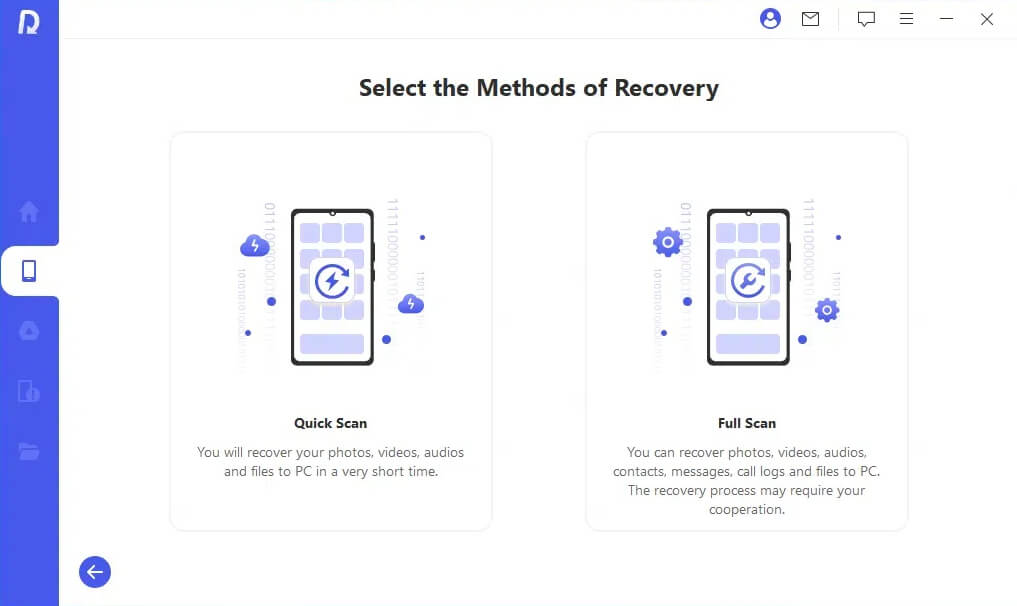
Step 3: Obtain Device Infomation and Select Files to Recover
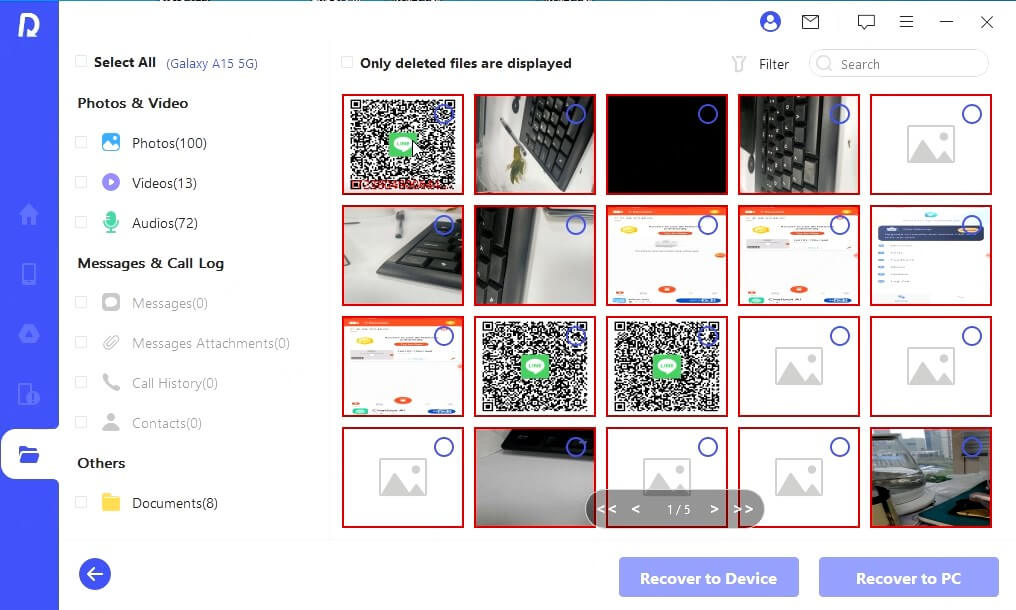
How To Recover Forgotten\Lost Samsung Password?
If you forget your Samsung account password, you can recover it by following these steps:
Go to the Samsung account login page. Click on Forgot ID or Password.
Select the option that says Reset Password. Enter your email address.
Select the option that says Find ID.
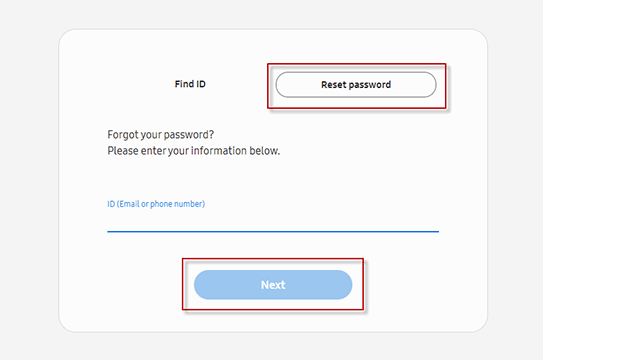
Click on Reset Password. Follow the on-screen instructions to complete the process.
How To Recover Samsung Account Recovery Without Phone Number?
How To Recover Samsung Account Recovery Without Phone Number?If you lose access to your phone number and want to recover your Samsung account, you can do so by following these steps:
Go to the Samsung account login page.
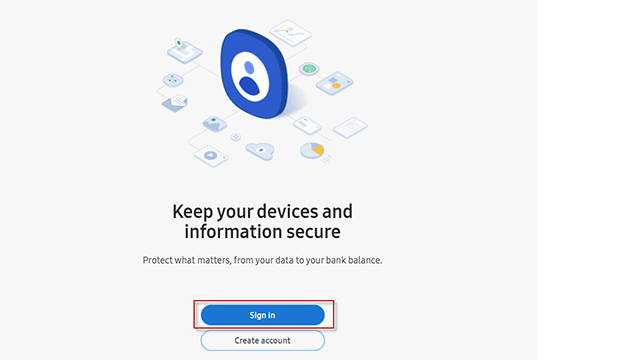
Click on Forgot ID or Password.
Select the option that says Find ID.
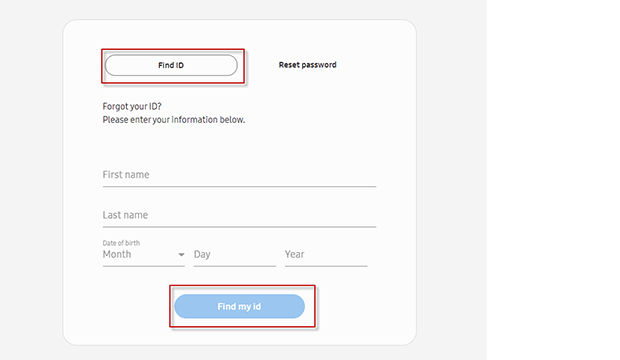
Enter your first name, last name, and email address. Click on Find ID.
Follow the on-screen instructions to complete the process.
Methold 2: Using data recover software to recover Samsung Account data with AnyRecocver
You can recover your lost Samsung Account data with AnyRecocver even if you have not backuped your data before. Follow the easy steps in the above steps mentioned.
Conclusion
You've learned how to create a samsung account and delete samsung account. By creating an account, you've joined a vibrant community of Samsung users and gained access to a plethora of exciting features. However, should the need ever arise, you now know how to confidently delete ssamsung account and manage your privacy. You can also recover and backup samsung account data if you needed with AnyRecover.
Related Articles:
- How to Recover Lost Data from Samsung External Hard Drive?
- [2024 New] Free Samsung Galaxy Recovery Solutions
- Samsung Photo Recovery -- How to Recover Deleted Photos from Samsung Phone
- An Ultimate Guide to Samsung SSD Data Recovery
- 7 Workable Samsung Data Recovery Software
- Useful Methods for Samsung Internet Browser History Recovery
- How to Recover Samsung Notes After Factory Reset [Without Backup]
- How to Recover Samsung Notes without Backup
- How to Retrieve Deleted Videos on Samsung?
- 4 Best Ways To Recover Samsung Data Without USB Debugging
- How to Recover Deleted Text Messages on Android [Samsung]?
Time Limited Offer
for All Products
Not valid with other discount *

 Hard Drive Recovery
Hard Drive Recovery
 Deleted Files Recovery
Deleted Files Recovery
