EaseUs MobiSaver for Android Review: How Does It Work?
Android data recovery has always been a hot topic around the tech communities. Among all Android data recovery solutions, EaseUs MobiSaver for Android really pops out with its seemingly powerful recovering functions and user friendly interface.
However, after trying out this program a bit, we realized that there is something more you should know about regarding this program. So if you are considering about going with this solution, definitely read this EaseUs MobiSaver for Android review first as it will most likely save you a lot of time and trouble. We also provide the easeus best alternative in our mind to fix what’s left out by this program. Now let’s get started.
Overview of EaseUs MobiSaver for Android
1. Main Features of EaseUs MobiSaver for Android
If the name is too obscure for you, EaseUs MobiSaver actually does only one job: Recovering lost data on your Android device. This is a paid program that allows you to get back your lost data on your Android device in the circumstances like accidental deletion, virus attack, rooting issues and more.
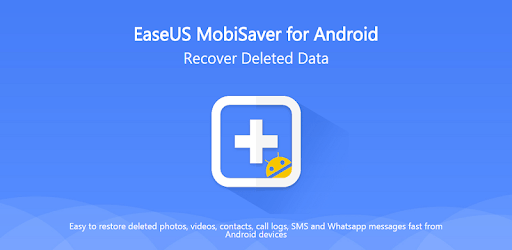
2. How to Use EaseUs MobiSaver for Android?
When it comes to user experience, EaseUs MobiSaver for Android is actually pretty straightforward. Here is how to use EaseUs MobiSaver for Android to get your lost Android data back:Step 1 Download, install and launch the program, then connect your Android device to PC with a USB cable.
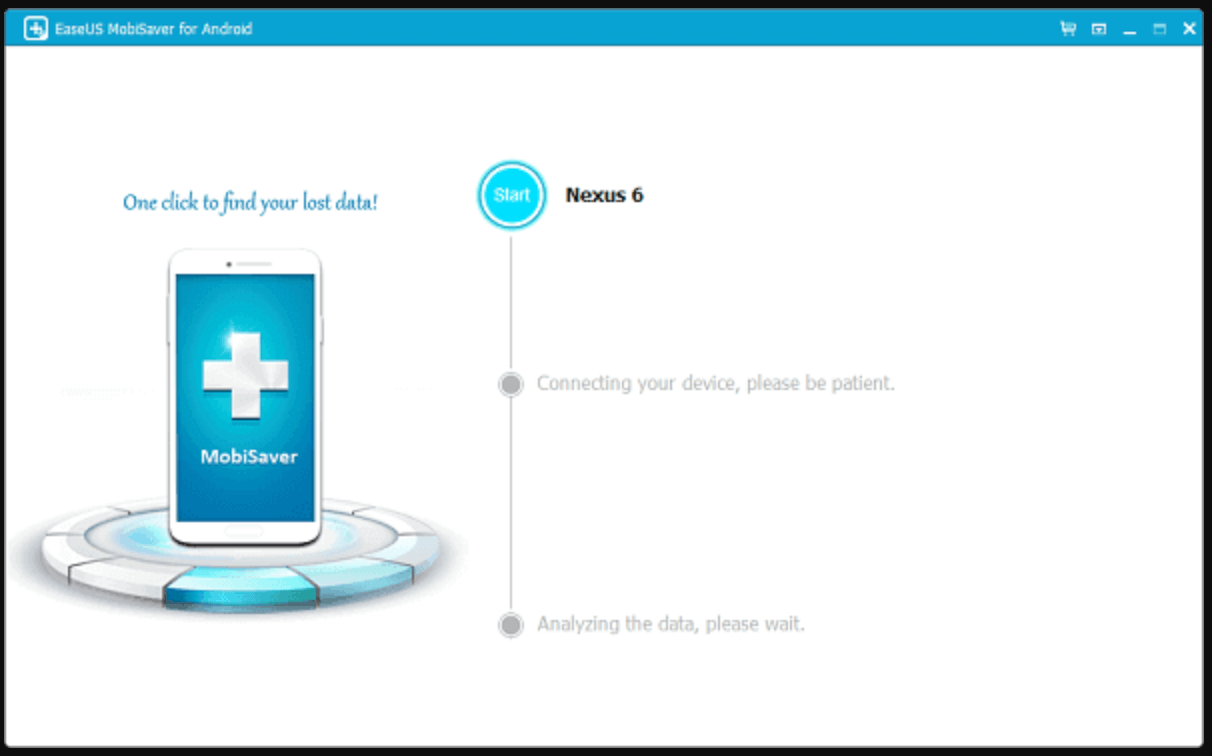
Step 2 Wait while the program automatically scan for all data on the device.
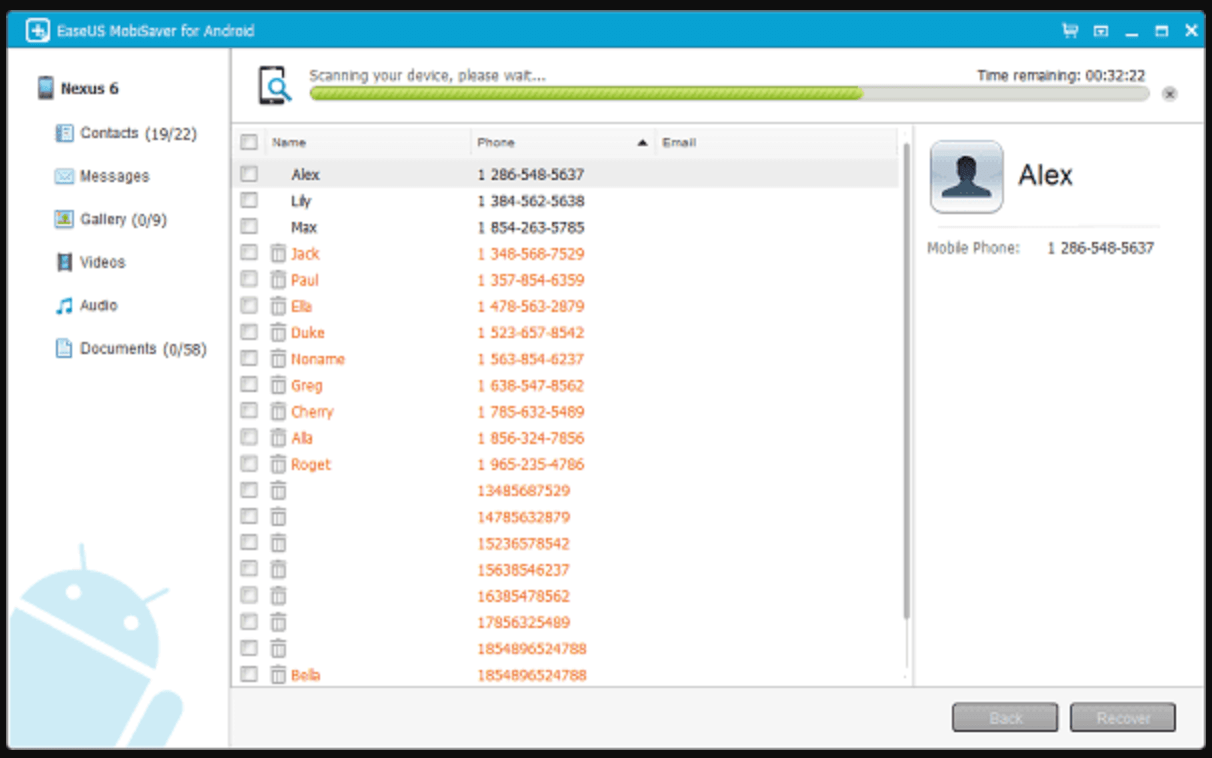
Step 3 Select the target files from the scanning result and recover them to your computer.
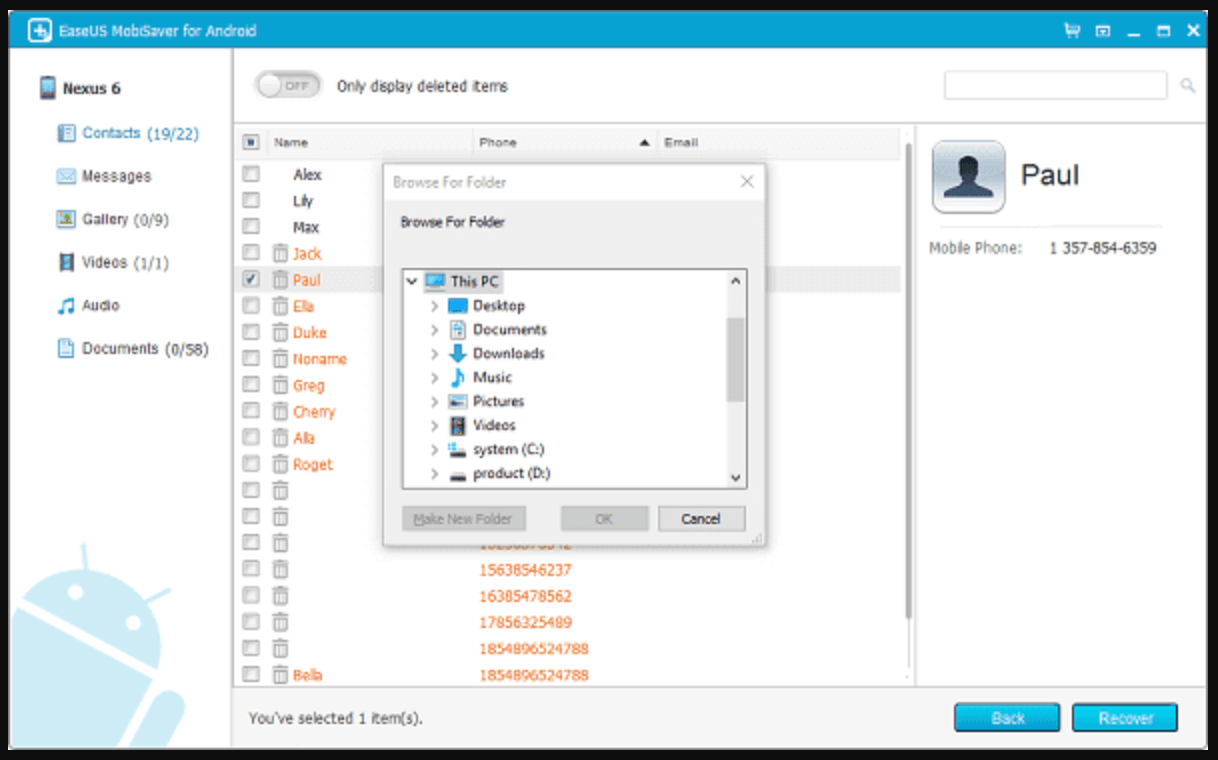
3. User Feedback of EaseUs MobiSaver for Android
The reason why we are making this EaseUs MobiSaver for Android review is that we have heard so many discussions about it recently. Indeed, in its own area, EaseUs MobiSaver for Android does have some reputations. But not all good ones. Here is some real life user feedback we came across on the internet about it:
Too bad 99% of the ‘pictures’ were images from a map Waste of time and money.
From Google

it's just perfect,I could die with it recovering all the data I deleted.
From Koch

It shown my deleted file but I was unable to recover that.
From Jay639
4. [Pros&Cons] How Does EaseUs MobiSaver for Android Perform?
User feedback for EaseUs MobiSaver for Android is divided. So how does EaseUs MobiSaver for Android really perform? After trying out this program on our own devices and collecting informations across multiple media platforms, we have concluded some of its pros and cons as following:
Easy to use.
Realtime notice when task completes.
Does not support the latest Android version.
Recovers data to computer only instead of to Android device.
Low success rate in terms of scanning and recovering.
EaseUs MobiSaver for Android Doesn’t Work? Try This Helpful Alternative!
Although EaseUs MobiSaver for Android does work for some users, according to our experience, most of the time we’d really want an alternative when we are suffering from its pricing, capability and efficiency issues. If you are thinking the same, then AnyRecover (Android) might just be helpful.
Much like EaseUs MobiSaver for Android, AnyRecover for Android is also a dedicated Android data recovery program, but with a higher success rate, a more reasonable pricing plan, a more stable performance and a wider range of supported data.
Highlights of AnyRecover (Android):
- With a success rate of up to 99.7%, it is highly recommended by many users.
- Supports a wide range of data recovery, including WhatsApp data.
- It is very simple and easy to operate. You can also preview the data before recovering.
- Provides a free trail for users to try it out and see if it is effective before purchasing.
Now let’s have a look how to recover data from an Android device using the best EaseUs MobiSaver for Android alternative:
Step 1 Download, install and launch AnyRecover (Android) on your computer. To perform a regular data recovery, select the first mode on the homepage. You can also select other ones according to your own needs.
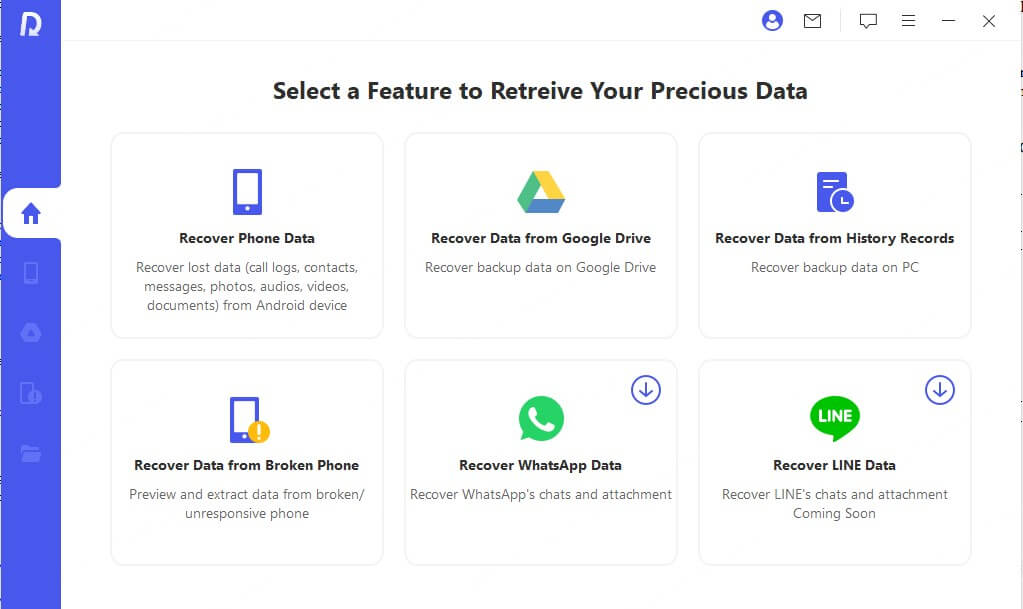
Step 2 Connect your device to the computer and click Next. Don’t forget to turn on the debugging mode of your phone if it’s not already on.
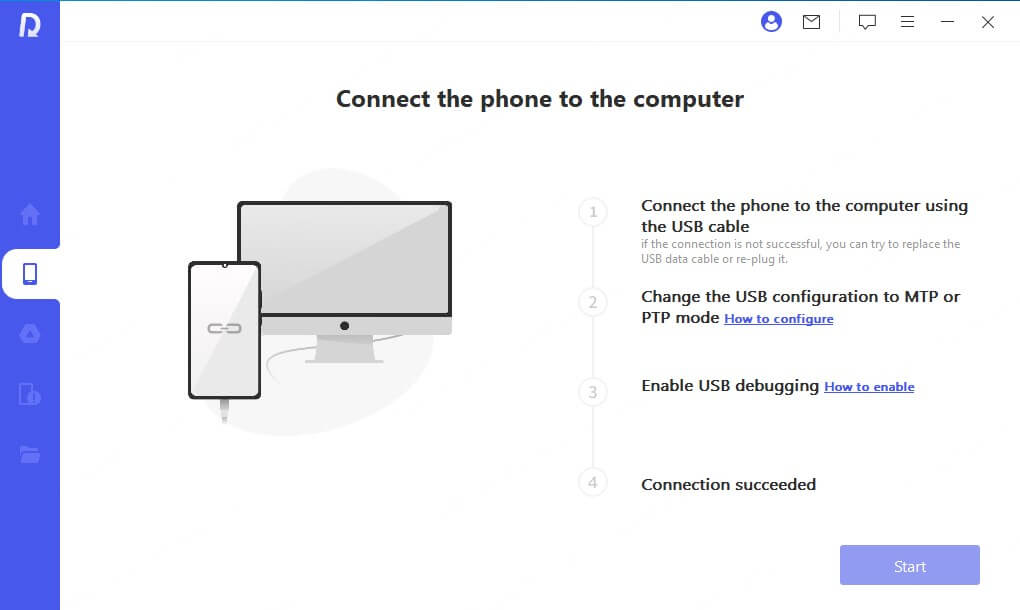
Step 3 Select a scan mode to scan data. Quick scan performs a scan with the highest speed and can scan most of your lost data, whereas Full scan takes longer but provides a more in-depth scan result.
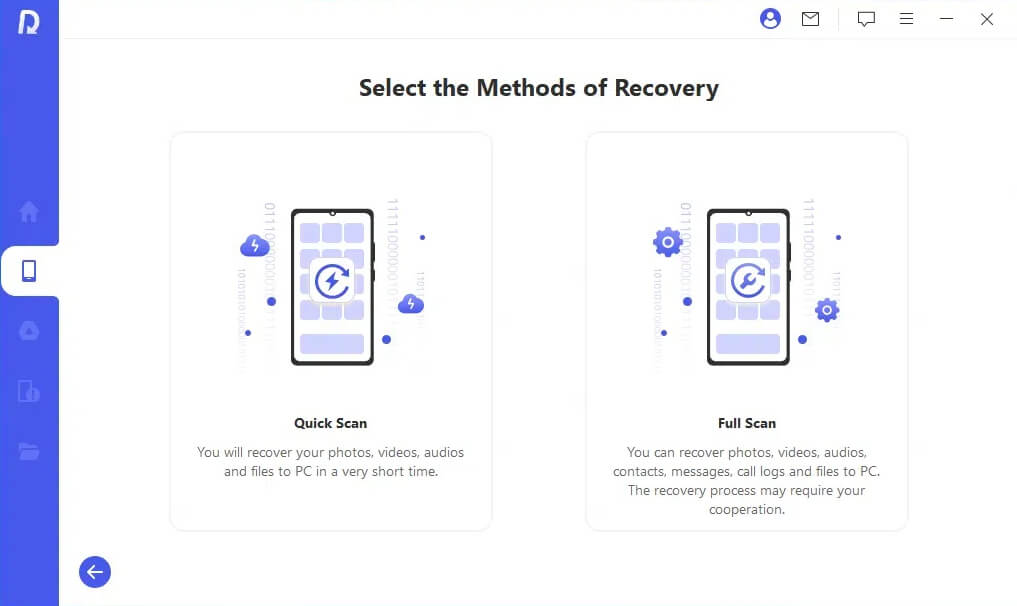
Step 4 Wait for a while and you will be able to select the data that you want to recover, and recover it to either your device or your computer.
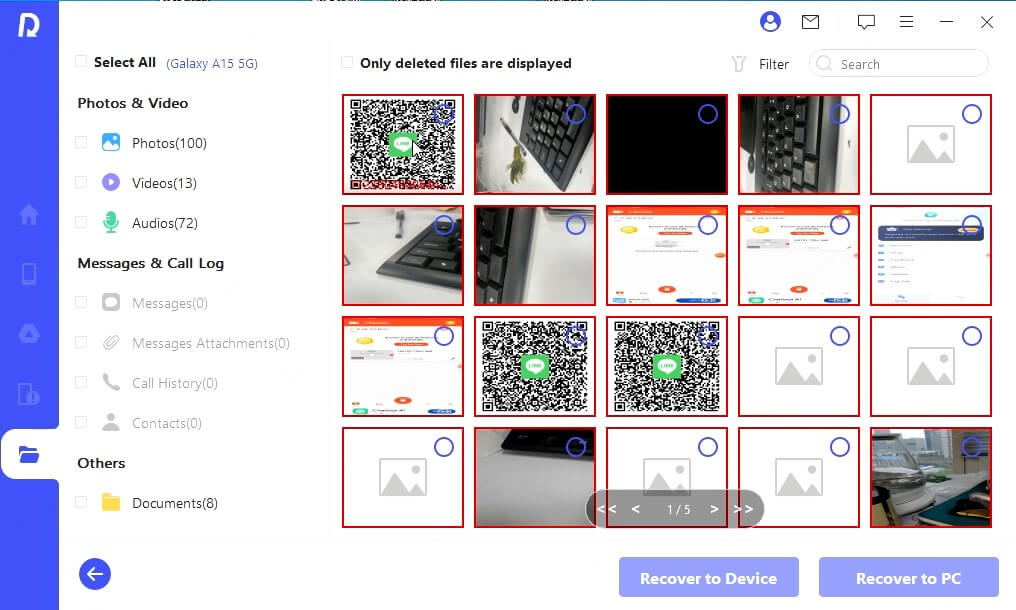
EaseUs MobiSaver for Android vs. AnyRecover (Android)
Now we have some detailed information on both Android data recovery programs, I think it’s time to make a quick comparison and a conclusion.
It’s apparent that EaseUs MobiSaver for Android is not actively maintained in recent years. On it’s official website, it even has a really confusing title claiming that the program is for Android 5.0, while the latest version of Android has already reached 13.
In comparison, AnyRecover (Android) is not only actively maintained and updated, but also provides more recover sources, a higher success rate and a more flexible pricing plan to different users.
If EaseUs MobiSaver for Android has any advantages, I think it would be the relatively cheap price. But what good does a cheap price do when there is a big chance that your device is not supported by the program at all?
|
App
|
Performance
|
Success rate
|
After-sales service
|
Price
|
Rating
|
|---|---|---|---|---|---|
|
EaseUs MobiSaver for Android
|
Lower price
Easy to use No recover to mobile |
95%
|
Available
|
$39.95/lifetime
|
4.6/5
|
|
AnyRecover (Android)
|
Fast scan speed
Easy to use More recover sources |
99.7%
|
24 hours customer service
|
$49.95/month
$89.95/lifetime |
4.8/5
|
Conclusion
EaseUs is a software provider who covers many areas. But for a company with so many distractions, it’s really easy to have some business left out. It looks like EaseUs MobiSaver for Android is one of those businesses. It has some basic data recovering functions, but still has a lot more to be polished and taken care of.
In comparison, AnyRecover (Android), as a dedicated Android data recovery program, does a lot better in terms of success rate, customer service and the overall stability of the program. If you are still indecisive after reading our EaseUs MobiSaver for Android review, I would strongly recommend you download and try AnyRecover (Android), as it should be way more effective for your Android data recovery tasks.
Time Limited Offer
for All Products
Not valid with other discount *

 Hard Drive Recovery
Hard Drive Recovery
 Deleted Files Recovery
Deleted Files Recovery
