How to Recover Deleted Call History on Samsung?

Part 1.Can You Recover Deleted Call History on Android [Samsung]?
Yes, it is possible to recover deleted call history on Android Samsung. However, the success rate of recovery depends on several factors like how long ago the call log was deleted, whether the device was rooted or not, whether the call log was backed up etc. It is always recommended to act fast and try to recover the call log as soon as possible.
Part 2.How To Retrieve Deleted Phone Calls/Call Log On Android [Samsung]?
Way 1: Restore Deleted Call History on Android without Backup (AnyRecover)
AnyRecover is a powerful data recovery tool that can help you recover deleted call history on your Samsung device without backup. It can recover call logs, contacts, photos, videos and other types of data from your Samsung device. Here's how to use AnyRecover to recover deleted call history on Samsung.
Step 1Get Your Device Ready
Download and launch AnyRecover (Android) on your PC and choose a recovery mode that works for your situation.
To begin, select Recover Phone Data from the screen.
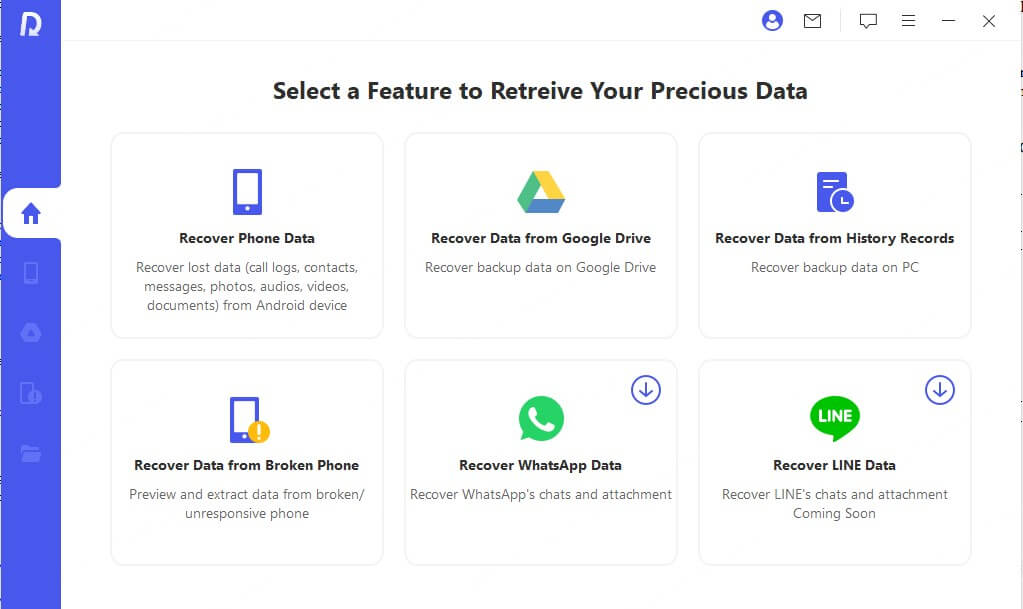
Step 2Connect Device to Computer
On the Recover Phone Data tab, you will be asked to connect your device. Make sure your device is in debugging mode. Then click Start to continue.
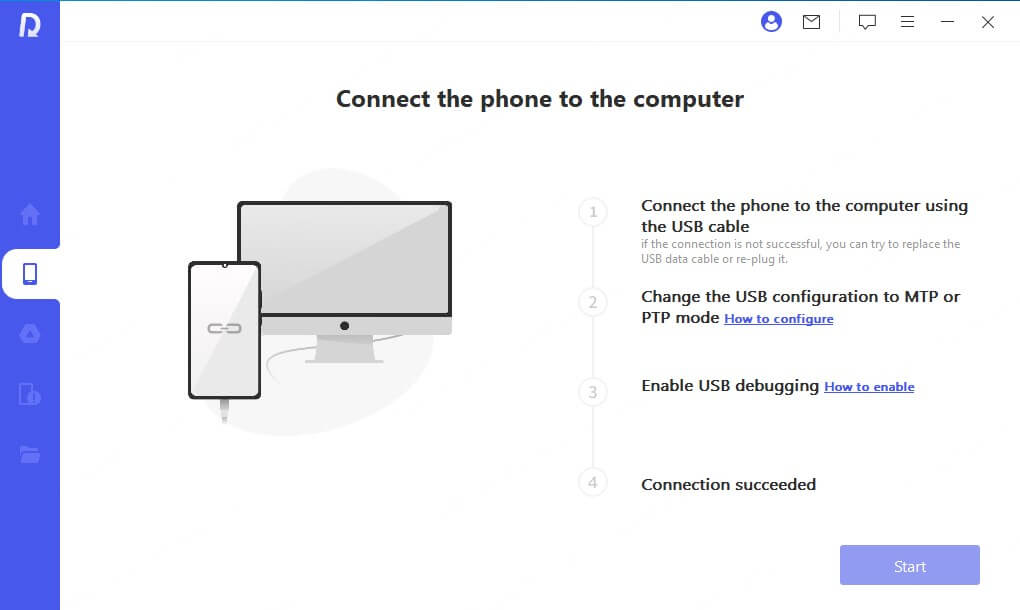
- If your device wasn't detected, please follow the on-screen instructions.
Step 3Choose The Scan Method
Once your device is detected by the computer, you can choose a scanning method that suits your needs. It provides two scan modes. We recommend the full scan if you didn't find your desired files.
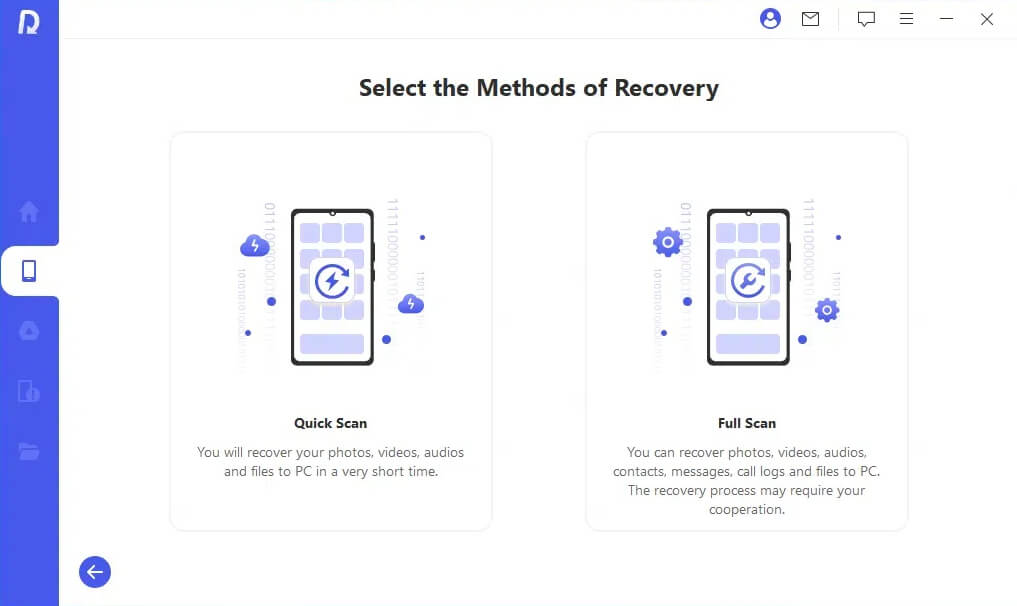
Step 4Obtain Device Infomation
Then AnyRecover (Android) will begin analyzing your device and obtaining the files automatically. It might take some time, please wait patiently.
Step 5Recover Lost Files
After scanning, all the lost files on your Android device will be listed in detail, allowing you to preview and select which ones you need.
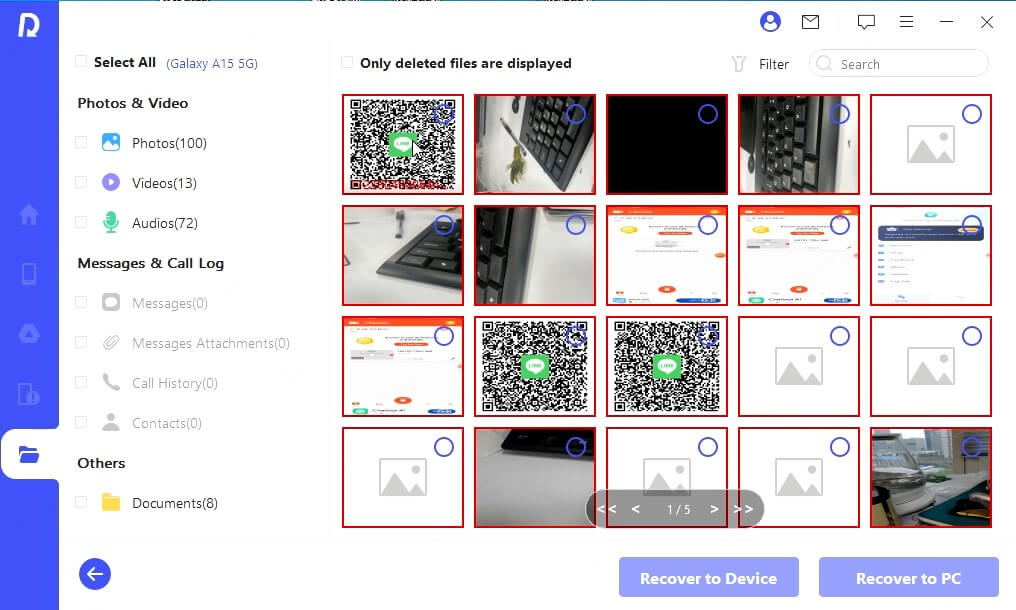
Now the selected files will be retrieved by clicking Yes. Additionally, you can choose the desired file format.
Success! The lost files are recovered!
Way 2: Recover Deleted Call History on Android from Local Backup
If you have enabled automatic backup on your Samsung device, you may be able to recover deleted call history from your local backup. Here's how to do it.
Step 1:Go to "Settings" on your Samsung device. Scroll down and select "Accounts and Backup".
Step 2:Select "Backup and Restore". Select "Restore Data".
Step 3: Select the backup file that contains the call history you want to restore. Select "Call history" and click "Restore".
Way 3: Restore Call History from Google Drive
If you have enabled backup to Google Drive on your Samsung device, you can restore deleted call history from your Google Drive backup. Here's how to do it.
Step 1:Go to "Settings" on your Samsung device. Scroll down and select "Accounts and Backup".
Step 2:Select "Backup and Restore". Select "Restore Data".
Step 3:Select "Google Account" and sign in with your Google account. Select the backup file that contains the call history you want to restore.
Step 4:Select "Call history" and click "Restore".
Way 4: Retrieve Deleted Call Log from Backup in Samsung Smart Switch
Samsung Smart Switch is a tool that allows you to back up and restore data on your Samsung device. If you have backed up your call history using Samsung Smart Switch, you can easily retrieve the deleted call log. Here's how to do it.
Step 1:Launch Samsung Smart Switch on your computer. Connect your Samsung device to your computer using a USB cable.
Step 2:Select "Restore".
Step 3:Select the backup file that contains the call log you want to retrieve.
Step 4:Select "Call Log" and click "Restore".
Conclusion
Losing important call history on your Samsung device can be frustrating, but with the above methods, you can easily recover deleted call history. AnyRecover is a powerful tool that can recover deleted call history on Samsung without backup. If you have local backup or Google Drive backup, you can restore deleted call history easily. Samsung Smart Switch is also a useful tool that can help you retrieve deleted call log from backup. It is always recommended to act fast and try to recover the call log as soon as possible.

 Hard Drive Recovery
Hard Drive Recovery
 Deleted Files Recovery
Deleted Files Recovery
