How to Reset/Recover Voicemail Password on Android [2024]?
Forgetting the voicemail password on your Android device can be annoying, but you don't need to worry about it. We'll reveal the 6 outstanding ways to help you know how to reset voicemail password on Android.
Whether you're a Google Pixel, Samsung, or Android device user, the following solutions will help you access the voicemail quickly.
Start to read this post to learn the excellent ways to reset voicemail password.

Can I Reset Voicemail Password if I Forgot it?
If you've accidentally forgotten the voicemail password on the Android device, you can reset the password courtesy of your carrier. The methods that help you learn how to reset voicemail passwords depend upon the carrier.
You can rely upon the carrier to fix issues like no SIM restrictions, call forwarding not working, and forgotten voicemail passwords.
Keeping ready this guide to access the wonderful ways to help you learn to recover voicemail password on Android.
How to Reset/Recover Voicemail Password on Android?
If you want to learn how to reset voicemail password on Android, you can look at the 6 outstanding methods below.
Method 1: Reset Voicemail Password through AT&T
Method 2: Reset voicemail password via Verizon
Method 3: Use Sprint to reset voicemail password
Method 4: Reset your Voicemail password through T-Mobile
Method 5: Reset voicemail password through Cricket Visual voicemail
1 Reset Voicemail Password through AT&T
AT&T is a brilliant carrier company that can help you to reset voicemail password. Here's how do I reset my voicemail password via AT&T.
Step 1: Launch the phone browser before launching the overview page on the AT&T account.
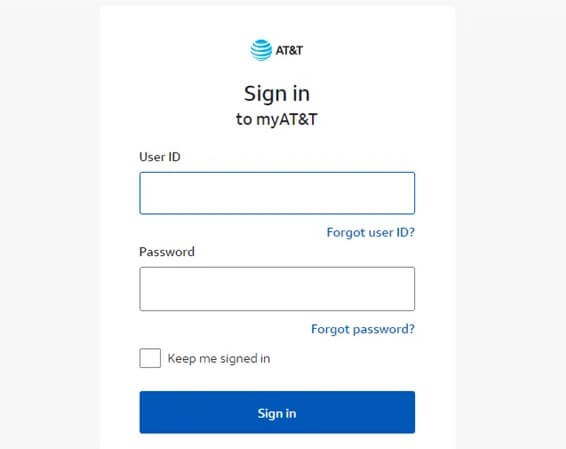
Step 2: Navigate to my wireless settings and enter the "my device & Add-ins" icon before choosing "your voicemail device".
Step 3: Click on Manage device to access the device information.
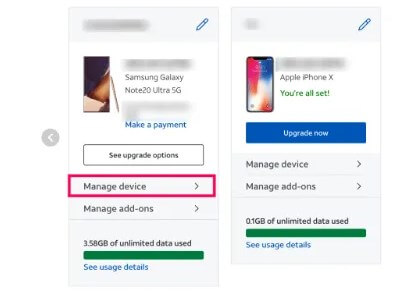
Step 4: Select the "Reset voicemail password" icon. Press the OK button to confirm the changes by entering the new voicemail password.
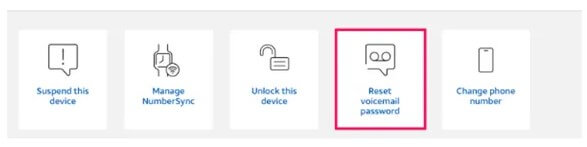
2 Reset voicemail password via Verizon
Opting for the reset password voicemail Verizon is one of the best ways to recover the voicemail password. If you're using Verizon as the cellular network provider, it could be the most used friendly tool.
Here's how to recover voicemail password through the Verizon app.
Step 1. Install the Verizon app on Android and click the More tab afterward.
Step 2. After launching the settings, you must select the security area before hitting the ''manage voicemail password'' icon.
Step 3. Type in the necessary information and then hit the Update icon to change the voicemail password.
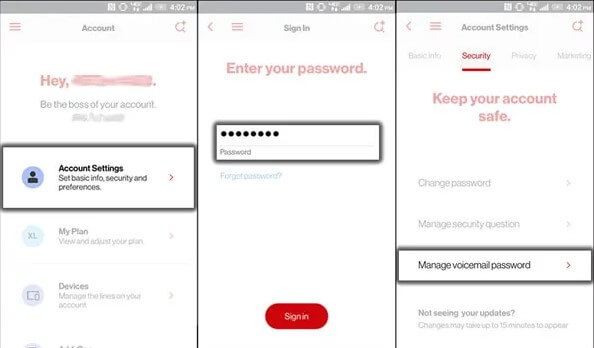
3 Use Sprint to reset voicemail password
Using Sprint as the network provider is a brilliant idea to access the forgotten voicemail password. Follow the guide below to learn how to reset voicemail password via Sprint.
Step 1. Navigate to Sprint's official webpage and log in with the credentials afterward.
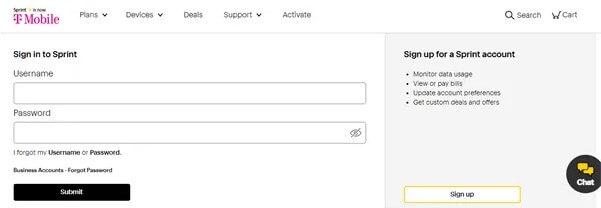
Step 2. Go to the "My Sprint" icon and choose the Preference button.
Step 3. Choose the "Change Voicemail password" icon to make the new window appear. Now, you can follow the on-screen instructions to reset your voicemail password.
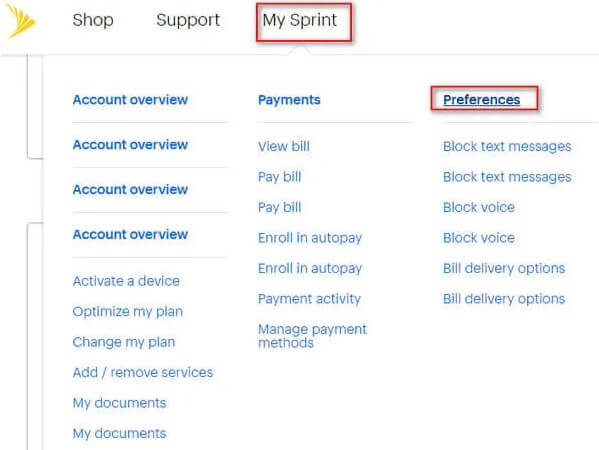
4 Reset your Voicemail password through T-Mobile
T mobile users can rely upon the star codes on their Android device to reset voicemail password. It is one of the most efficient ways to reset the voicemail password on Android.
Here's how to recover voicemail password on Android via T-Mobile.
Step 1. Launch the Phone app on the Android device before dialing the *793#.
Step 2. Wait for a few moments before a pop-up comes onto your device screen. The voicemail password is reset to your mobile phone number's last 4 digits.

5 Reset voicemail password through Cricket Visual voicemail
You can also use the Cricket Visual Voice to reset the voicemail password, as it doesn't take any extra time while helping you to get back the voicemail password.
Step 1. Start the Cricket Visual Voicemail app and click the Menu icon before selecting the settings.
Step 2. Now, you can alter the password for the visual voicemail. After entering the current password, you'll need to enter the new password.
Step 3. You select the length of the voicemail password from the 7 to 15 digits. Type in the new password once again before tapping the Save icon.
6 Reset the Voicemail on Android through YouMail
If you're using the YouMail on your Android device, you can reset your Voicemail password through this app. To do it, you'll have to navigate to the official website of YouMail, and then you can effortlessly reset voicemail password.
Here's how to recover voicemail password through YouMail.
Step 1. Turn on the PC and navigate to YouMail's official website.
Step 2. Press the Sign-in icon and type in the login credentials.
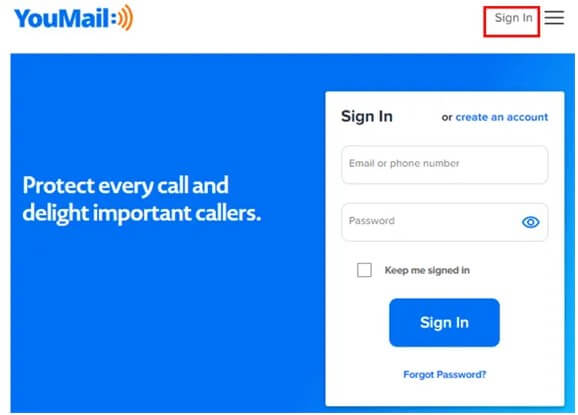
Step 3. Launch the "Message" icon before checking the voicemail, and after reading the voicemail, you can change the password.
If you have the YouMail application, you can download it on your Android device before visiting the "Voicemails Boxes" icon. Click on the Reset Password icon to reset your password.
Bonus: How to Recover Deleted Voicemail?
If you unintentionally deleted the important voicemails on your Android device, you can look at AnyRecover to get the voicemails back on the Android device.
AnyRecover is a fascinating data recovery tool capable of retrieving all types of data on Android devices, and it doesn't affect the data quality either. AnyRecover offers a deep and quick scan that ensures you won't have any issues while getting the data back.
Features of AnyRecover (Android) for data recovery
- 100% recovery of all voicemail messages, files, videos, etc.
- AnyRecover supports retrieving various file types, including contacts, chat history, videos, messages, etc.
- This tool is good at recovering files from various social apps, including WhatsApp, Line, etc.
- AnyRecover has a success rate of up to 99.7%, increasing the possibility of recovering data.
- AnyRecover is compatible with various Android brands, including popular brands like Samsung, Xiaomi, OnePlus, and more.
Steps to Recover Your VoiceMail on Android:
Step 1: Download AnyRecover for Android and start it on the PC. Choose the "Recover Phone Data" after navigating to the window interface.
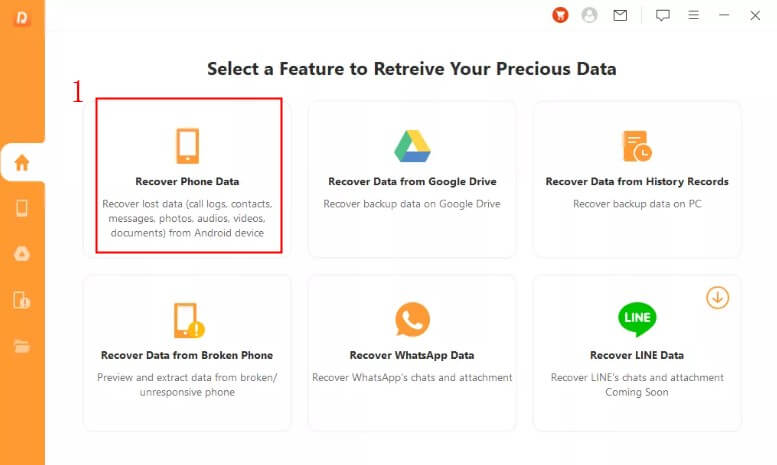
Step 2: Connect the Android device to PC before confirming the device information.

Step 3: Start scanning for lost voicemails, and AnyRecover will help you find them quickly.
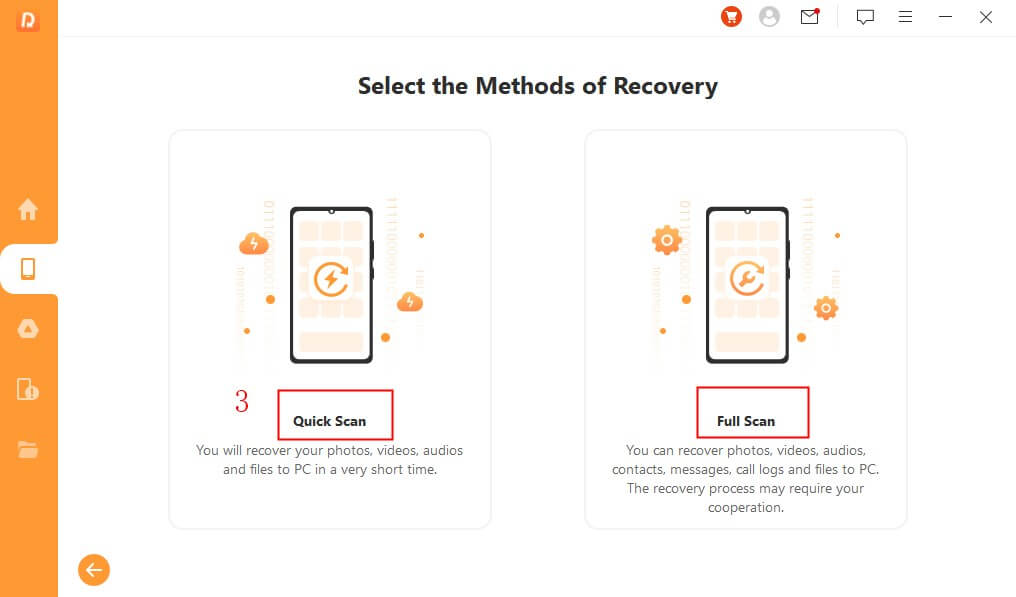
Step 4: Preview the data, then press the ''Restore to Device or Restore to PC icon to recover the data.
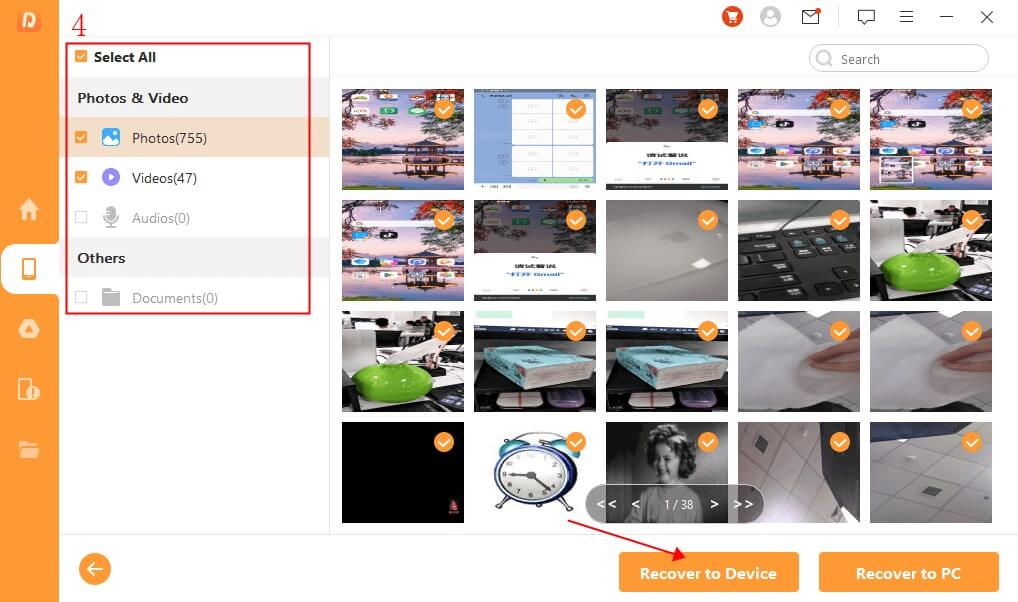
FAQs About Reset/Recover Voicemail Password
How can I reset voicemail password with my previous number?
If you intend to reset the voicemail password with an old number on Android, you can look at the guidelines below.
#Step 1: Unlock the Android phone and click on the three dots icon.
#Step 2: Select the Settings icon before choosing the Voicemail button.
#Step 3: Choose the Change Pin icon and enter the current password. Click on the Continue button and then type in the new password.
Can I turn off voicemail password?
Some carriers come up with an option to turn off the voicemail password requirement. However, the availability of this feature varies depending on the carrier you're taking the services of.
How do I get into voicemail on Samsung phone if I forgot password?
If you've forgotten the voicemail password on Samsung phone, you can acquire the services of carrier services like AT&T, Verizon, Sprint, T mobile, etc, to reset voicemail password.
Conclusion
Knowing how to reset voicemail password on Android has become simple courtesy of this guide. We have listed the 6 outstanding ways to reset voicemail password, allowing you to get back the password quickly.
AnyRecover might be useful to recover the deleted voicemail on Android. Besides recovering the voicemail, AnyRecover lets you get back other data types.
Related Articles:
Time Limited Offer
for All Products
Not valid with other discount *

 Hard Drive Recovery
Hard Drive Recovery
 Deleted Files Recovery
Deleted Files Recovery








