Voicemail Full But No Messages [Android]? Here's the Way to Solve!
While using the Voicemail on Android device, you might face some of the most annoying problems, but nothing tops the "voicemail full but no messages" issue. It is a fairly annoying issue; no one wants to face this chaos.
Apart from revealing the potential reasons behind the issues, we'll help you to fix the "voicemail box full but no messages" issue.
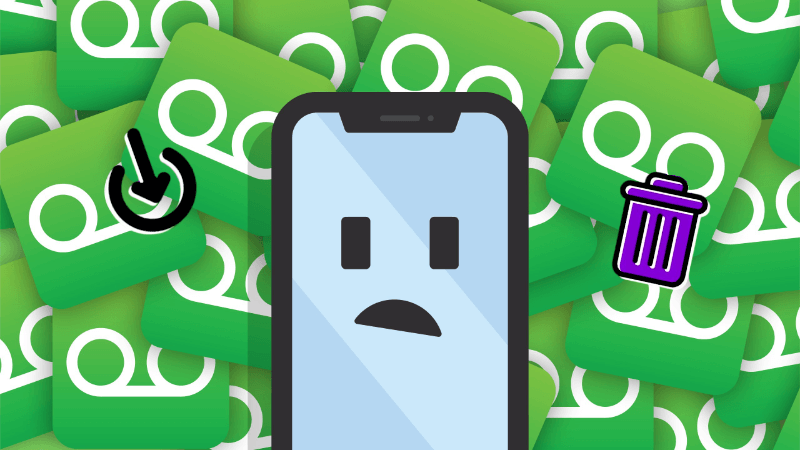
Part 1. Why Does My Voicemail Say It's Full?
Your voicemails get saved in several locations, including the network provider and iPhone. The iOS device could sometimes get a missing or bad connection with your server. In this scenario, the deleted voicemail on the iPhone might not be deleted from the server.
When this situation arises, you'll face the "voicemail full but no messages" issue. On the other hand, some unwanted software bugs could also end up causing the issues you're currently struggling with.
Part 2. What Should I Do When Android Voicemail Says Full But Empty?
1. Delete Voicemail After Enabling Airplane Mode
The presence of duplicate messages might end up causing the issue of a "voicemail box full of no messages". Hence, you'll need to enable the Airplane mode and then rip apart the Voicemail to fix the issue you're currently having.
Step 1: Navigate to the "Settings" and navigate to the "Airplane Mode". Turn on the Airplane mode to begin the proceedings.
Step 2: After turning on the Airplane mode, you must remove the problematic Voicemails from the Android device. Next, you must turn off the Airplane mode again to see how it goes.
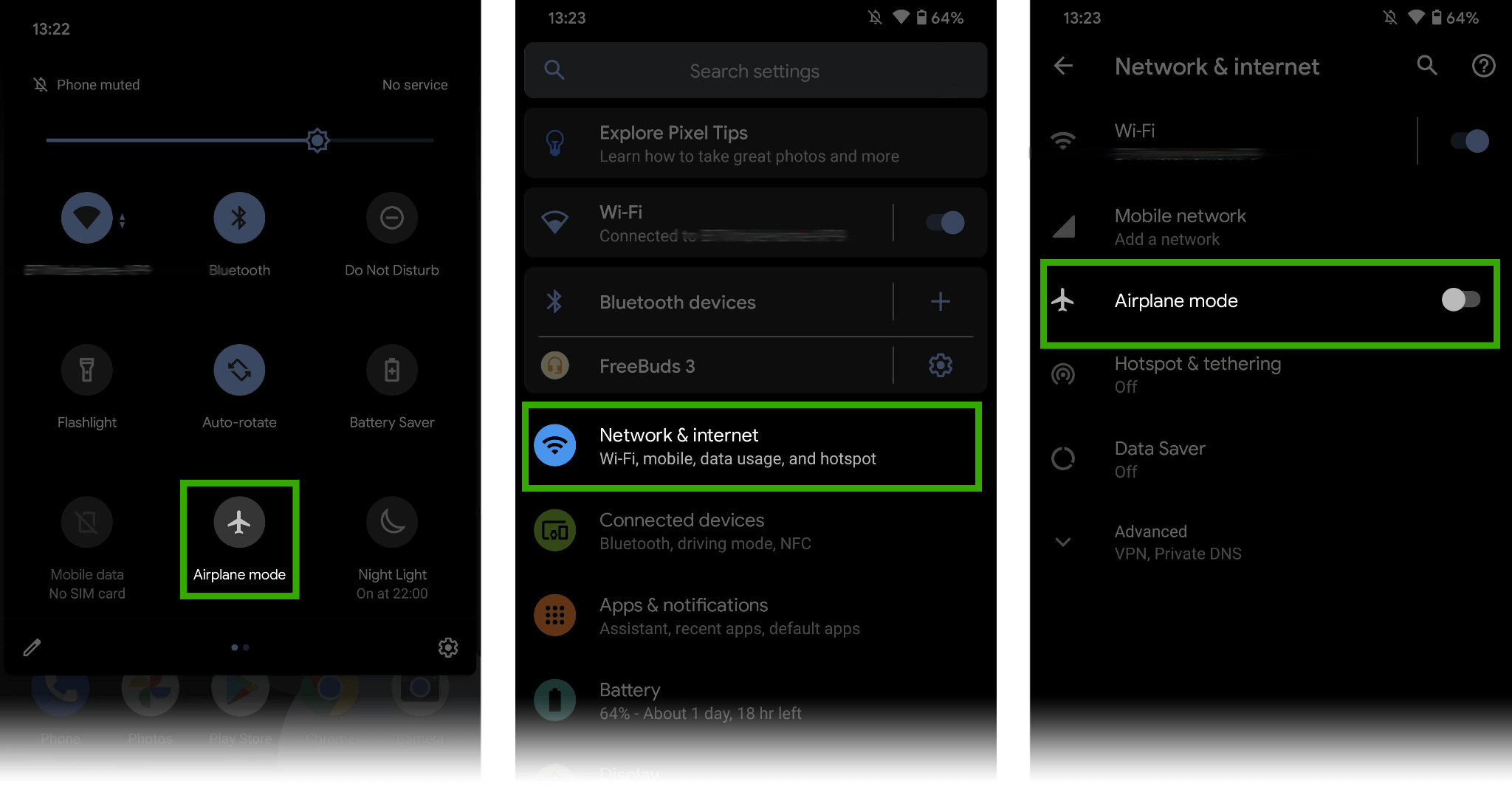
2. Change Voicemail Password
Changing the voicemail password might also assist you in fixing the "voicemail says it's full when it's not" issue. Here's how to change the Voicemail Password.
Step 1: Visit the "Settings" and choose the "Phone button". Click on the "Change Voicemail Password" button.
Step 2: In this phase, you must type in the new "PIN" twice. Navigate to the home screen again and call the Voicemail afterwards. When asked for the voicemail PIN, you don't need to enter the code and see whether the issue persists.
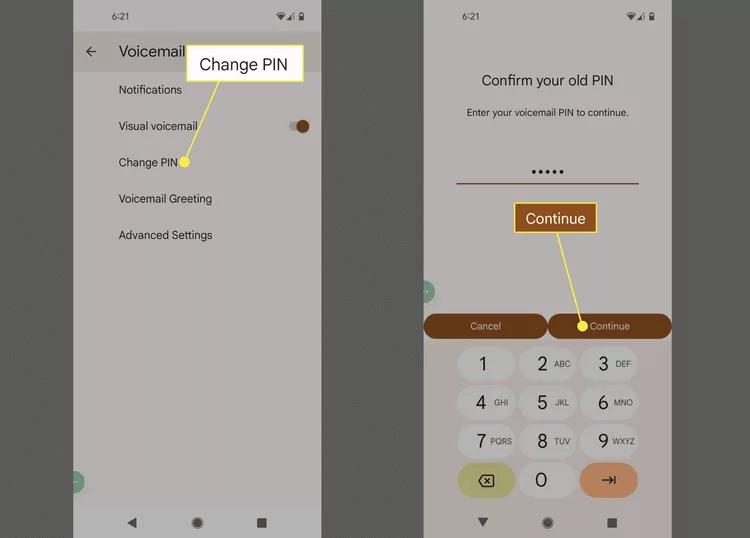
3. Permanently Remove Deleted Voice Messages
Despite deleting the voicemail by hitting the Delete icon, you won't be able to remove the voicemail permanently as the device intends to store the messages in a particular location.
Hence, you'll need to permanently eliminate the Delete Voice Messages to avoid having the Voicemail full but no messages Android issue.
Here's how to get rid of the Deleted Voice Messages.
Step 1: Launch the Phone device and navigate to the "Voicemail" button. Click on the Deleted messages button to proceed ahead.
Step 2: Click on the "Clear All" icon to start removing the messages permanently.
Step 3: Visit the "Blocked Messages" and then rip them apart from there.
Part 3. FAQs About Full Voicemail Android
3.1 How Many Voicemails Before The Inbox Is Full?
The maximum capacity of the messages in the voicemail box is 100 messages having a duration of 10 per message. If the Voicemail storage exceeds 101 messages, the Voicemail Inbox will be full.
3.2 How do I Clear My Voicemail Cache?
If you've listened to all the voicemails and intend to disable the notification, you can clear the Voicemail cache.
Step 1: To do it, you must start the Settings app and select the Apps icon.
Step 2: Press the "Sort" icon, select the "Show system apps" icon, and choose the "Call Settings". Press on the "Clear Cache" after hitting the "Storage" button.
Part 4. How to Recover Deleted Voicemail on Android?
The Voicemail full but no messages Android issue could end up causing data loss on the Android device. Hence, if you're looking to retrieve the lost Voicemail on Android device, acquiring the services of Anyrecover for Android might assist you in putting things in order.
Its flawless tool enables you to retrieve lost data across multiple data with a fast scanning speed.
Features of AnyRecover (Android) for data recovery
- AnyRecover offers an easy and hassle-free data recovery option. Anyone even without deep technical knowledge can restore their data with a few clicks on the simple interface.
- With this tool, you can recover photos after factory reset on your Android without backup.
- This software gives you a chance to preview the data with its selective recovery feature, so you can decide on what photos you want to be restored.
- It is one of the best choices to retrieve all kinds of files from your device, including contacts, chat, photos, videos, messages and other files.
- Also can recover WhatsApp photos after factory reset.
- AnyRecover provides a 99.7% success rate and is highly compatible with all Android brands,including Samsung,Xiaomi, Oneplus and more.
Here's the step by step guide to learn how to retrieve the lost Voicemail through AnyRecover.
Step 1: To begin with, you'll need to download the Anyrecover on the computer and start the program afterwards. After entering the Windows interface, you must choose Recover Phone Data.
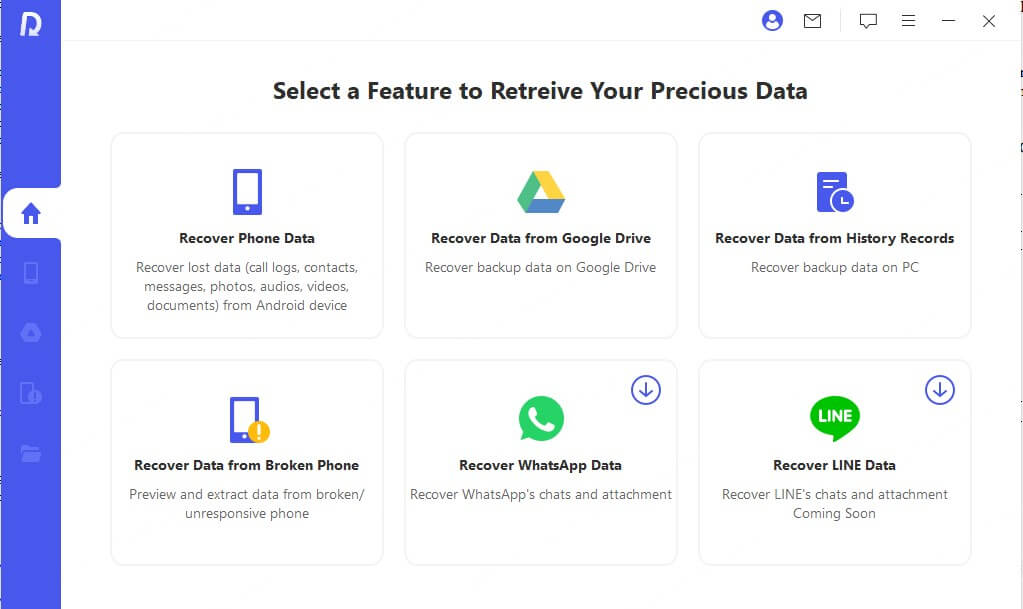
Step 2: Connect the Android device to the computer and begin scanning for the lost Voicemail. The scanning process will assist you in searching for the lost Voicemail.
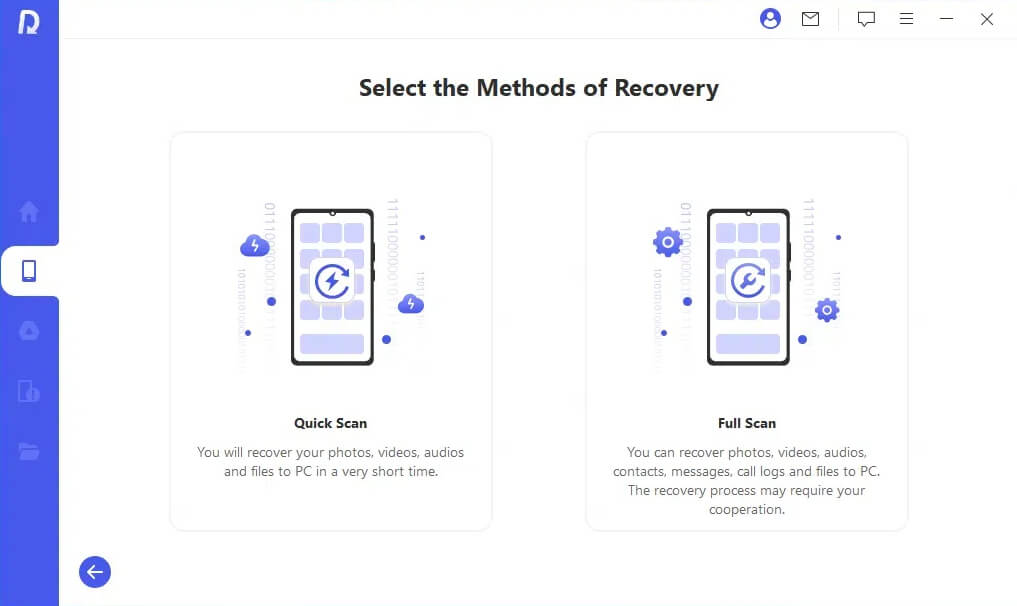
Step 3: In this phase, you can select the voicemail you'd like to recover and preview them. Press on the Recover to Device or Recover to PC button to start retrieving the lost data.
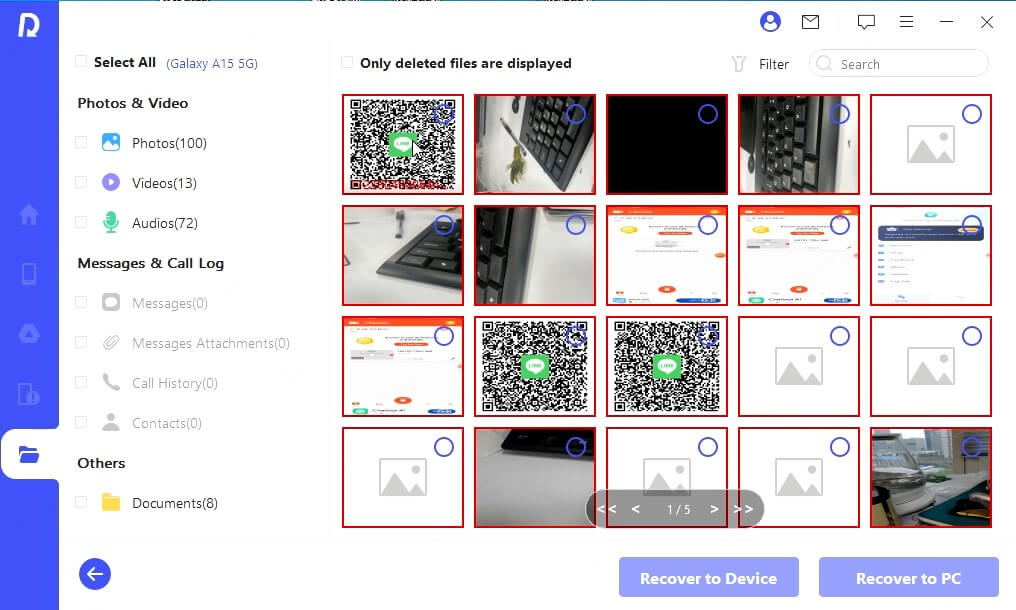
Conclusion
Struggling with the voicemail full but no messages issue isn't a sight to behold. Apart from writing down the potential reasons behind the issue, we've listed the wonderful methods to fix the "Voicemail box full but no messages".
If the Voicemail box full but no messages Android issue causes data loss, acquiring the services of Anyrecover for Android will help you to get back all the data in no time.
Related Articles:
Time Limited Offer
for All Products
Not valid with other discount *
 Hard Drive Recovery
Hard Drive Recovery
 Deleted Files Recovery
Deleted Files Recovery









