How to Delete a Comment on Instagram
Instagram, a unique social media platform used by millions of people all over the globe, allows users to post comments. Instagram comments are great ways to express yourself under a friend's post, a business page, or even in a forum. It is also an excellent way to interact with friends, make inquiries, compliment a beautiful post, respond to a follower, or react to a post. However, sometimes you might post a comment mistakenly and want to delete it immediately for reasons best known to you. This article provides all you need to know on how to delete a comment on Instagram. Read on to find out more.
Frequently Asked Questions About Deleting a Comment on Instagram
1. Can I Edit or Delete a Comment on Instagram?
Yes, you can delete a comment. If you discovered that you have posted a comment in error and wondering if this app allows you to delete it, sure it does. While Instagram does not permit you to edit comments, you can delete the comment and re-post a fresh one.
2. Will Someone Know if I Delete My Comment on Instagram?
No. When you delete a comment under an Instagram post, the profile user is not notified. The user may only notice that a comment has been deleted when they visit the comment section and find out that your comment has been removed.
Detailed Steps on How to Delete a Comment on Instagram
1. How To Delete A Comment Under Your Post
Sometimes, you may see a comment that is not pleasing under your Instagram post, the first thing to do is to delete the comment. To do this, simple follow these steps:
Log in to the Instagram app.
-
Go to the profile icon just at the bottom right.
Search for the post you want to delete the comment from.
Click on one of the comments on your post; the comment summary page will appear.
Look for the comment you want to delete.
-
Android users can press it for some seconds and Apple users need to swipe left, then a trash can will appear at the top left corner.
Click on it to delete the comment.
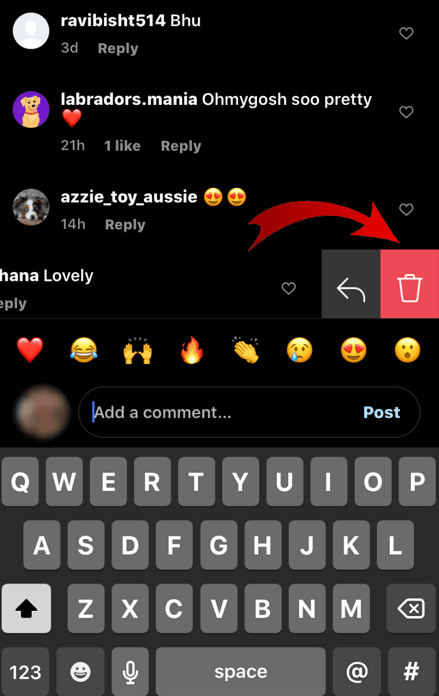
2. How to Delete All Comments Under Your Post
If you want to clear out all comments under your posts, you must understand that there is currently no feature on Instagram that allows you to delete all comments at once. However, you can bulk delete up to 25 comments under your post at the same time. Here is how to get started:
Log in to your Instagram account and look for the post you made previously.
-
A dotted icon will appear at the top-right corner of the screen, tap on it and go to Manage Comments.
Choose up to 25 comments to delete at a time.
-
Finally, choose Delete Comment to confirm your action.
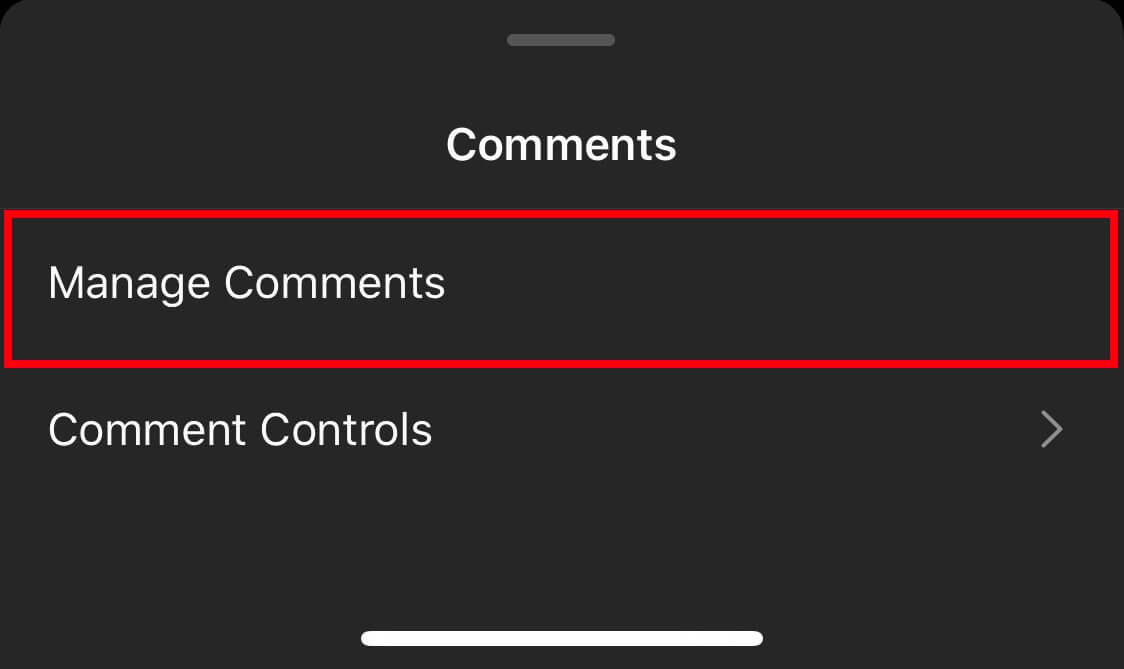
3. How to Delete Your Comments Under Other People's Posts
As stated earlier, it is not possible to edit a comment under a post. Therefore, if you notice an error or change your mind, you have no option than to delete your comment. Here is a detailed guide on how to delete your comments under other people's posts:
Log on to Instagram using your device.
Search for the post and comment you want to delete.
For Android users, tap and hold your finger on the comment. iPhone users simply swipe left on the comment.
Two icons will appear next to your comment, including a white trash bin against a red or blue background.
-
Click on the trash bin symbol.
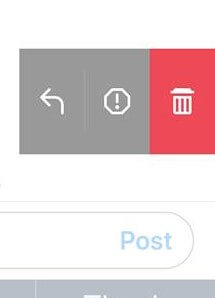
4. How to Hide Comments on Your Instagram Posts
The fact remains that so many Instagram users do not know that it is possible to hide comments on their Instagram posts. If you find a comment offensive or malicious, it is possible to hide it from other views.
The first step to doing this is by setting up an automatic filter; this helps Instagram to hide all inappropriate comments. To turn on this feature, follow these steps:
-
Log on to Instagram and click on the profile image at the bottom right corner.
-
Click on the three lines at the top right corner.
-
Then go to your Settings > Privacy > Comments.
-
Click on Hide Offensive Comments.
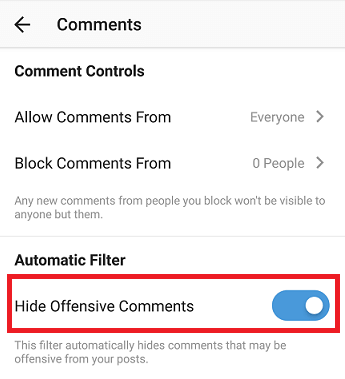
On this page, you also have an option of hiding comments with specific words of your choosing. To do this, follow these steps:
Go to the comment control section with the same steps above.
-
Click on the Manual Filter.
Type all the words you will like to filter, use comma to separate them.
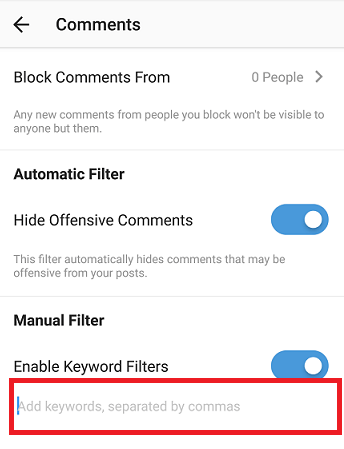
In addition, you can also choose to restrict a single user from commenting on your photos. Note that when you do this, they can still make comments on your post, but the comment will only be visible to them. To restrict someone on your Instagram profile, follow these steps:
Log on to Instagram.
-
Reach the comment control section by going to Settings > Privacy > Comments.
-
Choose Block Comments From option and search for the person you want to block comment from.
Tap on the Block button on the right side to confirm your action.
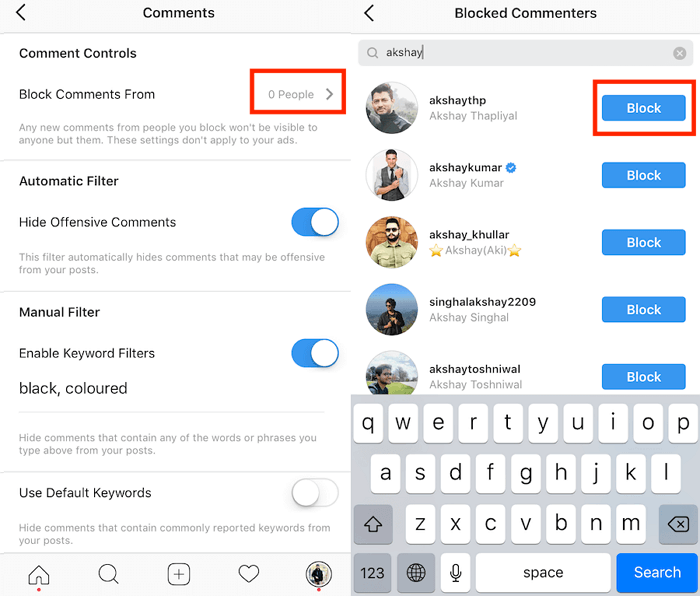
5. How to Disable Comments on Instagram
If you make a post and do not want people to comment under it, it is vital that you quickly disable the comment section. To do this, follow these steps:
Log in to Instagram using your device.
Go to the post you want to switch off the comment.
-
Click on the three dots (Menu) that comes up above your post.
-
Click on Turn Off Commenting from the options.
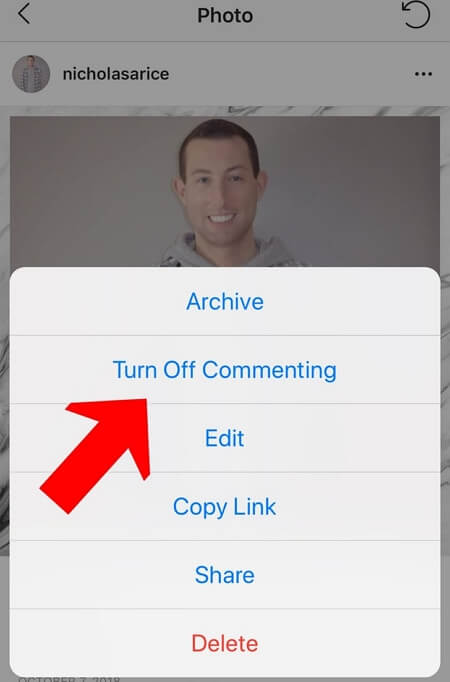
6. How to Comment Privately on Instagram
Instagram permits you to interact with other users publicly by commenting on their posts or privately by sending them a direct message. You can make a comment privately without other users seeing your comment; you can also send comments to multiple users at the same time. To do this, follow these steps:
-
Log in to Instagram, swipe left from the Home screen, or touch the paper airplane icon in the top-right corner.
-
Click the New Message icon at the top right of your screen.
Pick and add everyone you want the message to get to.
-
Click Chat, located at the top right of your screen.
Finally, type in the message, add an image, audio, video, Giphy, etc.
-
Tap Send.
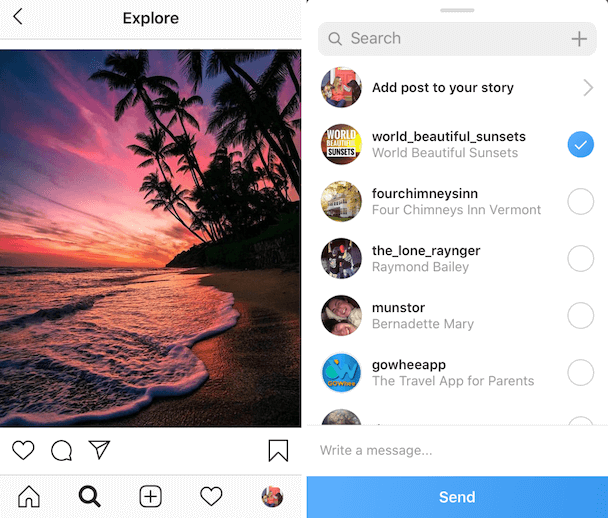
Conclusion
Instagram as a social media platform does not permit comments that are considered offensive. However, some comments on your posts may not appeal to you. The best way to remove such offensive comments is by deleting them totally; this article has provided a guide on how to delete a comment on Instagram. Just choose the best way for you to do it!
Time Limited Offer
for All Products
Not valid with other discount *

 Hard Drive Recovery
Hard Drive Recovery
 Deleted Files Recovery
Deleted Files Recovery
