How to Delete Instagram Account Without Password
There are several reasons why you may decide to wipe off or deactivate your social media accounts. It could be that you no longer fancy putting so many details about yourself online and want to protect your privacy from the prying eyes of the world or to heal from a bad case of cyberbullying.
However, what to do when you decide to delete your Instagram account but forget the password? Do not panic! We have got the solutions for you. This article takes a look at how to delete an Instagram account without a password. Read on.
Part 1. Access Your Instagram Account via 3 Ways
To delete the Instagram account directly from your side, you need to have an access to it before everything. Here are 3 different ways to make you regain access to the account. They include:
Access Your Account via Phone Number
To enable you to log in your Instagram account using your phone number, all you need to do is to:
-
Launch the Instagram app to open the log-in page.
-
Select Forgot password.
-
On the next window, tap on the Phone option.
-
Select your Country code and type in your Phone number (the number you used to register the account).
-
Tap the Send Login Link button.
-
You'll get the login link in your phone's Messages inbox. Click on the link, and you will be redirected to set a new password.
-
Input your new password and verify it when prompted.
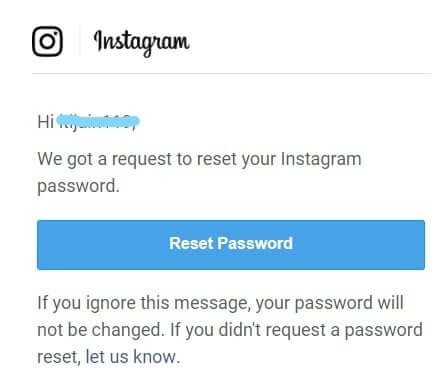
Access Your Instagram Account via Email
You can also login into your Instagram account with your email using the following steps.
-
Open the Instagram app on your phone and select Forgot password on the log-in interface.
-
Tap Username or Email. Enter the email address you created earlier.
-
Choose Send email to renew the password.
-
Click the link in the email sent to you by Instagram to create a new password.
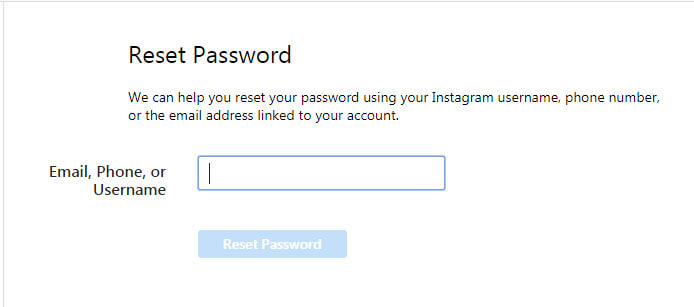
Access Your Instagram Account via Linked Facebook Account
You can only use this option if you previously linked your Instagram account to Facebook. To do it,
-
First, open the Instagram app on your mobile phone or device.
-
Click on Forgot password on the log-in page.
-
Choose Log in with Facebook.
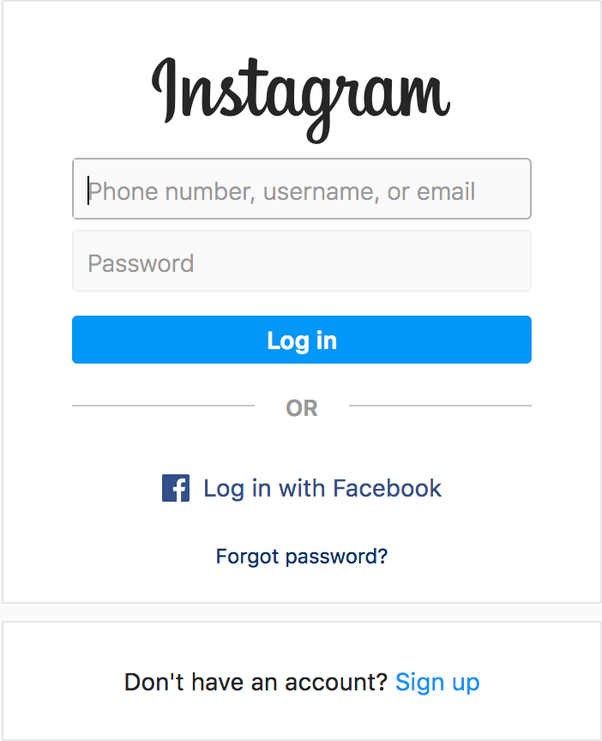
If you are not already logged into Facebook, you will be required to do so. Instagram will show the account that was most recently linked to your Facebook account and will give you the option to create a new password or log onto the account directly.
Part 2. How to Delete Your Instagram Account Without Password
There are typically 2 ways to delete your Instagram account without password. One is to log into the account with your new password set with the methods in the first part and then delete it directly. The other one is to report the target account as fake and wait for the Instagram team to take action. In this way, your account will be erased or disabled by the official. Below are the detailed steps on how to do it.
Delete Your Instagram Account Without Password Directly
You can only use this way to delete your Instagram account after accessing it with the methods listed above. With the new password, you can easily delete the Instagram account by following the steps below:
-
Go to Delete Your Account page. If you're not logged into Instagram on the web, you'll be prompted to log in first.
-
Tap an option from the dropdown menu to answer the problem “Why are you deleting your account?” Then re-enter your password.
-
Click on Permanently delete my account.
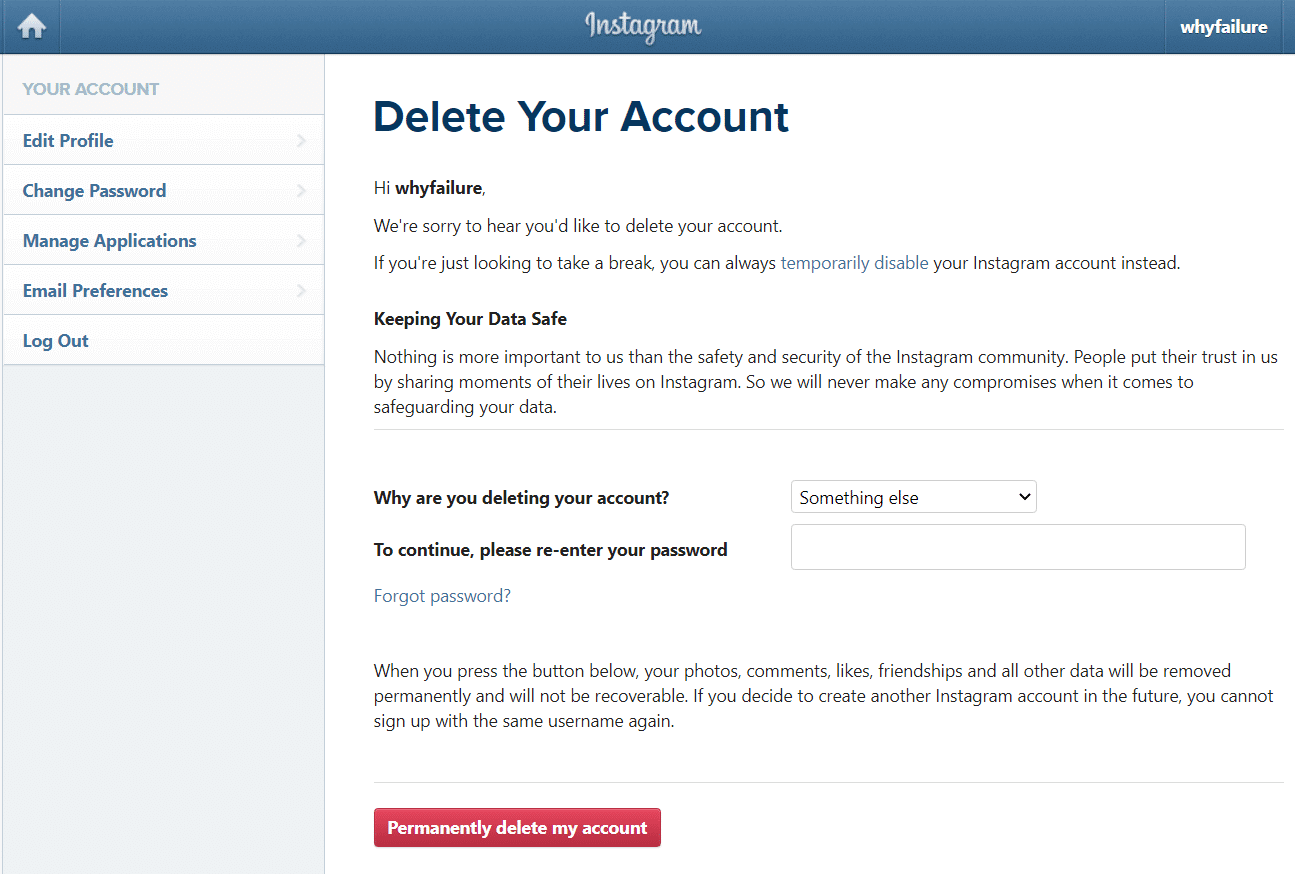
30 days after your request to delete your Instagram account, your profile and all your information will be permanently deleted. However, Instagram may also decide to save your information for things like legal issues, terms violations, or damage prevention efforts.
Delete Your Instagram Account Without Password by Reporting It as Fake
This is another way to delete your Instagram account without password. This method doesn't require you to follow the steps mentioned in part 1. That's to say, you can do it directly, while this method takes longer time and the result can not be promised. Anyway, you can give it a try.
-
Visit the profile of the Instagram account that you intend to delete.
-
Tap the dot icon in the upper right corner and select the option Report.
-
Choose I believe that this account violates Instagram community guidelines.
-
Select the account to be reported.
-
Then choose This profile pretending to be someone else.
-
Select Me to indicate the fake IG account is faking yourself.
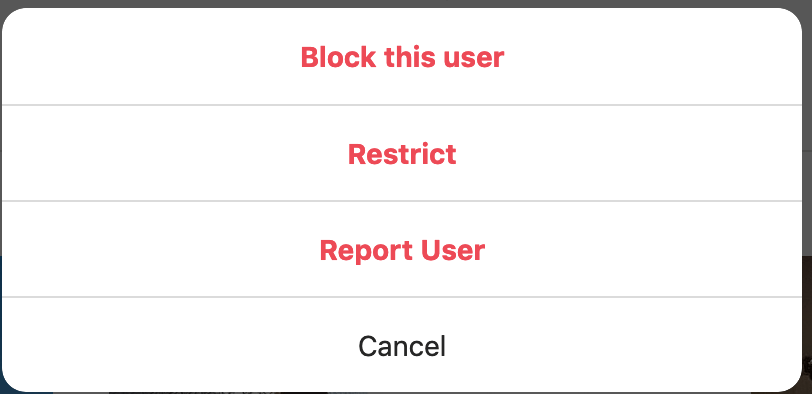
After this, wait for Instagram to check your report on the IG account and take necessary actions. You can also recruit more people to report the account. This is because the more people report the account, the more likely it is for Instagram to take action.
Conclusion
That’s all for this post. You can take any of the methods to delete your Instagram account without password. However, deleting your account from Instagram means you would permanently lose your profile, photos, comments, likes, and followers. You can choose to disable your account instead if you decide to take a break. If you delete your account, you will only be able to sign up again with the same username if it has not been taken by a new user. It may also be a good idea to login and download a copy of your information (like your photos and posts) before deleting your account from Instagram. Anyway, good luck!
Time Limited Offer
for All Products
Not valid with other discount *

 Hard Drive Recovery
Hard Drive Recovery
 Deleted Files Recovery
Deleted Files Recovery
