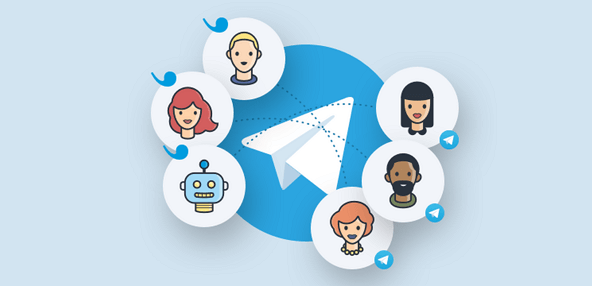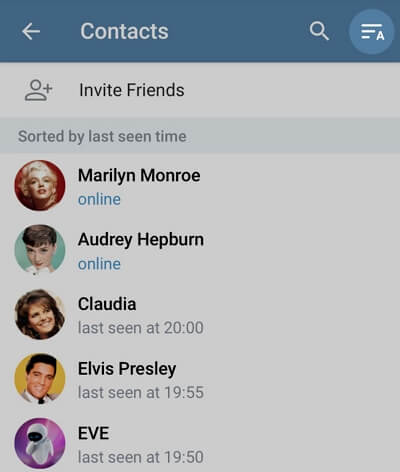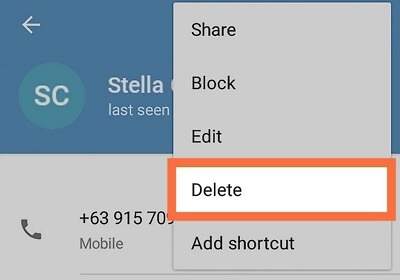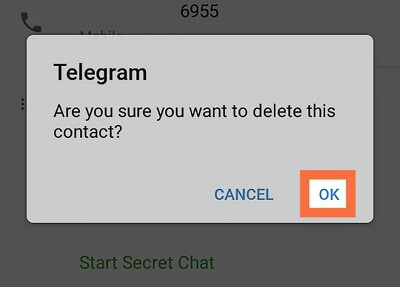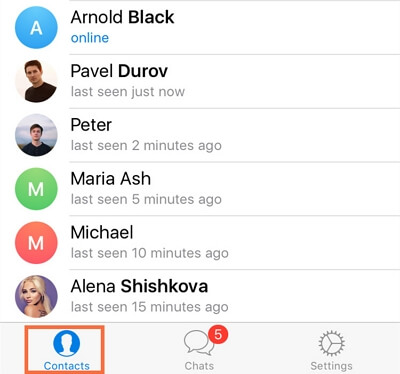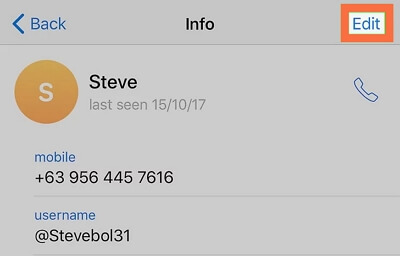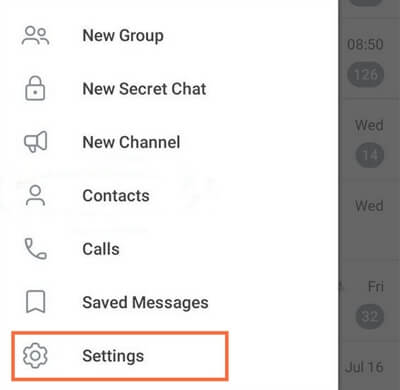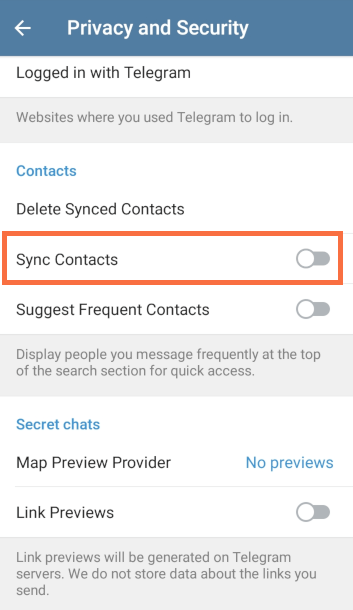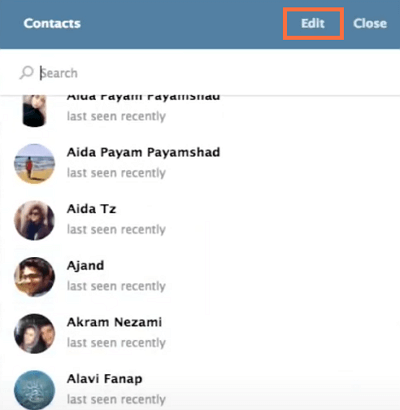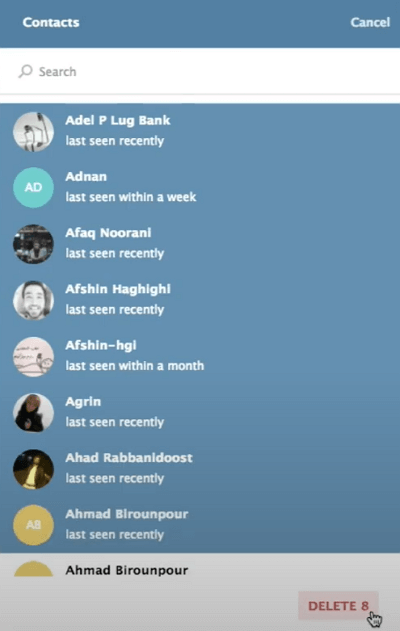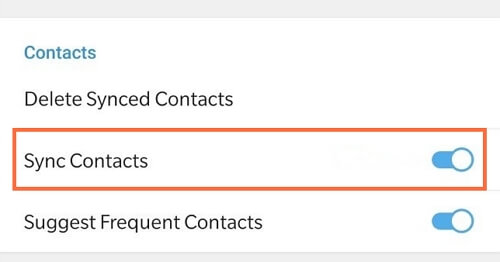How to Delete Telegram Contacts in 2024?
Telegram is a free, fast, cloud-based mobile and desktop instant messaging app that is gaining popularity due to its privacy features. It uses an open-source API and b encryption to protect the privacy of its users. Telegram features and user interface are quite different from other chat apps like WhatsApp and Facebook Messenger, so sometimes users need to learn how to use this app. For instance, things like deleting contacts in Telegram are not as easy and straightforward as they are in other messaging applications.
Fortunately, you don't need to worry much. This article will outline how to delete Telegram contacts on various devices and permanently. Besides, there is also a frequently asked questions section at the end to address specific problems you may be facing.
Part 1. How to Delete Telegram Contacts in 2023?
For Android Users
If you are an Android user and want to know how to deleting contacts in Telegram, then you should complete the following steps:
-
Step 1: Open Telegram on your device.
-
Step 2: Tap the three horizontal lines in the top left corner of the screen. A panel will appear on the left side of your screen. Select Contacts from it.
-
Step 3: Now a list of your contacts will appear. Tap the contact you want to remove.
-
Step 4: Click the three vertical dots in the top right corner of your screen. Then press the Delete button.
-
Step 5: A dialog box will appear, asking if you are sure you want to delete the contact. Confirm the contact deletion.
For iOS Users
Any iPhone users should check the following steps to delete contacts from Telegram in an easy way:
-
Step 1: Open Telegram and select Contacts from the bottom navigation bar.
-
Step 2: Either search for a specific contact or select the correct contact from the list. Tap the contact that you want to delete.
-
Step 3: Now the chatbox will appear. Tap on the avatar of the contact in the top right corner.
-
Step 4: Select Edit in the top right corner and choose the Delete Contact option.
Part 2. How Can I Permanently Delete Telegram Contacts?
Sometimes odd things happen - even though you are pretty sure that you have deleted some Telegram contacts, you see them again in your contacts list. Why is that and how to delete Telegram contacts permanently?
To start with, there are two possible reasons for this strange phenomenon. One is about the Telegram cache. If this is the case, carefully and thoroughly clear the cache on your device will solve the problem.
Another cause is related to the synced contacts. If you have enabled the sync feature on Telegram, the contacts on your phone will be synced to your Telegram automatically. So even though you have deleted some Telegram contacts indeed, this sync feature works and brings back the deleted contacts again.
Therefore, to delete Telegram contacts forever, first and foremost, you need to disable sync contacts in the Telegram app.
-
Step 1: Open Telegram, then tap the three horizontal lines from the top left corner.
-
Step 2: Now, tap Settings and go to the Privacy and Security.
-
Step 3: Scroll down to Contacts and tap the toggle button to disable Sync Contacts.
When you have successfully adjusted the sync feature, you can delete Telegram contacts permanently as what has been discussed above.
Part 3. How to Delete Telegram Contacts at Once?
Is it possible to delete contents in batches? Yes, it is. If you know how to delete Telegram contacts but want to remove multiple Telegram contacts at once, continue reading.
The fact is, if you want to delete more than one contacts from Telegram at once, you cannot do so on a phone. The only way is to delete the Telegram contacts on Telegram web from a computer. Follow these steps below to learn more details:
-
Step 1: Go to Telegram Web and log in with your Telegram account.
-
Step 2: Select the menu by clicking the three horizontal lines in the top left corner.
-
Step 3: Click on Contacts, then Edit.
-
Step 4: Select the relevant contacts that you want to delete. Hit the Delete button.
Part 4. How to Recover Deleted Contacts in Telegram?
Now that you know how to delete contacts in Telegram, you might accidentally delete a contact or change your mind after that. This would make you want to recover the contact. However, you might find that the process of trying to do so isn't easy.
When you delete a Telegram contact, normally it will be gone forever, and you will not be able to recover the contact as you wish. Actually, the only way to recover a deleted contact on Telegram is to re-add the contact to your contacts list on Telegram, either through the contact's username or phone number.
FAQs About Telegram Contacts
1. Why I can't delete contact in Telegram?
If you know how to delete contacts from Telegram but your deleted contacts still appear on your Telegram contact list, this is caused by a glitch in Telegram. To be more specific, your phone may be automatically syncing your phone contacts to Telegram contacts. This means that even if you delete your contacts in Telegram, they will still be synced back.
To fix this problem, turn off the sync feature following the steps in Part 2. You can also choose to delete the synced contacts based on your needs.
2. Can others see my Telegram contacts?
No, no one except yourself can see your Telegram contacts. Telegram put much put emphasis on security and privacy, so you don't need to worry about that.
3. Why some contacts are not showing in Telegram?
There are a few different causes of the problem that some contacts are not showing in Telegram.
First, you might be looking for a contact that does not exist because the person you are trying to add may not have Telegram account at all. This can simply be resolved by making sure that the person you are trying to add actually has Telegram account.
Secondly, chances are that you haven't updated your Telegram application for a long time. Or you may have installed an old version of the app. This can cause the app to freeze up and then your contacts cannot be displayed. You can fix this by enabling automatic updates or manually downloading new versions.
If you have refused to provide Telegram with your contact list, then your contacts will not sync over to the app, causing some contacts not to show up. You can resolve this issue easily by enabling the sync feature in Telegram.
Conclusion
Overall, "Contacts" is a huge part of the Telegram experience. If you want to learn how to delete Telegram contacts, you will be able to do so after following the steps outlined in this article. Do not forget that this deletion is permanent and can only be reversed by re-adding the deleted contact. You should also double-check your contact syncing settings to make sure that they suit your needs.
Time Limited Offer
for All Products
Not valid with other discount *
 Hard Drive Recovery
Hard Drive Recovery
 Deleted Files Recovery
Deleted Files Recovery