How to Download Telegram Videos?
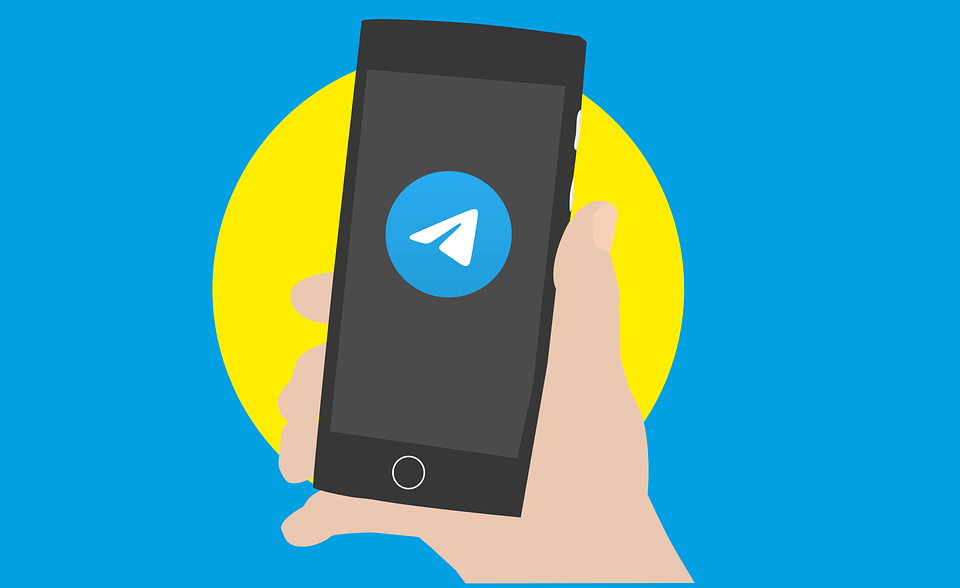
Telegram is a popular instant messaging app that allows users to share and receive messages, photos, videos, and files. However, some users have reported difficulties when trying to download videos from Telegram. If you are facing this problem, don't worry, this article will guide you on how to download Telegram videos on your PC, iPhone, or Android device. By the way, if you want to recover Telegram videos, we recommend one powerful software- AnyRecover.
Part 1.Why Are My Telegram Videos Not Downloading?
Before we dive into the solutions, let's first understand why Telegram videos may not be downloading. There are several reasons why this may happen. Poor internet connection: If your internet connection is slow or unstable, Telegram may not be able to download videos.
Video size: If the video is too large, it may take longer to download. Telegram has a limit of 2GB per file.
Storage space: If your device's storage is full, you may not be able to download videos.
Corrupted video files: If the video file is corrupted, it may not download properly.
Part 2. How to Download Telegram Videos?
Now that we understand why Telegram videos may not be downloading, let's look at how to download them. There are different ways to download Telegram videos depending on the device you are using.
Fix How to Download Telegram Videos on PC
If the video is too large, it may take some time to download. Make sure you have enough storage space on your PC. To download Telegram videos on your PC, follow these simple steps:
Open Telegram on your PC. Find the video you want to download.
Right-click on the video and select "Save Video As" from the dropdown menu.
Choose where you want to save the video on your PC. Click "Save" to start the download.
Fix How to Download Telegram Video in iPhone/Android
To download Telegram videos on your iPhone or Android device, follow these steps. If you cannot find the video in your camera roll or gallery, try downloading a file manager app to locate the video.
Open Telegram on your device. Find the video you want to download.
Tap and hold the video until a menu appears.
Select "Save to Gallery" or "Save Video" from the menu. The video will be saved to your device's camera roll or gallery.
Part 3.How to Recover Deleted Videos from Telegram?-AnyRecover
AnyRecover is a user-friendly software that can recover deleted files from various devices, including PCs, iPhones, and Android devices. If you accidentally deleted a video from Telegram, you can still recover it using AnyRecover, a data recovery software. Here's how:

AnyRecover Key Features:
- File Recovery: recover over 1000 types of file formats, including photos, videos, documents, and audio files.
- Preview Function: The software offers a preview function that allows users to preview recoverable data before they make any purchases.
- Quick Scan and Deep Scan: Quick Scan is used for scanning for recently deleted files, while Deep Scan is used for scanning for more difficult to recover files.
- Partition Recovery: AnyRecover has a partition recovery feature that allows users to recover data from deleted or lost partitions.
- Virus Attack Recovery: making it a useful tool for users who have been affected by malware or other types of computer viruses.
- User-friendly Interface: it is easy for users to navigate and recover lost files.
- Partition Recovery: allows users to recover data from deleted or lost partitions.
- Compatibility: Windows&Mac&Android and iPhone operating systems
Step 1Get Your Device Ready
Download and launch AnyRecover (Android) on your PC and choose a recovery mode that works for your situation.
To begin, select Recover Phone Data from the screen.
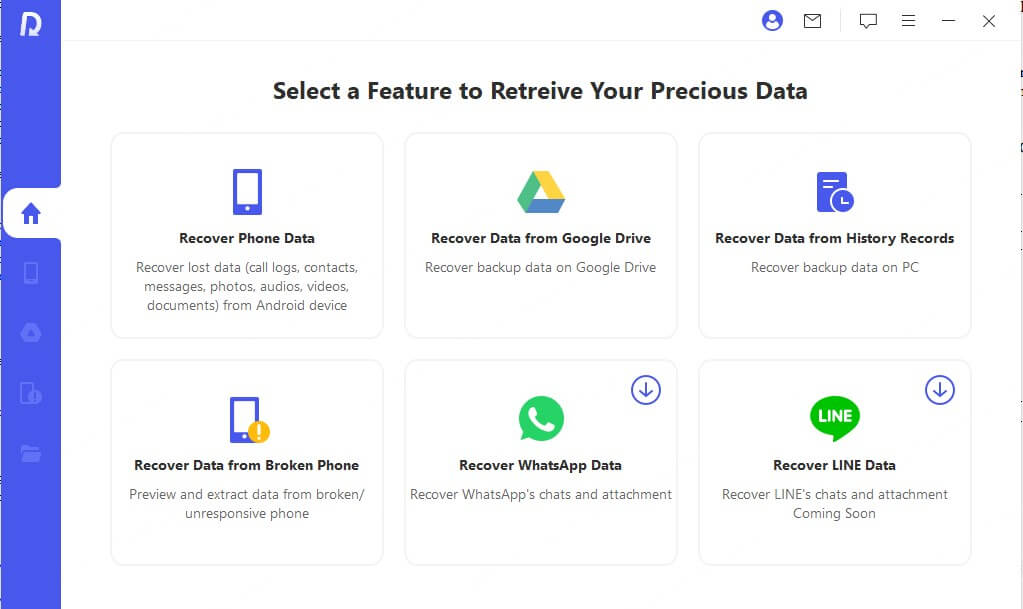
Step 2Connect Device to Computer
On the Recover Phone Data tab, you will be asked to connect your device. Make sure your device is in debugging mode. Then click Start to continue.
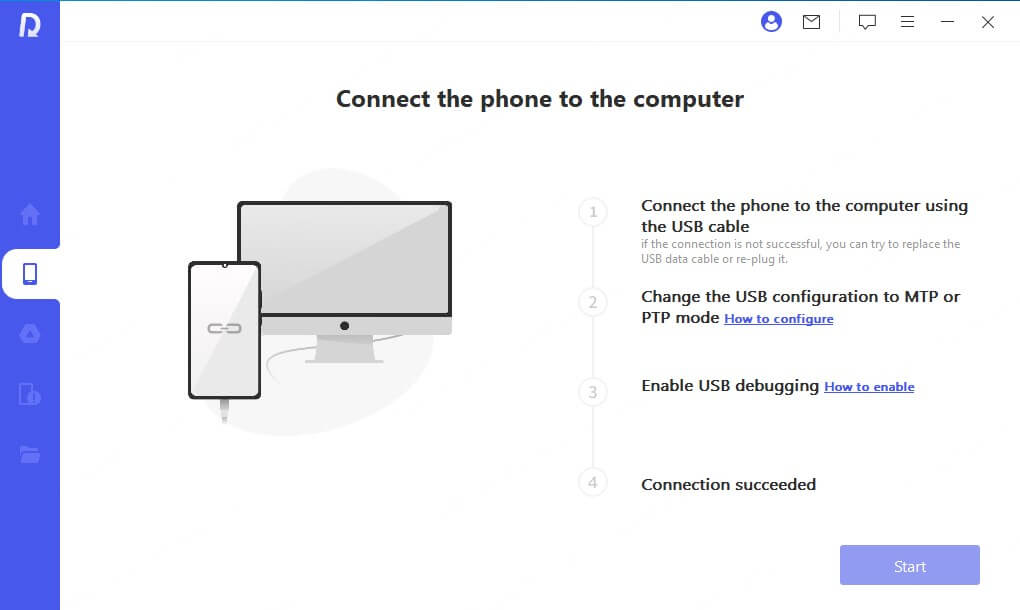
- If your device wasn't detected, please follow the on-screen instructions.
Step 3Choose The Scan Method
Once your device is detected by the computer, you can choose a scanning method that suits your needs. It provides two scan modes. We recommend the full scan if you didn't find your desired files.
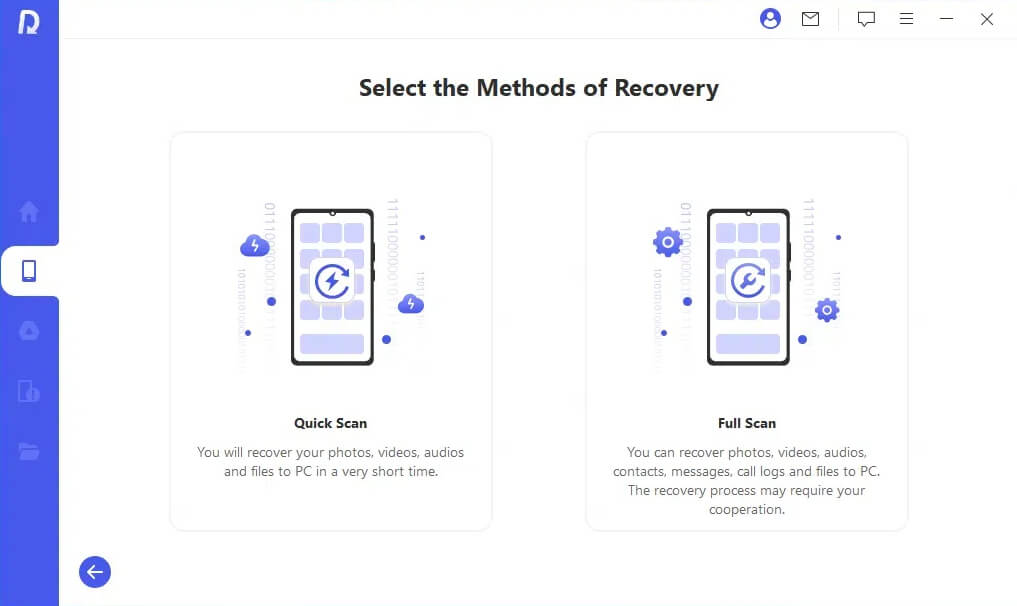
Step 4Obtain Device Infomation
Then AnyRecover (Android) will begin analyzing your device and obtaining the files automatically. It might take some time, please wait patiently.
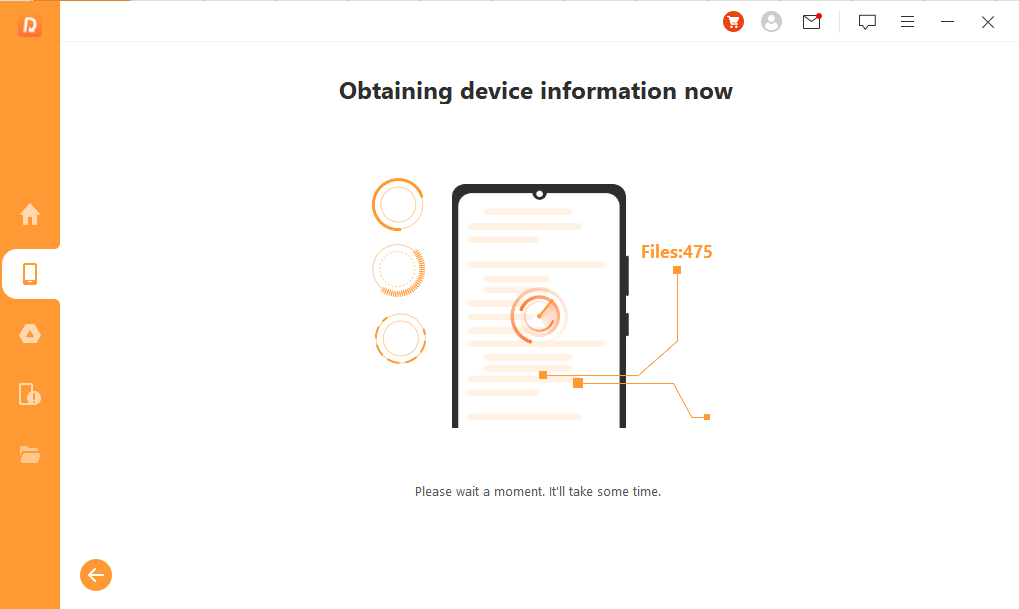
Step 5Recover Lost Files
After scanning, all the lost files on your Android device will be listed in detail, allowing you to preview and select which ones you need.
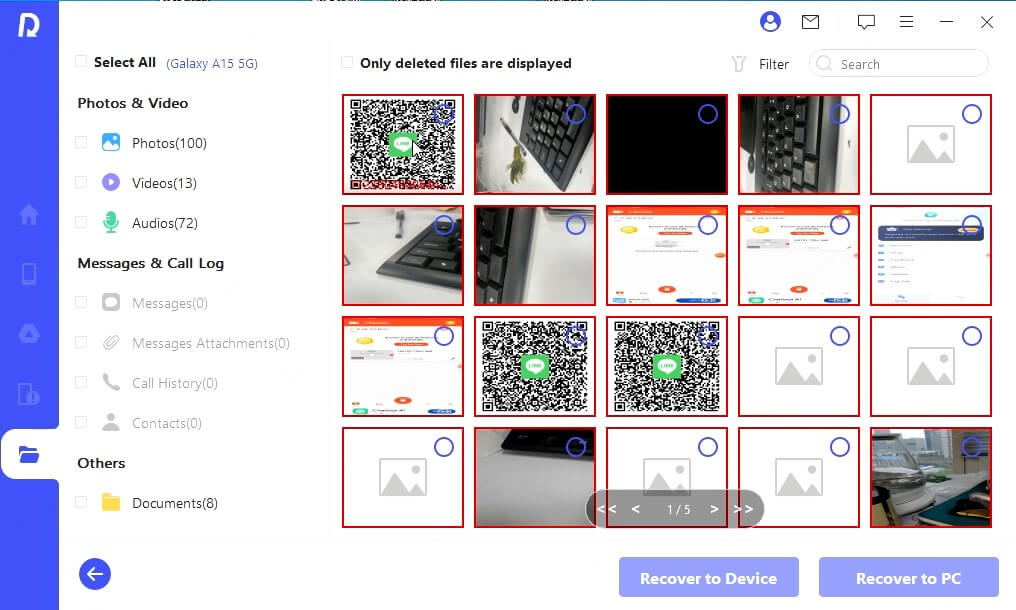
Now the selected files will be retrieved by clicking Yes. Additionally, you can choose the desired file format.
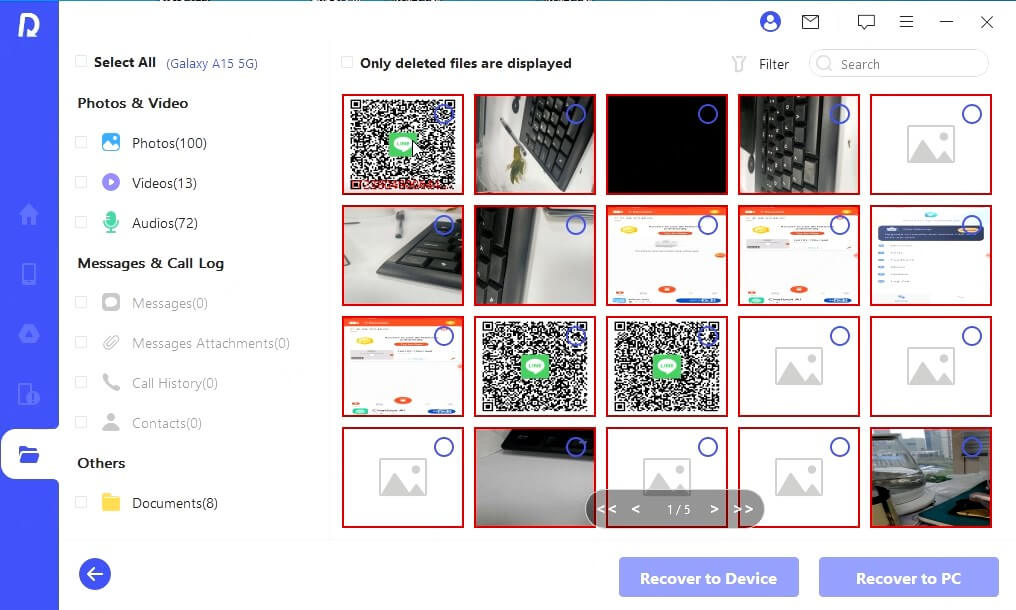
Success! The lost files are recovered!
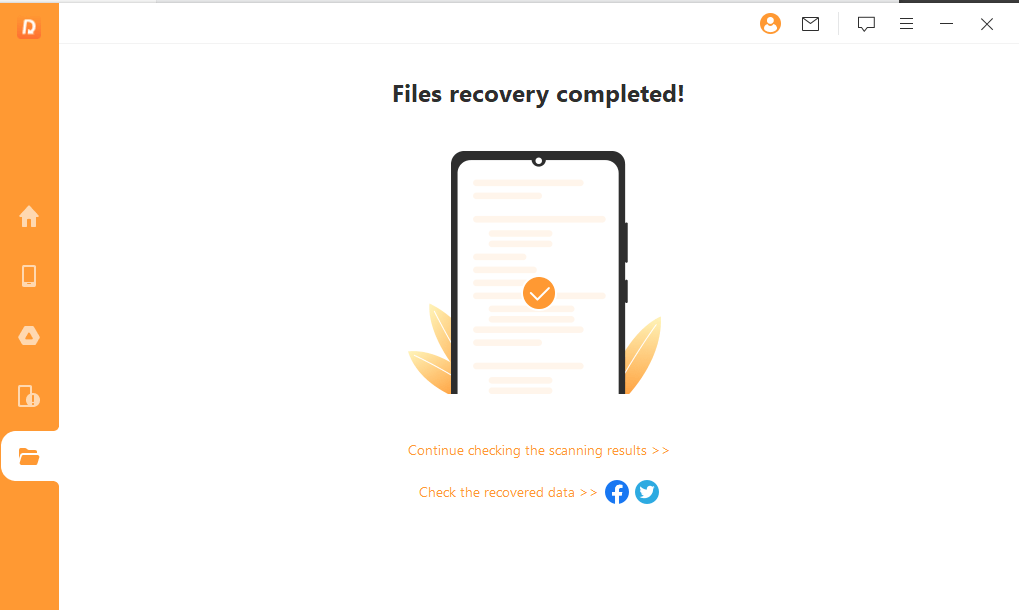
Part 4.FAQ About Download Video from Telegram
Can You and How to Download Restricted/Private Videos from Telegram?
If the video is restricted or private, it may not be possible to download it. In this case, you can try using a screen recorder to capture the video while it is playing. If you have permission to access and download a specific video, you can use the built-in features of Telegram or contact the sender to request the video directly. Always make sure to follow the terms and conditions of Telegram and respect the intellectual property rights of others.
Can Bot Telegram Download Video?
Yes, it is possible for a Telegram bot to download videos. Telegram bots can be programmed to interact with users and perform various tasks, including downloading videos. However, the specific capabilities of a bot and its ability to download videos depend on how it is designed and programmed by its developers.
Developers can use the Telegram Bot API to create bots with custom functionalities. By utilizing the appropriate API methods and programming logic, a bot can receive video files from users or channels and save them to a local storage location.
It's important to note that the ability of a bot to download videos may also be subject to restrictions imposed by Telegram's terms of service or limitations set by the bot platform or API being used. Additionally, the bot's behavior should comply with legal and ethical guidelines, respecting copyright laws and the intellectual property rights of others.
Conclusion
Downloading Telegram videos may seem difficult at first, but it is actually quite simple. By following the steps outlined in this article, you will be able to download Telegram videos on your PC, iPhone, or Android device. Remember to check your internet connection, storage space, and file size before attempting to download any video. And if you accidentally delete a video or delete Telegram account that you joined , you can always use AnyRecover to recover it.
Time Limited Offer
for All Products
Not valid with other discount *

 Hard Drive Recovery
Hard Drive Recovery
 Deleted Files Recovery
Deleted Files Recovery
