3 Methods to Get Back Deleted Twitter Messages
Are you looking for solutions to recover deleted messages on Twitter? If yes, you are in the right place.
Twitter direct messages (DMs) serve as a vital tool for private communication and interaction on the platform, enabling users to connect, share information, and engage in meaningful conversations away from the public timeline. However, the accidental deletion of DMs can lead to frustration and potential loss of important conversations or data.
In this article, we'll explore methods to see deleted messages on Twitter and best practices to avoid Twitter DM deletion. Let's get started!

Part 1: How to Get Back Deleted Twitter Messages?
1. One-Click Recover Deleted DMs on Twitter
If you've accidentally deleted important Twitter messages and need to find and see deleted twitter messages, consider using AnyRecover. AnyRecover is a comprehensive data recovery tool that can help you retrieve deleted data from various sources, including Twitter messages.

1,000,000 + Downloads
Features of AnyRecover
- AnyRecover efficiently retrieves data from mobile phones and social apps like Twitter, serving as a comprehensive solution for data recovery needs.
- Whether it's files, messages, or photos, AnyRecover effectively restores accidentally deleted data, providing peace of mind for users.
- With AnyRecover, users can recover data in just one click, addressing various scenarios such as emptied Recycle Bin, formatted SD cards, and crashed computers.
- AnyRecover restores lost data from a wide range of storage devices, including USB flash drives, HDD/SSD, and digital cameras.
- AnyRecover supports over 1000 file types, including documents, pictures, videos, emails, and audio files, ensuring comprehensive data recovery.
- AnyRecover employs simultaneous all-around and deep scans, ensuring a high success rate and fast processing speed during the data recovery process.
Steps to see deleted Twitter messages with AnyRecover
Step 1. Download and launch AnyRecover, and click on "iPhone Recovery" or "Android Recovery" (If you are using Android mobile, follow the on-screen instruction ) on the homepage.
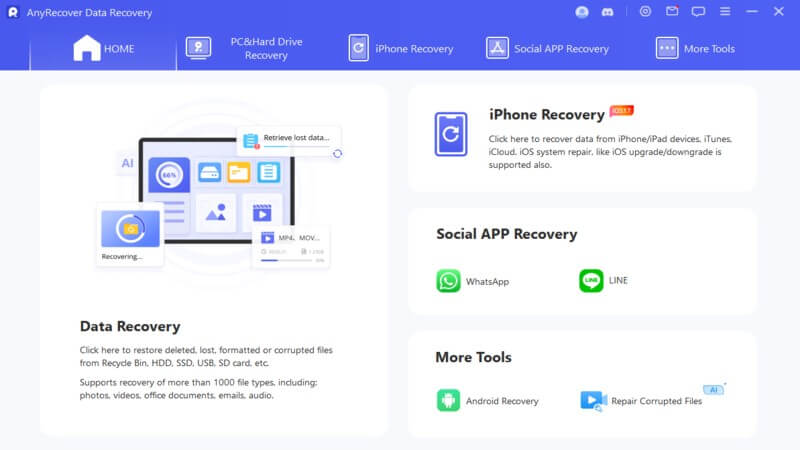
Step 2. Choose Twitter (X) App and tap on "Scan" to start finding all your Twitter data.
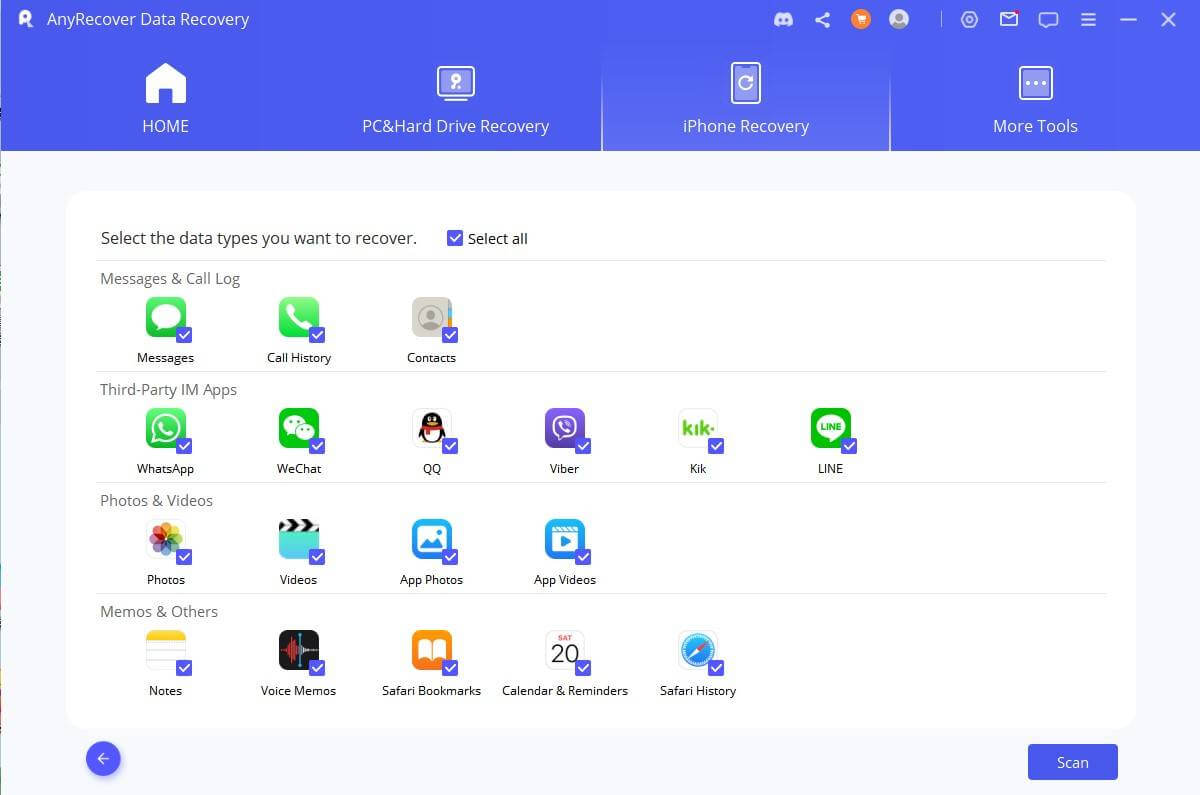
Step 3. Once you find the deleted messages, hit the "Recover" button to restore all your deleted direct messages on Twitter.
AnyRecover
10% Discount Coupon Code: RECOVER9
2. Download Twitter Archive
Another method to retrieve deleted Twitter messages is to check Twitter archive, since Twitter provides users with the option to download an archive of their data, which includes a record of all your tweets, messages, and other interactions on the platform.
Follow these steps to download and view deleted Twitter messages:
Step 1 Tap on your profile icon and click on "Settings and Privacy".
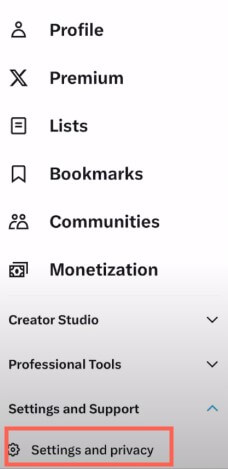
Step 2 Select "Your account" from the options provided.
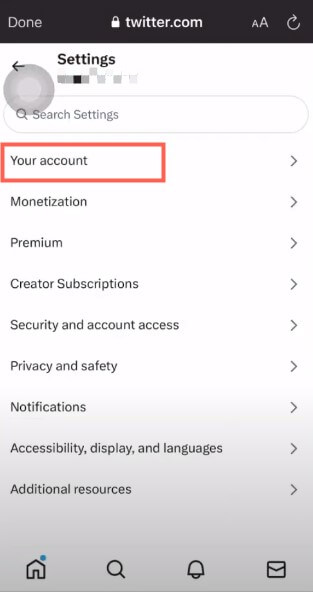
Step 3 Head to "Download an archive of your data".
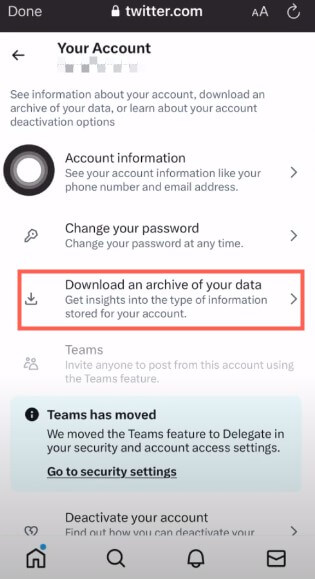
Step 4 Enter your account password to verify your identity and request your data download.
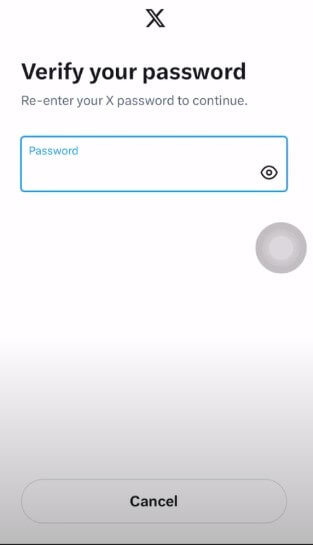
Step 5 Twitter will notify you when your data is ready to download. Once you receive the archived data, download and view it to access your deleted messages.
3. Contact Twitter Support
If you're unable to recover deleted direct messages on Twitter using the above methods, you can always reach out to Twitter Support for assistance. They may be able to help you recover your deleted messages or provide further guidance on the recovery process.
Part 2: Best Practices to Avoid Twitter DM Deletion
Twitter direct messages (DMs) are an essential means of communication for many users, facilitating private conversations and interactions. To prevent accidental deletion of DMs and ensure the safety of your important conversations, follow these best practices:
Conclusion
We have introduced 3 effective methods to help get back deleted Twitter messages, and hope they will be helpful to you. Among these solutions, we highly recommend AnyRecover, which has been proven to be effective in terms of recovering deleted DMs on Twitter.
Deleted Twitter DMs Recovery Tool -- AnyRecover
One-click to recover all your deleted tweets/twitter photos/direct messages, deep scanning skill and professional data recovery/repair ensures high recovery rate.
Time Limited Offer
for All Products
Not valid with other discount *

 Hard Drive Recovery
Hard Drive Recovery
 Deleted Files Recovery
Deleted Files Recovery
