6 Workable Solutions to See Deleted Tweets (2024)
Ever wondered if you could see deleted tweets of your own or others? Well, wonder no more! In this comprehensive guide, we'll walk you through five foolproof methods to find and view deleted tweets. Whether you're seeking to recover valuable insights or simply quenching your curiosity, we've got you covered.

Part 1: How to Find and View Deleted Tweets?
1. Through Twitter's Advanced Search
Twitter’s Advanced Search feature allows you to see deleted tweets using specific criteria, including keywords, usernames, dates, and more. Here’s how to access and use it:
Step 1 Launch the Twitter app or visit twitter.com/search-advanced.
Step 2 Navigate to the ‘Accounts’ section and add your username under ‘Under these Accounts.’
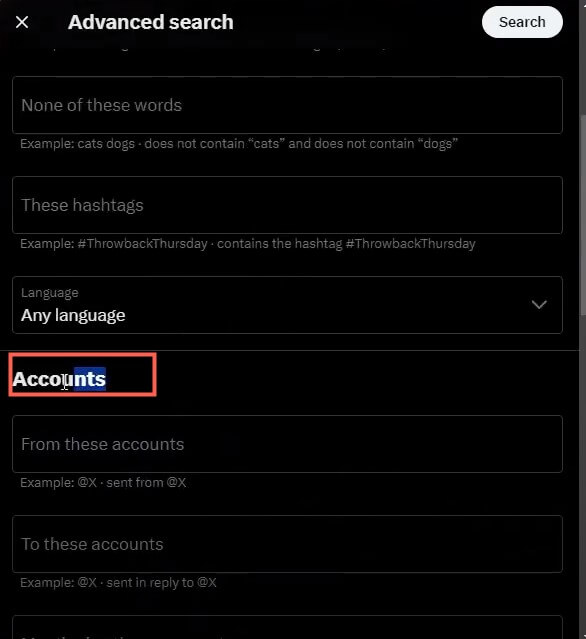
Step 3 Specify the date range of the tweets you want to search for.
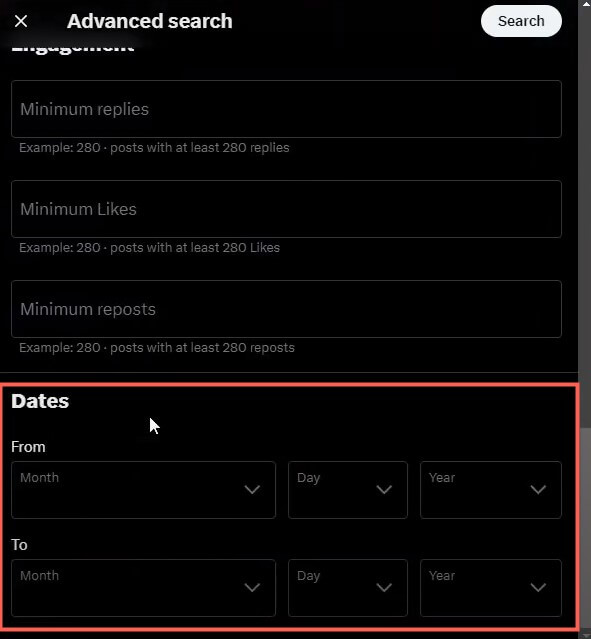
Step 4 Click on ‘Search,’ and voila! Twitter will display all tweets within the selected timeframe, including deleted ones.
2. Request Twitter Archive
Twitter offers users the option to download their entire tweet history, including deleted tweets. Follow these steps to access your Twitter archive and view deleted tweets:
Step 1 Log in to your Twitter account and go to your homepage.
Step 2 Select ‘More’ and then ‘Settings and Privacy.’
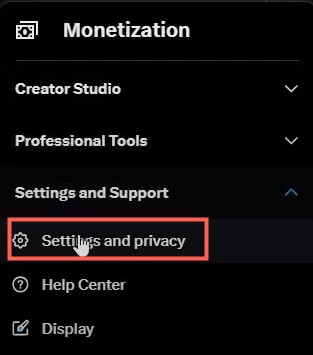
Step 3 Click on ‘Download an archive of your data’ and follow the prompts to request your archive.
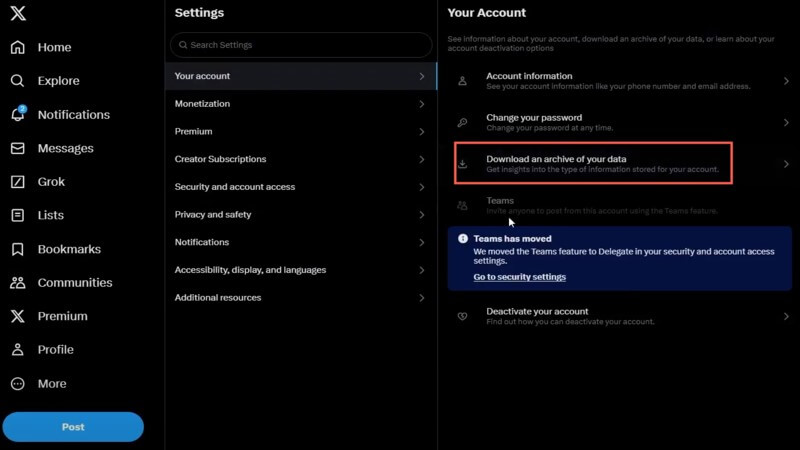
Step 4 Once you receive the email with your archive, extract the files and search your past tweets by dates.
3. Check Google Cache
Google Cache can be a lifesaver when it comes to find and view deleted tweets. Here's how to do it:
Step 1 Open a browser and search for Twitter along with your username.
Step 2 Find your recent tweets in the search results and click on the three dots next to your entry.
Step 3 Select ‘Cached’ to view Google’s cached version of your tweets, complete with timestamps.
4. Use Internet Archive
The Wayback Machine archives web pages over time, including deleted tweets. Follow these steps to view deleted tweets:
Step 1 Visit archive.org/web and enter your Twitter URL.
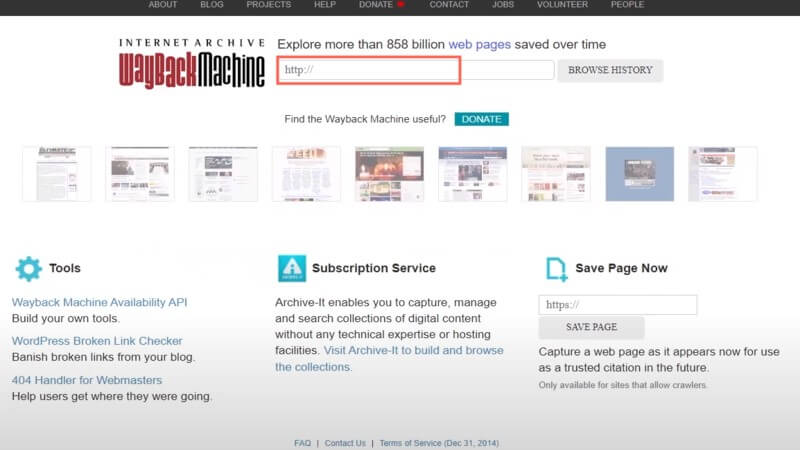
Step 2 Select ‘Browse History’ and choose the time and date for your deleted tweet.
Step 3 Browse through the snapshots to locate your deleted tweet.
5. Looking for Screenshots
To view deleted tweets from prominent figures like Trump, you can turn to an alternative method: searching for screenshots. Here's how you can do it:
Step 1 Launch a search engine like Google or Bing. Enter the Twitter handle of the individual (e.g., @realDonaldTrump) along with relevant keywords from the deleted tweet in the search bar.
Step 2 Filter your search results to include images or screenshots.
Step 3 Browse through the search results to see if any screenshots of the deleted tweet appear.
6. One-Click Tweets Back Tool
If the above solutions don't work for you, and you want to get your deleted Twitter photos back, then you can head to this data recovery tool - AnyRecover, which has a 99.7% recovery rate and is able to help see deleted Twitter photos.

1,000,000 + Downloads
Features of AnyRecover
- Recover deleted app photos/messages/other data like Tweets in one click.
- Restore lost, deleted, corrupted, and formatted files with ease, ensuring a hassle-free experience.
- Restore photos, emails, videos, documents, and over 1000 other file types with comprehensive support.
- Recover data from computers, digital cameras, SD cards, flash drives and any other storage.
- No technical expertise required - our user-friendly interface makes file recovery accessible to everyone.
- Compatible with both Windows and Mac systems, including the latest Windows 11, Mac, and iOS devices for seamless recovery across different platforms.
Steps to Recover Deletesd Tweets Photos with AnyRecover
Step 1. Download and launch AnyRecover, and click on "iPhone Recovery" on the homepage.
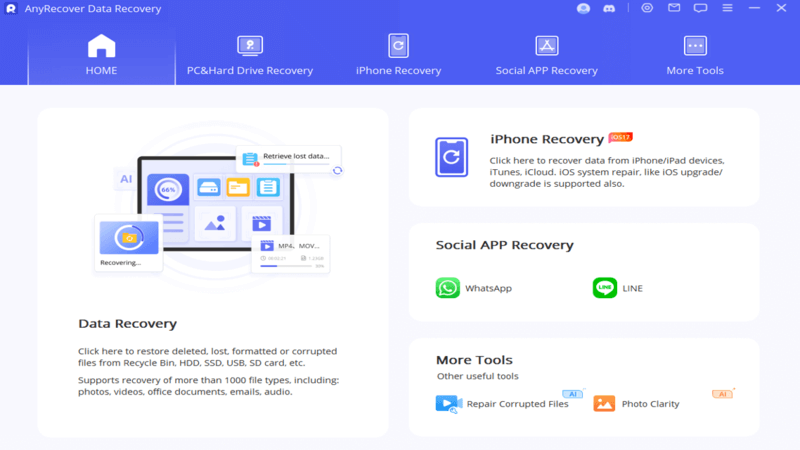
Step 2. Choose Twitter (X) and tap on "Scan" to start the scanning process.
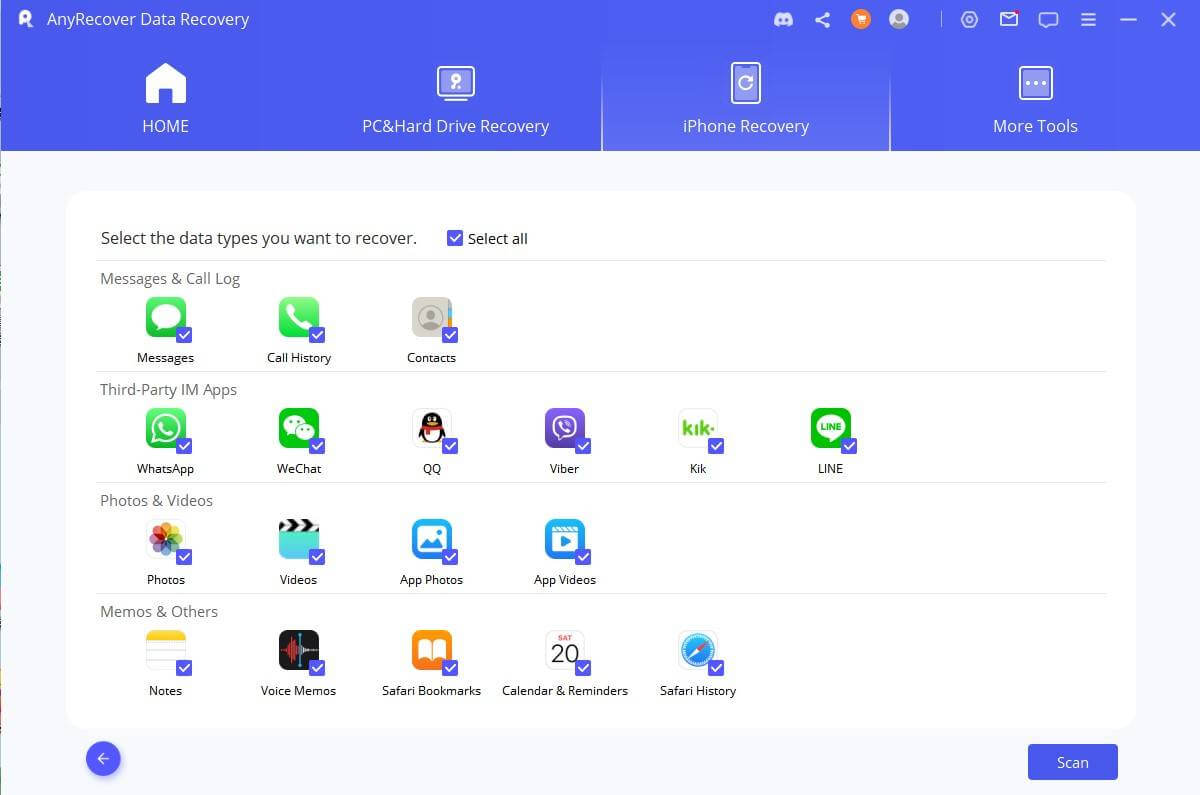
Step 3. Once you find the deleted tweets, hit the "Recover" button to get it back.
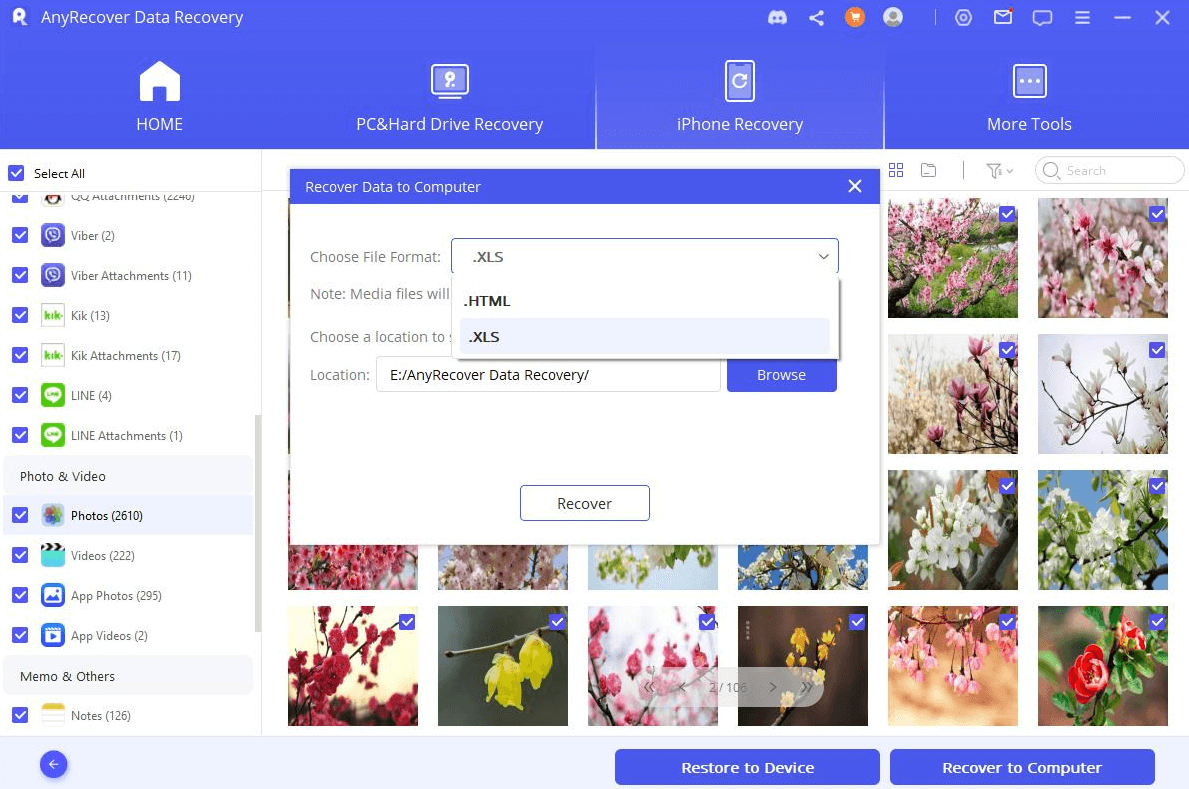
AnyRecover
10% Discount Coupon Code: RECOVER9
Part 2: FAQs about Deleted Tweets
Can You View Deleted Tweets?
Yes, it's possible to view deleted tweets through various methods such as using Twitter's Advanced Search, requesting your Twitter archive, checking Google Cache, utilizing the Internet Archive - Wayback Machine, or employing third-party apps and websites.
Are Deleted Tweets Gone Forever?
While tweets may be deleted from the Twitter platform, they are not necessarily gone forever. Deleted tweets can sometimes be retrieved through backups, caches, or archives provided by Twitter itself or by using external tools and services.
Is it legal to view deleted tweets?
In general, viewing deleted tweets is not illegal as they are often publicly accessible through various means. However, it's important to respect privacy and not use deleted tweet data for malicious purposes or against the terms of service of the platform.
Conclusion
With these six methods at your disposal, finding and viewing deleted tweets is no longer an impossible feat. Whether you're conducting research, uncovering old memories, or simply satisfying your curiosity, these step-by-step guides will ensure you never miss a tweet again. Happy tweeting!
Deleted Tweets Recovery Tool -- AnyRecover
One-click to recover all your deleted tweets/twitter photos/direct messages, deep scanning skill and professional data recovery/repair ensures high recovery rate.
Time Limited Offer
for All Products
Not valid with other discount *

 Hard Drive Recovery
Hard Drive Recovery
 Deleted Files Recovery
Deleted Files Recovery
