How to View Instagram Story Without Them Knowing
Instagram is undoubtedly one of the most used photo-sharing apps with millions of users all over the world. This app also allows users to post stories and show who viewed such stories in time.
However, sometimes, you may want to view an Instagram story without letting the person know. For example, it might be an ex you are trying to keep tabs on, a competitor whom you want to understudy. Whatever the case may be, it is possible to view an Instagram story without letting them know. Read this article to discover how to view Instagram story without them knowing.
How To View Instagram Story Without Them Knowing
Method 1. Swipe Between Two Instagram Stories
One of the easiest ways to view an Instagram story without letting them know is swiping between different users' stories. To do this, simply follow these steps:
Search for the story you want to view on Instagram. Click on the one located next to it.
Go to the story and pause it. Then, gradually swipe in the direction of the story you wish to view.
The story may seem like it is the adjacent side of a 3D box. Be cautious not to swipe all the way; if not, the user will notice that you viewed it.
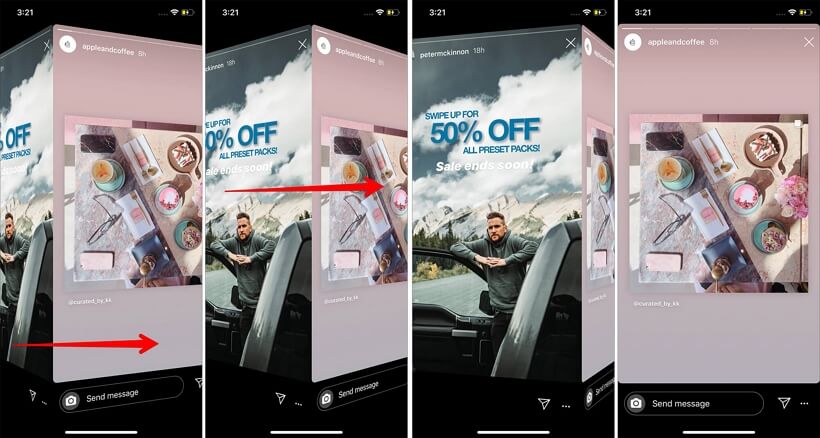
The major flaw of this method is that you can only view the first story on the profile feed, and you will be unable to view the whole video. In addition, you may swipe all the way accidentally, thereby destroying the whole process.
Method 2. Turn On Airplane Mode
If you already have the Instagram app installed on your mobile phone, a straightforward way to view an Instagram Story without anyone knowing is by using the Airplane Mode. It is simple, just follow these steps:
Log on to Instagram.
Wait for all stories to load on your device.
Put your device in airplane mode.
Go back to the stories you want to view.
Take your time in going through them, and no one will find out that you viewed their stories.
Ensure that you close your Instagram app before turning off Airplane Mode. Do not leave it running even in the background.
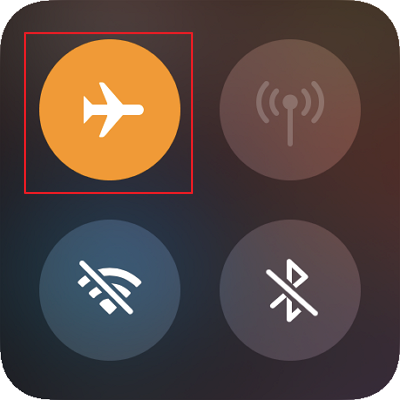
Method 3. Block the User After Loading His/Her Instagram Stories
Another way to view an Instagram story without them knowing is by blocking the user after viewing their story. Ensure that you do not unblock them before the story expires. To do this, follow these steps:
First login to the Instagram app and watch the stories you want as usual.
-
After viewing the stories, go to his/her profile page and click on the three dashes located at the top right immediately.
On the pop-up menu, select Block and confirm your action.
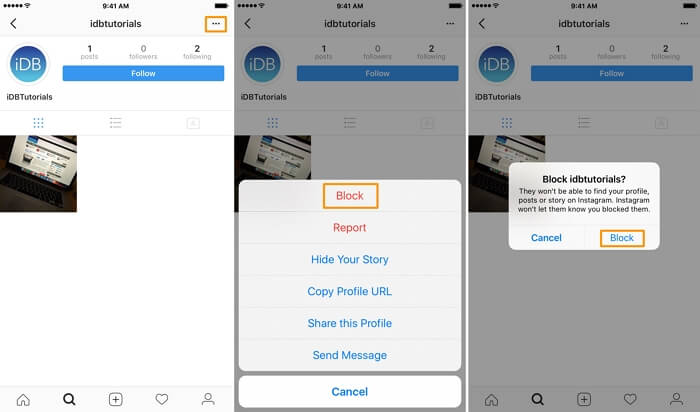
However, this method has its risk as your view may be recorded if you fail to operate properly. And if you succeed, remember to unblock him/her after 24 hours.
Method 4. Take Advantage of The Siri Shortcut
If you are still interested in learning how to view Instagram stories without them knowing, then you should take advantage of the Siri shortcut. The Siri shortcut enables iPhone users to view Instagram stories anonymously. Here is a detailed step on how to do this:
If you cannot find the Shortcuts app on your iPhone or iPad, visit your App Store to download it.
-
After downloading the Shortcuts app, open the link with Safari to obtain the shortcut for watching or downloading Instagram stories.
Launch the shortcut, and type in the username or profile link.
The shortcut will search for all stories available for this user and deliver a quick preview to you.
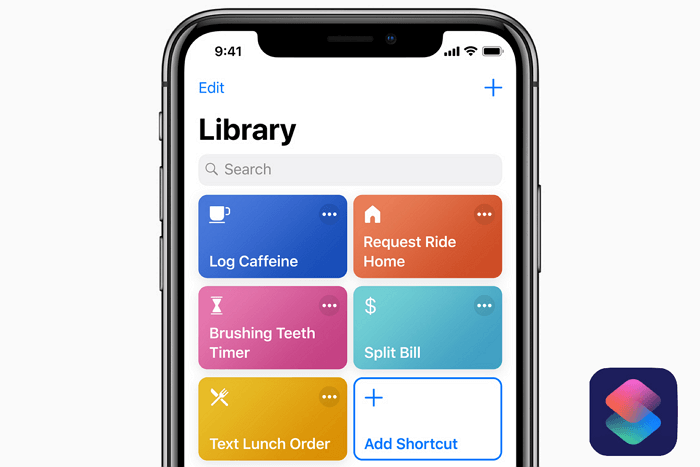
Method 5. Create a New Instagram Account
This is a very common but old method of viewing Instagram stories without them knowing. Here, all you need to do is opening another Instagram account that is not connected or traced to you. It is best to use a profile that might interest the person who you want to spy on. Then, use the new account to follow the user and view their stories and posts.
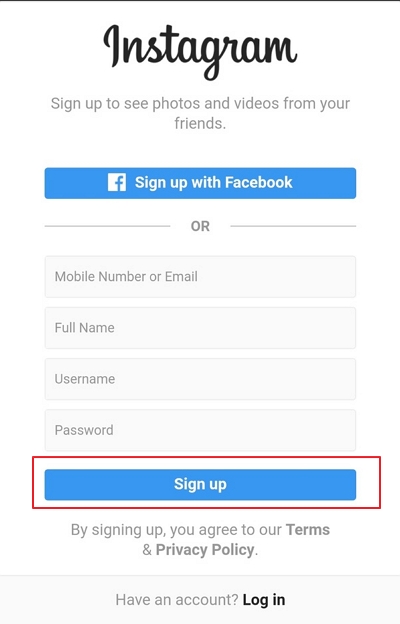
Method 6. Use the Chrome Extension
Another way to view an Instagram story without anyone knowing is by using Chrome Extension. An IG Story extension for the Google Chrome browser allows you to watch Instagram stories anonymously. To do this, simply install this extension on your browser, and you can start viewing IG stories on your desktop without being noticed.
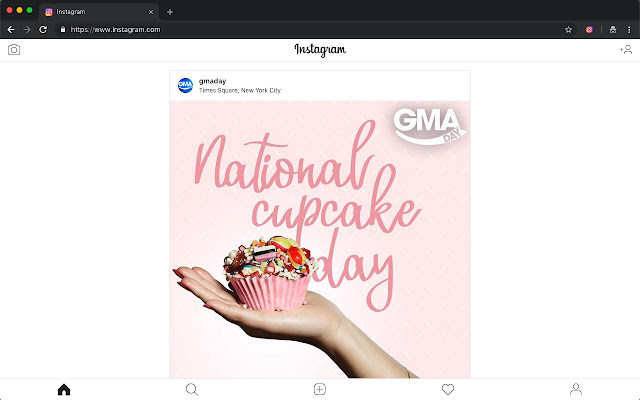
Method 7. Use a Third-Party App or Online Tool
In this method, you need to use a third-party app or online tools to view an Instagram story without being noticed. However, you must be careful when choosing a third-party app because most apps online are not trusted or safe. One of the reliable apps to try is the Story Saver app. You can search and download it for a try.
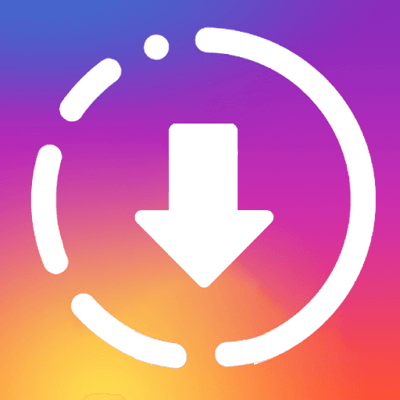
Conclusion
Finally, most times, Instagram users are at the crossroad, wondering how to view Instagram story without them knowing. However, this shouldn't be a problem. Using the 7 methods listed above, you can view any story anonymously. Choose the one based on your situation!
Time Limited Offer
for All Products
Not valid with other discount *
 Hard Drive Recovery
Hard Drive Recovery
 Deleted Files Recovery
Deleted Files Recovery
