What to Do if Instagram Hashtags Not Working
Instagram receives over 1 billion active users every month. This means that it is the perfect platform to post the content you have created and gather a huge audience. One of the best Instagram features that you can use to boost the exposure of your posts is hashtags. By making the proper selection, you will allow more users to see your content, and potentially start increasing your following.
However, in some cases, you might find that you are facing the Instagram hashtags not working issue. When this problem occurs, your posts don't gain impressions through hashtags, a thing that has a direct impact on the likes and followers you are gaining. The good thing is that there is no reason to worry as there are possible solutions.
In this article, you are going to learn different methods to fix the Instagram hashtags not working issue. Read on.
How to Solve Instagram Hashtags Not Working Issue
1. Check If You Use the Banned Hashtags
The first reason why your posts don't get any visibility from the hashtags you are using is that you might have included a banned hashtag. The popular social media platform has introduced banned hashtags to protect its billions of active users.
Luckily, it is very easy to check whether a hashtag is banned or not. Simply type the hashtag on Instagram's search bar. If the hashtag is banned, you will see the message "Recent posts from #hashtag are currently hidden because the community has reported some content that may not meet Instagram's community guidelines".
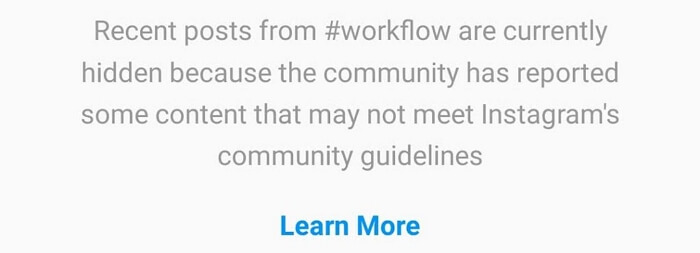
2. Check If Your Account Is Shadow-banned or Flagged as Spam
When you encounter the Instagram hashtags not working issue, chances are that your account has been shadow-banned or flagged as spam. This is yet another measure that the social media platform has taken to ensure that there are no spam accounts. However, it can affect profiles that have simply misused hashtags, rather than posting spam content intentionally. To be more specific, you can get your account shadow-banned if:
- You use the same hashtags on every post.
- You use limited or banned hashtags as we have previously explained.
- You are using a lot of hashtags that are irrelevant to your posts.
If this is the case for you, try to remove all irrelevant and banned hashtags from your posts. Moreover, avoid using hashtags altogether for a couple of days. And if you are still not sure whether your account has been banned or flagged, you can ask the customer service for help.
3. Match the Subject to the Posts
As we have mentioned above, irrelevant hashtags to your posts might flag your account as spam. The consequences include reduced visibility as the hashtags stop working on your posts. For this reason, you need to carefully select which hashtags you should include in each post. In addition to this, find several alternatives as you need to use different hashtags on all of your posts.
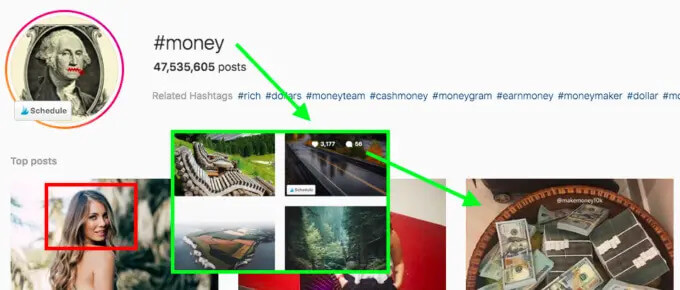
4. Avoid Using too Big Hashtags
Another reason why your hashtags not working is that you are using some that are too broad. You might think that if you use broad hashtags that millions of posts are tagged with them will enable you to reach more users. However, this couldn't be further from the truth. When you are using broad hashtags, your posts get lost among all the other posts that are tagged with the same keywords. Instead, you should go for more niche hashtags that give you more chances for standing out.

5. Avoid Using too Competitive Hashtags
In continuation to the previous point, competitive hashtags will not benefit you. In fact, this is a common reason why you find yourself with the Instagram hashtags not working issue. If you are an up-and-coming account, you cannot compete with the big influencers that have millions of followers. Instead of this, you need to choose hashtags that don't have so fierce competition and you have a fair chance of attracting the right audience.

6. Avoid Using Same Hashtags Every Time
Searching for hashtags is a time-consuming process. However, it is essential for growing your Instagram account and reaching as many users as possible through your hashtags. If you only copy and paste your hashtags every time, the Instagram algorithm will consider your posts as spam, and it will no longer promote your posts on the explore page. This will directly affect the likes and followers you are getting. That's why we recommend you to customize the hashtags for every post.
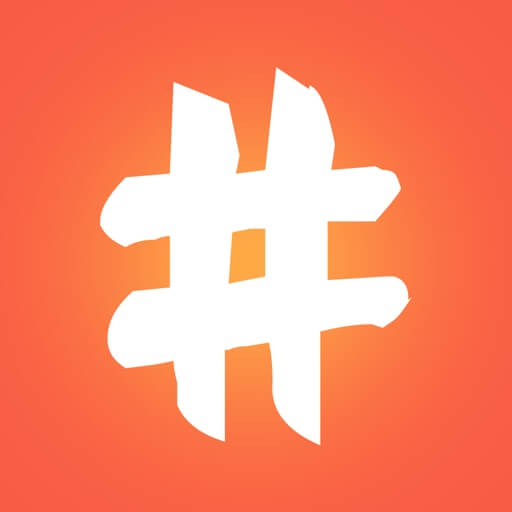
7. Avoid Manipulating Hashtags
Many users make the mistake of posting multiple times per day and using all of their hashtags in each of these posts. Unfortunately, the Instagram algorithm will consider this practice as manipulation of the hashtag feature, a thing that will lead to the shadow-banning of the account. Therefore, if your want to solve this problem, you need to avoid posting too much per day and with all of your hashtags. If you have scheduled several posts in a single day, try to reduce the number of hashtags in each post.
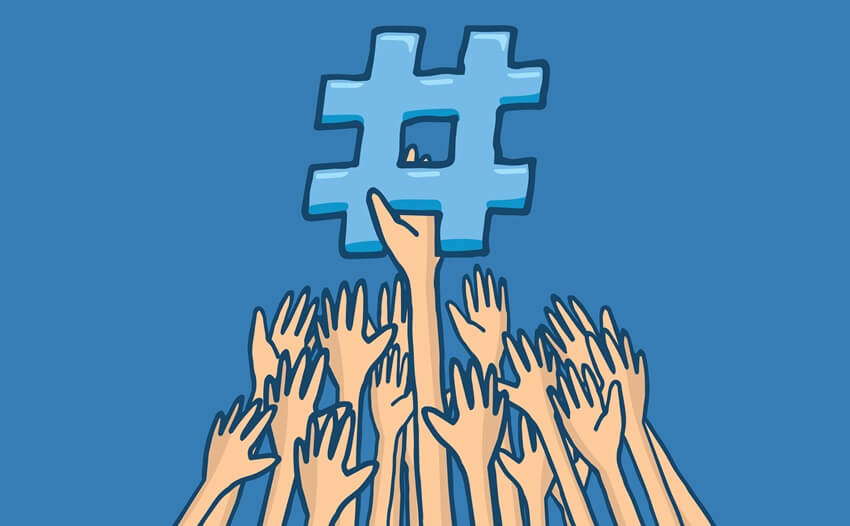
8. Switch Your Private Account to Public
Another thing that might reduce your posts' visibility is the status of your account. If you have set it to private, then you limit the number of users that can access your content. To change your private account into a public one, you need to follow these steps:
Step 1. Open your profile on Instagram.
Step 2. Tap on the menu and open your settings.
Step 3. Go to Settings > Privacy.
Step 4. Find the Account Privacy option and disable the toggle. Your account is now public.
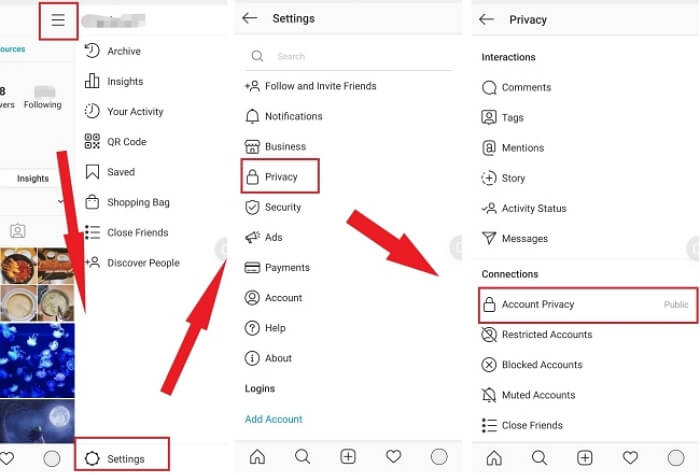
9. Use Appropriate Number of Hashtags
Instagram allows you to type up to 30 hashtags in a post. However, no one can really tell you which is the optimal number of hashtags. In general, many marketers that have studied Instagram in-depth, claim that you should use 5-10 hashtags. In any case, you need to test all of your strategies so that you determine which number works the best for your case.

10. Share Posts Regularly to Make Your Account Active
If you want to grow your Instagram account, you need to actively use it. For example, you have to regularly post content, share stories, and comment on other posts. This way, your account will become more visible to the Instagram algorithm, which will start promoting your content on the explore page. And you are less likely to suffer from the hashtags not working issue.

11. Diversify Your Hashtag List
As we have already mentioned, using the same hashtags will only harm your account. For this reason, you need to compile a list of possible keywords that you can turn into hashtags. Then, every time you are about to post a picture or video, you can refer to this list and select different, yet relevant, keywords. This way, all of your posts will have different hashtags and you will avoid getting hashtags not working issue.
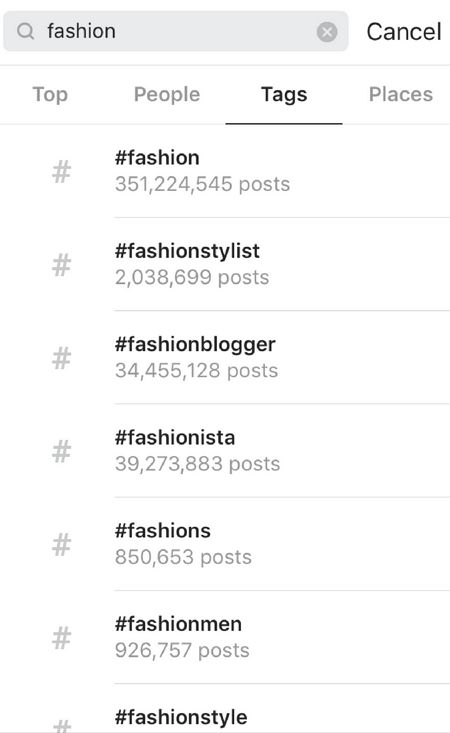
Conclusion
The Instagram hashtags not working issue is very common since many users are not familiar with the way that the platform's algorithm works. However, with all of the tips above, you can fix it and gain visibility from your hashtags.
Time Limited Offer
for All Products
Not valid with other discount *

 Hard Drive Recovery
Hard Drive Recovery
 Deleted Files Recovery
Deleted Files Recovery
