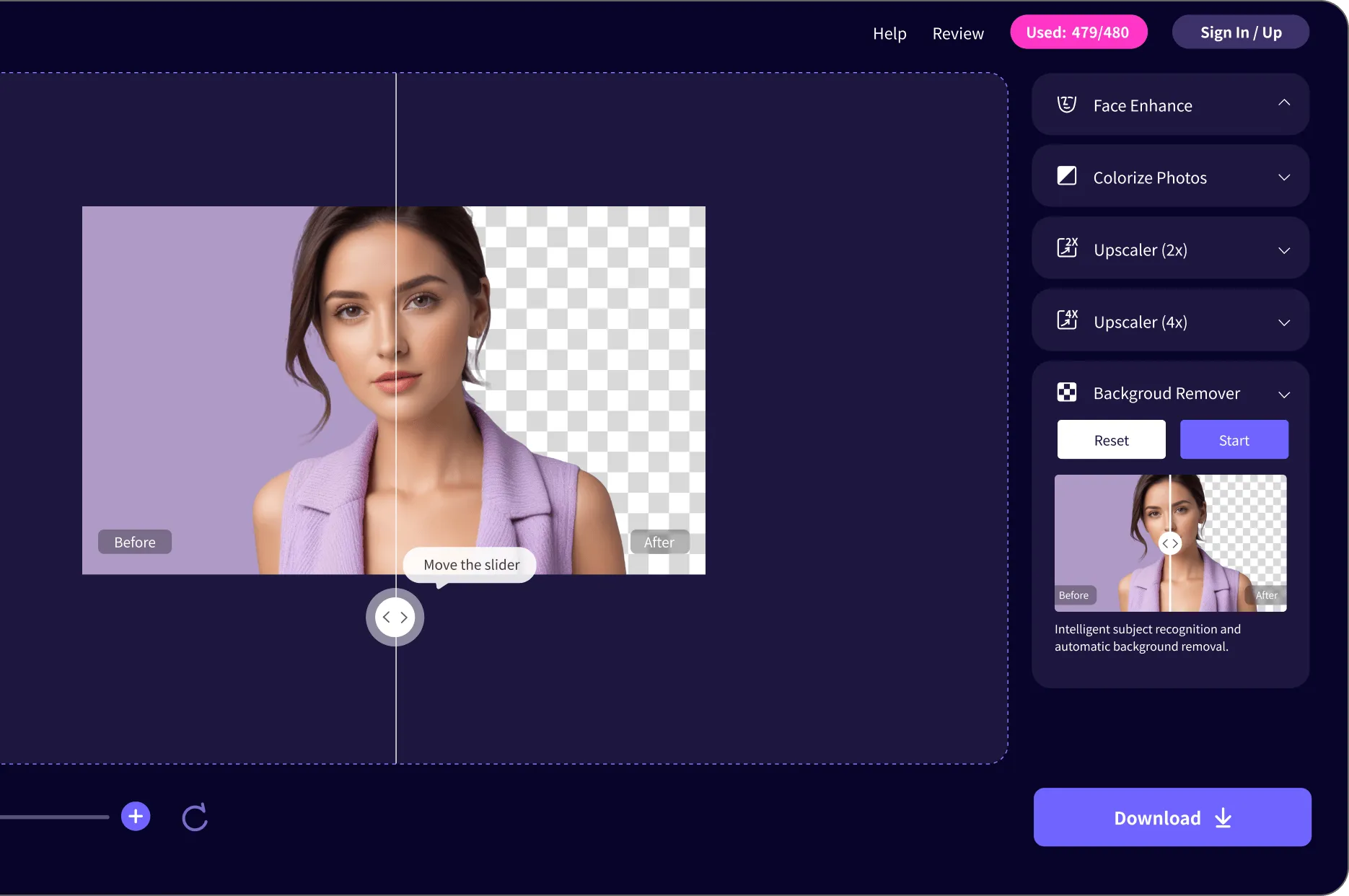
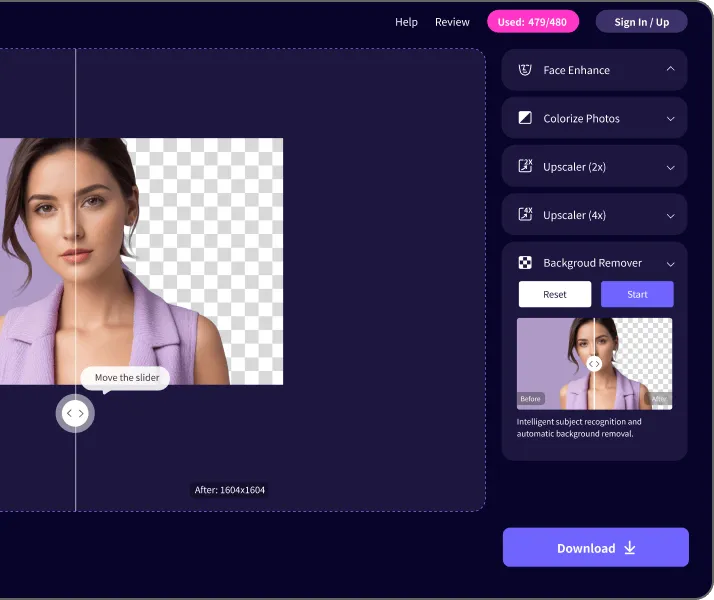
Remove Backgrounds and Create Transparent BGs 100% Automatically
With its advanced AI technology, AIRepair's online background remover can automatically detect the subject from a photo and have your job done in seconds, leaving you a clean and transparent result.
No matter you are a social media influencer, professional photographer, product seller or someone who merely want to enhance their photos, AIRepair's AI background remover is the best choice you are looking for. You don't need any photo editing skills.
Remove Background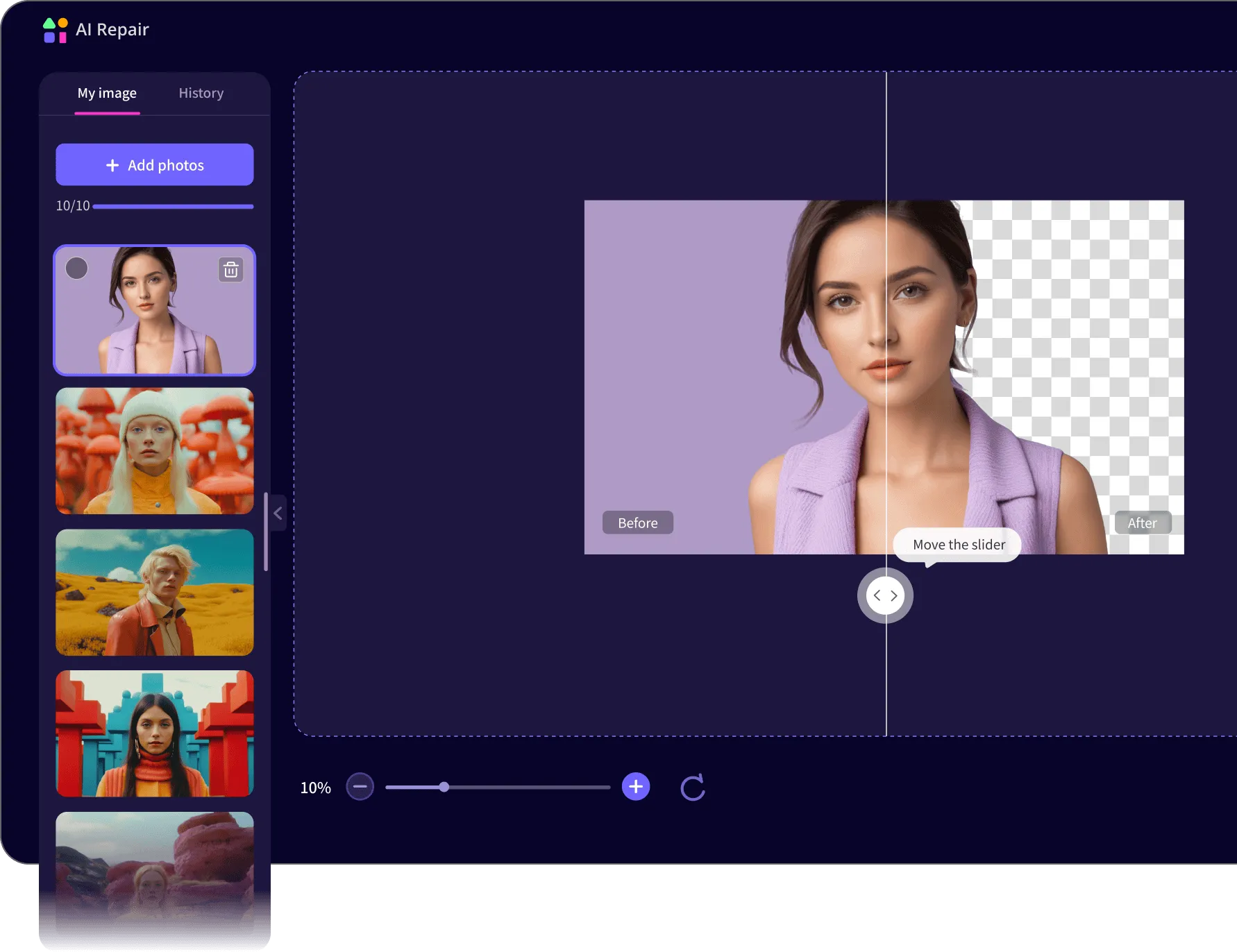
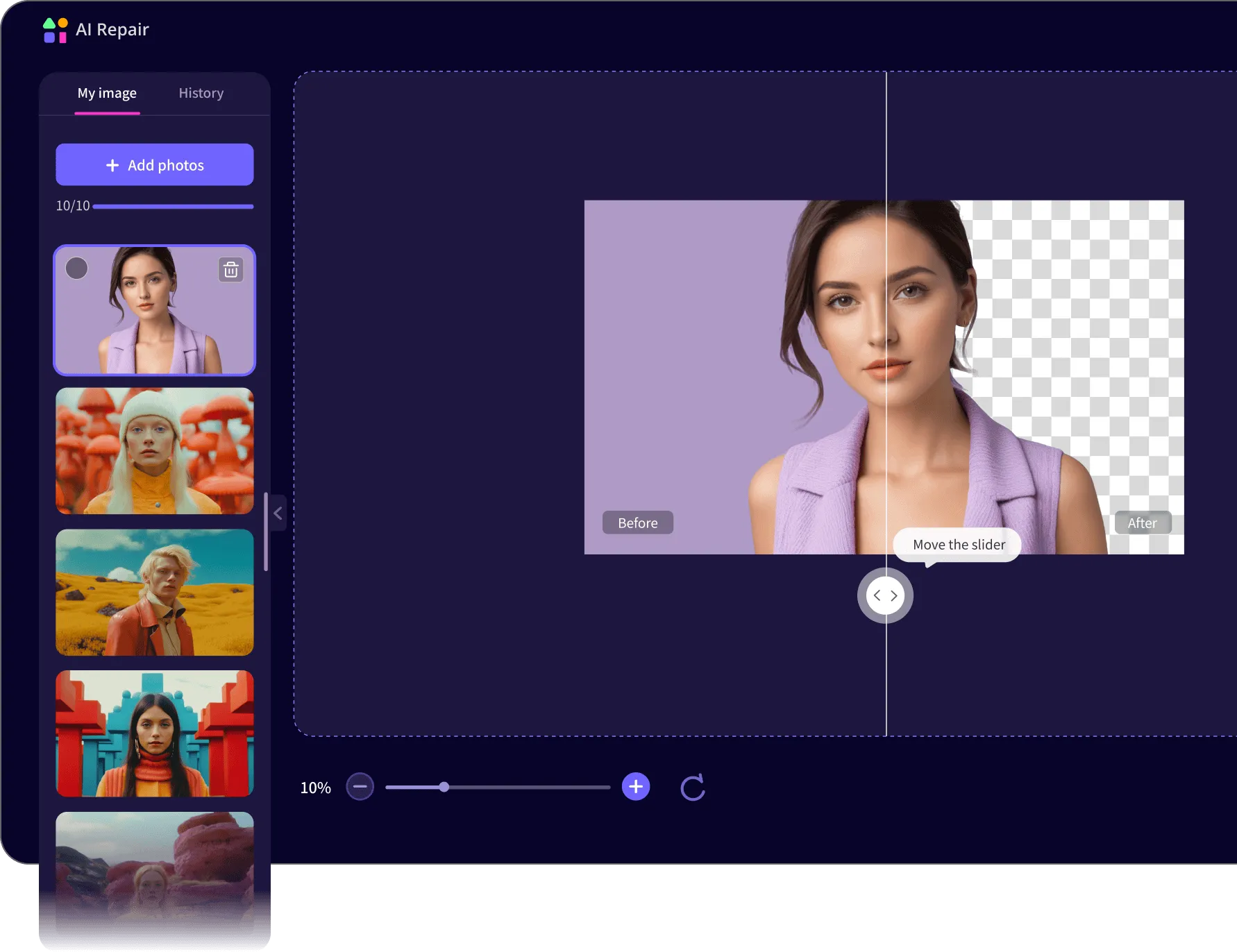
A Time-Saving AI Image Background Remover Tool for Batch Processing
Quickly process up to 10 photos in seconds after uploading to get clean subject images on a transparent background without any effort.
Wipe out Backgrounds for Any Purpose








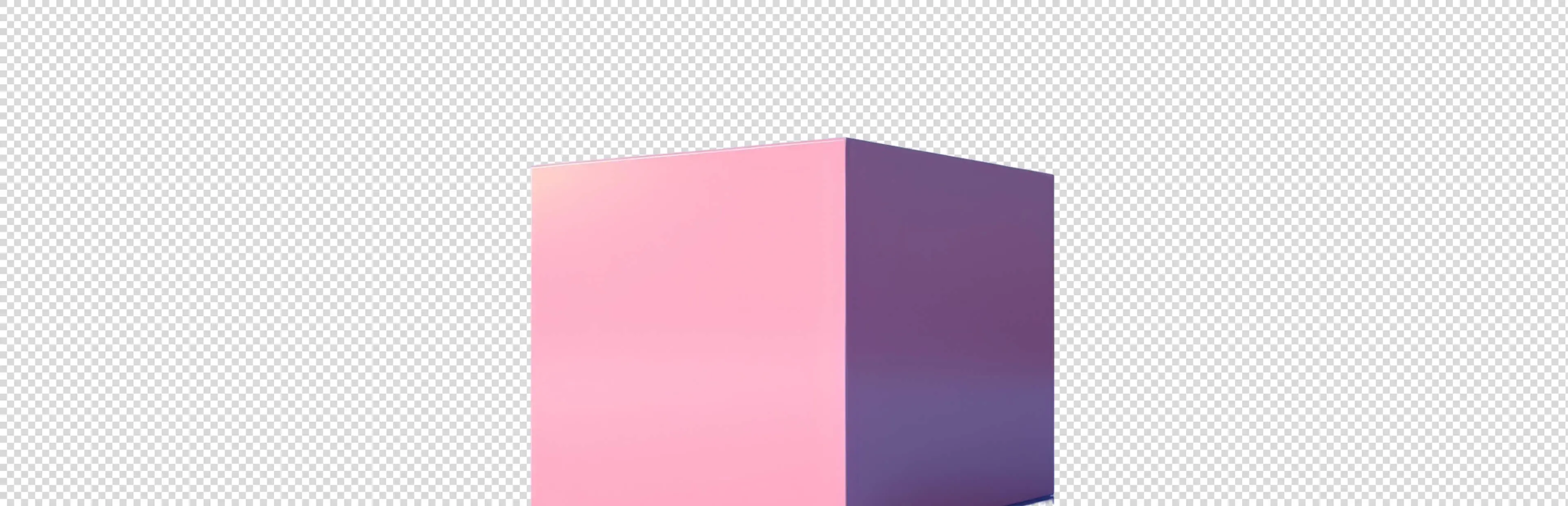



Why Choose AIRepair Free Image Background Remover
4 Free trials
Quck and easy to use
Support multiple image formats
No skills reuqired
No watermark
More functions for photo editing
Combine the Background Removal with Other AI Photo Enhancement Tools

 Face Enhance
Face Enhance
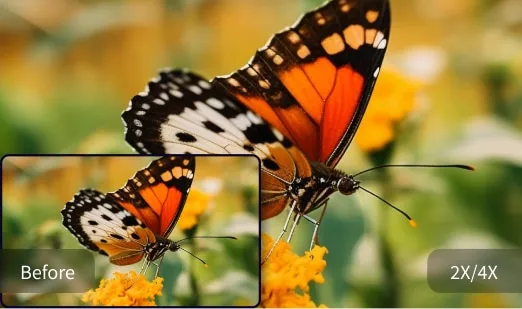
 Upscale Photos
Upscale Photos
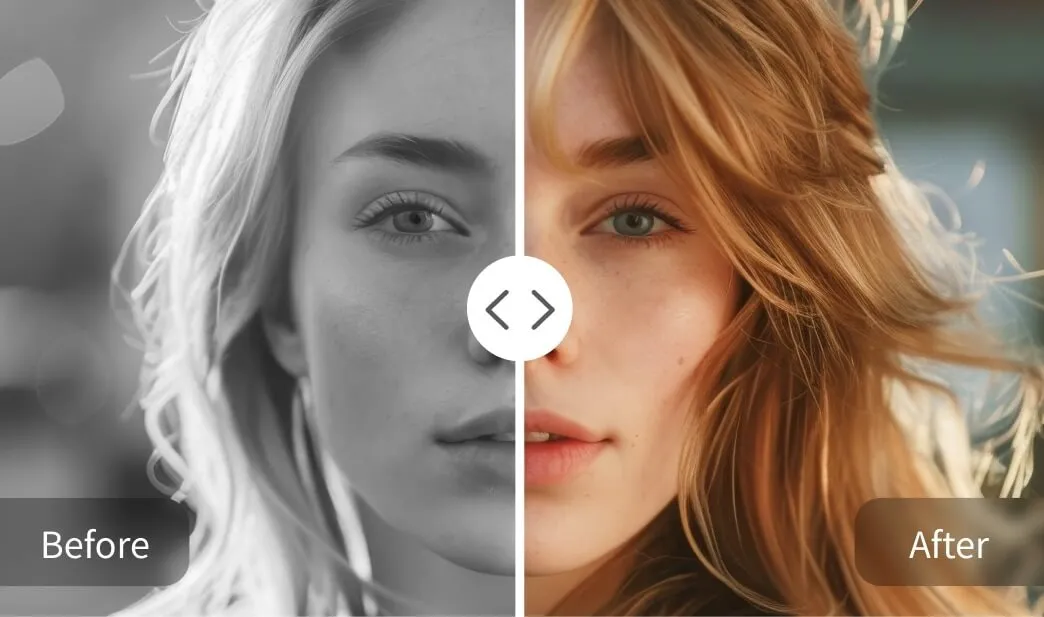
 Colorize Photos
Colorize Photos

 Repair Photos
Repair Photos
The all-in-one photos/videos/files repair software with many AI image enhancement, photo restoration and editing tools.
Get It NowFrequently Asked Questions
How to remove the background of a picture for free online?
What's the best background remover?
Can I remove backgrounds from multiple images simultaneously?
How does AIRepair remove backgrounds from photos?
What is your return policy?
You can click here to check more details about our Refund Policy. Our team works very hard to offer all our customers the best experience through our software, and we hope you're 100% satisfied with our service. So, if you have any dissatisfaction or inquiries about our service, please feel free to contact our support team at support@anyrecover.com.

 Hard Drive Recovery
Hard Drive Recovery
 Deleted Files Recovery
Deleted Files Recovery



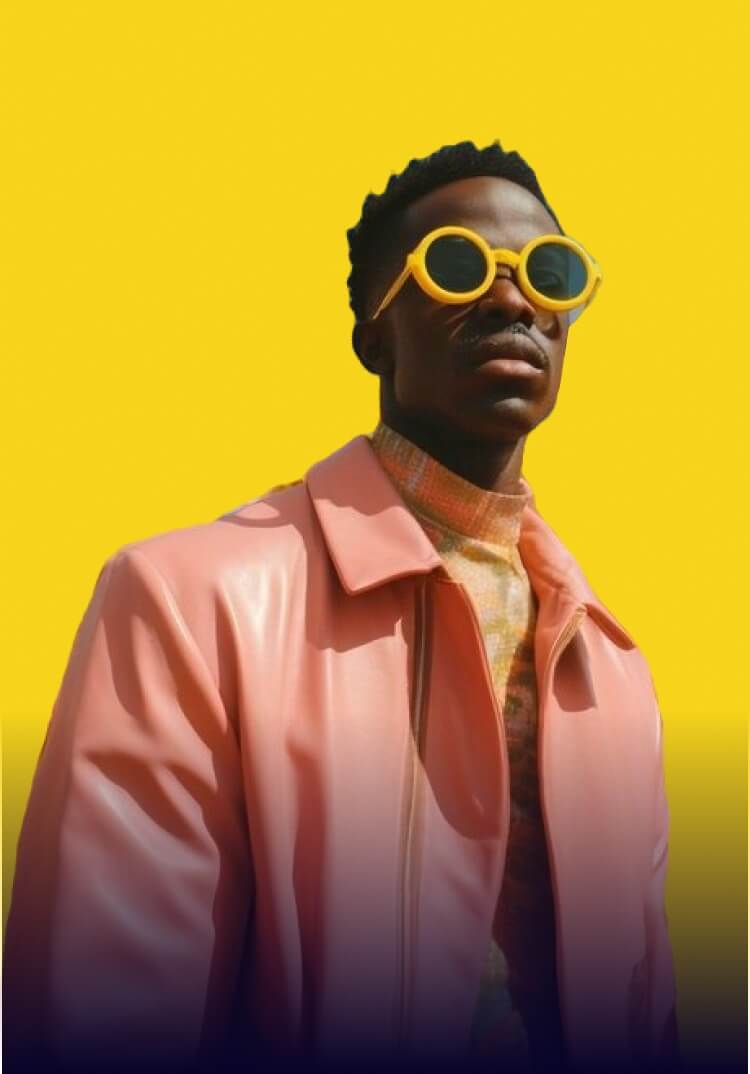



AIRepair's background removal saved me hours of manual work. Clean, precise, and quick—perfect for editing product shots.
This tool exceeded my expectations! It flawlessly removed complex backgrounds, making my editing process smooth.
AIRepair's background removal feature is a game-changer for my online store. It makes my product images stand out effortlessly.