Why Choose AnyRecover Photo Colorizer
AnyRecover Photo Colorizer is a professional tool that can intelligently colorize your black-and-white photos. Unlike traditional manual restoration methods, it uses advanced technology to allow you to easily convert your old photos into color photos, and it can fix the blurred position of the photos at the same time. Its features of automatically fixing details and allowing batch repair also make it stand out among the photo restoration tools on the market today.




Data Reconstruction Technology
AnyRecover Photo Colorizer has built-in technology that can bring your black-and-white photos into new life with just one click. It also enhances the quality of your photos and makes blurry old photos clear.
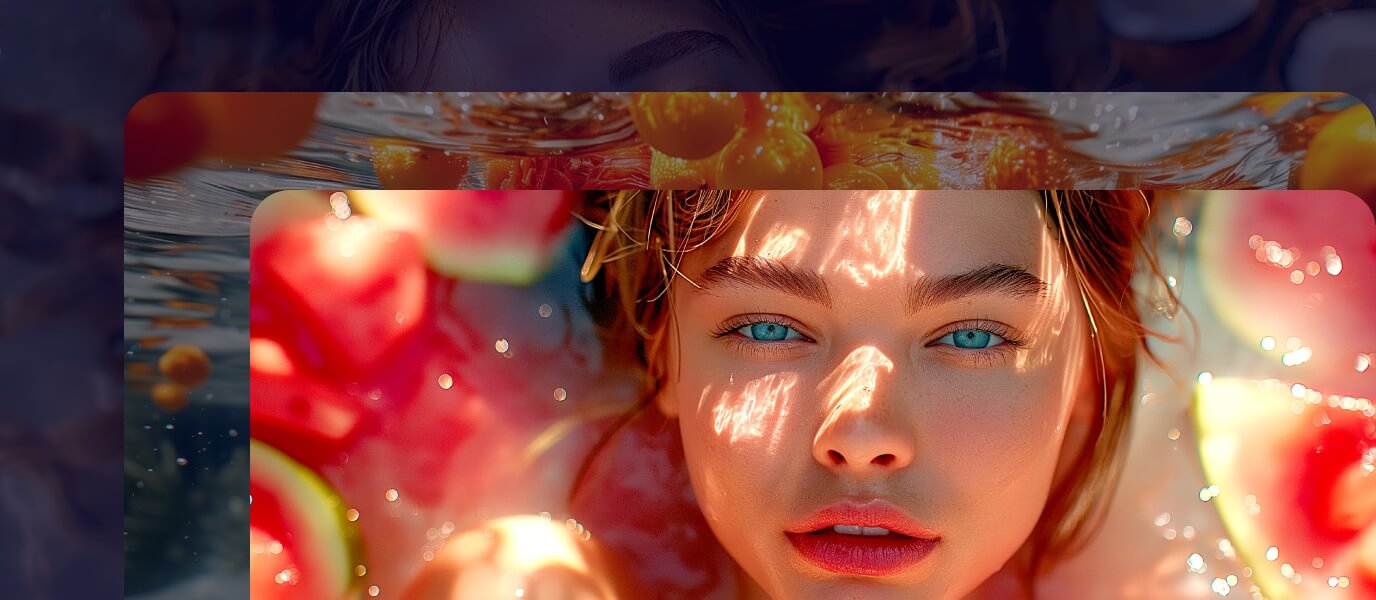

Batch Process
It supports colorizing multiple pictures simultaneously, you can process up to 10 pictures at one time, saving you time and energy!




Upscale Photo Quality
When you upload your vintage photos, AnyRecover Photo Colorizer will automatically enhance the quality of your uploaded images, optimum details, making them look better and clearer than old photos.




Facial Enhancement
It can automatically enhance the details of the face to make the face of the portrait picture in the old photo more close to reality.
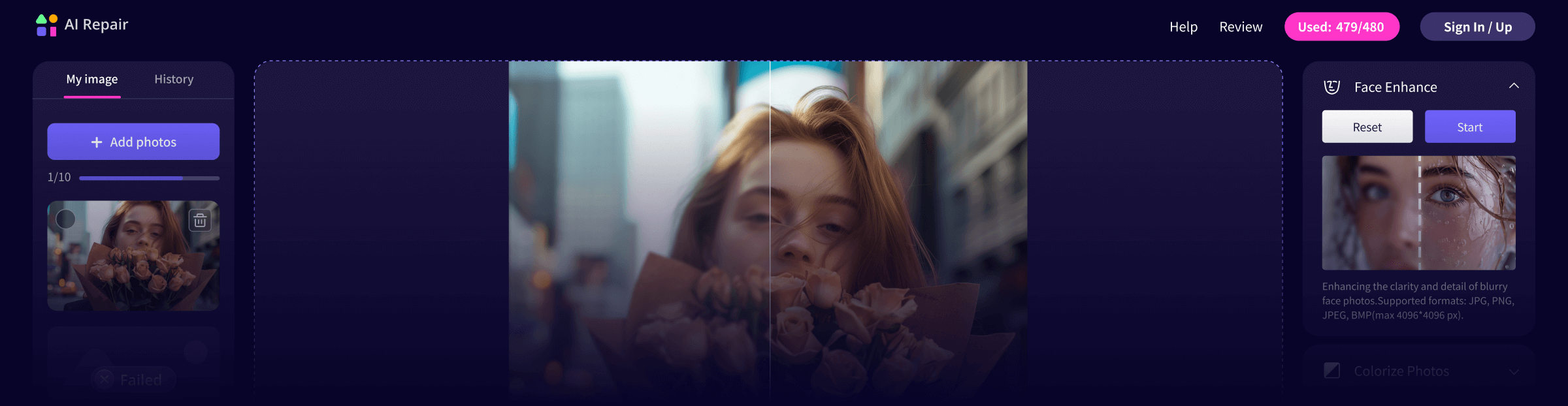
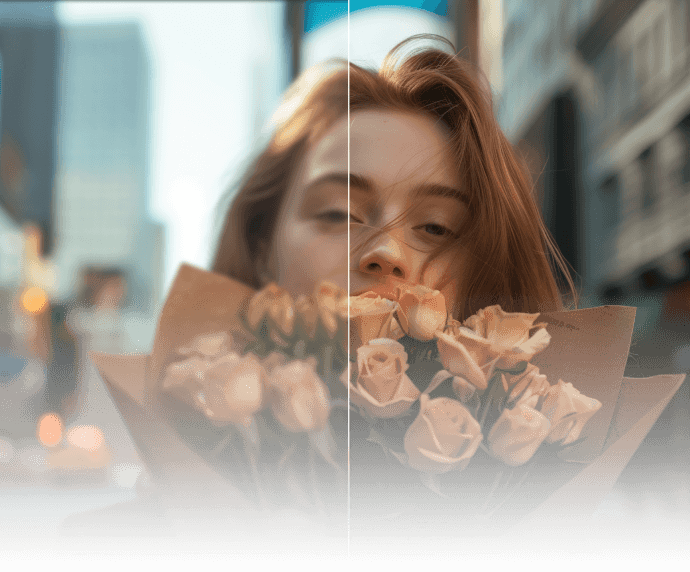
Easy to Use
AnyRecover Photo Colorizer is equipped with a clear interface and simple process, making it easy to use. Additionally, you can directly use it online on any of your preferred browsers.
Colorization for Every Need










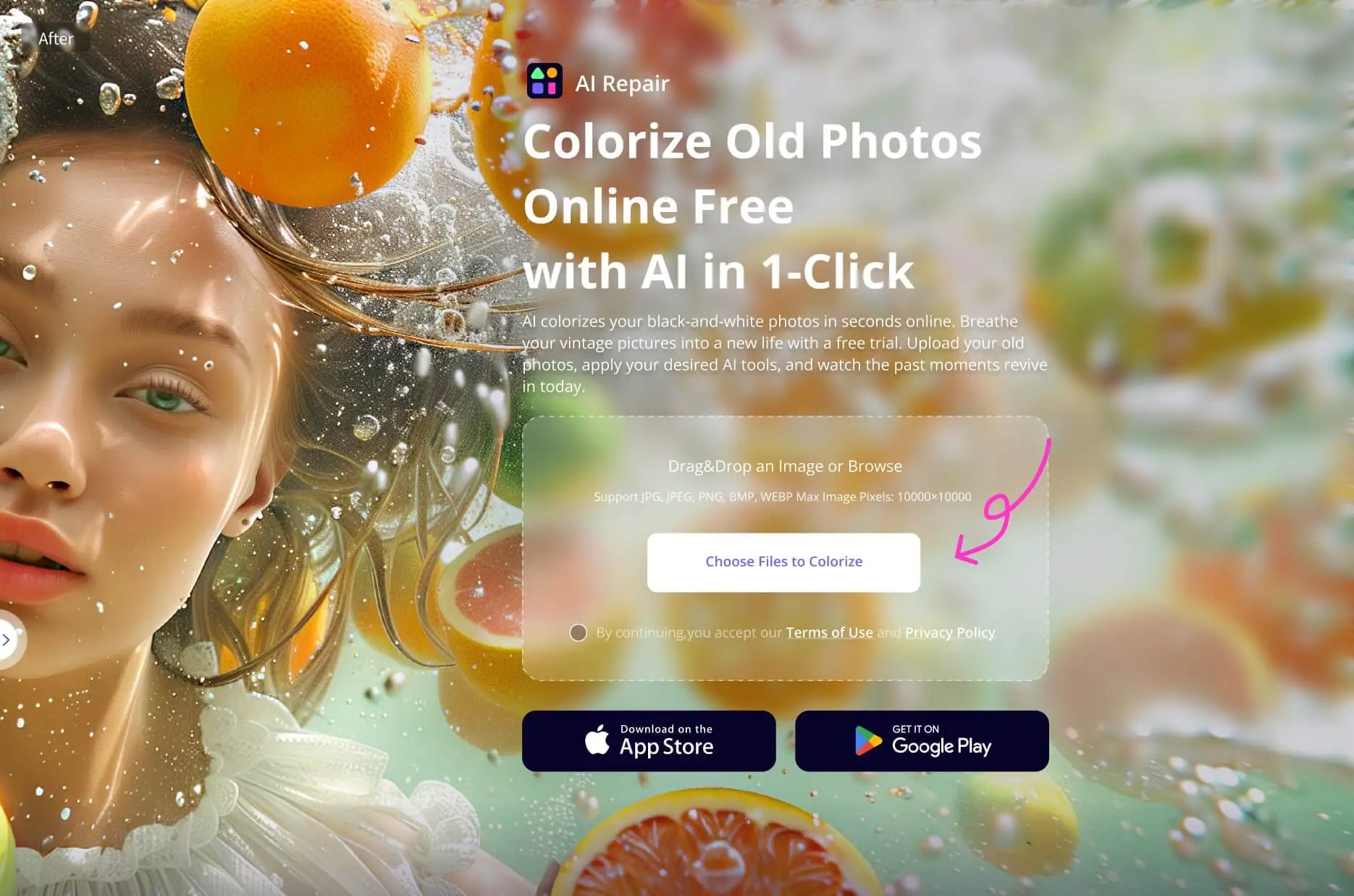
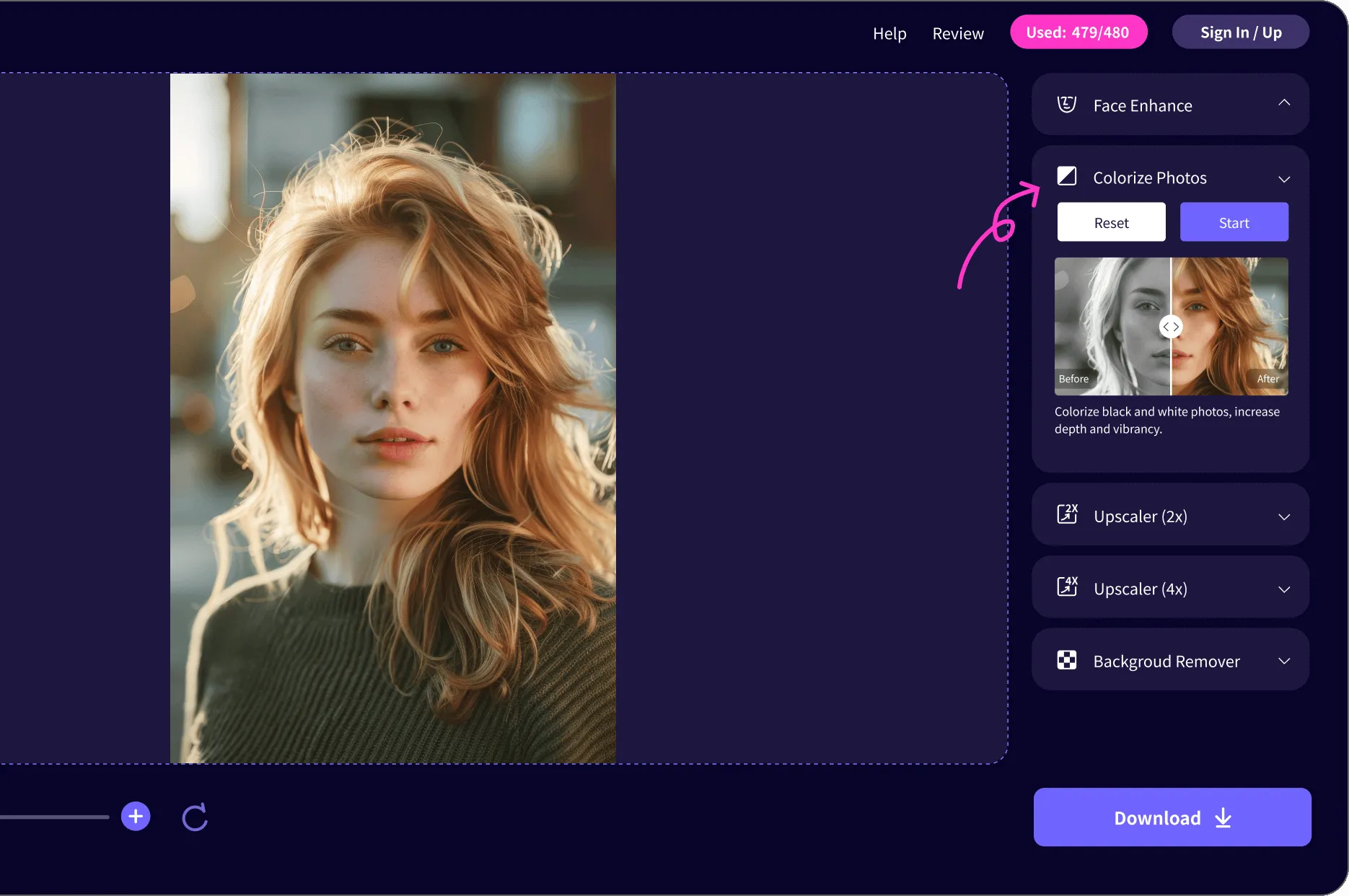
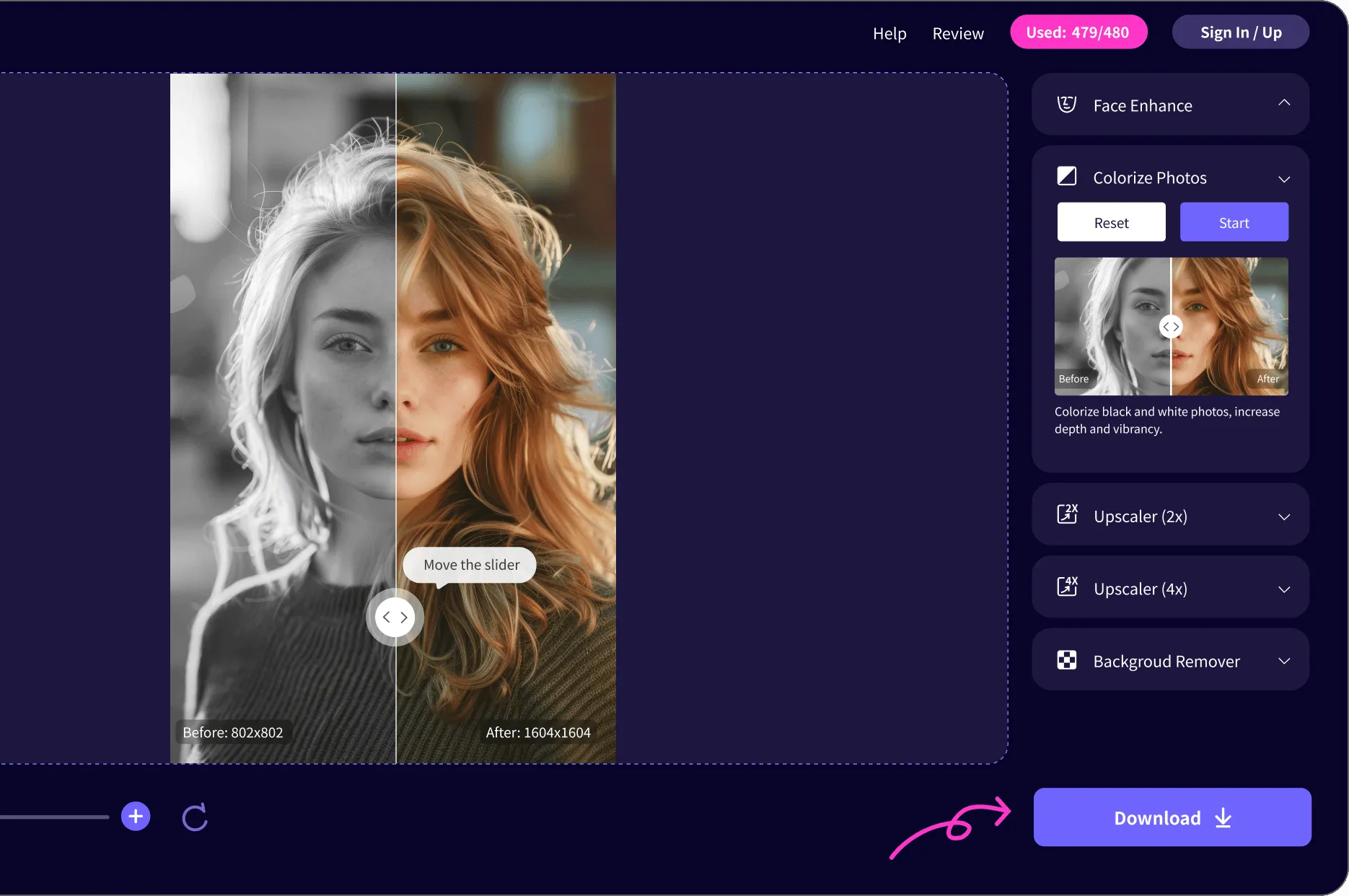
Easily Colorize Vintage Photos in 3 Steps!
1. Upload Photo
Click the "Choose Files to Colorize" button to upload the photo you wish to colorize or drag the image to the upload section.
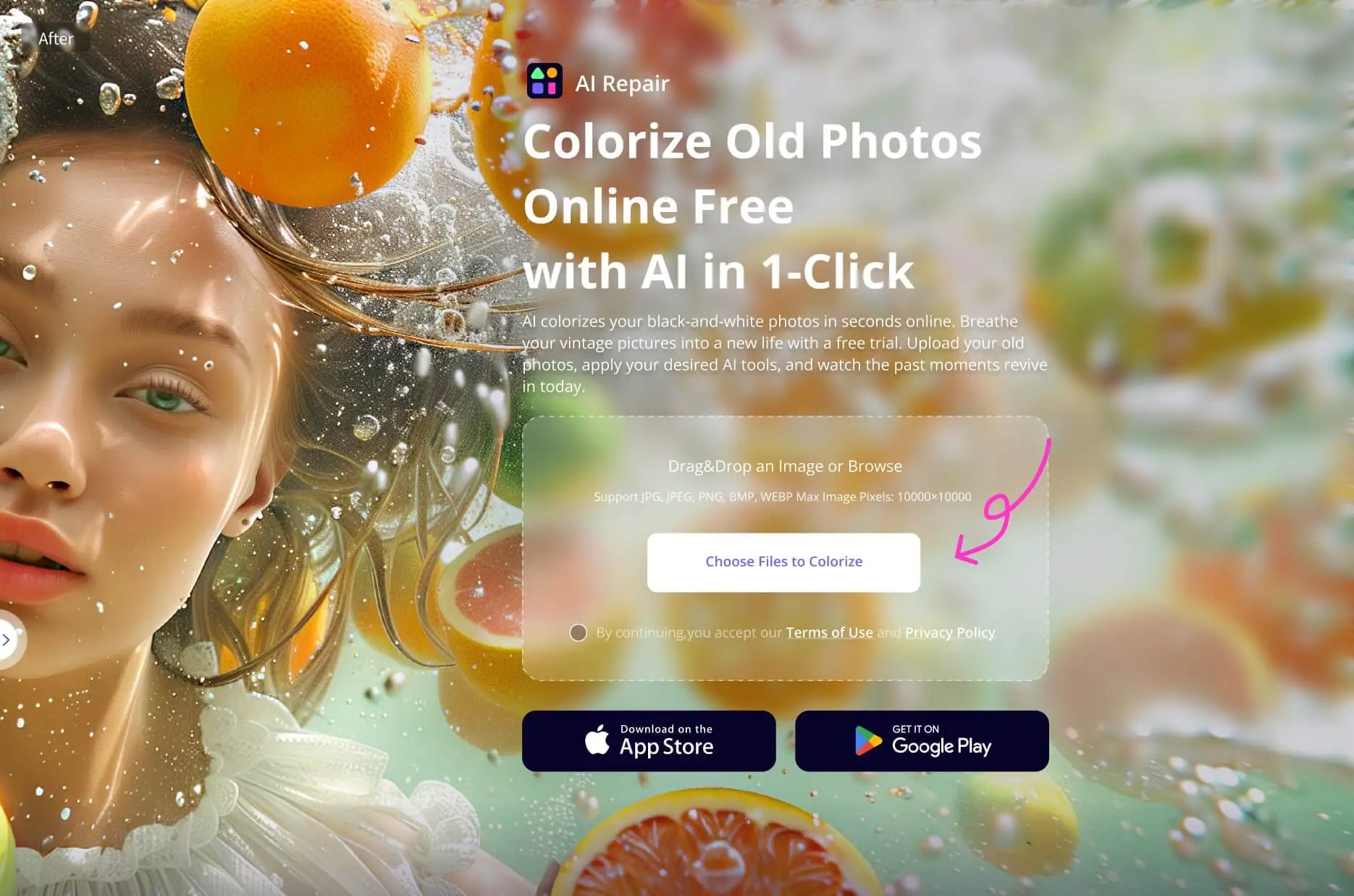
2. Apply Tools
Select Colorize Photos and it will automatically apply this effect to your photo. You can choose more than one tool to achieve the effect you want.
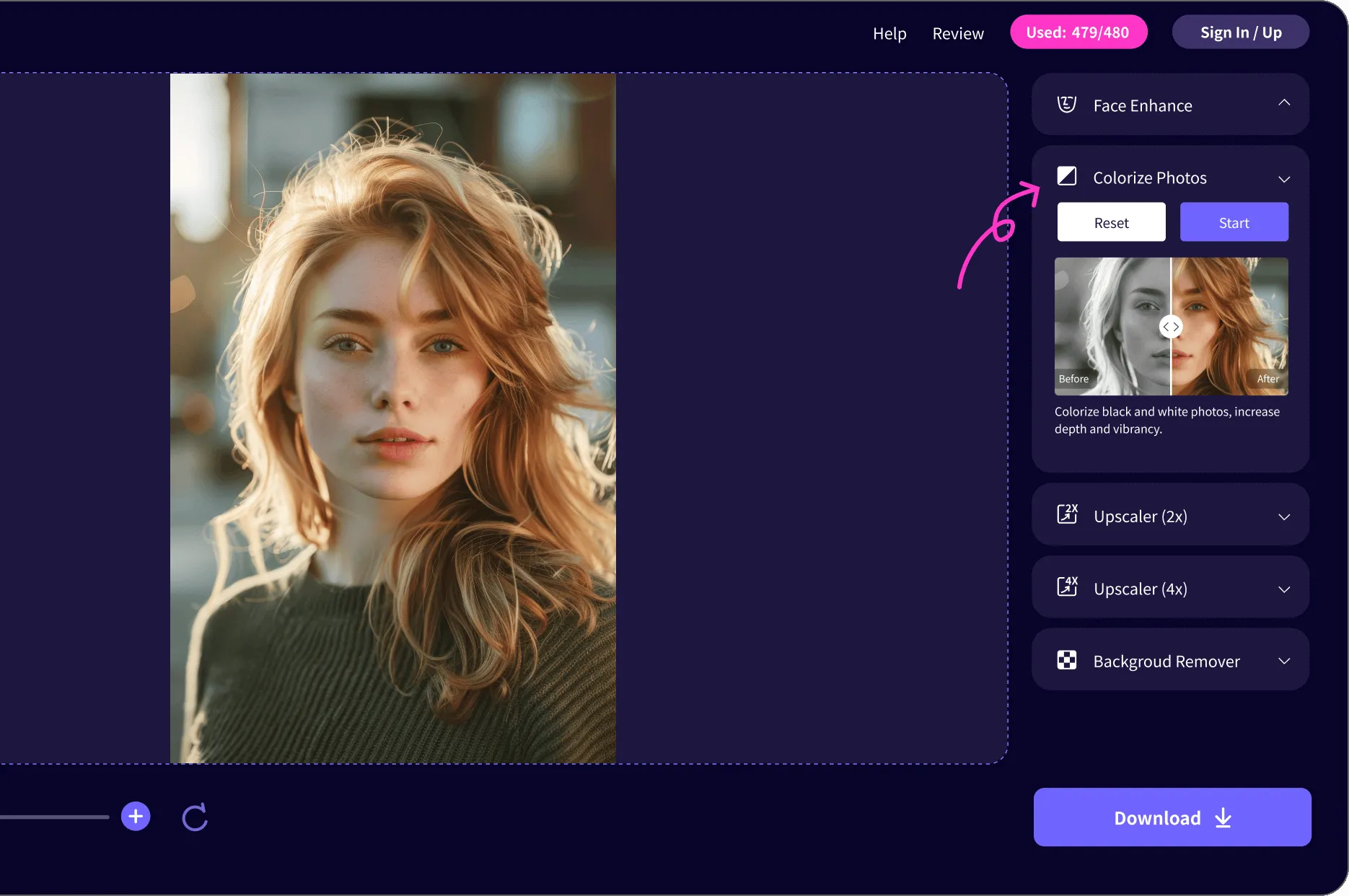
3. Save Photo
Download the photo you colorized to your device.
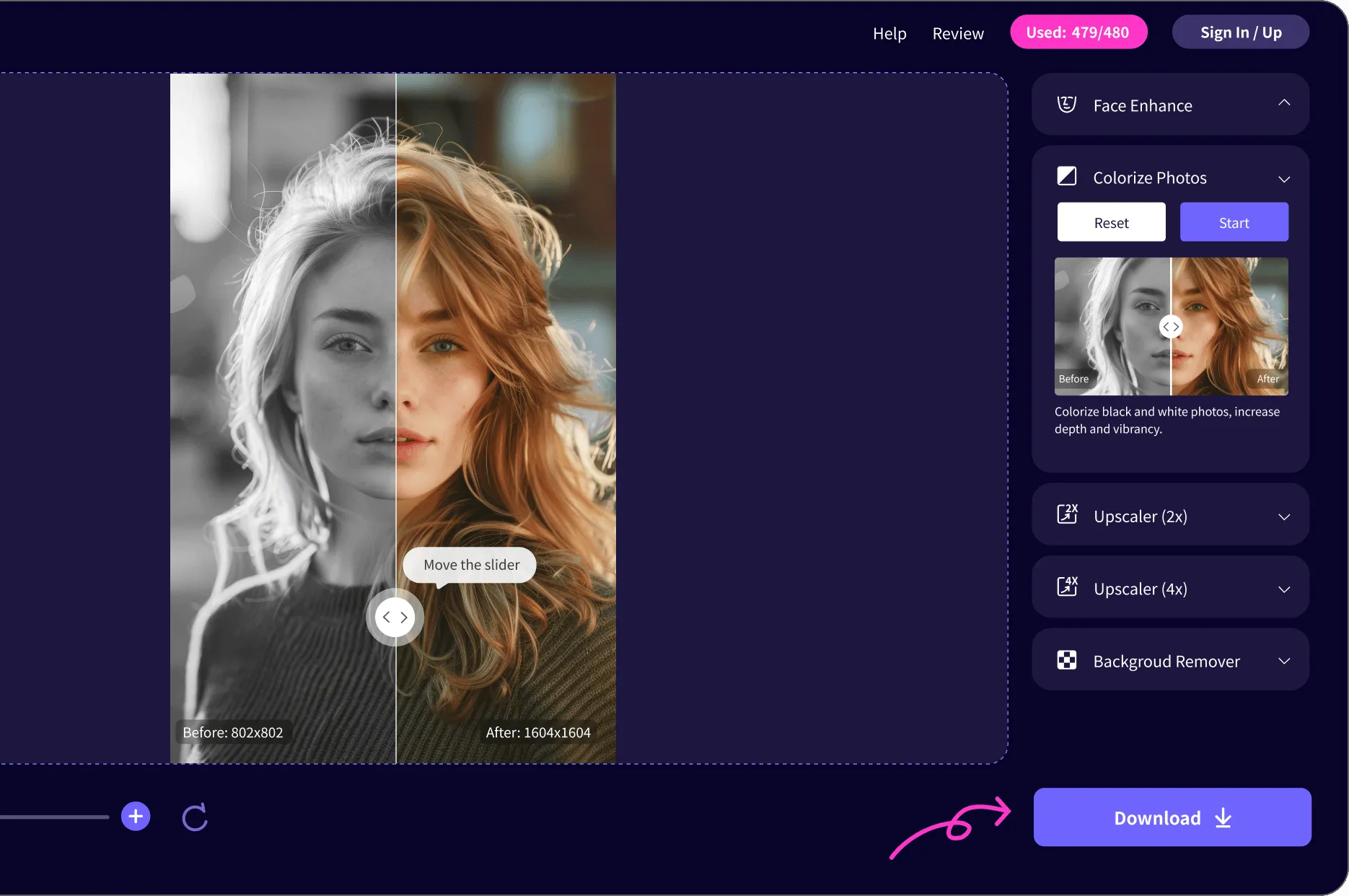
Hot Topic about AnyRecover Photo Colorizer

Best Video Restoration Software in 2024

Best Repair AVI Online Free Tool

Best Ways for Blur Photo Repair: How to Unblur Images?
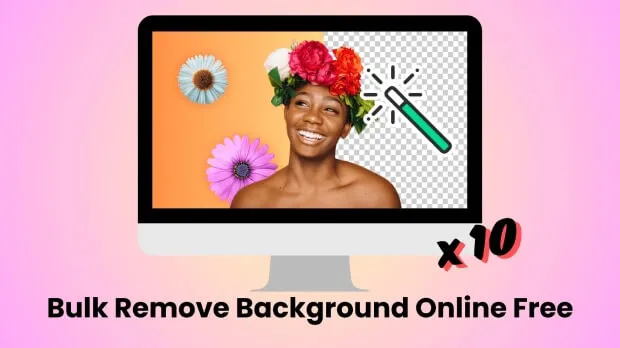
Best 4 Bulk Remove Background Online Free Tools
FAQs
Frequently Asked Questions about Photo Colorizer Software
 Hard Drive Recovery
Hard Drive Recovery
 Deleted Files Recovery
Deleted Files Recovery




Stories from Our Satisfied Customers
Highly Recommended!
Quick & Smooth
Effective