Formatted Devices or Drives Recovery
- Hard Drive File Recovery Software for Any Formatted Devices.
- Comes with HDD data recovery, SSD, SD/Memory Card, Flash Drive, etc.
- Restore photos, text messages, etc from Formatted devices.
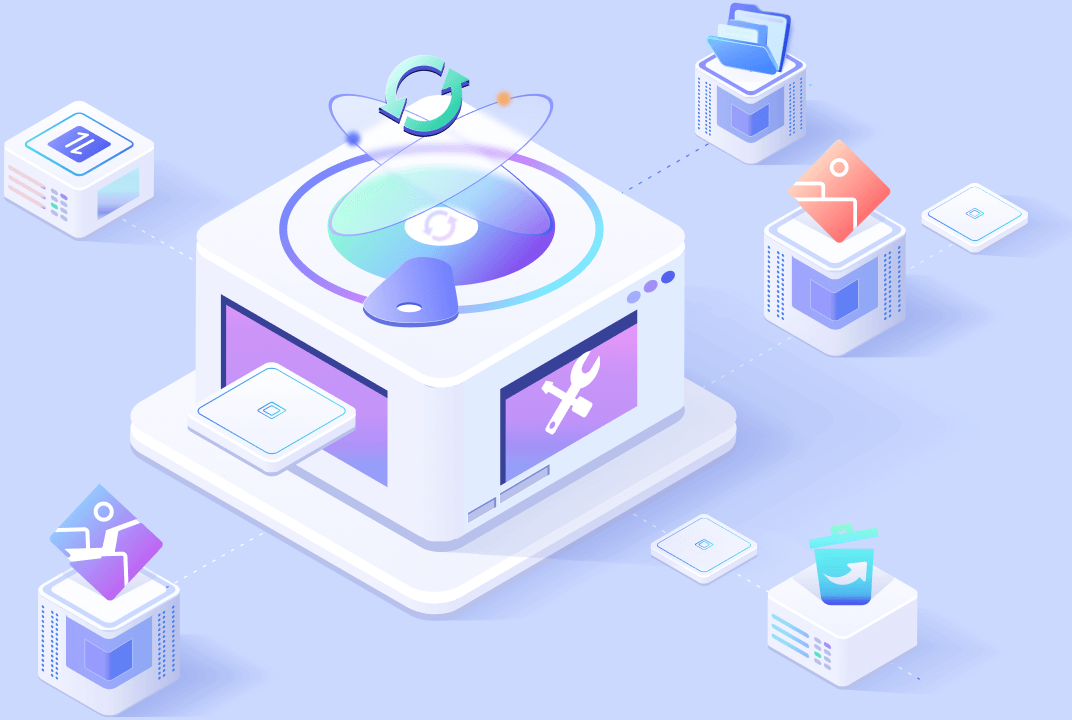
It is a simple click to recover lost/deleted data from hard drives, USB, SD cards & other 2000+ storage devices. Supports data recovery in 500+ scenarios, including virus attacks, drive corruption, drive formatting, and more.





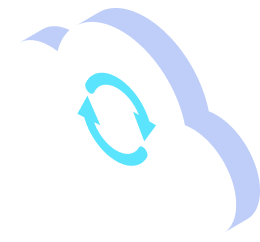






Retrieve your accidentally lost file from empty recycle bin, desktop, hard drives, external devices and so on.
Easily recover files, video, photos from formatted, corrupted, encrypted drives and devices.
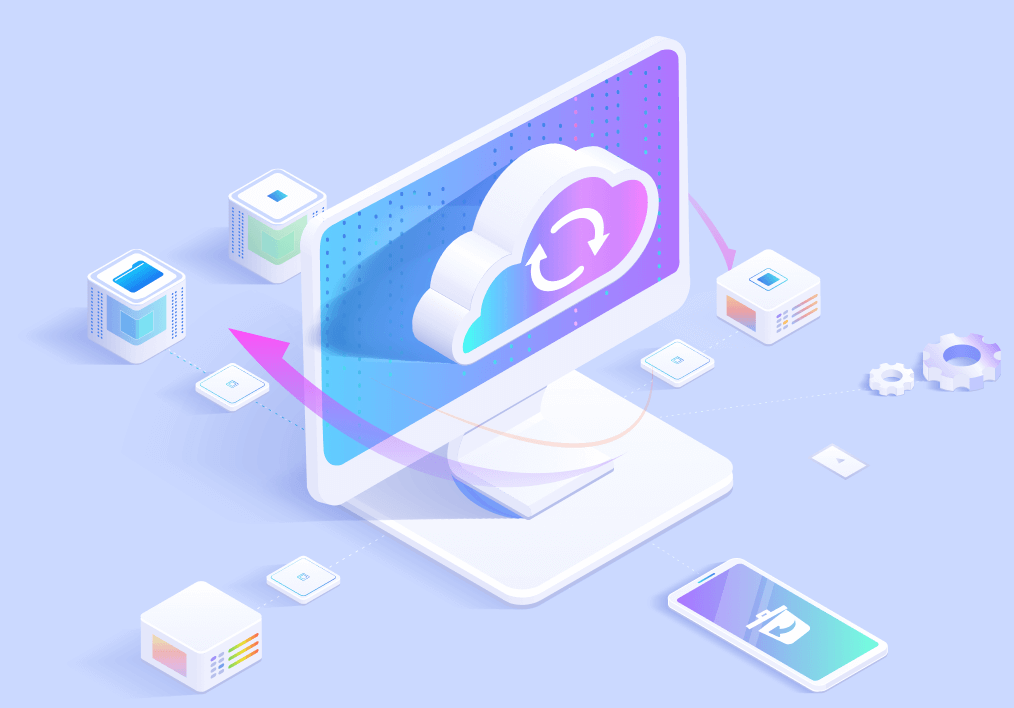
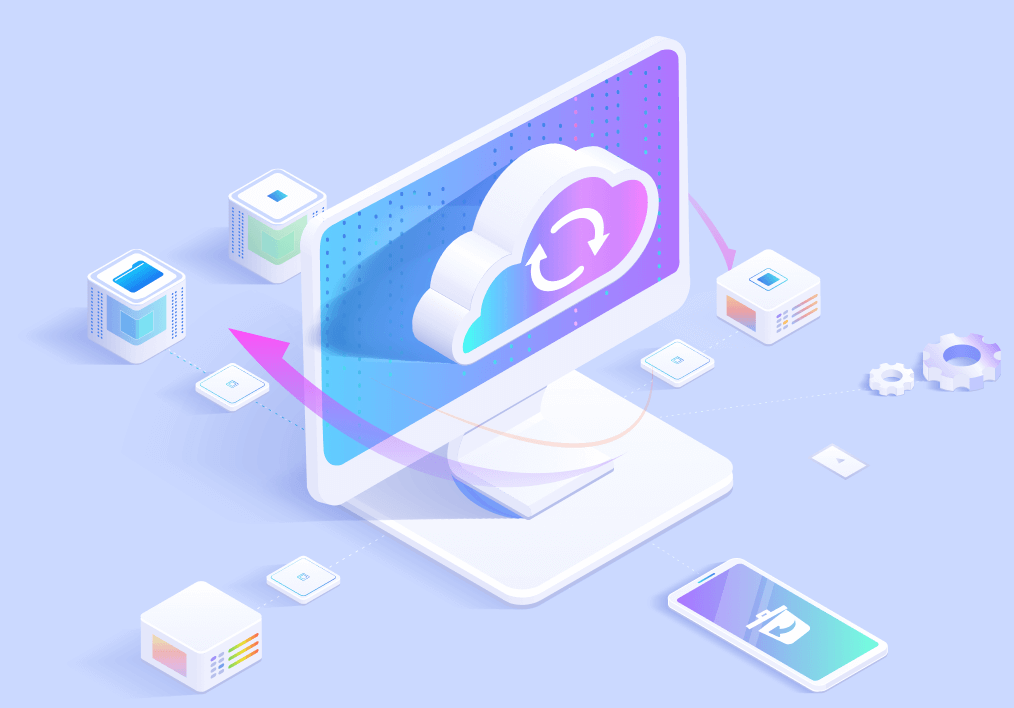
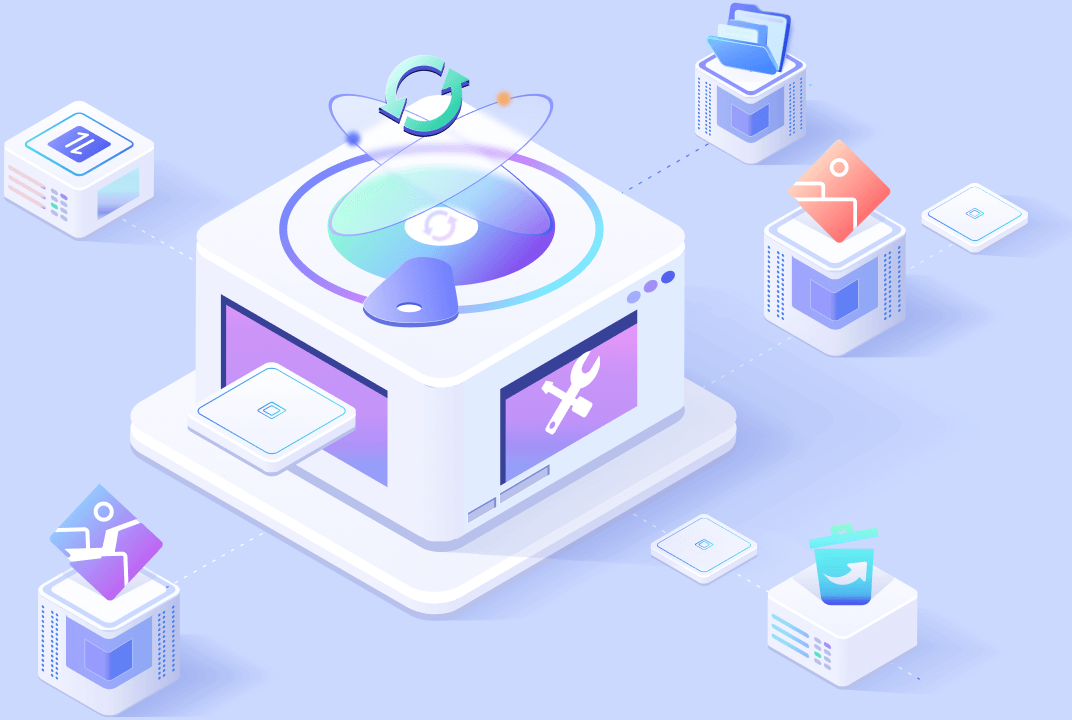
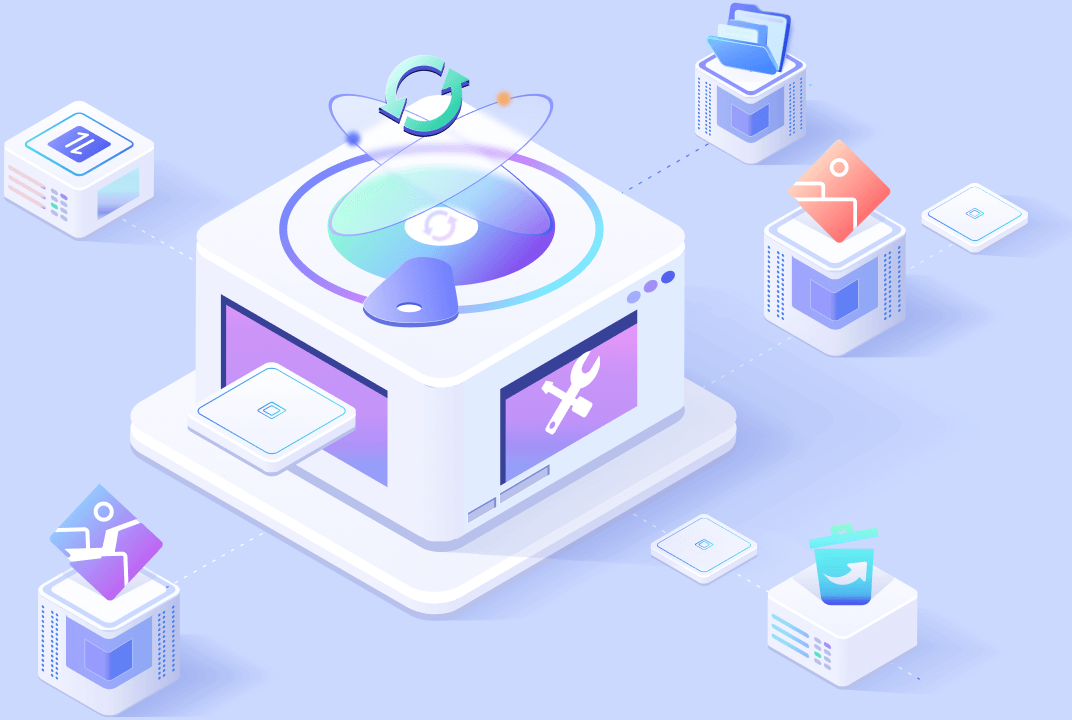
Ready to recover your lost data back? Use Anyrecover if you prefer a simpler interface with less complex options. It has never been so easier to retrieve data from sd card/hard drive/partition in only 3 steps!
iOS Devices
iPhone 15 -4series
iPad Pro, iPad Air series, iPad mini series, iPad
iPod touch 7-iPod touch 1
Android Devices
Samsung, LG, Huawei, Meizu, Xiaomi, Sony, Google, Motolora, Lenovo, ZTE, Meizu, Coolpad, Oplus, Micromax, OPPO, TCL, Asus, etc
It works well on both unrooted and rooted Android device running Android 0S 2.0 to 14.0.
PC Devices
Win: 1GHz (32 bit or 64 bit) or above
Mac: 1GHz Intel or above
Win: 256 MB or more of RAM (1024MB Recommended)
Mac: 512 MB or more
200 MB and above free space
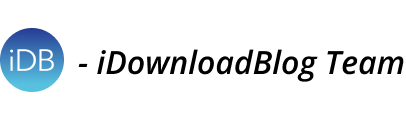




I tried several data recovery tools after my external hard drive crashed, and this one stood out. The interface was user-friendly, and it successfully retrieved files that other software couldn't.Thumbs up!
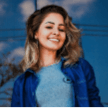
I accidentally deleted important files from my computer, and this data recovery software saved the day! It was easy to use, and I was able to recover all my lost documents within minutes. Highly recommended!
Check if the problem also occurs when recovering data from Windows, Mac, iOS and Android with AnyRecover File Savers data recovery software.
More Retrieve FAQs
Time Limited Offer
for All Products
Not valid with other discount *