Top 6 Ways to Recover Old MySpace Photos, Messages and Videos
Are you looking for ways to recover MySpace photos/messages/videos, and other files? MySpace was the social media of the early 2000s, and it lost a lot of users as Facebook became famous. Rather than just sit back and wait for something to happen, MySpace completely redesigned the site and reconnected with its users. So many people are returning back to this site and looking for their old MySpace messages, photos, videos, etc.
Therefore, this article introduces you to some methods and tools you can use to recover old MySpace photos/messages/videos. Please continue to scroll down to read!

Part 1. What Can Be Recovered from Your Old MySpace
The interface and the design of the website are changed, if you are lucky enough, you can still recover most of the stuff that you uploaded or posted on the social media back then in your old MySpace account, these stuffs are as following:
Photos: The old photos are transferred over for all classic/old Myspace accounts. You can find them in the Mixes section of your profile. If you don't see any old photos, that means your old account was not synced to your new MySpace. Try to search to see if you can locate your old MySpace account.
Videos: The old videos could be found in the video library tab.
Music & Playlists: If you want to recover your playlists, you can first go to settings, from there click on “Pics and Playlists”, and from there you can transfer your classic playlists to your existing account. Once you moved the classic playlist to the new account, the music section will appear in the mixes section.
Friends: Friends are now called a connection on the new MySpace. You can visit the "connections" tab to see your old and new connections.
Part 2. How to Recover MySpace Photos/Messages/Videos?
If you have saved the MySpace photos and videos in devices like your hard drive, memory card or USB, but accidentally lost or deleted them, AnyRecover will help you recover MySpace photos, messages, or videos. AnyRecover is one of the best tools on the market, which can help you recover permanently deleted photos from various storage drives, including Windows & Mac computers, SD cards, USB drives, memory cards and iPhone devices.
![]()
20,000,000 Downloads
Features of AnyRecover
- Recover MySpace photos and videos (stored on your device).
- The highest recovery rate of MySpace data up to 98%.
- No harm to the quality of files.
- Recovery options are available from almost all kind of internal and external storage devices.
- It can be used to repair corrupted/broken video files.
Full Guide to Recover MySpace Photos, Messages and Videos:
Step 1: Choose the location from where you lost your data and click Start button.

Step 2: The scanning process will take some time.

Step 3: When the scanning process is completed, you can preview photos. Select the desired images/files that you want to recover.
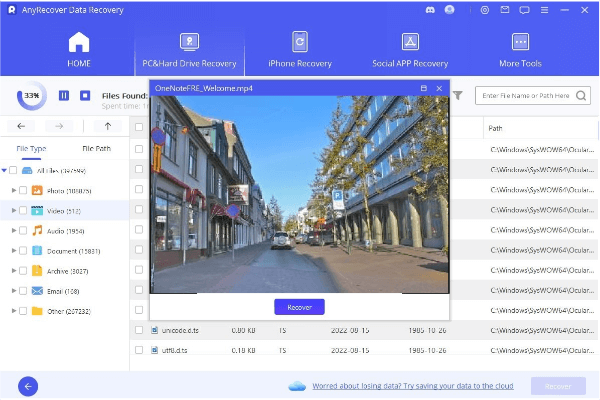
After recovery, if the file is damaged or cannot be opened, click Detect Broken Video or go to the Video Repair module from the home page. Within a few minutes, the broken/corrupted files will be repaird.
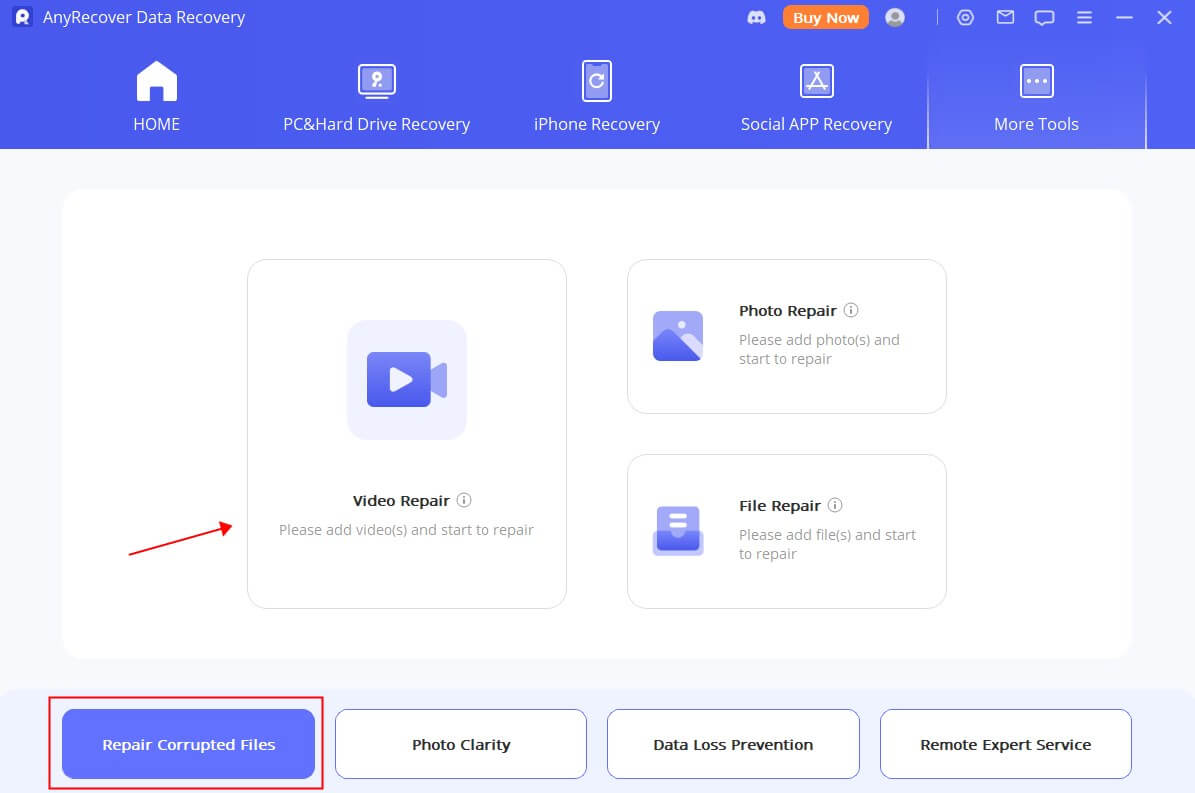
Part 3. 5 Common Ways to Recover Old Myspace Photos
After the redesign, users become interested in the platform, and one of the first things they wanted to do was to recover old MySpace photos and bring back their precious memory. Since you are using the platform after ages, there is a probability that you must have forgotten your password. Change your password from forgot password option so you can log in into MySpace.
Method 1. Look for 'Mixes'
One of the criticisms faced by MySpace is their strange interface as is considered less user-friendly. It will take some time to get used to it. Instead of logically adding the images in the 'Upload' tab, the pictures are located in the 'mixes'. Hit the 'mixes' button located on the sidebar, and you can see your old images there.
Method 2. My Stream Photos
After you have gone through 'Mixes', there is a possibility that you might find some more images that are not in the 'mixes' tab. So you should look beyond the "Classic – My Photos" and "Classic – My Stream Photos."
Method 3. Recover Old MySpace Photos from Previous Profile without Password
If your MySpace account is public, you can retrieve old MySpace photos without a password. Private profiles with passwords cannot be accessed this way. You just need to visit the MySpace website, then use the search bar in the left-hand panel to find your profile or username. Click on your account to access your photos and other content. You can then save them to your PC or mobile device.
Method 4. Contact MySpace Support
If you can't retrieve mySpace photos using the above methods, contact MySpace support for assistance. Provide them with any relevant details, such as when the photos were deleted and from where.
Method 5. Some Other Common Options to Recover MySpace Photos
If you look around, you will see two other options that contain old pictures. Look for "ProfileMix" and "CoverMix". These options also include your old profile and cover photos that were once the highlight of your MySpace profile. You can find a lot of hidden gems there.
These are some general and easy ways to get your old nostalgic photos back, and you might want to share it with your friends, family or even your kids.
Part 4. FAQs about MySpace Photo Recovery
Why myspace photos not loading?
If your MySpace photos are not loading, it could be due to various reasons such as slow internet, server issues, browser problems, cache and cookie issues, account settings, device compatibility, or content restrictions. Try refreshing the page, clearing cache and cookies, or accessing MySpace from a different browser or device. If the problem persists, contact MySpace support for help.
Why did MySpace lose photos?
MySpace lost photos due to a server migration issue, which resulted in the loss of millions of user-uploaded files, including photos, videos, and music. The company stated that during the migration process, some files were corrupted or lost, leading to the data loss. This incident affected a large number of users who relied on MySpace as a platform to store their digital memories.
How can I recover MySpace photos?
To recover MySpace photos, you can use AnyRecover, a data recovery software that supports the recovery of various file types, including photos. Follow these steps:
Final Words
According to MySpace if you can’t find your old photos or videos, this means that your old data was not synced to new MySpace. This means that your data is no longer available. There is no way to retrieve that.
Also, you cannot recover your messages that you had with your MySpace friends before June 2013. The messages are not available and cannot be retrieved. However, you can recover old MySpace photos, messages and videos with Anyrecover data recovery software. Try to download it and get back your data in one-click.
AnyRecover
10% Discount Coupon Code: RECOVER9
Related Articles:
Time Limited Offer
for All Products
Not valid with other discount *

 Hard Drive Recovery
Hard Drive Recovery
 Deleted Files Recovery
Deleted Files Recovery








