How to Recover Old Photos on Any Device? Quick, Easy & Safe
Photos are not like other computer files which can be arranged or created again. Photos are those captured moments that are gone! These moments cannot come back. Only memories in the shape of photos remain with us. However, losing memorable or important photos can be a personal irrecoverable loss for someone.
Hence, it's important to know how to recover old photos that are deleted or lost. Here in this post, we've gathered tried-and-true ways to recover old photos from any device, including Windows/Mac computers, iPhone, and Android.
Without further delay, let's check how to recover old photos.

Part 1. How to Recover Old Photos from Windows/Mac without Backup
AnyRecover is the ultimate reliable Windows/Mac/Phone data recovery software that can recover almost anything without backup, including old photos. AnyRecover is better among all as it can recover permanently deleted or lost from any devices (including the formatted or corrupted hard drive) with over 98% recovery rate. Furthermore, it can recover more than 1000 types of files with complete safety in a risk-free private protected interface.
AnyRecover Key features include:
- It can recover your old photos and data without backup in almost any scenario like permanently deleted files, operating system crashes, recycle bin being emptied, formatted devices/drivers, etc.
- More than 1000 file types are supported including photos, documents, videos, emails, photos, audio, and others.
- Fully and deeply scans your drive to trace old photos that might be hidden or deleted.
- It allows you to preview the scanned photos before recovery, and recover them selectively
- It supports latest Windows 11/10/8/7/XP, MacOS and iOS 17.
Steps to Recover Old Deleted Pictures with AnyRecover
It is very easy to recover old photos with the help of AnyRecover. Following are three easy steps to recover any type of data from any device.
Step 1. Launch AnyRecover and select “Data Recovery” mode. Select the location where you have lost data from the shown locations.
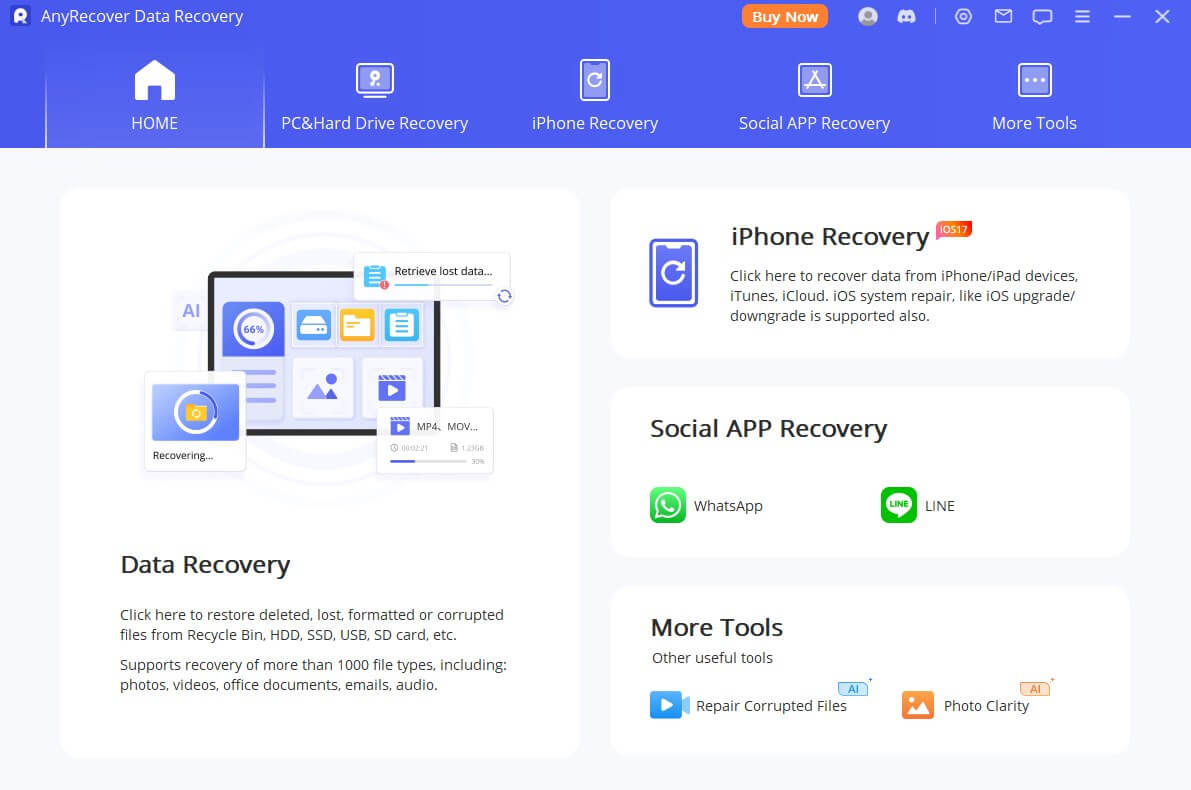
Step 2. Select the file type like photo, audio, or video and click “Scan”.Let the scanning of the location be done.

Step 3. Now preview the files and after selecting the required files click “Recover”. Furthermore, if you do not find the required files then click “All-Round Recovery”.
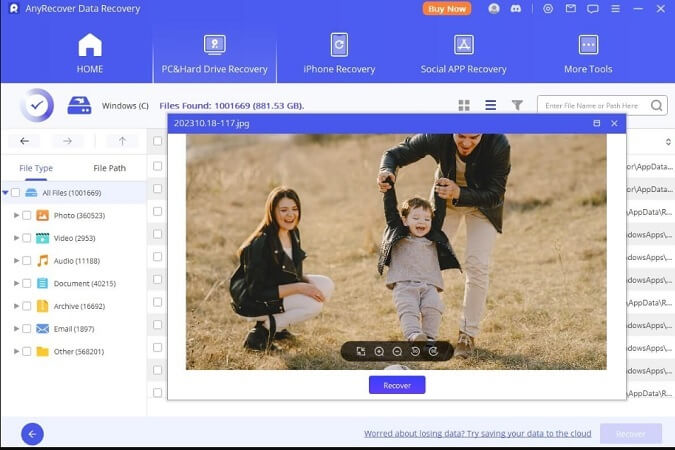
Part 2. How to Get Old Pictures Back on iPhone - 2 Ways
1Method 1: How to Recover Old Photos from iPhone using iTunes
If the data on your device is confidential or if you simply want to retrieve all the data at once without extracting specific photos, it is better to restore the backup from your iPhone using iTunes. Always remember! Restoring a backup will overwrite the existing data on your device so copy the important data first.
- If you don't have a backup and want to avoid overwriting your phone, you can try Method 2, using AnyRecover to retrieve photos from your old iPhone.
Following are simple steps to recover old photos from iPhone using iTunes Backup:
Step 1: Connect iPhone to the computer by using a USB cable.
Step 2: If iTunes doesn’t open automatically, launch it.
Step 3: Look for your device icon and click it when it appears on iTunes.
Step 4: Click “Restore Backup”.

Step 5: Choose the required backup and click “Restore”.
Step 6: Keep your device connected, it will restart and then sync again.
2Method 2: How to Recover My Old Photos Without Backup
When photos are deleted from your iPhone, they remain in the device's internal storage, moving from the "Allocated" to the "Unallocated" folder. This signals the system that the storage space is now available for overwriting with new data. Until that space is assigned to a new photo, it is possible to recover the permanently deleted old photo. So, it is advisable to stop using your iPhone immediately and retrieve photos using data recovery software.
AnyRecover is an all-in-one data recovery software that can not only recover data from Windows/Mac systems but also retrieve data from old phones. It is also a dedicated iOS data recovery tool that can retrieve photos from old phone without backup.
Also, if your old photos are corrupted or blurry, don't worry; you can use AnyRecover's AI function to fix the damaged old photos and make them clear.
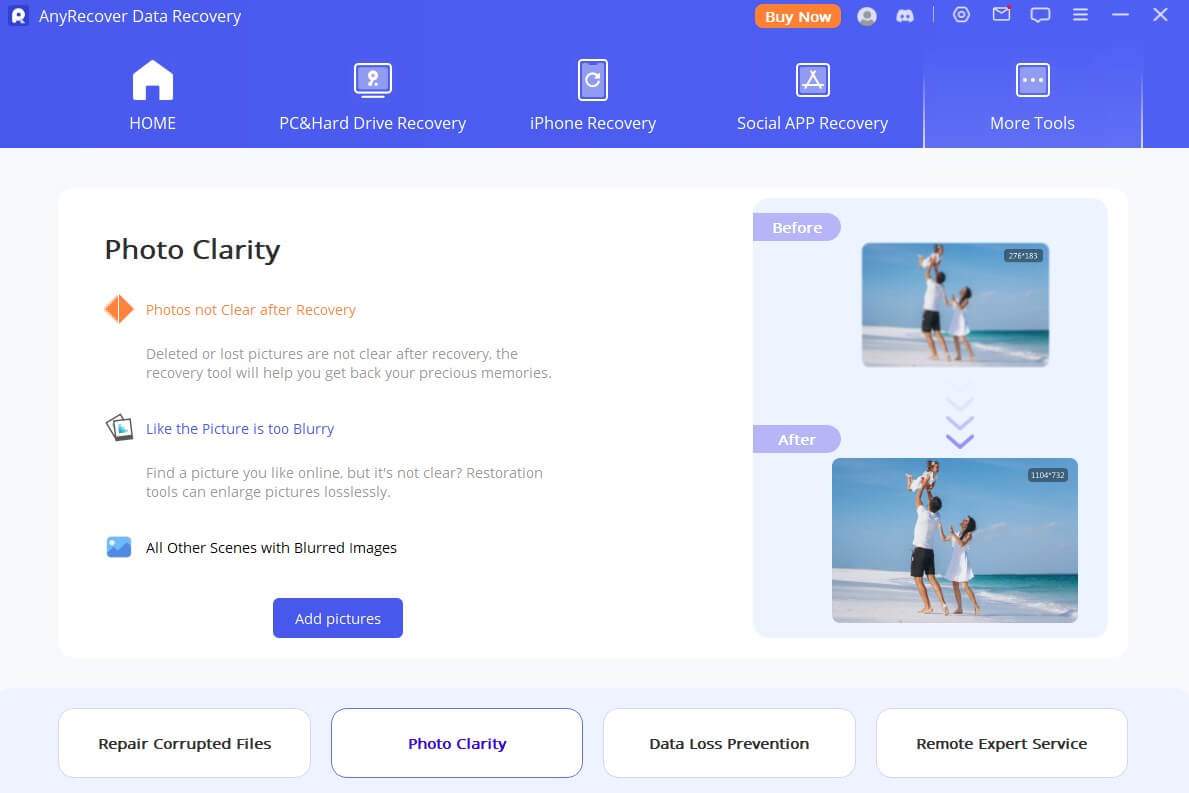
Part 3. How to Recover Old Photos from Android Phone
It is easy to recover old photos from Android Phones using Cloud Backup as most cloud and photos apps offer a cloud back feature. Even if someone deletes the photos then there are high chance that it can be recovered from the cloud backup of that app.
Method 1. Recovering Old Photos from Google Photos
-
To recover photos from Google Photos, simply open the app, and select trash or bin from the sidebar.
-
Now long-press on the images you want to recover and hit “Restore".
Method 2. Recovering Old Photos from Microsoft OneDrive
-
Open the app of Microsoft OneDrive and go to Me > Recycle Bin.
-
Select the required files and click the “Restore” icon.
Method 3. Retrieve Photos from Old Android Phone
If you have lost your old photos and unfortunately you do not have any backups, AnyRecover(Android) has got your back. It is software designed to retrieve all kinds of data for Android devices including your lost photos.
Features of AnyRecover (Android) for data recovery
- With this tool, you can recover old photos after factory reset on your Android without backup.
- This software gives you a chance to preview the data with its selective recovery feature, so you can decide on what photos you want to be restored.
- Also can recover WhatsApp old photos after factory reset.
- AnyRecover provides a 99.7% success rate and is highly compatible with all Android brands, including Samsung, Xiaomi, Oneplus and more.
Bonus: How to Prevent Further Photo Loss
The first thing to remember is to ensure that don’t store the files on the storage device on which your lost data was as the new data will be overwritten and permanently deleted.
Another step, which one should take to prevent further photo losses is to backup significant data.
Lastly, one should always think twice before deleting photos and nothing should be deleted in a hurry.
Conclusion
In conclusion, photos are one of the most important personal assets for someone and one should try every possible way like thinking twice, taking backups, and preventive measures to prevent the loss of photos. However, if the photos are deleted, corrupted, or damaged, then there is no need to panic as there is software like Anyrecover that can recover your photos from any device without going into exhaustive and painfully difficult procedures.
Give Anyrecover a try and see if it is right for you!
Time Limited Offer
for All Products
Not valid with other discount *
 Hard Drive Recovery
Hard Drive Recovery
 Deleted Files Recovery
Deleted Files Recovery
