[Full Review] iSkysoft Data Recovery: Pros, Cons & Price
If you have been working long enough with digital devices, you must have known well enough about the danger of losing files due to accidental deletions, malware attacks, or even data corruption. In such cases, you may turn to data recovery software for rescue. But how effective is the program you use? Can it really fix the urgent data loss issue?
This article shall test this aspect of iSkysoft Data Recovery and provide you with facts.

Part 1. iSkysoft Data Recovery Full Review: Is It Worth the Pick?
iSkysoft data recovery software aims to restore various types of lost and deleted files from all kinds of devices. The software greets you with an option for selecting the partition or location corresponding to the data loss. You could choose drive partition recovery, external drive recovery, specific file location recovery, or computer crash recovery.
1Is iSkysoft Safe?
Yes, iSkysoft is safe.
You cannot underestimate security in an age when most of the daily transactions are virtual. Surely you don't want to risk your data security by using an unknown application. Concerning this aspect, you are in very safe hands using iSkysoft Data Recovery. Every part of the process, starting from software downloading to product registration, is secured, which means that you don't need to worry much about safety protection.
2Pros & Cons of iSkysoft Data Recovery
|
Features
|
Disadvantages
|
|---|---|
|
|
As we have mentioned, iSkysoft requires a license to recover data. And many users feel the paying is not cost-effective enough, which makes them lean towards crack versions of the software. However, this is not suggested.
3Why Shouldn't We Use Crack Version of iSkysoft?
-
Authenticity: Using pirated software is illegal, and businesses are taking steps against such actions with lawsuits.
-
Software security: Crack programs do not have a reliable source and cannot be upgraded, which makes them vulnerable to virus attacks.
-
No product support: When facing software issues, you cannot expect any technical help if you do not have any genuine copy.
4Pricing & Plans
-
The 'Pro' pricing plan sets you back by $39.95 for a 1-year-1-PC license.
-
Besides, the 'Ultimate' plan (with Lost Recovery partition feature) costs $59.95 for a 1-year-1-PC subscription.
-
The one-month subscriptions for the plans cost $4 less. You also have the option for a lifetime subscription for $10 more than the annual base price.
As a whole, iSkysoft Data Recovery is a compelling package but has low recovery rates as well as some other obvious shortcomings. To solve the problem, next let's focus on a qualified alternative with overall better performance while recovering lost data.
Part 2. The Best Alternative to iSkysoft Data Recovery - AnyRecover
Not only AnyRecover is better at doing what iSkysoft Data Recovery program can do, but also compensates for its weaknesses.
Comparison of iSkysoft Data Recovery and AnyRecover
|
Features
|
AnyRecover
|
PhotoRec
|
|---|---|---|
|
Success Rate
|
98%
|
78%
|
|
Scanning Speed
|
1TB/hr
|
432GB/hr
|
|
Deep Scan
|

|

|
|
Trash/Recycle Bin Recovery
|

|

|
|
Preview Files
|

|

|
|
External Devices Recovery
|

|

|
|
Lost Partition Recovery
|

|
Only Ultimate Plan
|
|
Scan Specific Path
|

|

|
|
Scan Specific File Type
|

|

|
![]()
2,061,704 Downloads
-
Recovers lost data in any data loss scenarios: emptied trash, partition error, system crash and corrupted/formatted device, etc.
-
100% safe for your data; it won't overwrite any data during the recovery process.
-
Up to 98% data recovery rate and super fast recovery speed.
-
Supports 1000+ file types: files, photos, videos, archives, etc.
-
Free trial is available for every user to scan and preview.
Step 1. Download, install, and launch AnyRecover. To recover lost data, you have to choose the corresponding location. Then click the "Start" button to start the scanning process.
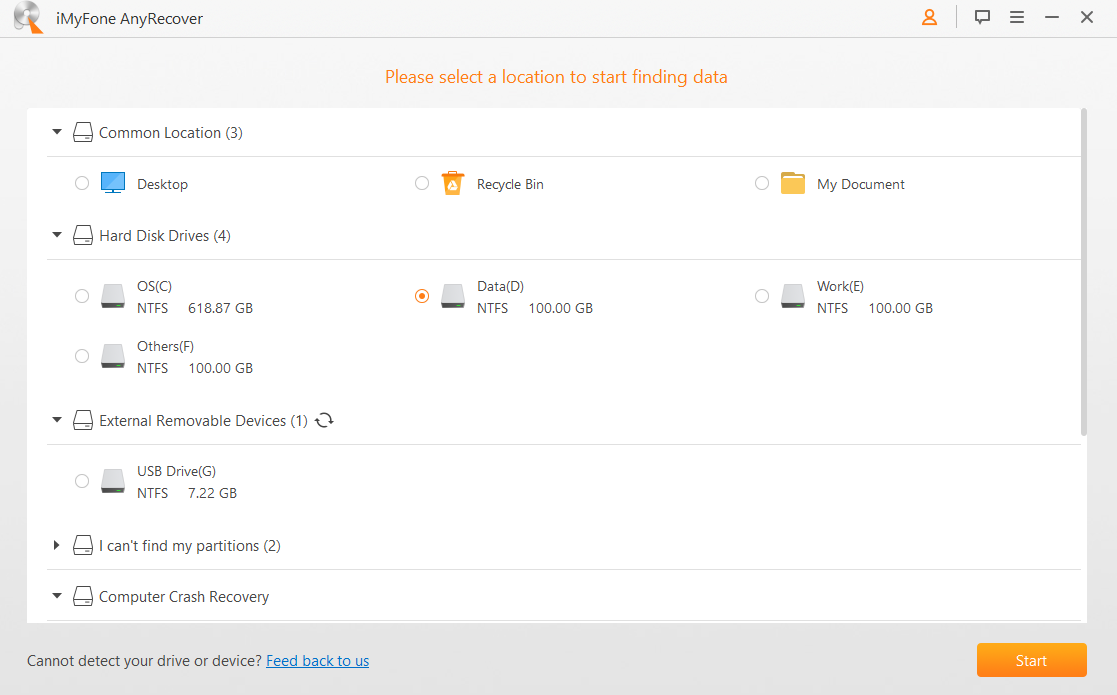
Step 2. The scanning process won't take long. You can stop or resume it anytime you want.
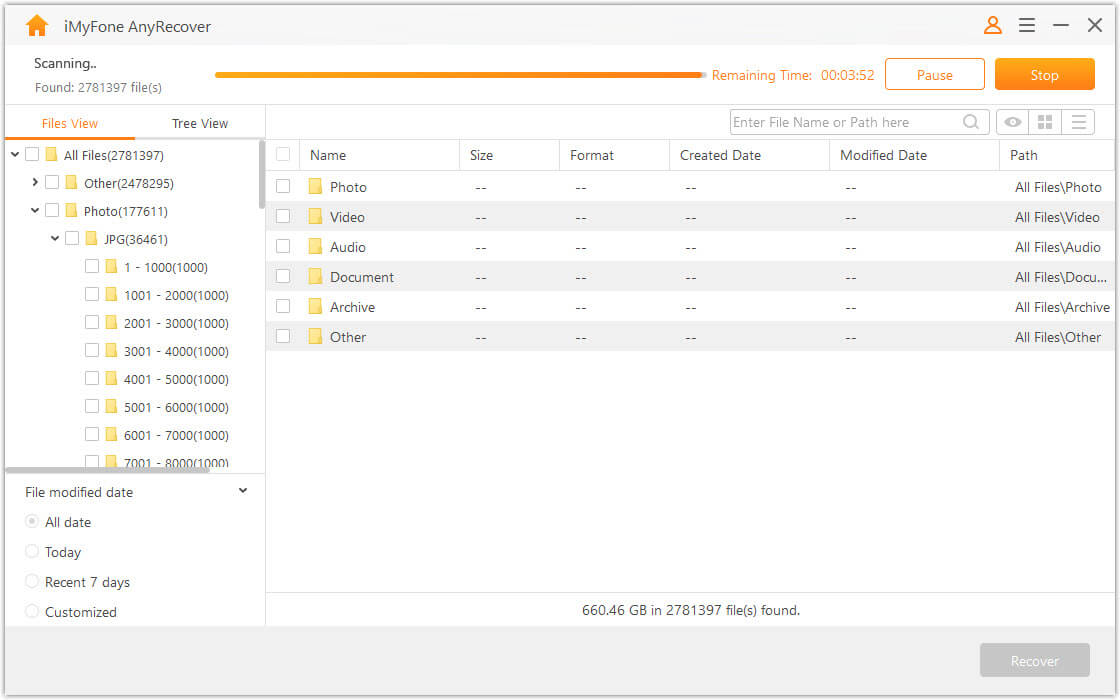
Step 3. Once the scan is completed, all your files will be displayed. You can click to preview them, then hit the "Recover" button to get what you want back.
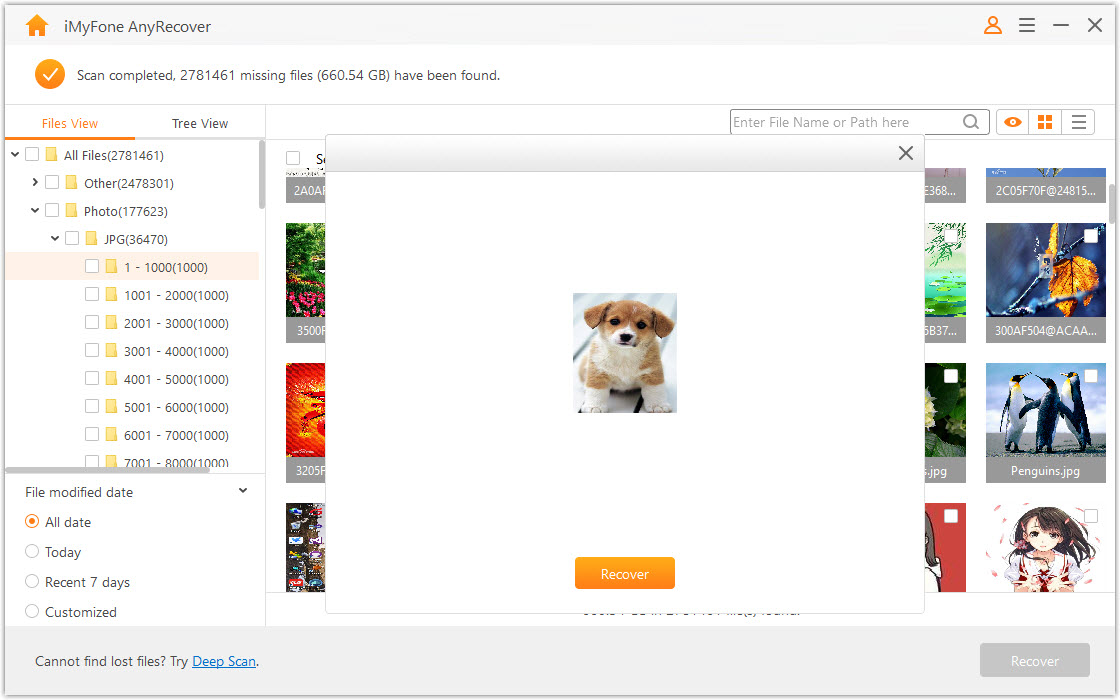
Conclusion
iSkysoft Data Recovery has the right combination of performance and features. However, it is just a "right" combination, not the "best" combination as the software lags behind its competitors in various aspects.
With perfect recovery performance, AnyRecover is undeniably one of the best data recovery tools. If you are looking for an ideal alternative to iSkysoft Data Recovery, try AnyRecover and you won't be disappointed.
Time Limited Offer
for All Products
Not valid with other discount *

 Hard Drive Recovery
Hard Drive Recovery
 Deleted Files Recovery
Deleted Files Recovery
