[2024 Review] Does Recuva Work on Mac? Try the Best Alternative
Recuva is a popular data recovery software. Many users may wonder if there is a Recuva for Mac. However, Recuva is only for Windows currently and there's no official Recuva for Mac users. There are several alternatives to Recuva for Mac that work great on Mac. Find the best alternative to recover lost or deleted files on Mac here!
1Recover Deleted/Lost Files with The Best Alternative to Recuva for Mac
AnyRecover for Mac has been trusted for customers from all over the world. It is an all-in-one solution for Mac data recovery. Its built-in file previewer allow you to view the files before recovering. It allows you to recover lost files from both Mac devices as well as other storage devices.
Apart from this, when compared with other Mac data recovery tools, AnyRecover has the highest recovery rate. It has been proved the most popular alternative of Recuva Mac version.

1,000,000 + Downloads
Over 1000 file formats are supported, including videos, photos, music, documents, archives, emails, etc.
Allow you to scan and preview lost data before the purchase and recovery.
Allow you to recover deleted/lost data from any storage medium, such as hard disk, SD cards, flash drives, camcorders, digital cameras, etc.
Supported File System: APFS, HFS+, HFS X, exFAT, NTFS, FAT 16, FAT 32.
You can pause to locate the targeted files or stop it during the scanning process.
Support macOS Catalina 10.15/Mojave 10.14/High Sierra 10.13/Sierra 10.12/El Capitan 10.11, and earlier.
Retrieve deleted files on Mac via the best Alternative to Recuva for Mac:
Step 1: Free download AnyRecover and install it on your Mac. Choose a location to scan for lost/deleted files and click on the Start button.

Step 2: The program will begin to do an all-round scan on the location you selected.
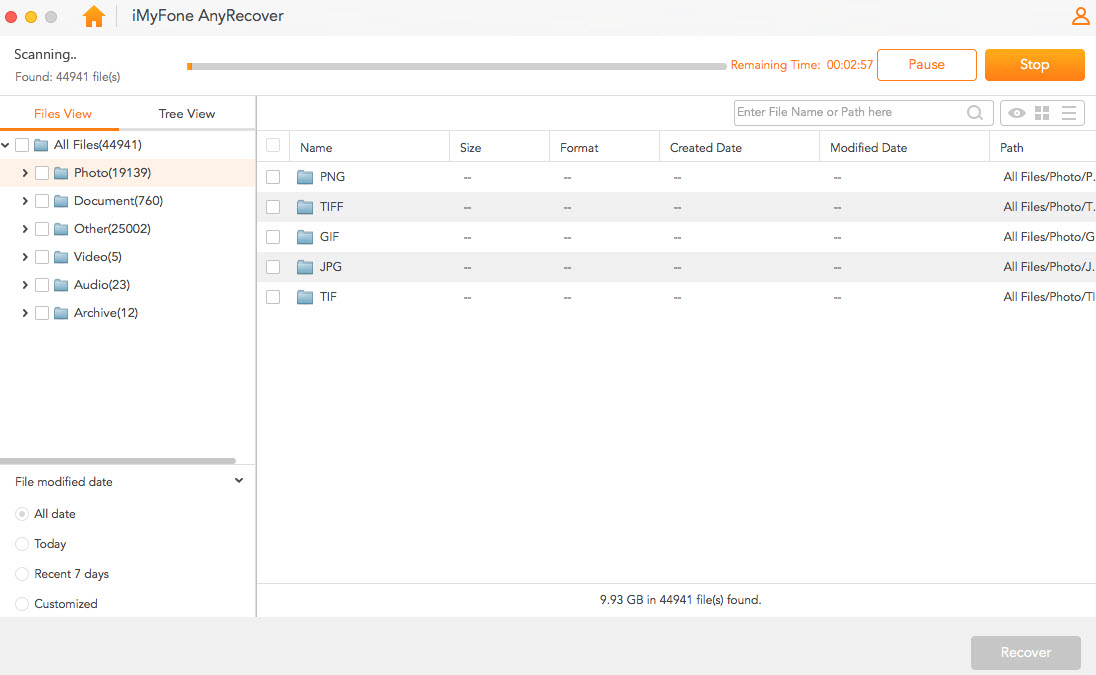
Step 3: Once it is completed, select all your desired files, then click "Recover" button to get them back and choose a location to store them.
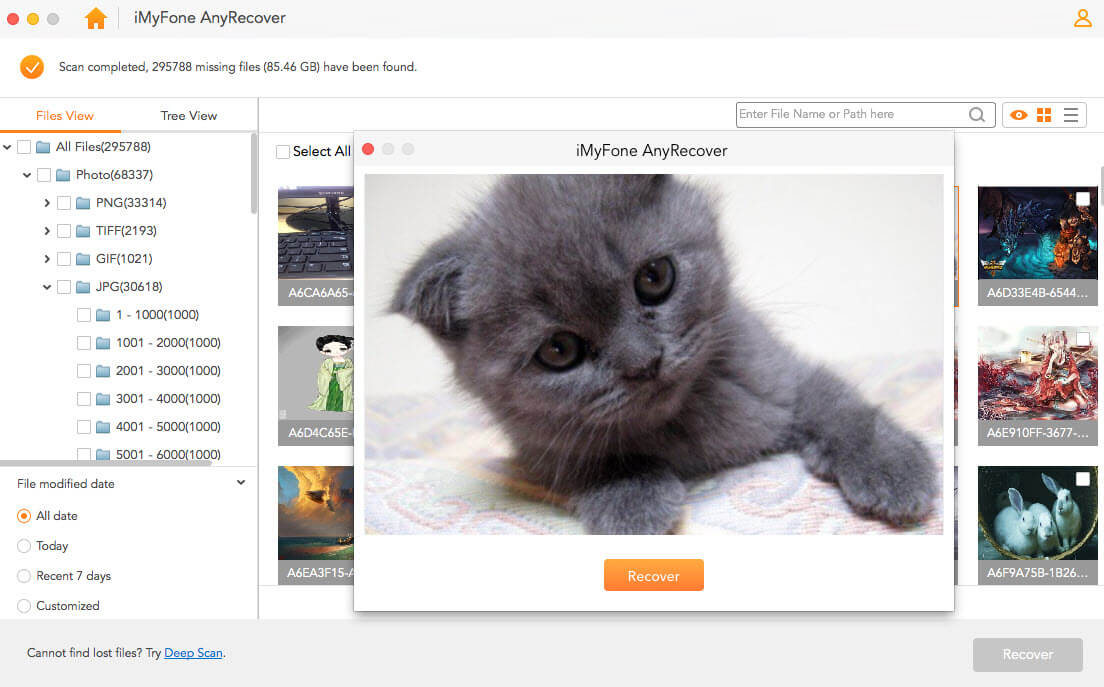
2Other Alternatives to Recuva for Mac
1Time Machine - Free Alternative to Recuva for Mac
Time Machine is a built-in backup app of macOS that allows you to restore your Mac to a previous timeline and recover your deleted files. A lot of Mac users use Time Machine as an alternative of Recuva Mac because it's easy to use and provides excellent results.

Features
Easy to use and set up, work perfectly even after a system crash.
Time Machine is a reliable tool and also works with Apple Time Capsule.
You can use Time Machine to go back in time and see what a certain file looked like on a certain date in the past.
Cons
You cannot use this tool to recover deleted data from an external storage device.
Only if you have a least one timely backup before your files got deleted, you can restore deleted or lost files on Mac with the most common alternative to Recuva for Mac.
2VirtualLab for MacOS X - Recuva Mac Alternative
VirtualLab is another great Recuva Mac alternative. It is a simple program that allows you to conveniently recover deleted files on your Mac. There are two recovery modes of VirtualLab i.e. iPod recovery and lost file recovery. It supports data recovery from RAID drive, unmounted volume, as well as USB drive and firewire.
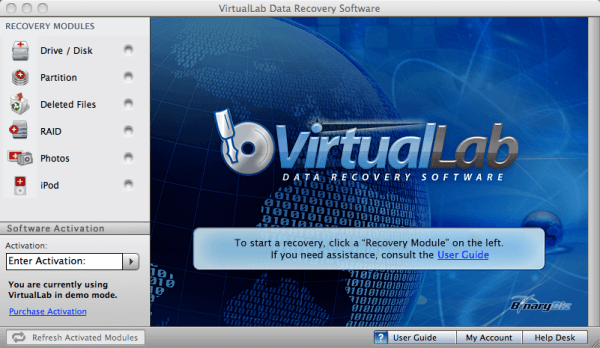
Features
You can recover deleted data from any drive via this tool as long as it is not physically damaged.
Recover files deleted due to partition damage, damaged operating system, formatted drive, and more.
VirtualLab offers a special RAID constructor so you can easily recover deleted data from RAID drives.
Cons
You cannot save your scanning result.
You cannot search the recoverable files for selective recovery.
The free version of the Recuva Mac alternative only supports the free recovery of only 1MB file.
Conclusion
Unfortunately, there is no Recuva Data Recovery for Mac. The good news is, there are several reliable alternatives to Recuva for Mac. It is highly suggested that you install AnyRecover Mac Data Recovery as it can recover any lost files for your Mac and has the highest data recovery rate.
Time Limited Offer
for All Products
Not valid with other discount *

 Hard Drive Recovery
Hard Drive Recovery
 Deleted Files Recovery
Deleted Files Recovery
