[2024 Review] Tenorshare UltData - Windows Data Recovery
Data recovery is the process of recovering lost data due to formatting, deleting, physical damage, etc. As personal data is important to everyone, it is important to get an appropriate data recovery software. You may have heard of Tenorshare UltData Windows Data Recovery and would like to have it a try. Before that, please read this article to find if Tenorshare UltData - Windows Data Recovery is worth trying.
Part 1: Tenorshare UltData - Windows Data Recovery Review
1. Is Tenorshare UltData Safe?
Although Tenorshare UltData Windows Data Recovery software can recover some types of data at times, yet it impacts the performance of your computer. And there is no pausing option for users to stop data recovery once there are some uncertainties.
Besides, the crack version of the Tenorshare UltData is not safe to use because there will be plug-ins and disturbing ads. Here are some risk factors of the crack version:
It is considered as an offensive crime to use crack or illegal software as per copyright law.
The crack version of the software can bring viruses to your device.
The crack version keeps crashing and it's a total waste of valuable time.
They don't offer support for the crack version.
There won't be updates in the crack software.
2. Is Tenorshare UltData Free?
Tenorshare Windows Data Recovery allows you to freely scan, preview lost files, but just recover 100MB of data. Otherwise, you have to purchase the subscription if you want to recover more lost data. In this way, you have to pay at least $49.95 for subscrition, and the tax is not included.
Part 2: Pros and Cons of Tenorshare UltData -- Windows Data Recovery
Tenorshare UltData Windows Recovery is a professional data rescue software to recover video, documents, and other data from a computer and other media like memory card, USB, etc. There are some pros and cons cons of this software:
Features | Disadvantages |
|---|---|
|
|
Part 3: Best Alternative to Tenorshare UltData - AnyRecover
If you are willing to look at other more effective data recovery tools after knowing about Tenorshare UltData Windows Data Recovery, then AnyRecover shout be noted. It has been proved the most popular data recovery software for computer, hard drive, SD card and more. It can recover lost, formatted, corrupted or deleted files easily without overwriting your data. This software offers the highest data recovery rate in the market.
Here are some features of it.
![]()
2,061,704 Downloads
Features of AnyRecover:
-
Recovers more than 1000 files including office documents, videoes, mails, images, etc.
-
Offers fast scanning speed, low RAM consumption, high recovery rate and 100% safe to use without causing damage to your existing data.
-
Offer a free trial that enables user to perform a deep scan, preview and recover.
-
Works on Windows and Mac (all versions including the latest Windows 11), files previewing and stoping/pausing the process supported.
Detailed Steps to Use AnyRecover to Recover Your Any Files Quickly and Safely.
Step 1 Launch AnyRecovery on computer and choose the location of the lost data which includes hard disks, external drives, etc. After the location is selected, hit Start button.

Step 2 Then, the program will start the scanning process. You could pause and stop the process at any time if you find your files.

Step 3 From the scanned list, choose the files you want to reclaim and click the Recover button.

Part 4: Comparison Between AnyRecover and Tenorshare
To make you better having a look at AnyRecover Data Recovery and Tenorshare UltData, we have done some researches to compare them. You could check them out in the chart below.
Features | AnyRecover | UltData |
|---|---|---|
Deep Scan Speed | 1 TB/hr | 355 GB/hr |
| Price | $39.95 | $45.95 |
| Supported File System | APFS, HFS+, HFS X, exFAT, NTFS, FAT 16, FAT 32 | FAT, NTFS, HFS+ |
Scan Specific File Type |  |  |
Scan Specific Folder |  |  |
Recovery Rate | 98% | 81% |
RAW Recovery |  |  |
| Free Files Recovery | 8 | 100MB |
Seeing is Believing!
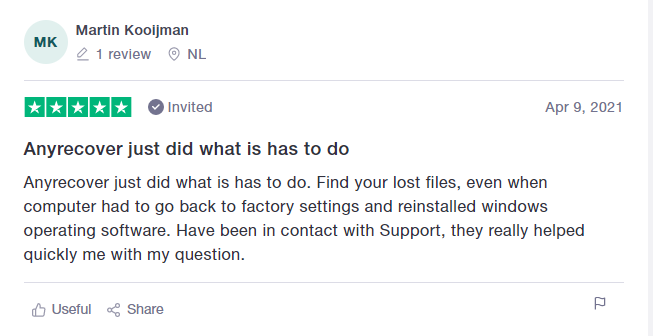
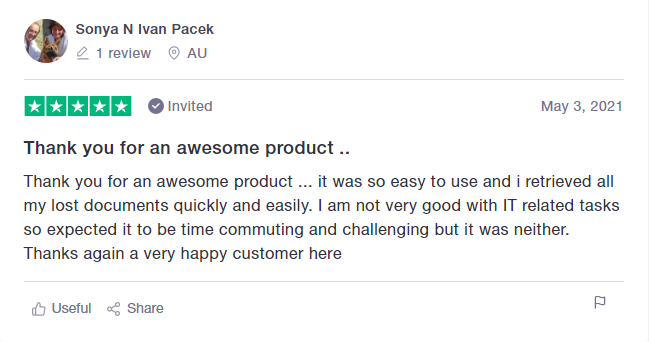
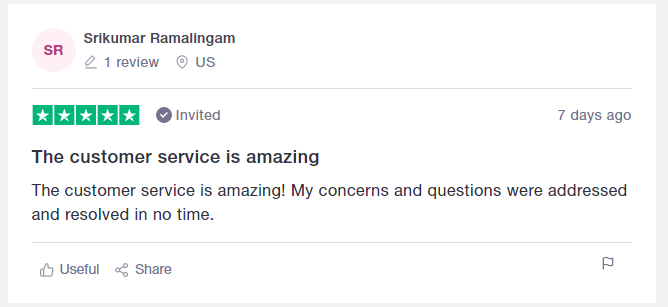
Conclusion
Finally, we hope this article will help you understand Tenorshare UltData. To be honest, in terms of free data recovery and other factors like recovery speed and safety, AnyRecover is definitely a better choice. With wonderful customer service, you are welcomed to contact us if you would like to.
Give Anyrecover a try and see if it is right for you!
Time Limited Offer
for All Products
Not valid with other discount *

 Hard Drive Recovery
Hard Drive Recovery
 Deleted Files Recovery
Deleted Files Recovery
