[Solved] Transcend USB Flash Drive Not Detected/Recognized?
Have you encountered the problem of "Transcend external hard drive not detected/recognized"? Relax, read through the article, you can fix this issue without any effort.
The major aim of this post is to help reveal some facts that you need to know about this storage device, as well as to provide solutions when Transcend flash drive not detected/recognized.
Recover USB Drive Easily
Anyrecover is a data recovery software that can easily recover files from a USB drive, even if it's corrupted, formatted, or inaccessible. With its user-friendly interface and advanced algorithms, AnyRecover can retrieve lost data from various storage devices quickly and efficiently.
Part 1: Causes for Transcend USB Drive Not Detected/Recognized
There are lots of instances that may cause "Transcend USB flash drive not detected/recognized". This accounts for why you should know the possible causes to help you prepare adequately. Below are some of these causes:
When the flashdrive USB has some limitations.
When there are compatibility issues between your system and USB drive.
When your system port for USB is faulty. This happens when the port is too rusty to ensure proper contact.
When your USB drive has been attacked by virus/malware. This can make the files to become corrupt. There are instances when they can even damage the drive beyond repair.
When the USB drive has been damaged physically. It could be falling on the ground or even into the water.
Part 2: How to Fix Transcend External Hard Drive Not Detected/Recognized?
Step 1: Repair USB with Transcend USB Repair Tool
The first and most important thing to be prepared when fixing "Transcend USB drive not detected" is to save your precious data since using Transcend USB repair tool usually leads to data loss.
If you are still accessible to the USB drive then you can save all your data manually in a new location. Chances are that you can't get access to your USB drive at all, then under such a circumstance, you have to find a way to recover data after the repair is done.
You can now repair the drive with the professional Transcend USB repair tool - JetFlash Online Recovery, which is a repair tool specifically developed for Transcend JetFlash. Follow the steps below for this to work as expected:
Step 1. Visit https://www.transcend-info.com/Support/Software-3/ to download the Jetflash Online Recovery tool.
Step 2. Launch the tool and get such a USB drive connected to your system. Check the box before the statement and click Start.
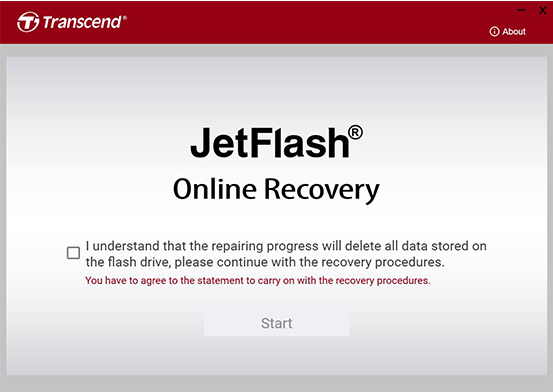
Step 3. Just wait for the repair to complete.

Step 2: Recover Data from Transcend USB Drive
When it comes to the recovery of lost files from your USB drives, there are different ways to go about such a process. AnyRecover is one of the best when it comes to helping in recovering files from usb. This is due to some of its modern features that make such a process a walk in the park. These will be listed below:
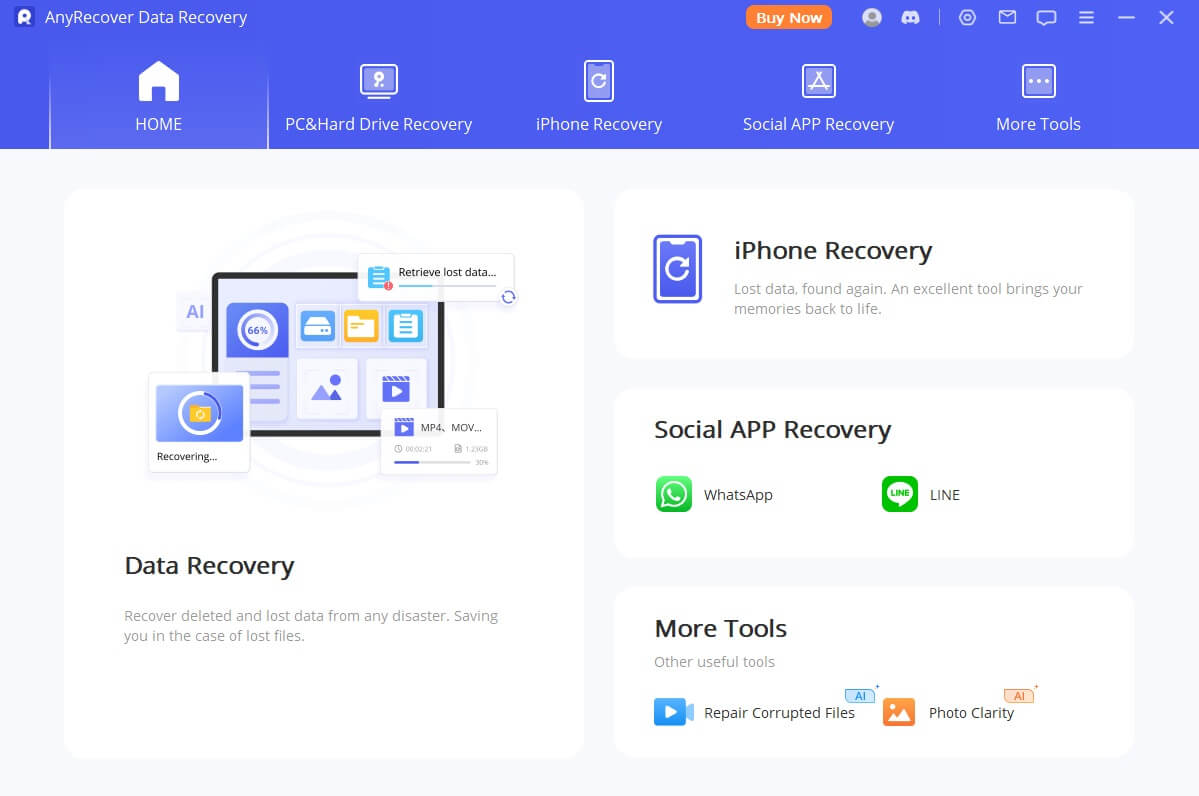
Features of AnyRecover
- Recover 1000+ types of files in 3 steps, including PDF documents, Excel, photos, audio, videos, eBooks, emails, etc., via this tool.
-
All types of storage devices are supported, including internal hard drives, external hard drives, memory cards, USB flash drives, camcorders, digital cameras, and more.
-
Using AnyRecover to recover deleted, corrupted, or damaged PDF files is 100% safe because this tool does not overwrite existing data during the process.
-
Recover your deleted files no matter how they got lost e.g., data corruption, virus/malware attack, system crash, OS reinstall, etc.
-
Preview and selectively recover the lost data before restoring so that you can recover only the desired data.
How to Recover Data from USB Drive with AnyRecover?
Step 1. Get AnyRecover software launched. Select the location where your data get lost (select PC & Hard Drive Recovery if you want to recover data from a Transcend Jetflash).

Step 2. Wait till the scan process finishes. By the way, you can pause or stop anytime you want, then the software will show the scanned files. You can preview the scan result then.

Step 3. Choose the wanted files and click Recover to recover them. Select a location to save them but better not to save them in the original location where they get lost.

Bonus: How to Protect Data on Transcend USB Flash Drive?
Most people usually experience damaged data issues on their Transcend USBs. The truth is that there are various ways to ensure your data is well protected in this device. Some of them are:
1. Backup Important Files Regularly
This is very important given that your pen drive may not function due to some of the causes listed above. It is important that files are backuped up on a regular basis. You can decide to save them in your system or another external device.
2. Check and Repair Existing Errors Frequently
Step 1. Get the USB connected to a PC.
Step 2. Get the USB right-clicked on after opening File Explorer.
Step 3. Go to Properties > Tools.
Step 4. Beneath the Error Checking section, there is a Check button. Click on it for the repair process to commence.
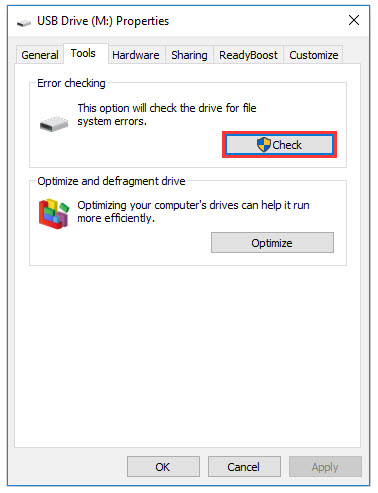
This method is able to check out regular errors, but if your problem cannot be solved, use Transcend USB repair tool just as I mentioned above.
3. Use Anti-Virus Software to Clean Up Virus
This is another way to ensure the data on transcend USB is protected. It involves getting the USB drive scanned using anti-virus software. Be very careful here though, some anti-virus applications can delete files from the USB drive with your permission.
Conclusion
Based on the above, you can easily fix the "Transcend USB flash drive not detected/recognized" problem with Transcend pen drive repair tool. However, even though you can repair your Transcend external hard drive, you are still likely to lose your data. The best way to avoid such a problem is to use a tool such as AnyRecover. It helps to ensure that even when files are lost, they can still be recovered.
Start a deep scan to recover usb drive for free right now!

Key Features:
- Supports recovering deleted/lost videos, photos, contacts, messages, WhatsApp/Kik/WeChat/Viber messages, and more files from iDevice;
- Allows you to preview and selectively extract data from iTunes or iCloud backup files;
- Restore deleted files from Recycle Bin, HDD, SSD, USB, SD card, etc.;
- Freely preview all the lost data before recovery so that you can recover only the desired data;
Time Limited Offer
for All Products
Not valid with other discount *

 Hard Drive Recovery
Hard Drive Recovery
 Deleted Files Recovery
Deleted Files Recovery

