Best Windows 11/10/8/7 Recovery Tool in 2024: 100% Recovery
Looking for a reliable Windows 11/10/8/7 data recovery tool? Thee is no need to search anymore. AnyRecover is the only tool you will ever need for all your data recovery purposes. With tons of useful features and advanced data recovery algorithms, it is simply the best Windows 11/10 recovery tool.
1Best Windows 11/10/8/7 Recovery Tool - AnyRecover
There are many reasons AnyRecover is the best Windows 11/10 recovery tool. Not only does this tool have the highest successful data recovery rate, it is also highly efficient when it comes to recovering any kind of deleted data.
It is suitable for both beginner and advanced users because of its user-friendly interface and powerful data recovery modes. Available for both Windows and Mac, AnyRecover has a trial version which you can install to check the software's capability before making a decision to buy the full version.

1,000,000 + Downloads
Everything is recoverable. This Windows 11/10 recovery tool supports data recovery of 1000+ file formats, including audio files, photos, videos, archives, etc.
Recover data from anywhere. No matter whether it is data recovery from a hard drive, digital camera, smartphone, USB flash drive, memory card, etc., you can count on this tool.
Highest successful data recovery rate as compared to most other popular data recovery tools available on the market.
Easy data recovery process. Simply choose a data recovery mode, choose a location for scanning, and recover the desired files.
Steps to Recover Data Via AnyRecover
Step 1. On your Mac or Windows PC, launch AnyRecover. Then choose a recovery mode from the home interface of the software. If you are not sure which mode to choose, click on All-Round Recovery.

Step 2. Navigate to the location on your computer which you want to scan for deleted files and click the Next button.
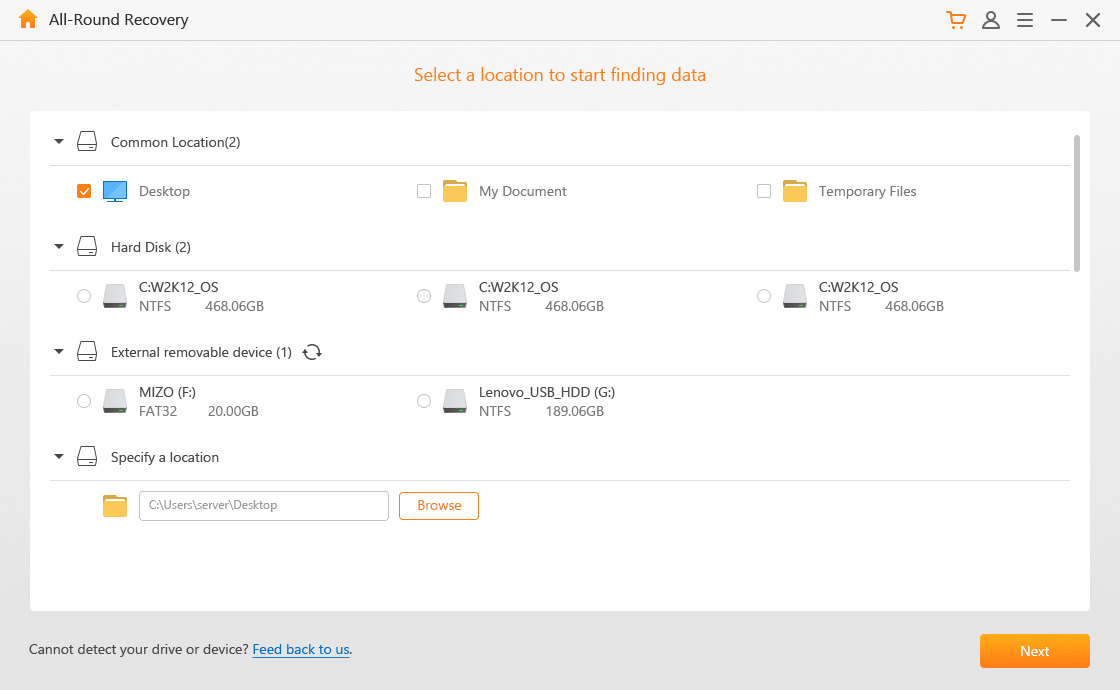
Step 3. Choose the file types for scanning and start the scanning process via the Scan button.
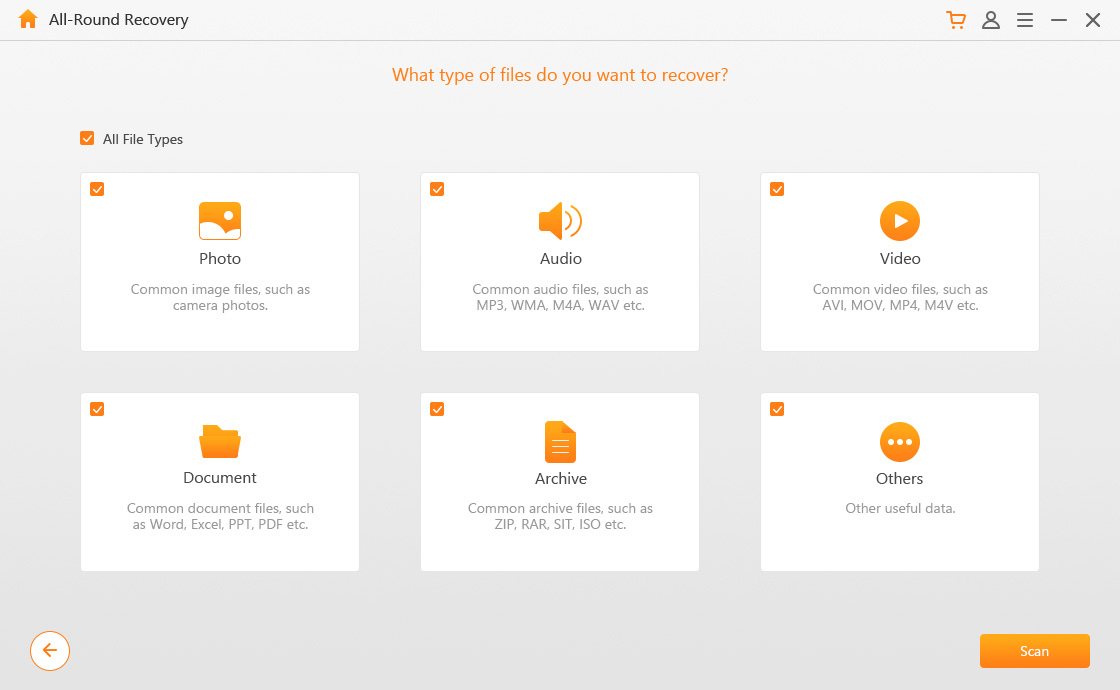
Step 4. Preview and select the files you wish to recover and click the Recover button to start the recovery process.
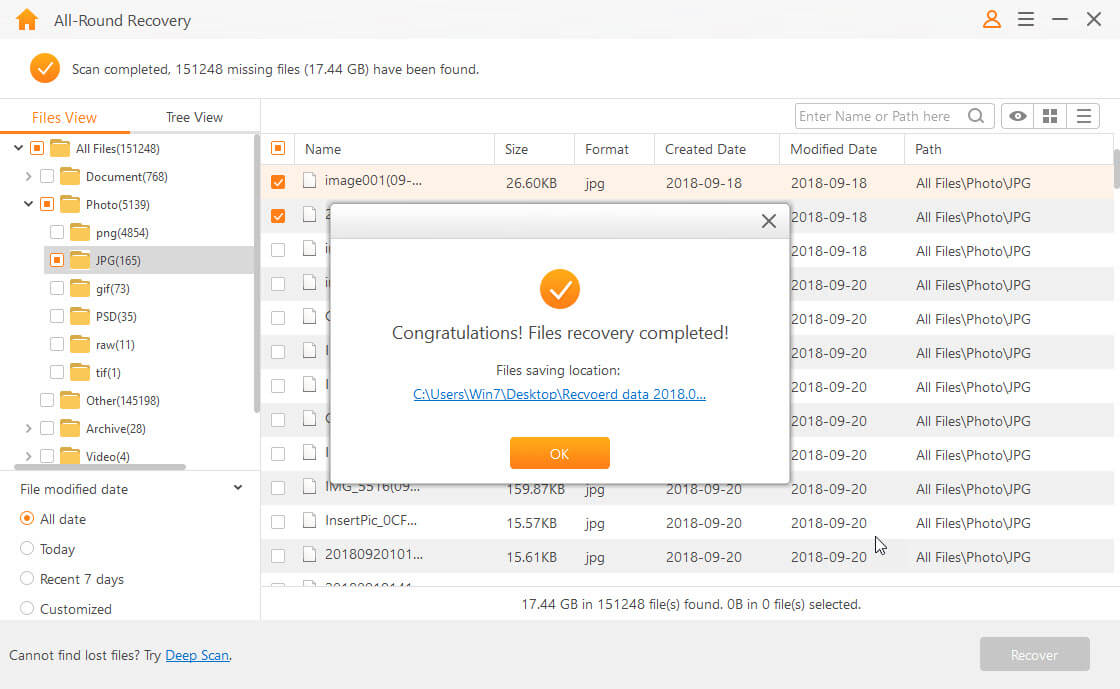
2Why You Should Choose AnyRecover Windows 11/10 Recovery Tool
International Certification
AnyRecover is an internationally certified data recovery tool.
What this means is, the software gets certifications and permissions internationally. When a tool has an international certification, it is a solid evidence that it is free from viruses, malware, spywares, malicious coding, etc. and is 100% safe to use.
So, with this certification, you can rest easy knowing that AnyRecover is 100% safe to install and use on your computer. You won't have any issues using this software and your privacy will also stay protected.
Highly Positive User Feedback
Reading user feedback and reviews is the primary way most people assess the software's credibility and decide whether the software is worth buying or not. If you do the same, then you will be glad to know that AnyRecover has highly positive user feedback.
By reading the reviews about this Windows 11/10 data recovery tool, you will learn how happy and satisfied AnyRecover users really are. You will have a hard time if you are looking for any negative reviews about this software because there aren't any. This is because AnyRecover delivers exactly what it promises.
What You Can Get from iMyFone
Apart from getting the best Windows 11/10/8/7 data recovery tool at an affordable price, you will get to enjoy many other benefits. iMyFone provides these benefits to all their products, including AnyRecover.
Here's what you will get from iMyFone by purchasing AnyRecover:
30-Days Money Back Guarantee: iMyFone offers 30-days money back guarantee on all their paid products. So, if you purchase AnyRecover and find that it does not fully satisfy your needs, you can always ask for a refund during the 30-days period.
Free Lifelong Upgrading: All the future updates and patches are free to download and install if you have the paid version of the software.
100% Clean and Safe: AnyRecover is free from malware and viruses. You can use this tool without worrying about any security issues.
24/7/365 Customer Service: You can rely on full 24/7/365 customer support from iMyFone team in case you face any issues using AnyRecover.
Related Articles:
Time Limited Offer
for All Products
Not valid with other discount *

 Hard Drive Recovery
Hard Drive Recovery
 Deleted Files Recovery
Deleted Files Recovery
