[Official] AnyRecover Coupon Code, Do NOT Miss Out
Most of the time, people find it very hard to believe that getting access to AnyRecover Coupon Code is easy. If you've been trying to get such code without any success all this while, it means that you have 't looked in the right direction.
This post will be revealing hidden facts about iMyFone AnyRecover Coupon Code. Just ensure that you read the details from start to finish to take advantage of such an offer.

However, you will be able to recover an unlimited number of files by registering for the program.
Guide: How to Use AnyRecover Coupon Code
Do you want to save some bucks while purchasing this powerful tool that can help you recover lost files without any issues? There is no need to look elsewhere since all you need is AnyRecover Coupon. Now, our product is offering a fantastic deal with substantial discount coupons! Grab them now and take advantage of the offer!
Applying AnyRecover Coupon Code is very easy. Follow the step below and save some money today:
Step 1: Copy coupon code: GETBACK2
Step 2: Head over to AnyRecover special offer page and choose the plan you like: Buy One can Recover 4 OS Devices, 1000+ formats files.
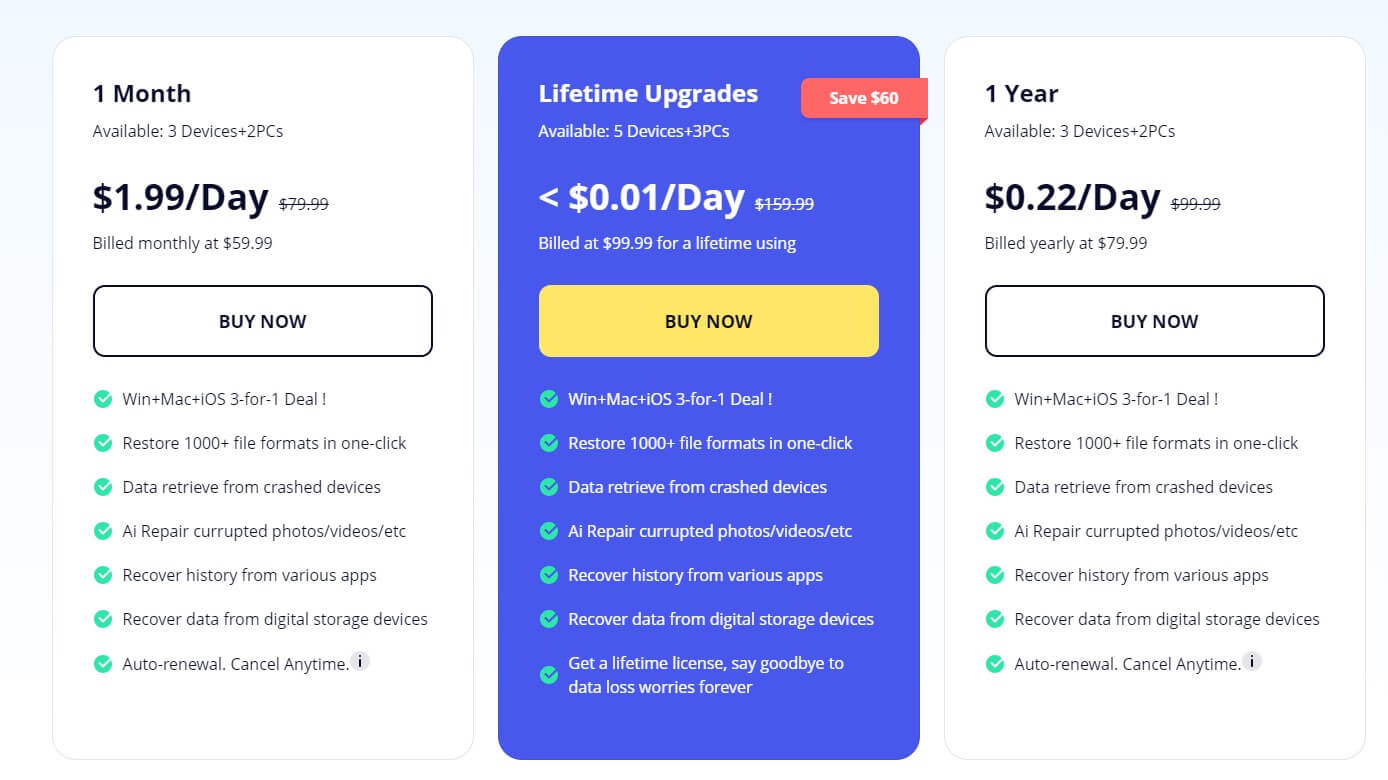
Step 3: Click “I have a coupon" while checking out, and paste the code you copied just now.
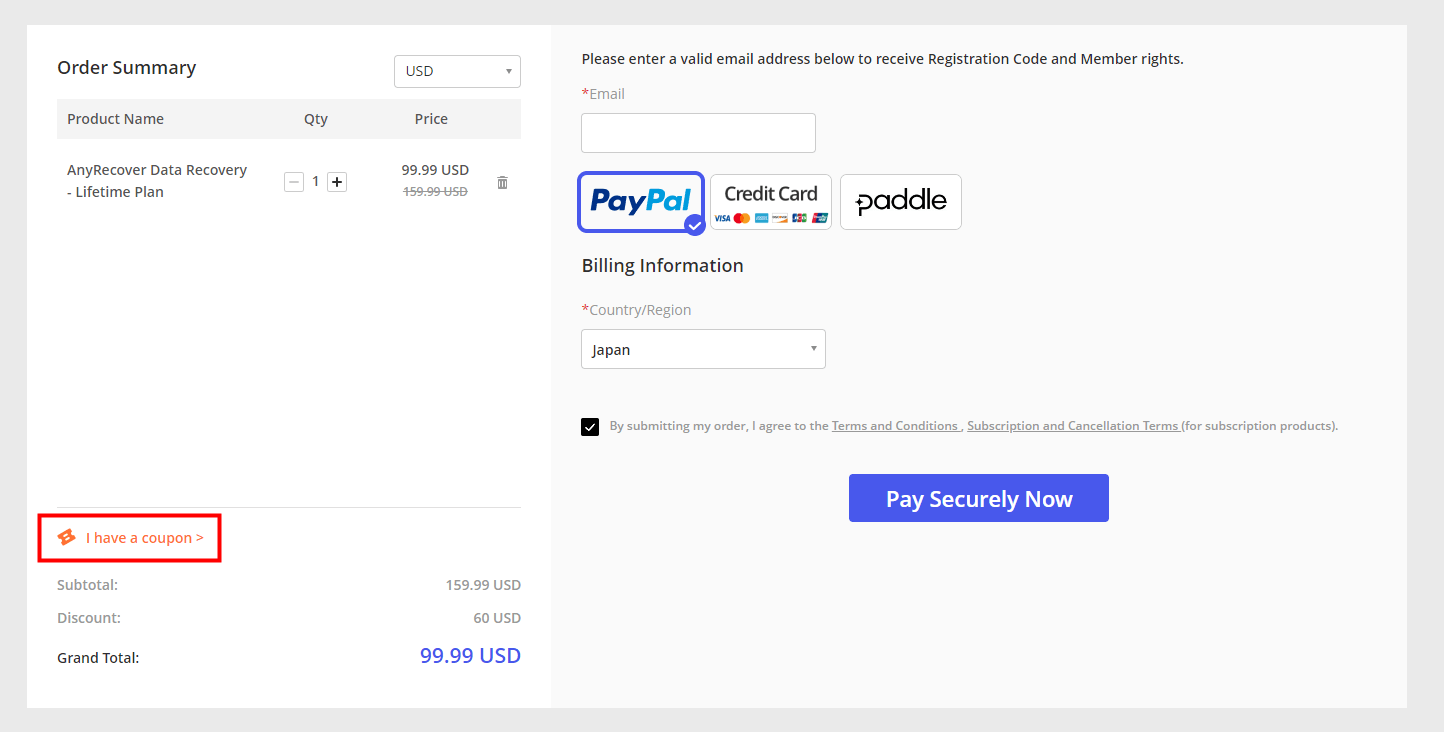
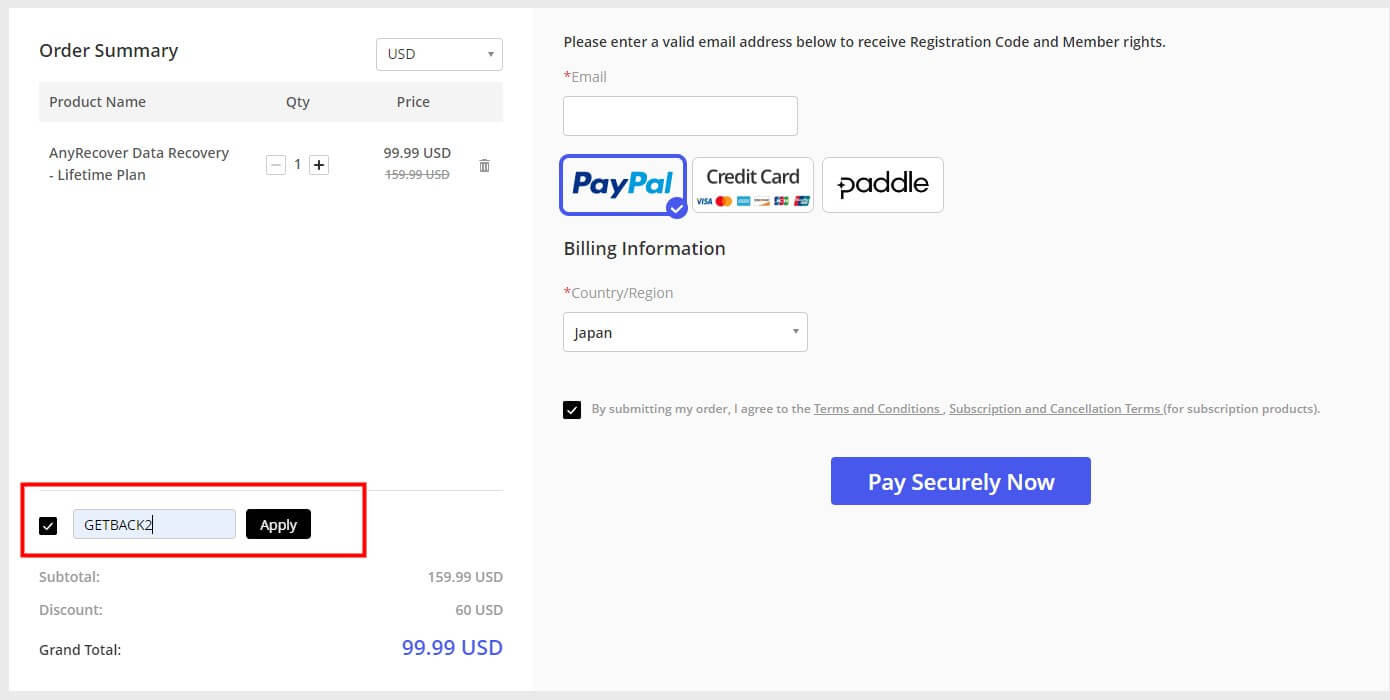
Part 2. Why Do You Need iMyFone AnyRecover?
Anyrecover is one of the best tools that you can make use of when it comes to recovering your lost files from any type of storage device. It is published by iMyFone company. Are you searching for how to get back files that have been lost on your device?
This data recovery product is the only comprehensive software in the market that combines data recovery capabilities for different devices, platforms, and systems. Whether you are using any device, operating system, or platform, our product can help you recover lost data. Whether it's a hard drive, solid-state drive, USB drive, memory card, or operating systems like Windows, Mac, Android, or iOS, our software is equipped to handle them all.

With a user-friendly interface, the recovery process is made easier, and it supports the recovery of various file types including documents, photos, videos, audio, and more. Whether you are a casual user or a professional, our product caters to your data recovery needs.
When Will You Need AnyRecover
There are lots of circumstances that may prompt the use of the AnyRecover application. This simply means that it is one tool that you can't do without. For instance, if you lose the data in your device and would like to get it back, AnyRecover will help you achieve such without breaking a sweat.
It helps to ensure that you don't need to be having nightmares about files that have been lost due to virus attacks, accidental deleting, lost partitions, formatting of hard drives, and others.
Features
- Helping to ensure that any type of lost data is recovered. These could be lost partition, system crash, trash emptied, hardware failure, virus attack, accidental deletion, and others.
- Data can be restored in any kind of device like hard drives, memory cards, digital camcorders, USB flash drives, smartphones, Virtual Disk, MP4/MP3, digital cameras, External Disk, and more.
- Users can preview the recoverable files before initiating the recovery process, ensuring they can select the specific files they need.
- It offers the flexibility to choose specific files or file types to recover, saving time and storage space.
Video guide on how to recover photo from SD card with AnyRecover
Part 3. How to Recover with AnyRecover software?
AnyRecover is a very easy tool that you can start making use of today to recover lost files from any type of device. Below are steps that can help you accomplish such a process without stress.
Step 1: Get AnyRecover application downloaded and installed.
Step 2: Get your device connected to the PC. This is when you want to get data recovered from any external device. For instance, if it is a memory card, you can get it connected to such a PC using a card reader.
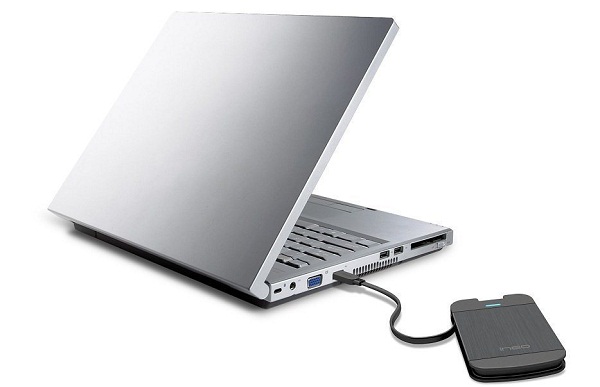
Step 3: Various options will be shown on the first screen, you can choose any of the locations listed to start the process:

Step 4: Once such a device has been scanned, you can get the lost files previewed before recovering them. Note that if you are using the free version of AnyRecover, it will only be possible to get 3 files recovered.

Conclusion
Based on the above, it is obvious that AnyRecover isn't just a powerful tool but can also ensure that you save some money. This is possible through the use of the AnyRecover Coupon Code. It is always great to have an effective tool at a bargain price which is why you should 't ignore such code.
Related Articles:
Time Limited Offer
for All Products
Not valid with other discount *

 Hard Drive Recovery
Hard Drive Recovery
 Deleted Files Recovery
Deleted Files Recovery









