How to Recover Data from WD Passport Hard Drive - Full Guide
WD (Western Digital) is the world’s largest external hard drive selling brand because WD drives are amazingly consistent and readily available at a more competitive price than similar brands in the market. Nevertheless, the mechanical has always been prone to damage because of sudden shock, logical corruptions caused by a virus, malware, improper disconnection, unexpected power failure and mishandling. Apart from this, unintentional deletion and formatting are also more common these days.
If this situation occurs then it is important to stay quiet and stop using the affected storage media right away. Because minimizing drive usage can help to avoid further damage to the lost.
1.How to Recover Data from WD Passport Hard Drive
There are many ways that can be used to retrieve lost or deleted data from a corrupt, formatted and inaccessible WD drive, two best of them are iMyFone AnyRecover and WD Smartware.
1. Using AnyRecover
To perform a WD Passport data recovery and get all the data back, one needs to use a high-quality data recovery tool. There are many data recovery tools which guarantee great results. Most of them often end up disappointing their users but the best tool that would not disappoint you is AnyRecover. (Windows 11 supported)
AnyRecover Key features include:
- AnyRecover is utterly developed to recover over 1000 different formats of photos, videos, documents and emails, etc.
- You could also preview your data before recovering it.
- This software is developed to recover all the data in its original form without overwriting it.
- It is 100% safe and easy to use.
Steps that you need to follow to recover data from WD Passport using AnyRecover:
recover data from western digital external hard drive
STEP 1.Firstly launch AnyRecover, then select the "External Device Recovery" option from the first screen.
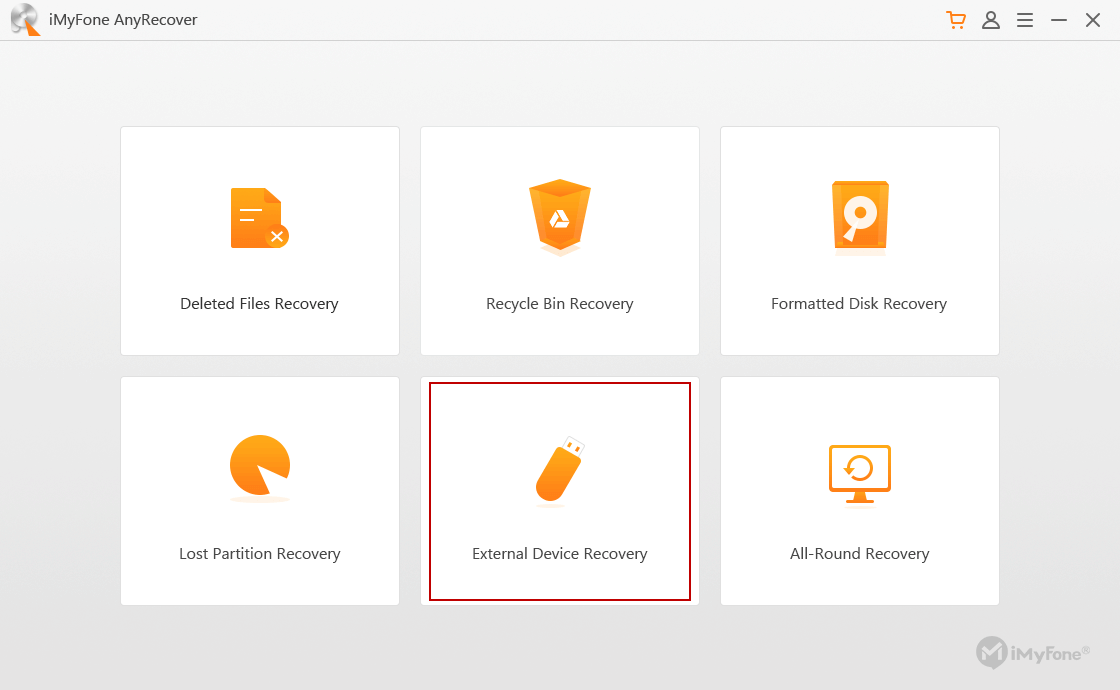
STEP 2. Next, connect your Western Digital hard drive to the computer. Thereafter, Select the drive and then click "Next".
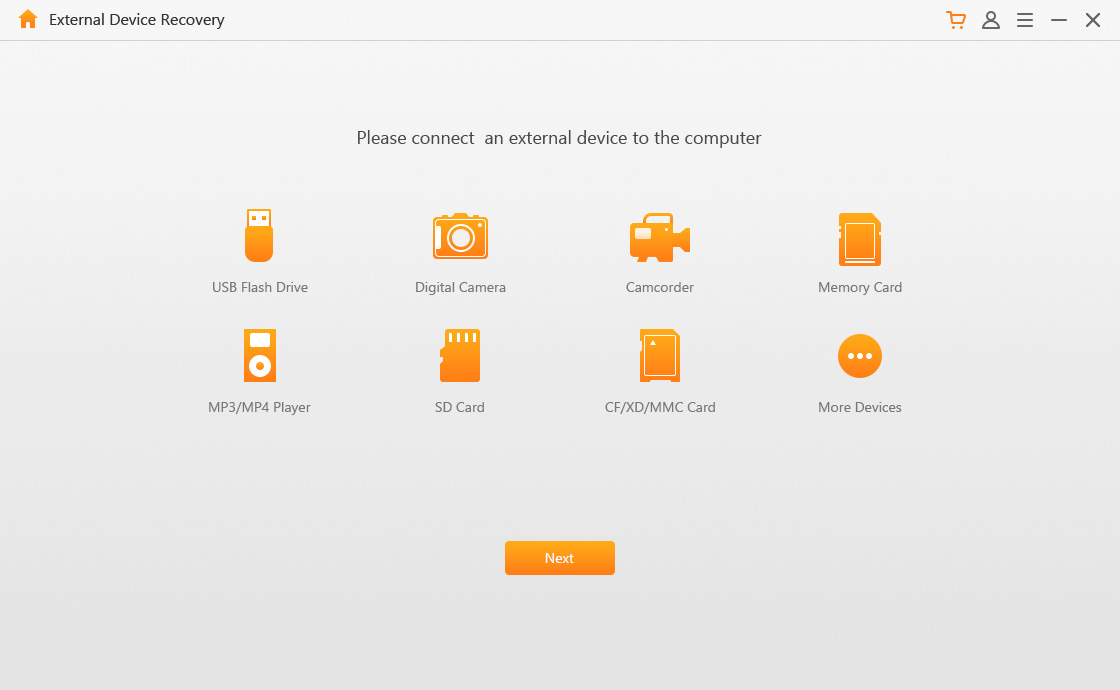
STEP 3.Afterwards, select "All File Types" or specific ones that you want to recover. Then, Tap “Scan”.
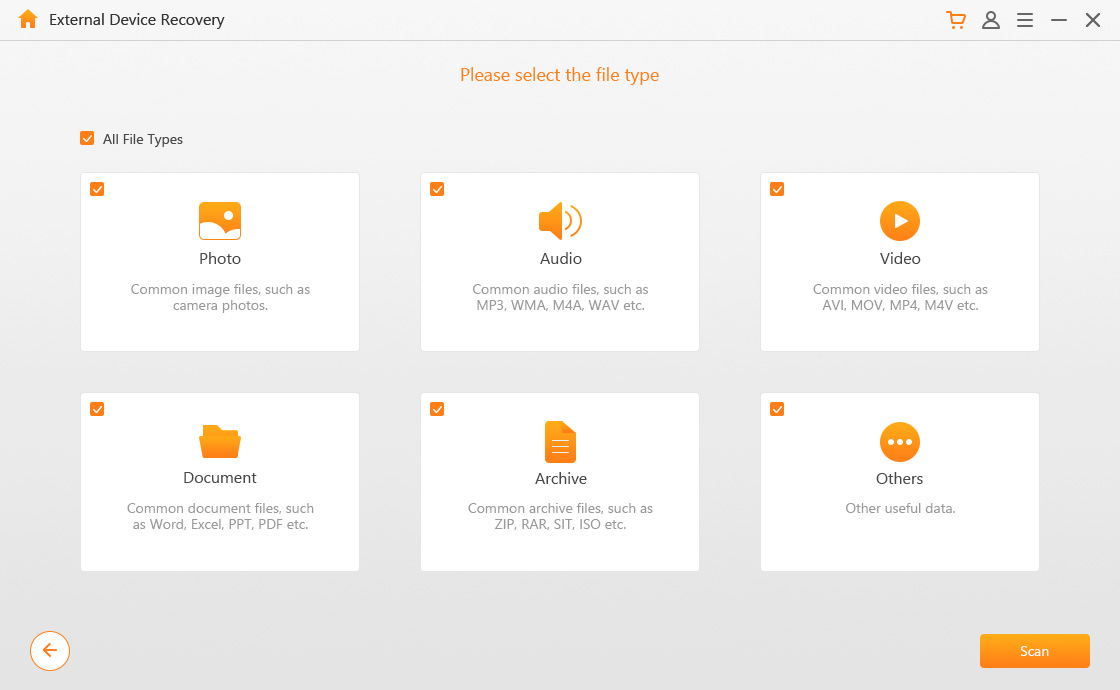
STEP 4. In a few minutes, all your lost files will be searched and displayed here. Preview the files and choose the files you would like to get back, then click "Recover".
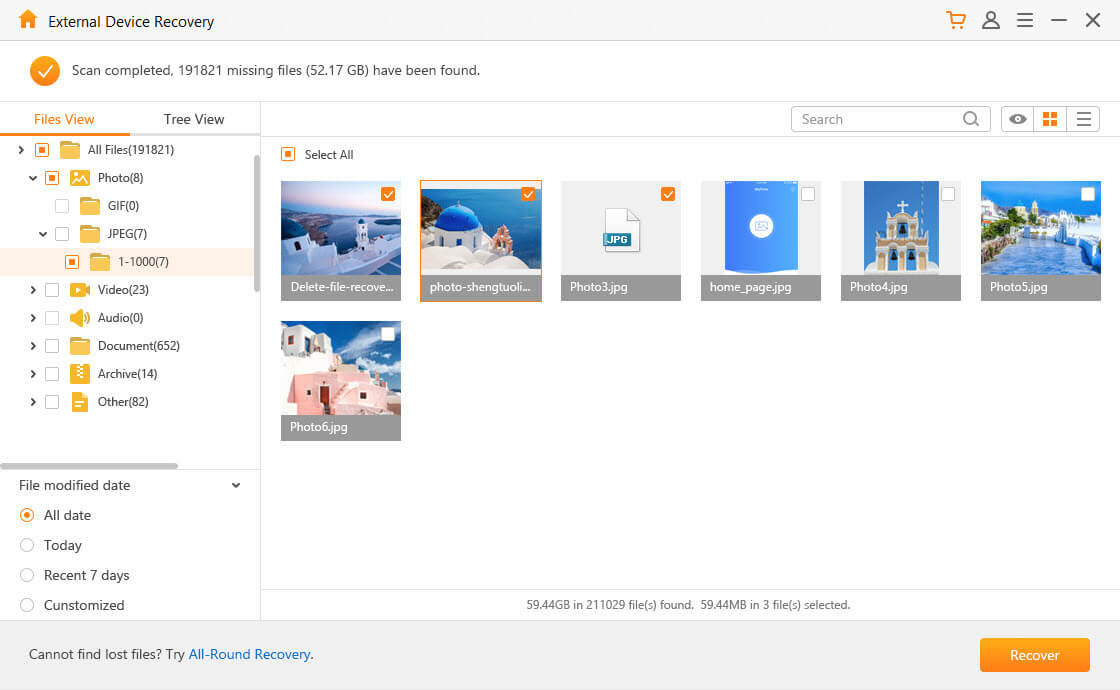
Keep one important thing in mind that if the data on the hard drive has been overwritten then there is no assurance the data can be recovered. The lost data is overwritten if you continue to use the drive even after losing the data. So, Please be conscious that if you discover your data get lost then immediately stop using your hard drive so that you can recover the data with superior possibilities.
2. Recover Data from WD Passport with WD Smartware
Like many other manufacturers, WD passport has its own software for backup named WD SmartWare. And, If you want to use WD SmartWare to recover your files from WD Passport then you must back up files in advance. As a backup made by WD SmartWare can be recovered with a few easy steps.
Step 1: Firstly, open this software and select "Retrieve" from the list above.
Step 2: After that, select the files backup that you need to recover from the box. Afterwards, click "Select Destination".
Step 3: Here you have an option to click "To the Original Places" to get back files to their original locations or click "In a Retrieved Content Folder" to recover files to another location. Then click the "Select Files".
Step 4: Afterwards, you can choose "Retrieve All Files" or "Retrieve Some Files" as per your needs. After that, click "Start Retrieving".
Step 5: When it is fulfilled, a message will display saying, "File Retrieval Complete" along with a blue check mark in the upper left.
2. Common Scenarios That Require Data Recovery WD Passport
Now what’s more? Let’s have a look at the scenarios that cause technical problems. WD Hard drive is available in different storage variants. The feature that makes it users first choice is that it can store multiple file systems. That means users can save documents, videos, audio, programs, and all other mixed stuff. However, there are different scenarios that can be causes of data loss:
First and foremost cause is intentionally or accidentally deleting files from WD external hard drive.
Corruption of the system during file transfer.
Corruption of the hard drive due to power failure.
Data present in the WD do not show up even after the computer detects the external hard drive.
The WD My Passport fails to turn or other unknown reasons.
The other likely reason why a system fails to perceive is because of a virus attack.
3. What You Should Know about WD Passport Hard Drive?
WD is a leading storage solution provider. WD Passport is a portable hard drive, which allows you to store data and take it with them at ease. It acts as a backup device. It has various considerable uses but one need to maintain it to keep it away from data losses. One should use anti-virus software and should regularly scan WD hard drive with authorized antivirus software to remove possible viruses from hard drive. By scanning and removing viruses from hard drive regularly, it will be healthy and free from any file corruption that could lead to data loss.
Apart from this, one should Eject WD hard drive by using "safe remove" option as if one unplug or disconnect WD hard drive suddenly then it may lead to file system corruption. So remember one thing, always eject the WD external hard drive using the "Safe Remove" option to prevent data loss from sudden ejection.
Conclusion
Data recovery is a critical task, and different data loss condition may call for different solutions. Maintaining regular backup is the primary step to address data loss situations. However, it is always better to also have data recovery software like iMyFone AnyRecover that can offer inclusive cover for a wide range of data recovery needs.
Related Articles:
Time Limited Offer
for All Products
Not valid with other discount *
 Hard Drive Recovery
Hard Drive Recovery
 Deleted Files Recovery
Deleted Files Recovery










