How to Restore Deleted or Lost PS4 Game Files
"When I turned on my PS4 I noticed that some of my video games saves had disappeared. How do I recover deleted or lost PS4 game data?
Video games are a great way of relaxing in your downtime. Although many video games nowadays are focused on being multiplayer, there is still a thriving following for games which have campaigns and story modes. If you're someone who enjoys these campaign-driven games, then you might have turned on your PS4 one day only to find that your saved file has disappeared or in some cases, perhaps corrupted. You may want to know if you can get back deleted data on PS4, the answer is absolutely Yes. In this article, we're going to explain how to restore PS4 game files with as little hassle as possible.
Part 1: Reasons for Deleted or Lost PS4 Games
Before you begin to search for a way to get your lost game files back, you might wonder why your game files disappeared in the first place. Some reasons for this happening are:
Powering Off PS4 Wrongly: You should always take the time to turn off your PS4 properly. If you unplug it from the power socket, then this will encourage hardware and software problems.
Connection Errors: Since some people have cloud saves enabled, sometimes you might not see your saves. This means that if your PS4 can't connect to the internet for any reason, cloud saves will be inaccessible until the connection is active again.
Hard Drive Failure: Storage failure is more common for older PS4s, but it can happen to any model. Failure or corruption results in local saves being inaccessible.
 Tip
Tip
Do you communicate with other gamers on Discord and often share screen? Check this guide if you've ever encountered Discord update stuck issue.
Part 2: How to Restore Deleted or Lost PS4 Game Files
Based on different situations, we've got 4 solutions you should consider trying to retrieve lost games on PS4.
1. Re-download Lost PS4 Games from PlayStation Store
Case: "My PS4 recently got shut down amid playing owing to a power cut. The X button appeared and all of my game files were lost. What could I do to save them?"
In such a case, you could re-download missing PS4 data from a PlayStation Store and save them on your PS4 drive. It is a in-built feature and you can achieve that as long as you have bought the games from it before. If there is other improper file downloading or incomplete file installation, you could also do the same action. Check out the following steps about how to re-download deleted games on PS4.
Step 1 Sign in to the PS4 account which you bought the game with the same user name and password.
Step 2 Open the PlayStation Store app and browse the lost game files.
Step 3 Re-downloaded them to the PS4 hard drive again.

Huge games (like the recently released Call of Duty: Modern Warfare) are going to take several hours to be re-downloaded. For that reason, a quicker solution would be better.
2. Recover Deleted PS4 Games from Cloud Storage
Case: "My PS4 decided to initialize and I just lost all my data. In addition, I have PS+ and it seems enabling cloud saves automatically. How can I recover them?"
If you are a PS+ user, then PS4 game files recovery is possible. Because just as we mentioned in the second reason above, you enabled the cloud save or the PS plus auto-save PS4 game files to the Cloud. Then how to recover saved data on PS4? Here's how to copy those cloud saves to local storage.
Step 1 Turn on your PS4 and go to the Settings menu.
Step 2 Navigate to Application Saved Data Management > Saved Data in Online Storage and press Download to System.
Step 3 All the saved data will be listed. Go through the list and choose the data you want to download, then click Download.
Step 4 Repeat this with each of the saves you want to download to your local storage.
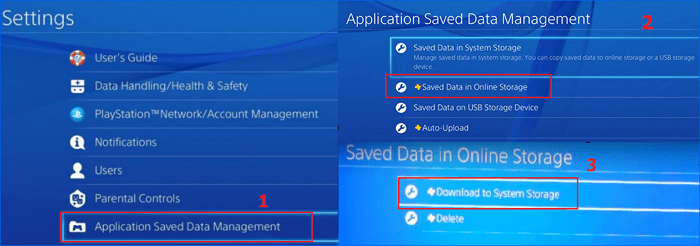
The downside is that if your Internet connection is bad, saves will often be inaccessible, then you might have to try another fix.
3. Restore Deleted or Lost PS4 Game Files with USB Drive
Case: "I couldn't see my PS4 game files and I don't know whether I deleted them by accident or they are lost for other reasons. But I have copied and saved them to my USB drive as backups earlier. Can I get them back from the storage drive again?"
Of course, the answer is absolutely "Yes". From the description, the prerequisite for recovering deleted or lost PS4 game files with a USB drive is that you have to turn on "Sync with PlayStation Network" option and copy game files to a USB drive before. After that, you can recover lost PS4 game files from the USB drive.
Step 1 Connect the USB that contains the backups.
Step 2 Go to the Settings menu and head to System > Backup and Restore.
Step 3 Select Restore PS4 and press Restore to choose the suitable game data backup. Confirm this restore by pressing the "Yes" button.
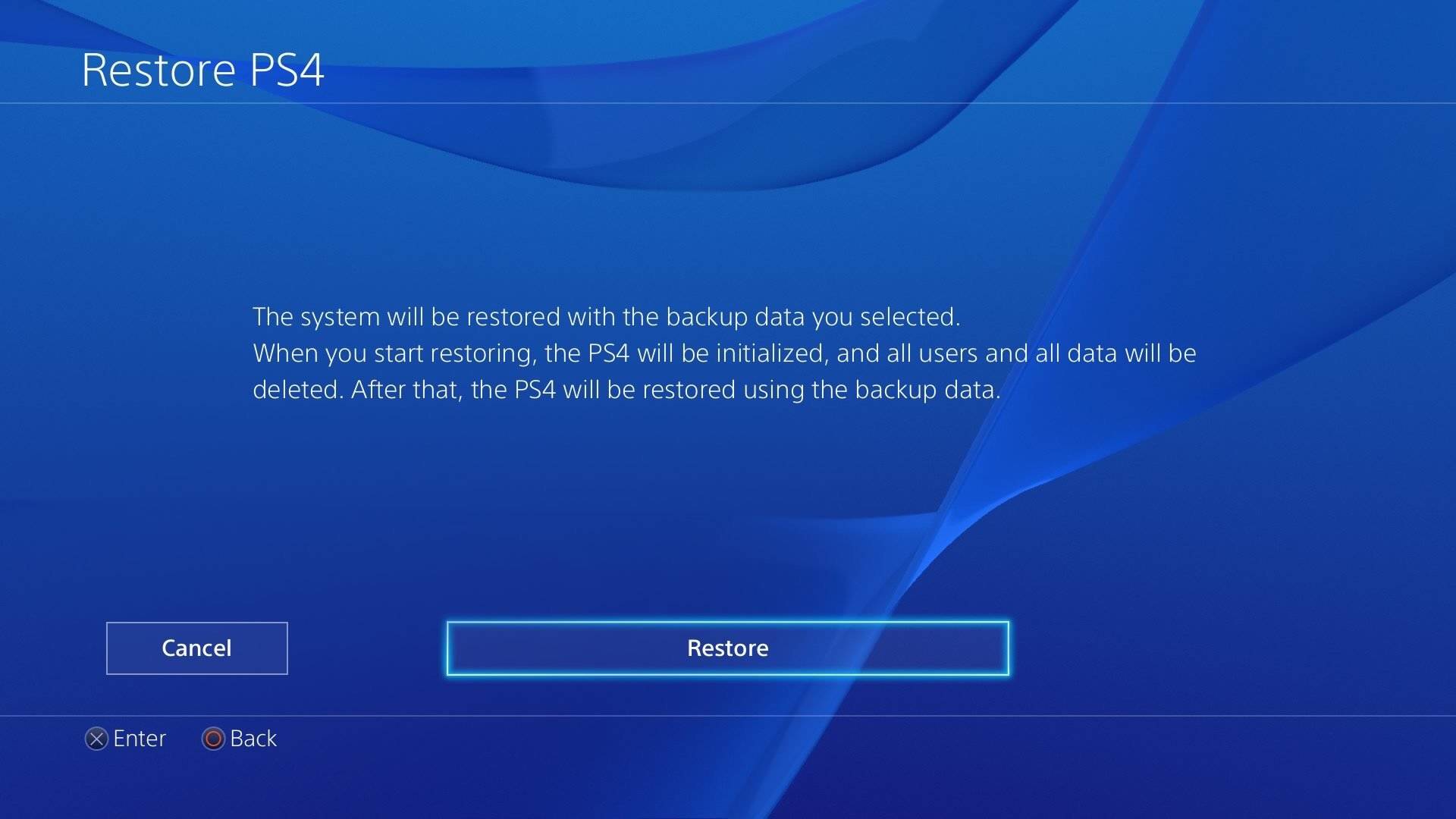
Tip: How to Open "Sync with PlayStation Network" and copy game files to a USB drive?
-
Plug in the USB flash drive to the PS4 and make your way to the "Trophies" menu. In this menu, turn on the Setting to "Sync with PlayStation Network".
Next, go to the "Settings" menu and go to "Application Saved Data Management".
In this screen press "Copy to USB Storage Device".
To retrieve saved games on PS4 with this option isn't perfect, since some games have large saves and therefore require USB drives with a lot of storage. But if you've got enough storage capacity, this can be a handy way of restoring PS4 game files.
4. Recover Deleted Games on PS4 with AnyRecover
Case: "Help! I'm looking for some ways to recover my lost PS4 game files without backups and I indeed tried some common methods yet failed. Is there any professional data recovery software to recover them?"
Well, third-party data recovery solutions are ideal and our preferred software is AnyRecover. It uses advanced algorithms to recover various kinds of files, PS4 game files included. No matter you deleted PS4 files mistakenly, lost files after initializing PS4 without a backup, or you want to recover them from a corrupted/formatted PS4 hard drive/USB, AnyRecover is helpful and it is a definite solution that makes PS4 game recovery easier than you'd expect.

2,061,704 Downloads
Features of iMyFone AnyRecover:
-
Recover lost data from different scenarios like formatting, system crash, mistaken deletion and damaged drives.
AnyRecover can restore data from USB flash drive, memory cards, SD cards, Digital Camera, PS4 hard drives, etc.
-
Support various video formats, including video game formats: AVI, MOV, MP4, MKV, MPEG, ASF, FLV and others.
-
With fast speed and high success rate, PS4 data can be recovered to Laptop & PC safely without overwriting original data.
-
You are allowed to recover 8 files for free to see if it works.
How to use data recovery tool for restoring lost game files saved on PS4 with 3 easy-to-operate steps:
Step 1: Download, install, and launch iMyFone AnyRecover on your computer, then connect the PS4 hard drive to your computer. On the tool's interface, choose the hard drive and click Start button.

Step 2: AnyRecover will continue by scanning your selected PS4 hard drive, which will take some time depending on how large the storage size is.
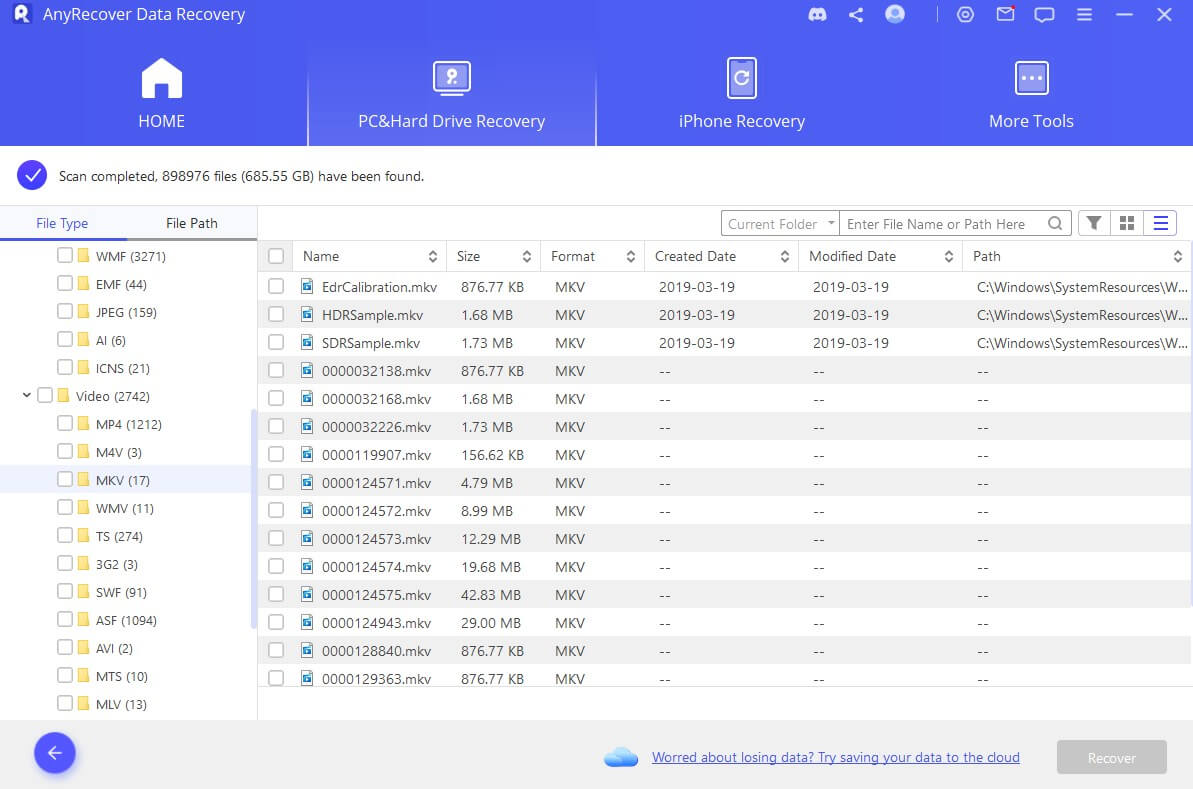
Step 3: After the scanning process is complete, browse the scanned files on your PS4 hard drive and choose the saved data to recover. Finish this recovery process by clicking Recover and saving the files to a new destination folder.
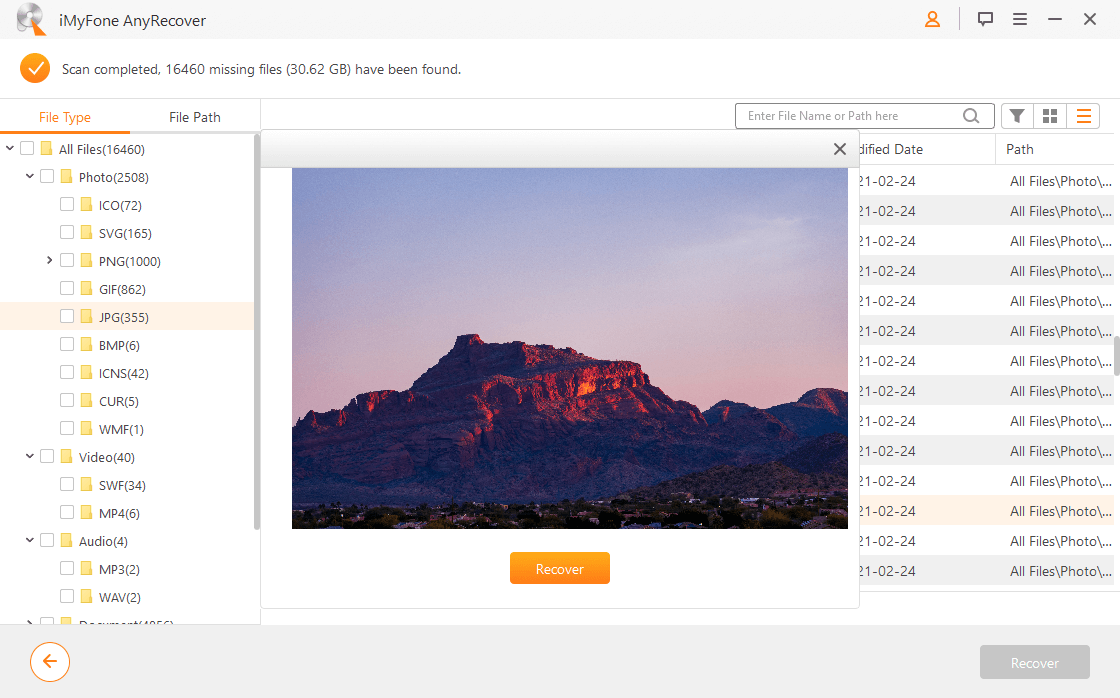
Lost PS4 game installation packs and game files can't be found when the PS4 hard drive is encrypted.
Bonus Tip: How to Protect PS4 Game Files from Being Lost
So after you go through all of this trouble and successfully determine how to recover deleted or lost PS4 video games, the next step is preventing it from happening again by backing up the data.
Backing up can be done either with a USB device, as we described in Solution 3, or by using the PS4 Cloud Storage system. Here are steps to auto-save PS4 game files.
-
Click "Settings" > "Application Saved Data Management" > "Saved Data in System Storage".
-
Choose "Upload to Online Storage".
-
Seelect a game and click "Upload".
Additionally, if you do notice data loss in any form, stop using your PlayStation 4 immediately. Continued usage will encourage permanent loss of the data that was lost because it risks overwriting the data. Restricting your usage will ensure the highest chance of recovery.
Conclusion
This wraps up our guide on how to restore PS4 game files, and hopefully, this leads you to fully recover the lost data. It's important for you to take backups of the game data if you don't want to experience data loss again. But if your prevention measure doesn't work, go ahead and try iMyFone AnyRecover for the best PS4 data recovery results.
Time Limited Offer
for All Products
Not valid with other discount *

 Hard Drive Recovery
Hard Drive Recovery
 Deleted Files Recovery
Deleted Files Recovery
