JetFlash Online Recovery Tool: Repair Transcend USB Flash Drive
A few days ago, my drive was not working properly because of unclassified errors. I immediately repair my flash drive with the help of JetFlash online recovery software. It’s quite easy and user-friendly to repair my USB drive and save precious time. Why? Can you imagine that besides the tool, all you need is an active internet connection? Amazed by its magic, here I'll give a brief guideline of using JetFlash Online Recovery.

1. What is JetFlash Online Recovery and How Does It Work?
JetFlash Online Recovery is developed by Transcend Information, Inc., which can solve recognizing errors and wrong formatting without any hassle. It’s a handy program that fixes the transcend flash drive rapidly with the overwritten algorithm. That's to say, your malfunctioning USB drive will be restored to factory default settings and all your data will be erased. The best part of the software is that, as the manufaturer of transcend drive, Transcend team knows exactly what users need and can make it into practice.
The software has the ability to save the USB flash drive from the given problems:
-
USB drive is defined as unknown device.
-
USB drive doesn't work properly.
-
USB flash drive does not show up in laptop/PC.
-
The stored data cannot be read.
2. How to Repair Transcend USB Flash Drive with JetFlash Online Recovery
First, free download the Jetflash Online Recovery software from the manufacturer's website and after that follow the given steps:
Step 1: Plug-in your drive into your laptop.
Step 2: Run the JetFlash recovery tool.
Step 3: Select the USB repair mode and wait for a while.
Step 4: You will get a notification that the process is finished now.

There are two modes can be selected, Repair USB and keep existing data or Repair USB and erase all data. Generally speaking, the former mode has a much lower success rate than the later. In most cases, users are recommended to choose the one which erases all data so as to bring their USB drives back to normal.
Bonus: How to Recover Data from Formatted Transcend USB Flash Drive?
As we discussed before, JetFlash Online Recovery will erase all your data stored on USB drive to repair it. So here comes a question, how to recover these data if it is important? Obviously, a professional data recovery tool can help you greatly in this case. That's why iMyFone AnyRecover will be introduced in this part. It is the powerful software that can get your lost and deleted data with the help of a unique algorithm. If you're looking for a solution for data loss after Transcent USB flash drive repair, just keep reading!

1,000,000 + Downloads
Key Features of AnyRecover:
-
Over 1000 unique file formats including audio files, archives, videos, images, and emails are supported.
-
Compatible with multiple storage mediums like mobile phones, flash drives, memory cards, hard drives, camcorders, etc.
-
Recover all files without overwriting any original data.
-
User-friendly interface and high success rate.
-
Support Windows 11/10/8/7/XP and MacOS.
How to Recover Lost Data with AnyRecover?
Here I am providing some simple steps of using the AnyRecover:
Step 1. Open the App. Connect your USB Flash Drive to your computer. Then select the device, in which your data got lost.

Step 2. After selecting the location, hit “Start” button to start scanning. The process takes some time to complete.
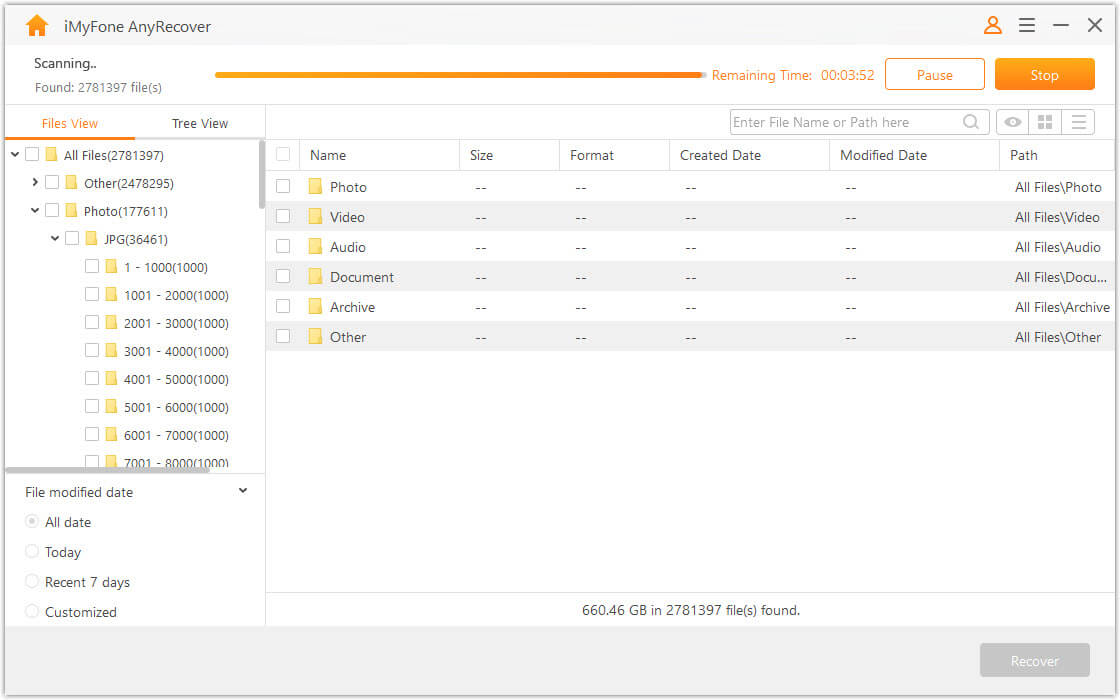
Step 3. When the scanning process is completed, the AnyRecover displays all files in respective file types. You can choose to filter the lost file and preview it first. After selecting what you desire, click on the "Recover" option.

Conclusion
From this post, you've learned how to fix Transcend USB drive that doesn't work properly or is unrecognized using JetFlash Online Recovery. However, you have to pay the price of data loss during the process. To avoid the permanantly data loss, you can take advantage of AnyRecover. With it, you can get lost data from formatted flash drive within a few minutes.
Time Limited Offer
for All Products
Not valid with other discount *
 Hard Drive Recovery
Hard Drive Recovery
 Deleted Files Recovery
Deleted Files Recovery

