Top 3 Kingston Memory Card Data Recovery Tools You Shouldn't Miss
Kingston memory card is one of the best around what it comes to storing files on your device. However, there are times when such data may get lost due to one reason or the other. This can be very frustrating most especially when you can’t seem to find a way around such a challenge.
A problem like this will make you start searching for information about how to recover your lost data. The truth is that some of the methods that you’ll discover don’t work effectively. This is the reason why you need to read the details of this post. There is no doubt that it will provide you with a reliable and trusted Kingston Memory Card Data Recovery Tool.
Top 3 Kingston Memory Card Data Recovery Tool
1 iMyFone AnyRecover
When it comes to recovering your lost data from a Kingston memory card, iMyFone AnyRecover is one of the best around. There are very few tools that have been able to meet the data recovery needs of users over the years like this one.

1,000,000 + Downloads
Key Features of AnyRecover:
It is fully compatible with over 1000 file formats.
It can recover files from various sources such as Hard Drives, Flash Drives, Mobile Phones, Camcorders, Memory Cards, Digital cameras and others.
There is no overwritten of other files during recovery.
It can recover any form of lost file such as virus attack, lost partition, formatted drive, damaged drive, OS crash, deleted by mistake and others.
Data recovery process is 100% safe.
Steps to Recover Data from Kingston Memory Card with AnyRecover
iMyFone AnyRecover is a straightforward Kingston Memory Card Data Recovery Tool. There is no special knowledge required to make use of it. Below are steps to use this tool.
Step 1: Launch the tool (AnyRecover). After that, locate the option which says "External Device Recovery" on its interface.
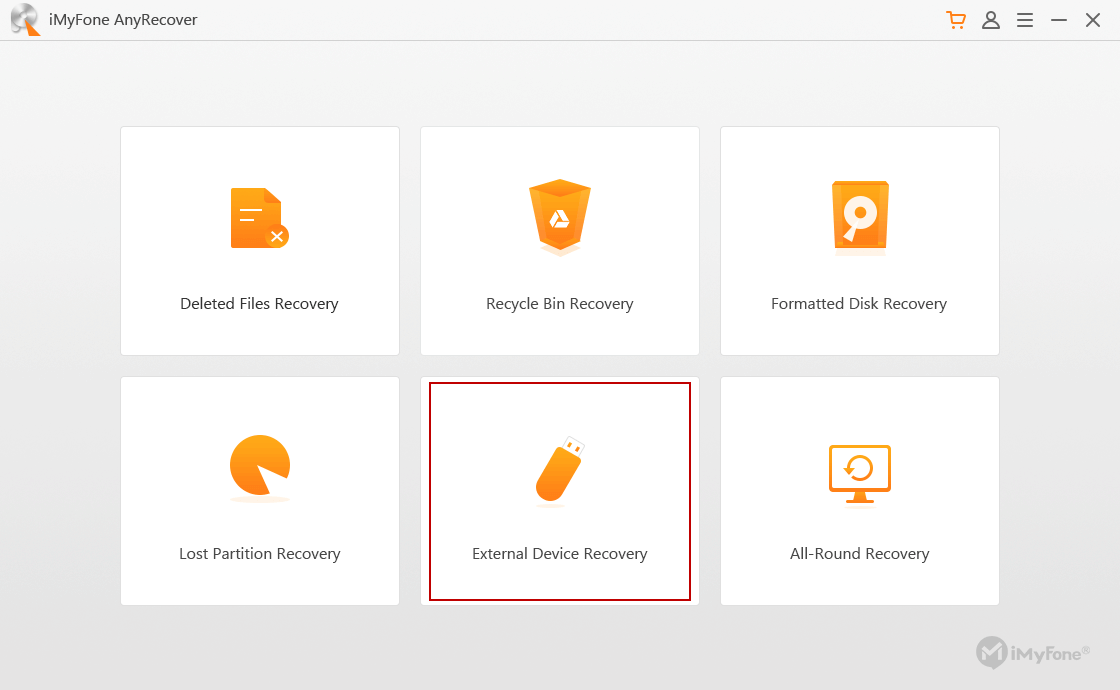
Step 2: Connect your Kingston memory card to computer via card reader. AnyRecover supports digital camera, memory card, camcorder, flash drive, mp4/mp3 player and other external devices. After that, click on "Next".
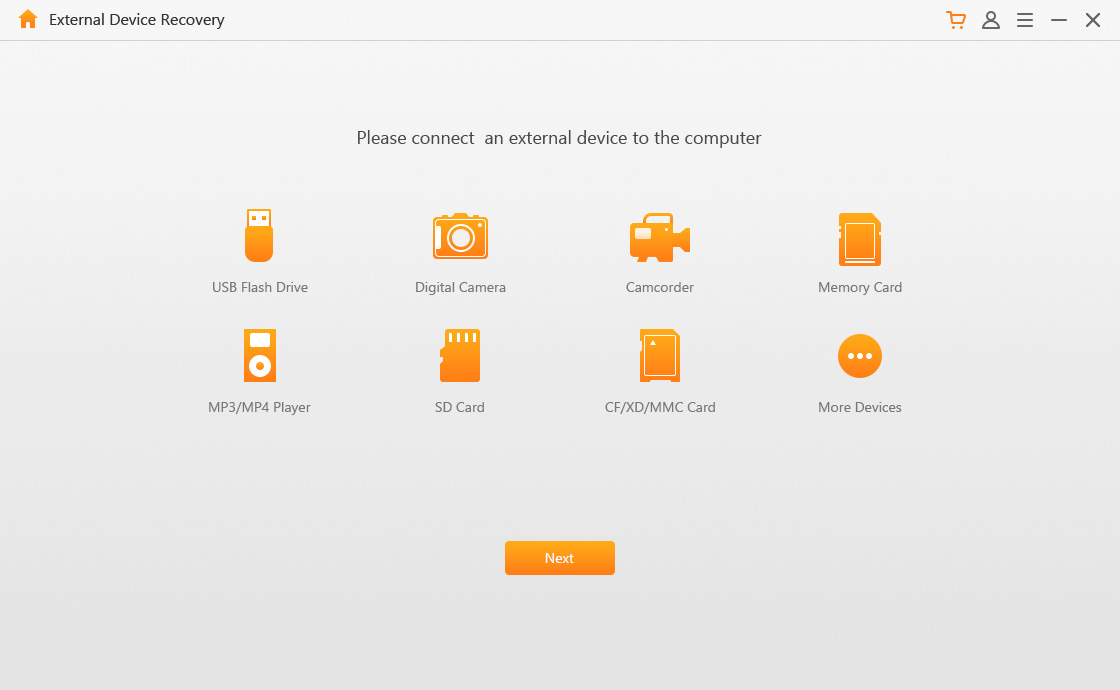
Step 3: You will be taken to another page to choose the type of file which you want to get recovered. This could be audio, picture, video, documents and others. After choosing the file type, get the "Scan" button clicked on below.
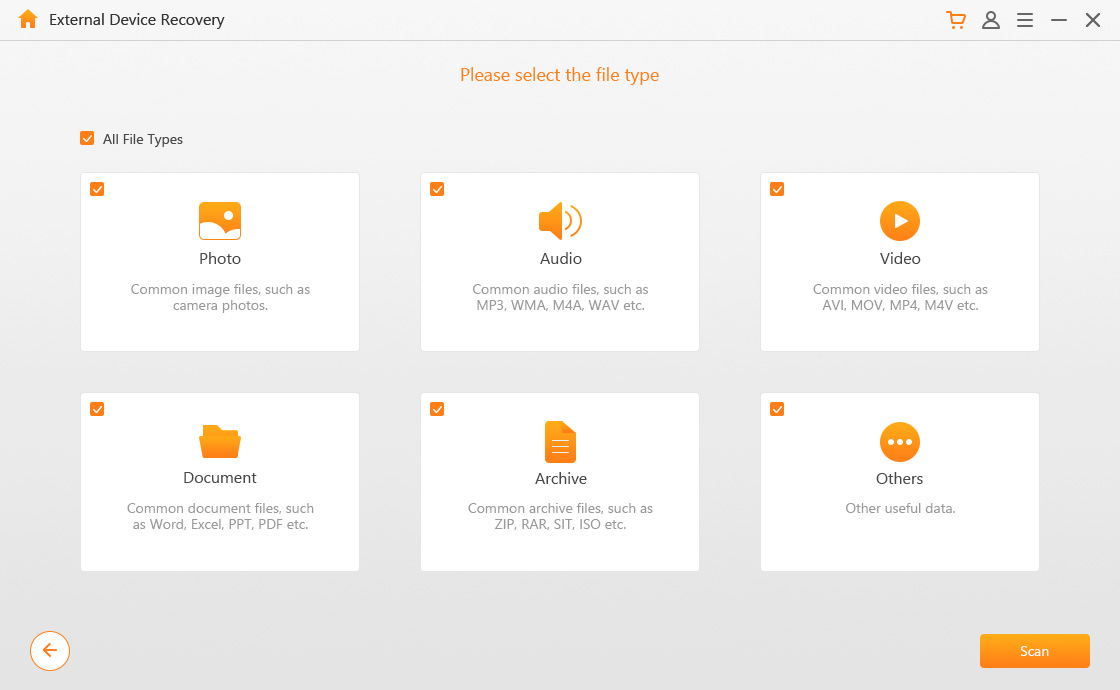
Step 4: iMyFone AnyRecover will begin to scan your external device. This will continue for some time after which the lost files will be listed. You will need to preview such files first in order to be sure they are what you want to recover. After that, click on "Recover".
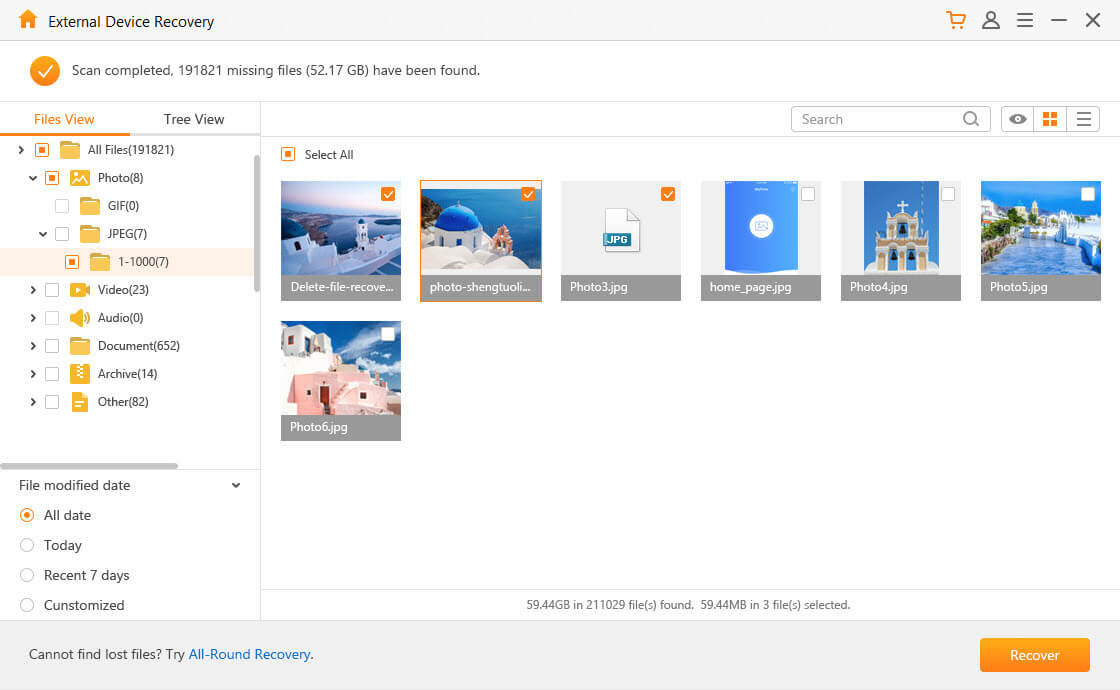
In case the above doesn’t recover the file, you can select the option which says "All round recovery". This mode seems to be deeper in scanning than the one above. Once it is through with the scanning process, choose Tree View or File View in order to get such files previewed before clicking on Recover.
2 iCare Recovery
iCare Recovery happens to be another top Kingston Memory Card Data Recovery Tool which you can make use of today. It is a simple tool which has been created to ensure that you are able to recover vital files from your external device which otherwise wouldn’t have been possible.
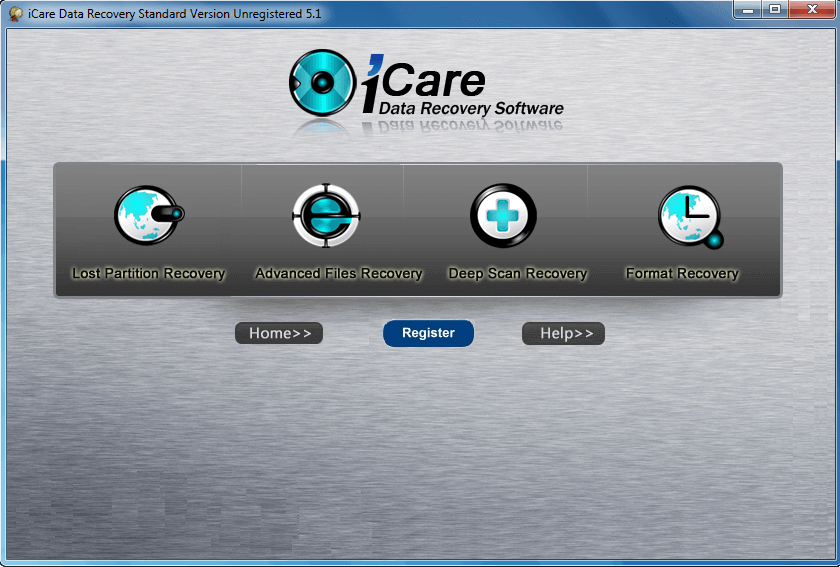
Pros:
It can recover data from other brands of memory card.
Every type of memory card is supported.
It is compatible with most Windows OS.
Cons:
Mac OS isn’t supported.
3 Free Any Data Recovery
Free Any Data Recovery is also one of the best when it comes to recovering of lost data in a Kingston memory card. It doesn’t really matter how your data got lost. This is because this tool will help ensure that it gets recovered in the safest way possible.
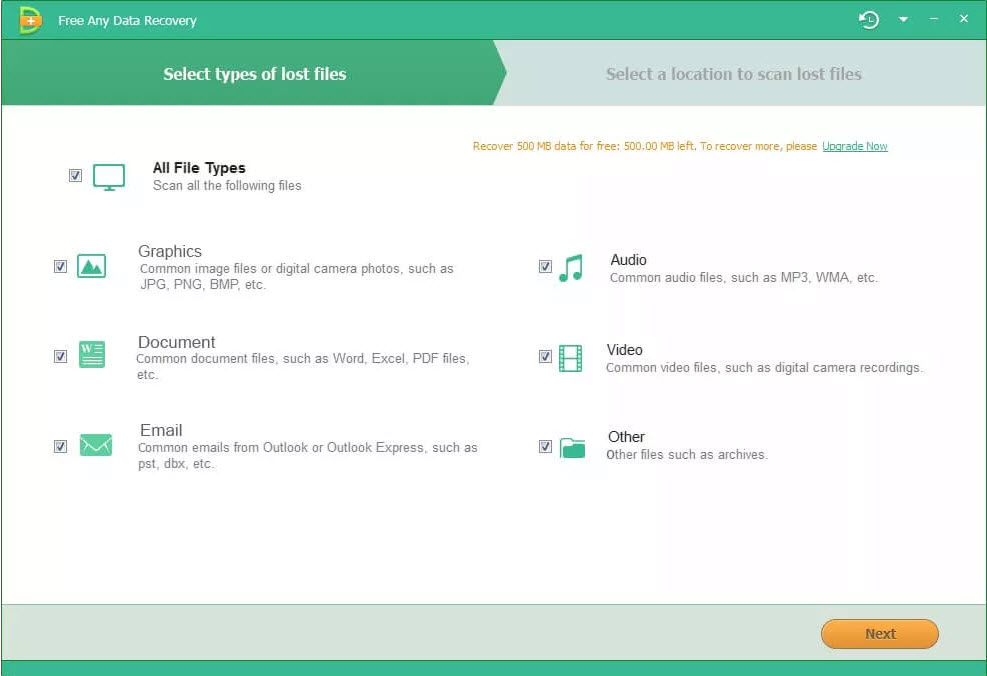
Pros:
Windows and Mac OS are supported.
It has deep scan feature.
It can recover all types of files.
Cons:
Data overwrite may occur when the memory card is used continually after the loss of data.
Common Reasons for Kingston Memory Card Data Loss
There is no doubt that you must be wondering why data is lost continually in your Kingston memory card. Below are some of the common reasons.
When the file is deleted accidentally. Recovering such data seems very easy.
Incorrect removal of Kingston storage device from your system can also be responsible for this problem. This can make your files to get damaged. When such happens, exploring the data will become impossible.
Power failure or unexpected shutdown of your system can cause the problem of lost or damaged data.
Virus attack. When this happens, your files stored on the Kingston memory card will be damaged.
Comparison of Kingston Memory Card Recovery Tool
Features | |||
|---|---|---|---|
Deep Scan |  |  |  |
Trash/Recycle Bin Recovery |  |  |  |
Preview Data |  |  |  |
Multiple Files Recovery |  |  |  |
Lost Partition Recovery |  |  |  |
Support Multiple External Devices |  |  |  |
Scan Specific Path |  |  |  |
Scan Specific File Type |  |  |  |
Available Version | Windows/Mac | Windows | Windows/Mac |
Price | $39.95 (1PC/1 Month) | $89.99 (1PC for Home/Individual) | $49.95 (1PC/1 Month) |
Conclusion
Based on the above, there is no doubt that you must be clear about which reliable Kingston Memory Card Data Recovery Tool to choose. You will need to consider safety of the files you want to recover and which one of the tools above can meet your needs in such regards. You need a tool that isn’t only compatible with your OS but can also recover lost data in a safe way. iMyFone AnyRecover is such a tool which meets all your requirements even in Windows 11.
Time Limited Offer
for All Products
Not valid with other discount *

 Hard Drive Recovery
Hard Drive Recovery
 Deleted Files Recovery
Deleted Files Recovery
