How to Fix "You Need to Format the Disk in Drive" Error?
The error message “you need to format the disk in drive before you can use it” always occur when I access my external storage device. How can I fix it?
How to Fix the Error “You Need to Format the Disk in Drive”?
Have you ever encountered the same situation? When it occurs, definitely you don’t want to format the disk as data loss is inevitable in the process. What if I say you can format your disk while keeping your data intact? Here I am introduce the way in details and other possible solutions.
1Use a Recovery Tool to Retrieve Data Back and Format the Disk
If you’re stuck in the situation and didn’t get the right way to get through it. You should consider recovering files from your external device and then formatting it. The best option for recovery tool is iMyFone AnyRecover which can retrieve any lost, deleted or formatted data.

1,000,000 + Downloads
Key Features of AnyRecover:
All sort of data can be recovered: picture, video, audio, email, and so on.
All data recoverable no matter how you lost it: formatted disk, accidentally deleted files, hard drive crashed, virus attack, etc.
Adopting unique deep-scan algorithm to go deep into data structure to retrieve inaccessible data.
You can preview the list of scanned files before recovery.
Free trail version available which allows you to recover 3 files for free.
How to Recover Data with AnyRecover?
Here I am proving the step by step procedure of disk recovery:
Step 1: Select the Recovery Mode
First and foremost, install the AnyRecover app on your PC then select the mode namely “External Device Recovery”. Through this mode, you can easily recover the lost data from USB drive, hard drive or any other storage medium.
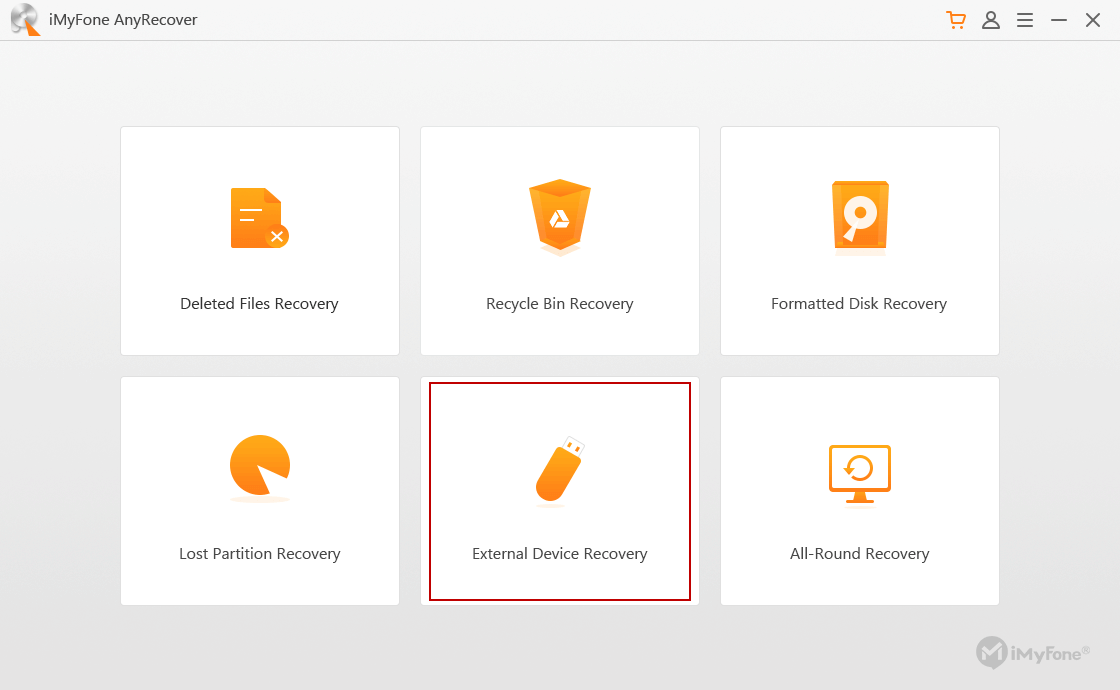
Step 2: Connect the Device to Computer
Connect your external device which gets the error message “You need to format the disk” to computer then hit “Next”.
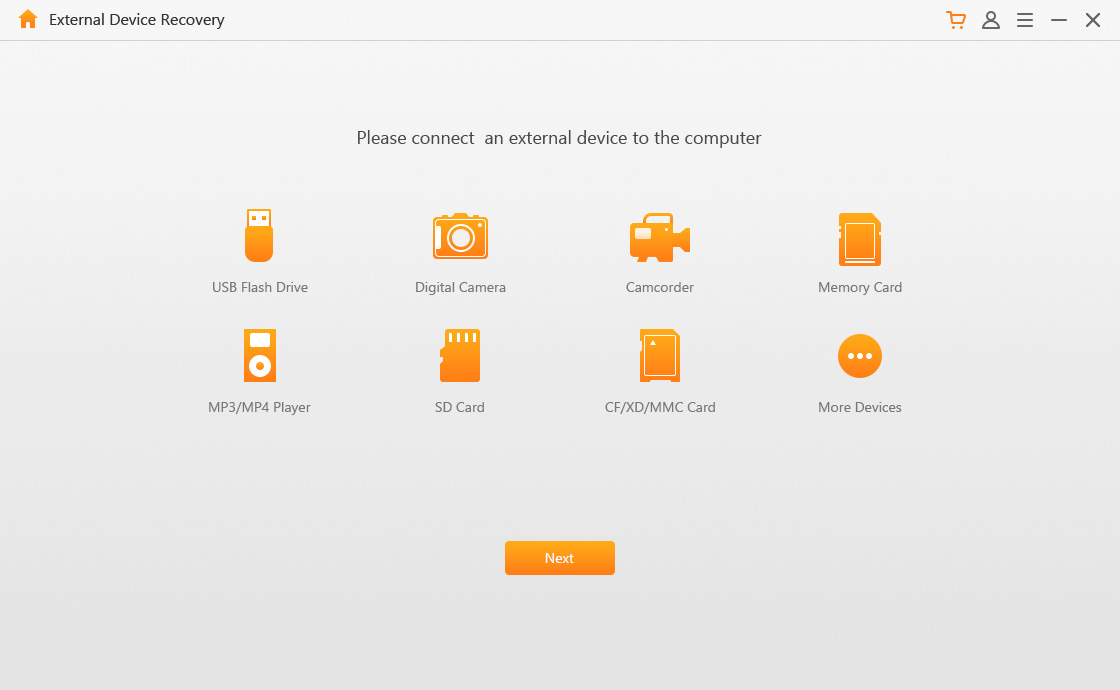
Step 3: Select the Disk and File Type
Select the disk you want to recover data from and choose specific file type to shorten the time of scanning. After that hit on “Scan”, so that the scanning process can be initiated.
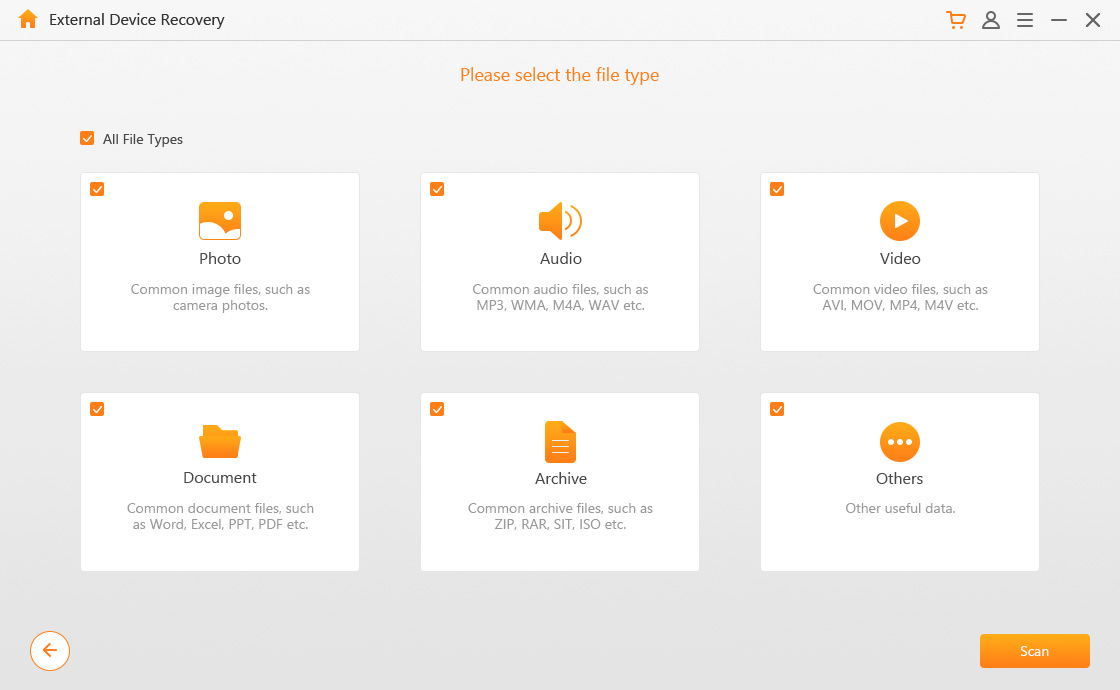
Step 4: Preview and Recover
The program displays all the files after scanning. Filter your lost files and click to preview before recovery. Once you ensure that click on “Recover”.
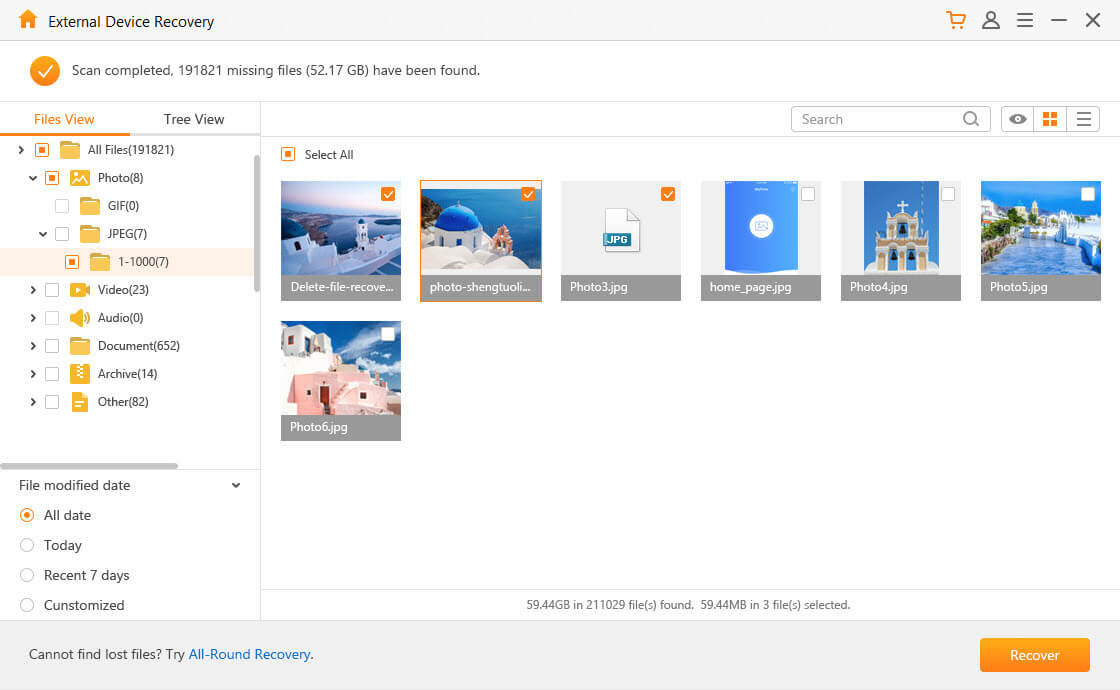
2Check and Repair the Disk with CMD
Sometimes, you didn’t know how to get rid of the problem “You need to format the disk before using”. It’s like a hard situation because you didn’t know the solution. Here are some steps that seem helpful to fix the disk error with the help of CMD.
Step 1: Click on “Window” & type CMD.
Step 2: Right click on the Command Prompt.
Step 3: Select the “Run as administrator”.
Step 4: Type chkdsk G:/f in the CMD window and click on “Enter”.
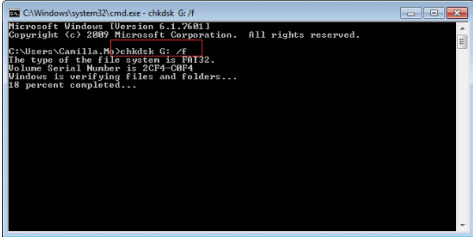
Step 5: After that Window starts the repairing process. Wait until the process is finished.
3Run Antivirus Software to Scan the Drive
It’s like another potential possibility when your hard drive is affected by virus. For putting out yourself from all sorts of problems you have to run the antivirus software, so it is easy to scan the drive. In case there is a virus, you can easily kill it and try to get the drive access. On the other hand, if there is no virus, thus you’ve no choice rather than allowing the error message and after that, you can format the drive.
4Try to Connect the Device to Another Computer
First, check the device while connecting other PC. In case, the problem is still there then your device is entirely damaged. The best option is to replace the device with a new one, so you never get this message “You Need to Format the Disk”.
Why Does the “You Need to Format the Disk in Drive” Error Occur?
Have you ever think that why does such an error message occur? Before moving to the solution, it is better to know the reason, so you can properly avoid the improper operation that prevents you from facing terrible things.
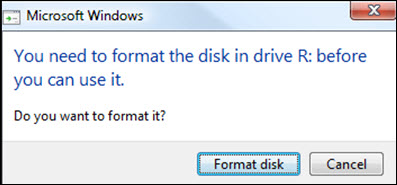
Here listed below are some possible reasons:
When the Windows doesn’t recognize file system properly.
When the external hard drive suddenly faces the power shortage issue.
When the external hard drive has bad sectors.
When the hard drive is forced to pull out.
If the drive has a virus issue.
Final Words
It seems better to focus on similar reasons and avoid formatting errors. In this content I have discussed in brief the issue, hope that it could help you. In addition to “You need to format the disk before you can use it” error, there are a lot of issues related to formatting. It is a great choice to install a recovery tool like iMyFone AnyRecover in your PC so as to prevent data loss.
Related Articles:
Time Limited Offer
for All Products
Not valid with other discount *

 Hard Drive Recovery
Hard Drive Recovery
 Deleted Files Recovery
Deleted Files Recovery








