Best 4 AI Video Restoration Free Software - Enhance Video & Photo Quality with AI
 Question
Question
"Can I restore old 1980's videos with AI?" Is it possible to dramatically improve old family videos from the early 1980s? Or is it pretty subtle? – From Reddit
With AI in full swing, many industries are capitalizing on its amazing and powerful capabilities, hoping that AI technology will provide them with greater productivity and faster work.
So, like the opening question, can AI restore videos, and what advantages does AI have when it comes to recovering them? In today's post, let's explore some advanced AI video restoration tools.

Part 1. How to Choose an AI Video Restoration Tool?
Before we introduce good AI video restoration free tools, it's necessary for you to know how to choose one that's good, which can also help you determine whether a video repair tool is good or not. Here are a few points that you may need to consider when choosing an AI old video restoration tool:
Quality of Restoration: A good AI video restoration tool should be able to provide high-quality repair results, especially when dealing with details such as color, clarity, and noise reduction.
Supported Formats: The number of supported formats can reflect the usability of a video repair tool; MP4, MOV, AVI, and other video formats are more common in our daily lives, so a good AI video repair tool should support repairing as many video formats as possible.
Ease of Use: Choose a tool with a friendly user interface and simple operation so that you can still get good at repairing videos even if you don't have advanced technical skills.
Processing Speed: Repair speed is also an important feature to examine whether a video restoration tool is good or not, especially if your videos are large, if the tool can process them quickly, it can save a lot of time.
AI Capabilities: The last point is to evaluate the ability of the AI to handle complex tasks, and it is best to be able to complete the repair and upgrade of broken parts of the video without compromising the quality of the video.
Part 2. Top 4 AI Video Restoration Software
If you are also looking for a powerful tool that meets all the above features, there are four top AI video restoration software to upscale your vidoe quality:
1. AnyRecover AIRepair - Advanced AI Video Restoration App
AnyRecover AIRepair is the best AI video restoration tool with built-in AI technology that can repair your videos and photos while enhancing the quality of videos and photos using advanced algorithms. It can repair any level of damaged videos, including making blurry videos clear, intelligently coloring old black-and-white videos, and repairing broken videos that can't be opened. It supports a wide range of video formats, including MOV, AVI, MP4, MKV, MTS, etc., maximizing the success rate of your video repair.
Using AnyRecover AIRepair is also very simple, with a few clicks. Just upload the videos you wish to repair, click the button to start repairing, and then it will automatically repair the video for you. If you have multiple videos to repair, it also supports batch repair, which can repair multiple videos simultaneously and save a lot of time. Here are the key features of this product:
AnyRecover AIRepair – Best AI Old Video Restoration Tool
- Fix any level of corruption in videos and photos with its advanced AI technology and algorithms.
- Offers a high repair success rate, ensuring that most damaged videos and broken photos are fully restored to their original quality.
- Supports batch processing, simultaneously repairing multiple videos or photos and saving time and effort.
- You can repair a variety of file formats across different devices, making it versatile and reliable.
- Easy to use, even for non-technical users, with a straightforward interface that guides you through the repair process.
- Compatible with both Windows and Mac, ensuring you can use it on different devices.
3 Steps to Restore Videos with AnyRecover AIRepair:
Step 1: Upload the videos you wish to restore
Launch AnyRecover AIRepair on your device. In the main interface, click Video Repair, locate and select the video files you wish to restore, and click Open. Then, the videos will be imported into the application.
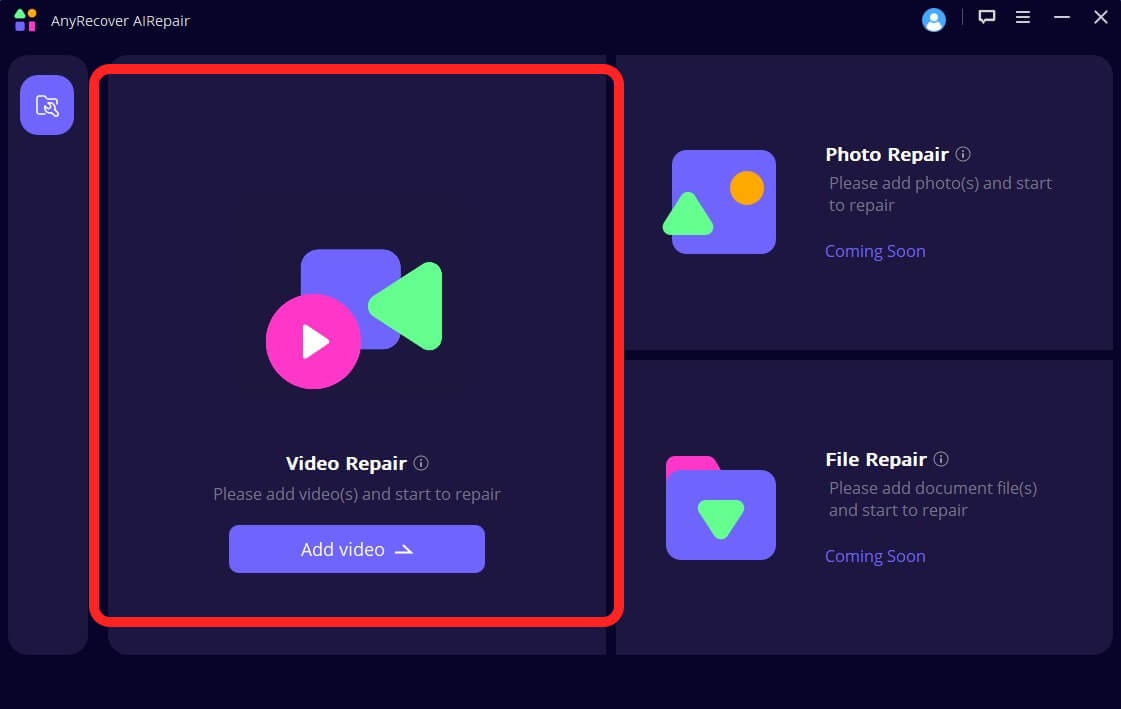
Step 2: Start repairing videos
After the videos are complete uploading, click the Repair button at the bottom-right of the interface, and the repair process will initiate.
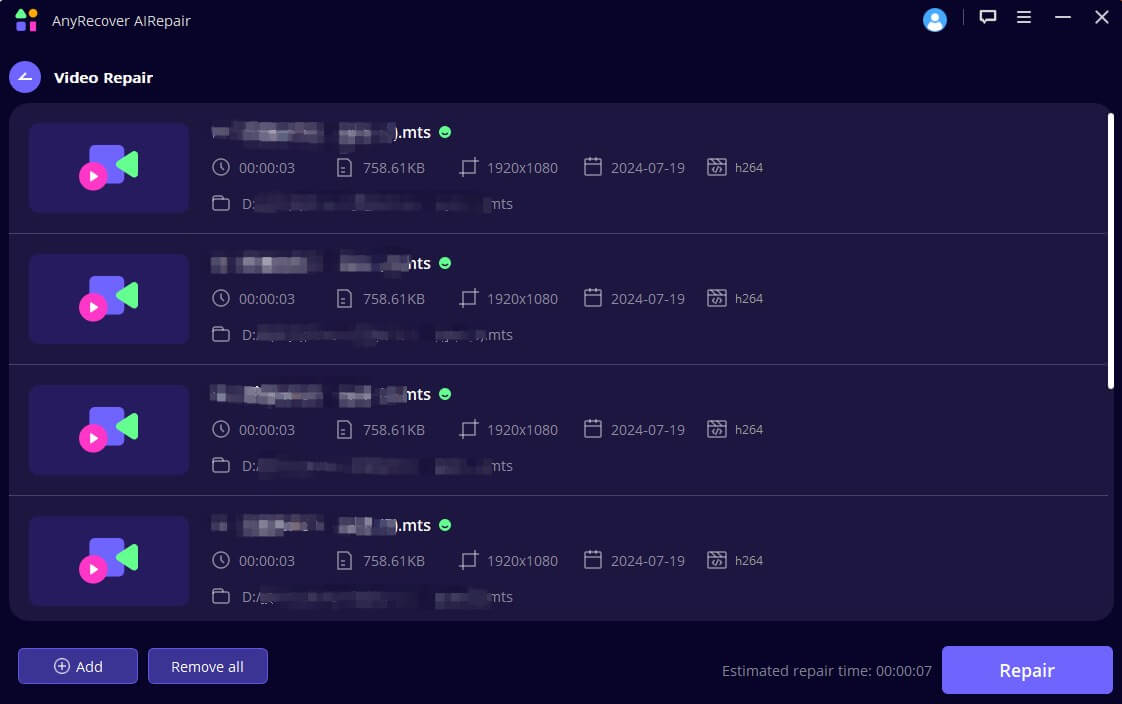
Step 3: Preview videos and save them
Once the repair process has finished, a window will prompt you that your videos are repaired successfully. You can click the eye icon to preview these videos, and you can save them all to your preferred location on your device.
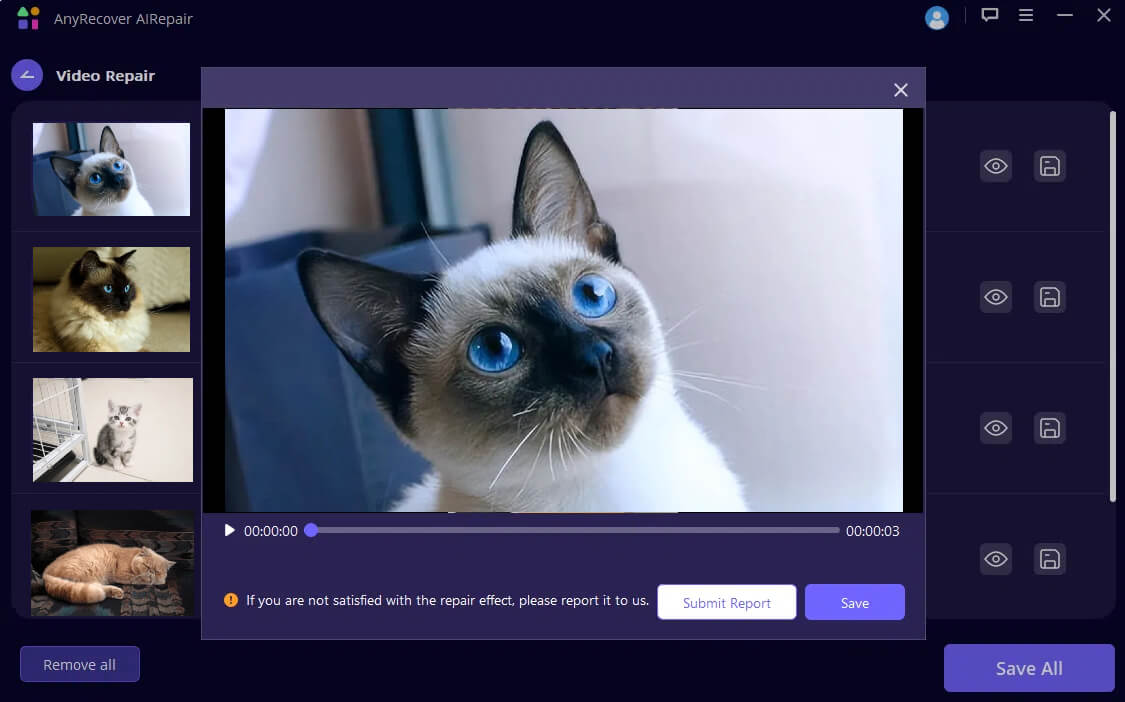
2. TensorPix AI
TensorPix AI is a comprehensive online tool that specializes in using AI techniques to enhance videos and images. While TensorPix AI may not offer as many advanced features as some of the other tools on this list, it wins by not having to download a third-party tool, opening the web page directly, and still providing impressive results in video repair. However, this also means that it can't handle larger video files, which can lead to webpage errors or long processing times.

Here are the key features of TensorPix AI:
- It has a user-friendly interface, which makes it accessible to users of all skill levels.
- Offers a range of AI filters and processing options, allowing you to address common video quality issues such as noise, artifacts, and color distortion.
- Provides the convenience of cloud-based processing, eliminating the need for local software installation.
3. VideoProc Converter AI
VideoProc Converter AI is a powerful AI-driven video restoration software that has received wide acclaim. This tool specializes in upscaling low-resolution videos to higher resolutions such as 720p, 1080p, and even 4K without compromising the quality of the video. Its advanced AI algorithm ensures that the resulting video retains its natural look and enhances details and sharpness.

The key features of VideoProc Converter AI include:
- AI Upscaling: Enhances video resolution to improve overall quality.
- Comprehensive Editing Tools: Offers a wide range of video editing features for further refinement.
- User-Friendly Interface: Simplifies the video editing and restoration process, making it accessible to all users.
4. Vmake AI Video Upscaler
Vmake AI Video Upscaler is a comprehensive online tool that improves video quality and offers a range of AI-driven features for background removal, object removal, and even video ad creation.

Here are the key features of Vmake AI Video Upscaler:
- Versatile Feature Set: Offers a wide range of tools for both video and image enhancement.
- User-Friendly Interface: Designed to be easily navigable for all users, regardless of skill level.
- Cloud-Based Processing: Leverages cloud technology for efficient and accessible video editing.
- One-Stop Solution: Combines various enhancement tools in a single platform, making it convenient for content creators.
Part 3. Benefits of AI video restoration for old videos
There are many benefits of using AI to repair old videos, and we've summarized some:
It saves lots of time. Not only in terms of simple and powerful operation but also many mature AI video repair tools, such as AnyRecover AIRepair, can also realize the batch repair of videos instead of the traditional repair of old videos.
Restore damaged videos automatically.
Enhance video visual quality while repairing old videos.
Automatically colorize the old black-and-white videos.
Part 4. FAQs about AI Old Video Restoration Tools
Question 1. Can AI restore old videos & how does it work?
Sure, yes, AI has the ability to restore old videos.
AI technology has been utilized by mankind in all walks of life since its inception, and there is no exception when it comes to file repair, including video restoration. AI not only repairs corrupted old video files but also improves the quality of the video so that it looks better in terms of picture quality, clarity, and so on. Moreover, AI can also automatically colorize old videos, saving a lot of time and effort in doing it manually.
Question 2. Can AI fix blurry videos?
Yes, with the right AI video enhancer tool, you can "de-blur" the videos and images. The most powerful AI-driven video restoration tool is supposed to be AIRepair, which is a professional file repair and enhancement tool to help you upscale video and photo quality by leveraging advanced AI algorithms in a few clicks.
Conclusion
Nowadays, AI has improved our efficiency and work speed, including helping us repair videos without adjusting them a little bit manually and with good results. If you're seeking a comprehensive way to restore old videos, AnyRecover AIRepair is the best AI video restoration tool that helps you enhance video quality.
Related Articles:
- 6 Tips on How to Recover Deleted/Lost Sticky Notes in Windows
- How to Recover Deleted Files and Photos from Recycle Bin After Empty?
- Fix "This Folder is Empty" on Windows 11&10/USB
- How to Recover Kindle Books [2024 New]?
- How to Show the Macintosh HD on Desktop (or in Finder)?
- How to Fix the 'Steam Needs to Be Online to Update' Problem on Mac?
- Top 10 Solutions for Windows Error Code 0xc00000f
- How Free to Upgrade Windows 10 to 11?
- How to Fix Video TDR Failure nvlddmkm.sys in Windows 10/11
- [2024] Troubleshoot YouTube TV Playback Error | 12 Solutions
- How to Find and See Deleted Messages on Discord? (2024)
- How to Recover Data from RAID Disk in 2024?
Time Limited Offer
for All Products
Not valid with other discount *

 Hard Drive Recovery
Hard Drive Recovery
 Deleted Files Recovery
Deleted Files Recovery
