How to Repair Old Photos with Restoration Apps in 2024
Are you seeking methods to repair old photos? If so, you may need a comprehensive app to repair old photos, which is very convenient for use and will enhance your photo quality with AI.
If you're also interested in using apps to repair photos, you're in the right place! Check out 8 top repair old photos apps with our post, and understand their advantages and disadvantages. Then choose your preference based on your needs.
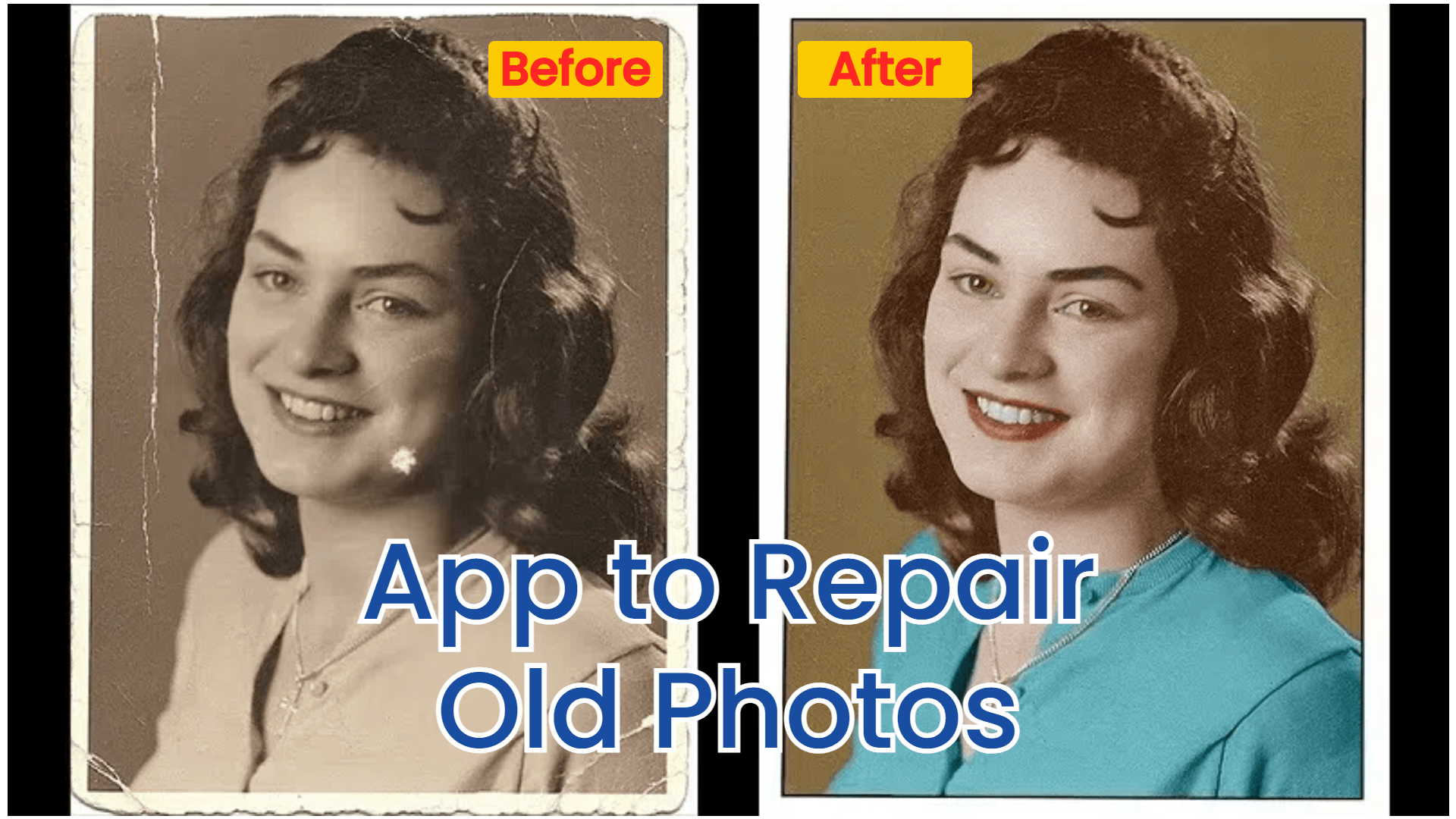
Part 1: Is There an App that Can Restore Old Photos?
Yes, some apps can restore old photos available in the market.
In the digital age, Artificial Intelligence (AI) has changed the game of photo restoration. They offer advanced algorithms that can analyze and enhance photographs with incredible precision to repair many image issues, including removing unwanted projects, making background blur, etc.
Part 2: Top 8 App to Repair Old Photos
If you're seeking a good app to repair old photos, it's crucial to choose a comprehensive option, which should be equipped with fast repair speeds, high repair success rates, excellent repair quality, and easy-to-use procedures. Fear not, we've gathered 7 top photo restoration software, and each of them has its key features, let's explore them!
1. AnyRecover AIRepair Online
AIRepair online is the best app to repair old photos, which allows you to recolor black-and-white images. It's a versatile photo enhancement that offers various functionalities, including fix blurry photos, image upscaler, background remover, applying Halloween makeup to photos, etc.
It's an online tool, so you don't need to download any third-party tools and can use it on any device with an internet connection. The steps to use it are also streamlined; you can just upload old images you wish to repair, choose the AI tools, and click "Start" so your old photos will be colorized automatically.
Use AIRepair Online to Repair Old Photos with 1 Click
- Repair Old Photos: AIRepair can fix old photos with 1 click, enhancing image quality and colorizing black-and-white photos.
- Support Batch Process: It can repair multiple old photos simultaneously, saving you time and energy.
- Various Image Formats: It supports a range of image formats, including JPG, JPEG, PNG, WEBP, BMP, etc.
- Multiple AI Repair Features: Besides colorizing photos, this tool can also remove backgrounds from images, upscale images to 2x or 4x, etc.
- Easy to Use: It's equipped with an intuitive interface, making it straightforward for anyone to use this tool.
How to repair old photos with AIRepair online:
Step 1. Go to the AIRepair online website on your preferred browser. Click "Choose Files" to upload the photos you wish to repair.
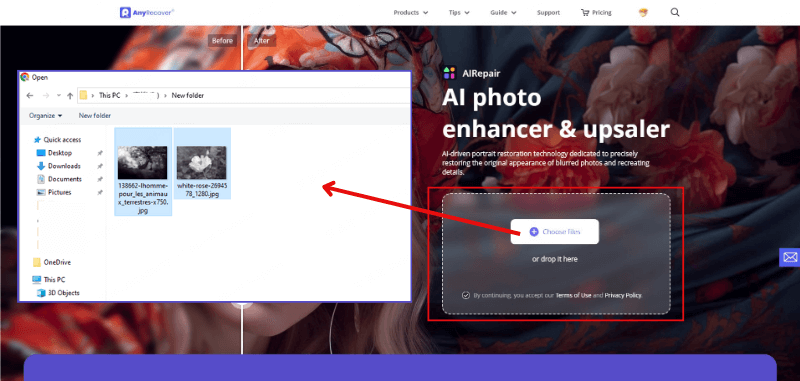
Step 2. Choose "Face Enhance" > "Start" so your photos will be clear.
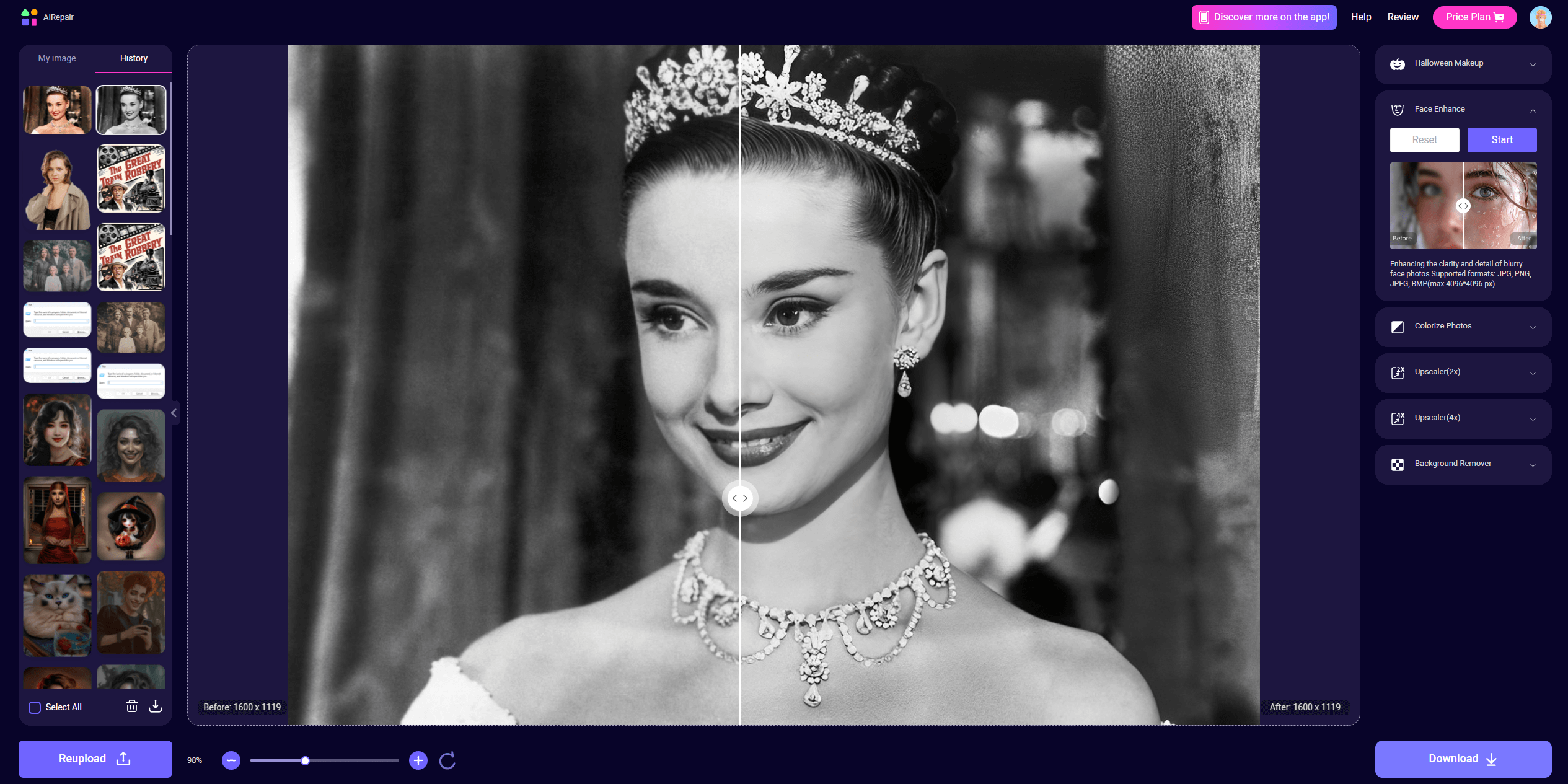
Step 3. Then, choose "Colorize Photos" > "Start," and it will automatically colorize your old photos.
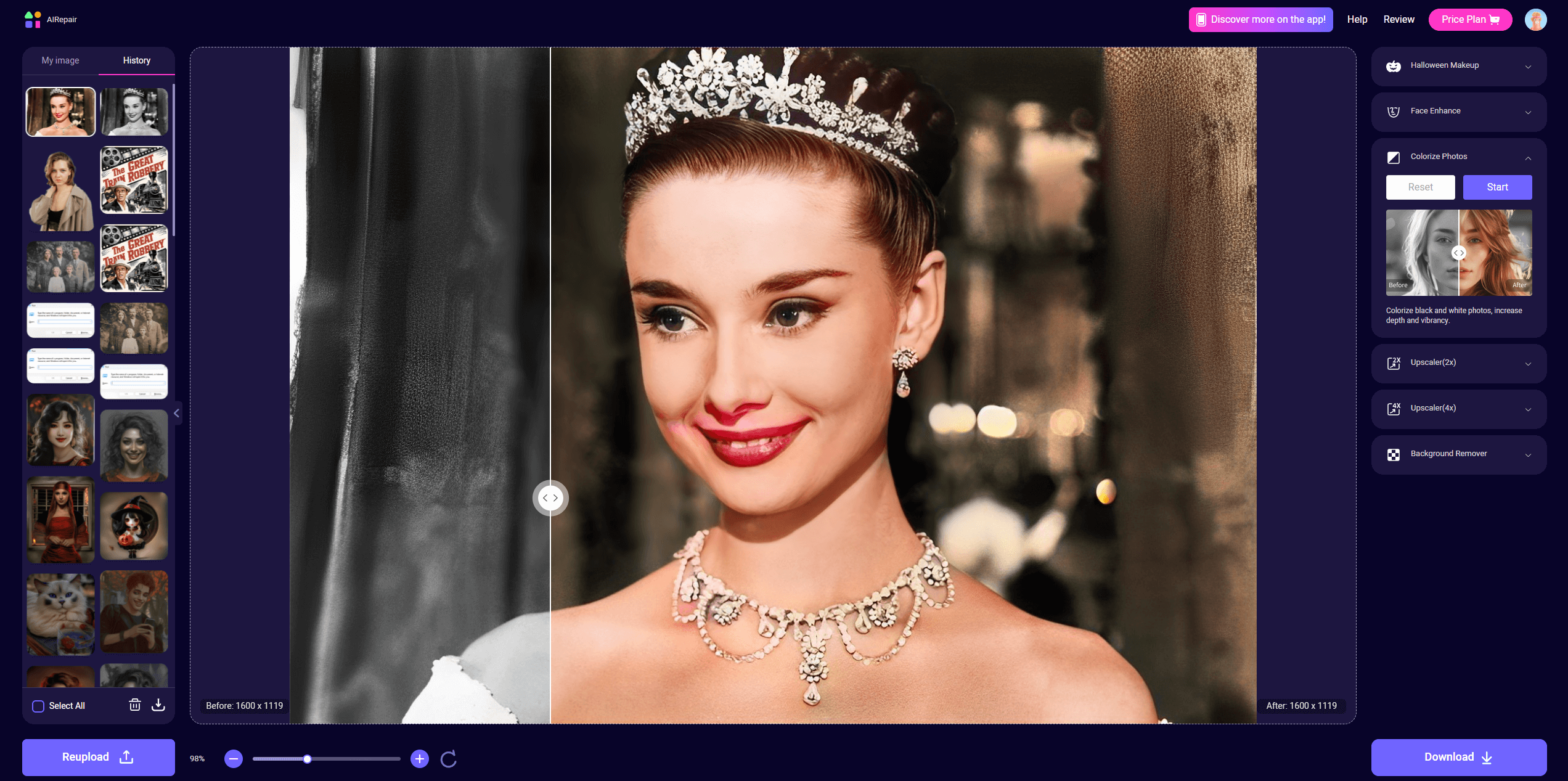
Step 4. If you're satisfied with the repaired photo, you can click "Download" to save it to your device.
2. AIRepair Application
AnyRecover AIRepair is the best photo restoration app that combines advanced AI algorithms with a user-friendly interface. It can not only repair your photo issues including restoring old photos, sharpening blurry photos, etc. but also enhance your photo quality with AI technology.
It is also very easy to use, which means even if you have no or less professional knowledge about repairing files, you can easily repair your old photos successfully. In addition to photo repairing, this tool also supports various video and other file formats restoration, such as MP4, MOV, MKV, PDF, DOC, etc.
AnyRecover AIRepair – Best Photo Restoration App
- Repair old and corrupted photos with intelligent sharpening and noise reduction.
- Enhance the photo quality with AI to make your photos better.
- Batch repairing for multiple photos with a quick speed.
- Equips with a high success rate, making unreadable files to be readable.
- Support for various image formats including JPG, JPEG, PNG, etc.
How to Use AnyRecover AIRepair?
Step 1: Download and install AnyRecover AIRepair on your computer, then launch it, and click on the "Photo Repair" section.
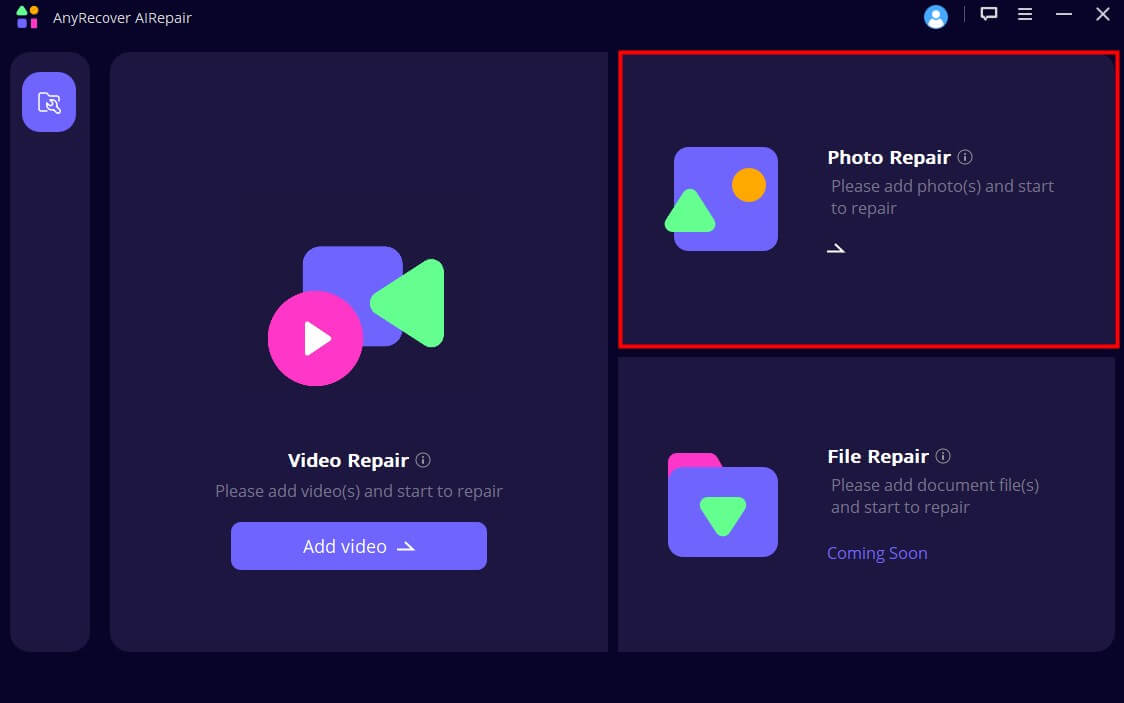
Step 2: Choose the old or corrupted photos you wish to repair. You can choose multiple photos at one time. Wait for the photos to finish uploading, and click on the "Repair" button to start the repairing process.
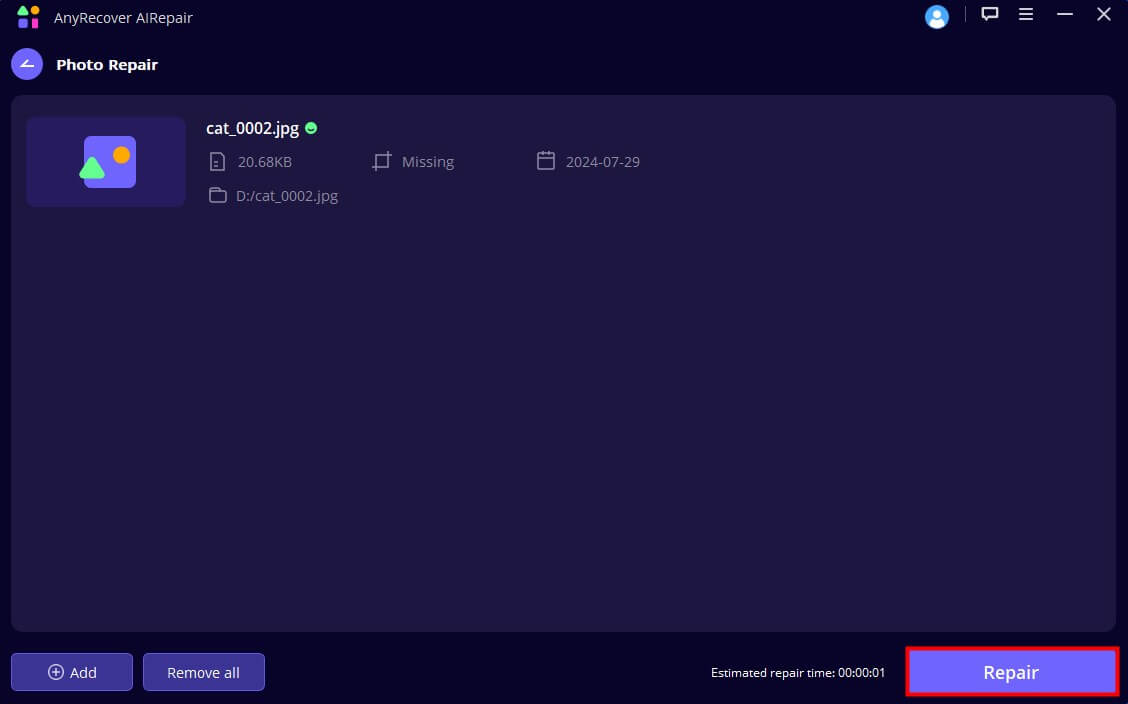
Step 3: When the repair process is complete, you can preview the photos to make sure you're satisfied, and you can save them all to your computer.
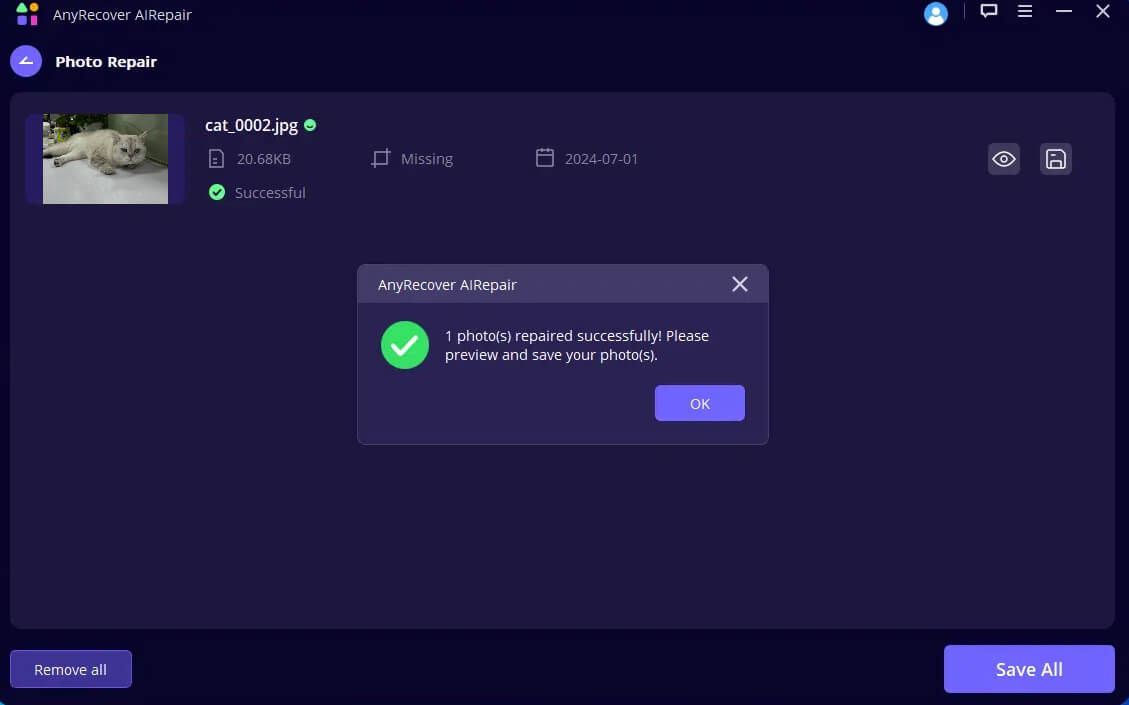
3. Picsart
Picsart is a versatile photo editing app that offers a comprehensive range of features, including repairing your old photos. It has a user-friendly interface and extensive feature set, making Picsart an excellent choice for both beginner and advanced users.

Key Features:
- AI-powered photo restoration tools
- Extensive photo editing capabilities
- Wide range of filters and effects
4. FixMyPics - Restore Old Photos
FixMyPics is a specialized app designed to restore old, damaged, or faded photos, just like its name suggests. It's equipped with AI-powered algorithms that can effectively remove scratches, enhance colors, and sharpen details, bringing your old cherished memories to new life.

Key Features:
- AI-powered scratch removal and color enhancement
- Intelligent sharpening and noise reduction
- Support for various image formats
- Batch processing for multiple photos
5. Photo Fix Restore Colorize Old
Photo Fix Restore Colorize Old is a comprehensive photo restoration app, and it combines various AI-powered tools. Whether you need to remove scratches, enhance colors, or colorize old black-and-white photos, this app can satisfy your requests.
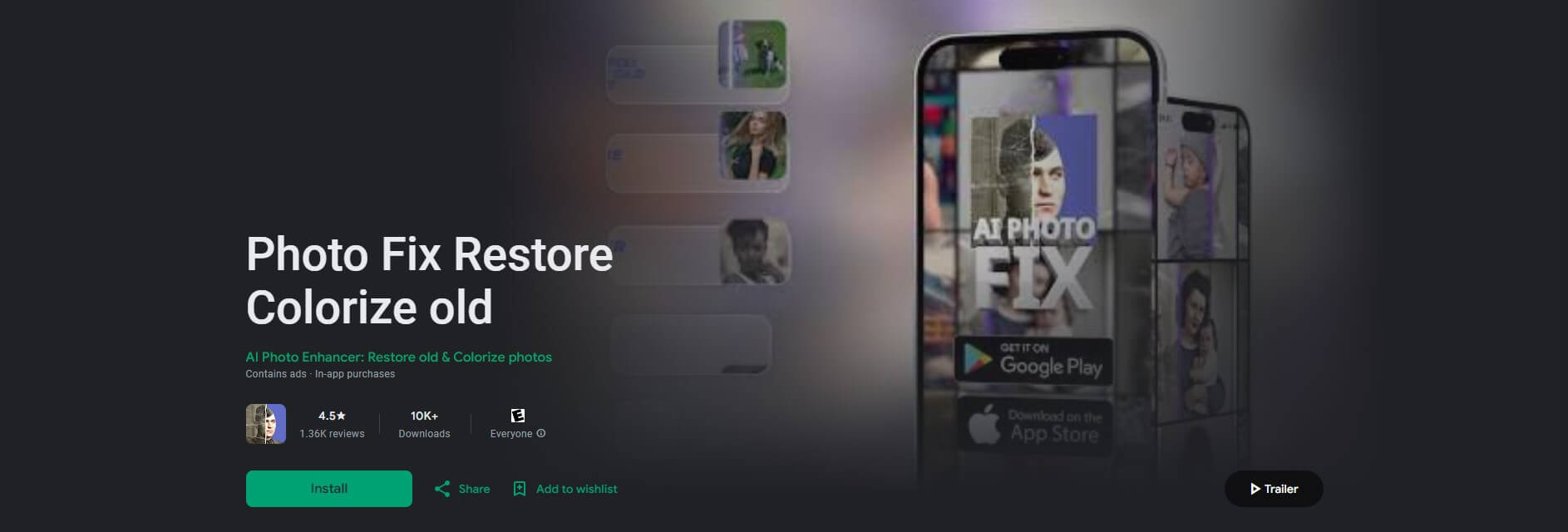
Key Features:
- AI-power the scratches on old photos
- Colorize your black-and-white photos
- Support for various image formats
- Batch repair multiple photos at one time
6. VanceAI
VanceAI is a dedicated AI-powered photo editing app, which offers a range of advanced features, including restoring old photos. It has an intuitive interface and advanced algorithms, which allow users to remove scratches, enhance colors, and sharpen details, making your old photos colorful and vivid again.

Key Features:
- Remove scratches and color enhance the photos with AI
- Sharpen and noise reduce your old photos to make it clearer
- Support for various image formats
- Process multiple photos at one time
7. YouCam
YouCam is a comprehensive photo editing app. It allows users to restore photos with its AI-powered tools. With its user-friendly interface and advanced algorithms, YouCam can erase scratches, colorize black-and-white photos, and sharpen details. It can also enhance your video files with AI.

Key Features:
- Remove scratches on your photos and color enhance the old photos
- Sharpen and reduce the noise of the old photos to make them clearer
- Support for various image formats
- Handle multiple photos at one time
8. Remini
Remini is a specialized photo restoration app that focuses on enhancing and restoring old photos. It has advanced AI algorithms and can effectively repair old photos successfully, removing scratches, enhancing colors, and sharpening details.

Key Features:
- Repair old photos with AI power
- Support for various image formats
- Batch handling of multiple photos
Conclusion
The scratches and faded colors on the old photos can take us away from the pastime. Fortunately, we can utilize powerful AI technologies to restore photos, bringing cherished memories to new life.
Many photo restoration tools available in the market can measure your needs. If you're seeking a better app to repair old photos, that would be AIRepair Online which is a dedicated tool that allows users to repair old photos by enhancing image quality and recoloring photos, making your cherished memories vivid again in the new life.
Related Articles:
- Best Way to Recover Deleted Files from External Hard Drive
- Why Did My Folders Disappear in Windows 10/11?-Solution Guide
- Hard Drive Shows up in Disk Management but Not My Computer?【Help Guide】
- Can't Open Downloads Folder in Windows 10? 5 Ways to Fix it
- Guide to fixing the "Windows cannot complete the Extraction"
- Top 6 Free Download Hard Drive Recovery Software
- Top Free Data Recovery Software for Windows 10 – Fast and Secure
- How to Fix Video TDR Failure nvlddmkm.sys in Windows 10/11
- How to Sharpen a Video :3 Best Video Sharpeners
- Top 4 Best YouTube to WAV Converters
- Fixing a Full C Drive without Reason in Windows
- Fix Hard Drive not Showing Up in Disk Managemnet
Time Limited Offer
for All Products
Not valid with other discount *

 Hard Drive Recovery
Hard Drive Recovery
 Deleted Files Recovery
Deleted Files Recovery
