Best 6 Free Online AI Image Upscalers: Upscale Photos without Details Lost
In the digital age, image quality is crucial, whether for personal projects, social media, or professional content. Low-resolution, blurry, or pixelated images can reduce the impact of your visuals. But don't worry—thanks to advancements in AI technology, you can now enhance your photos easily with just a few clicks. In this article, we'll explore the best free image upscaler AI tools available online that can quickly and effortlessly improve the quality of your photos.
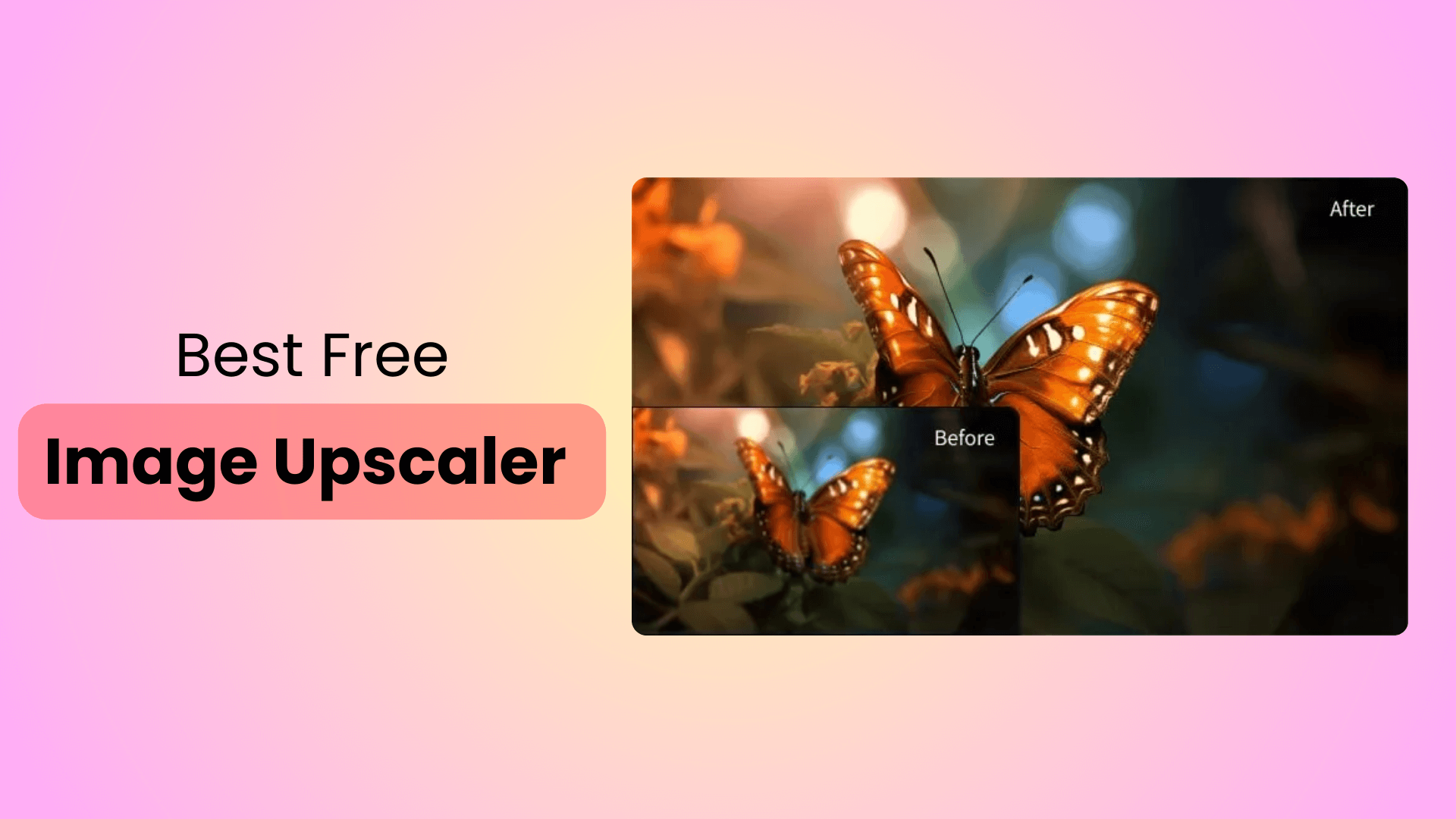
Part 1: Best 6 Free Online AI Image Upscalers
If you're searching for the best free image upscaler, you've come to the right place! Here are 6 recommended online free image upscalers. Let's dive in and discover how AI is transforming image enhancement!
1. AIRepair – Best Free Image Upscaler with Free Trial
AnyRecover AIRepair stands out as one of the best free image upscalers available. This tool uses AI to upscale your images without sacrificing sharpness or clarity. It is perfect for those who need to enhance old photos or professional images or just want to make their pictures look more vibrant and detailed. With its intuitive interface, AIRepair is a go-to choice for users seeking the best free image upscaler AI.
AnyRecover AIRepair – Best Image Upscaler Online Free
- It can upscale images up to 4x their original size and up to 8K resolution.
- It automatically detects and enhances details, making images sharper.
- It supports various formats, including JPG, JPEG, PNG, and BMP.
- It's incredibly easy to use, with a drag-and-drop interface.
- You can also use it to colorize black-and-white photo, apply Halloween makeup, remove backgrounds, etc.
Steps to Use AIRepair:
Step 1. Go to AnyRecover AIRepair Website.
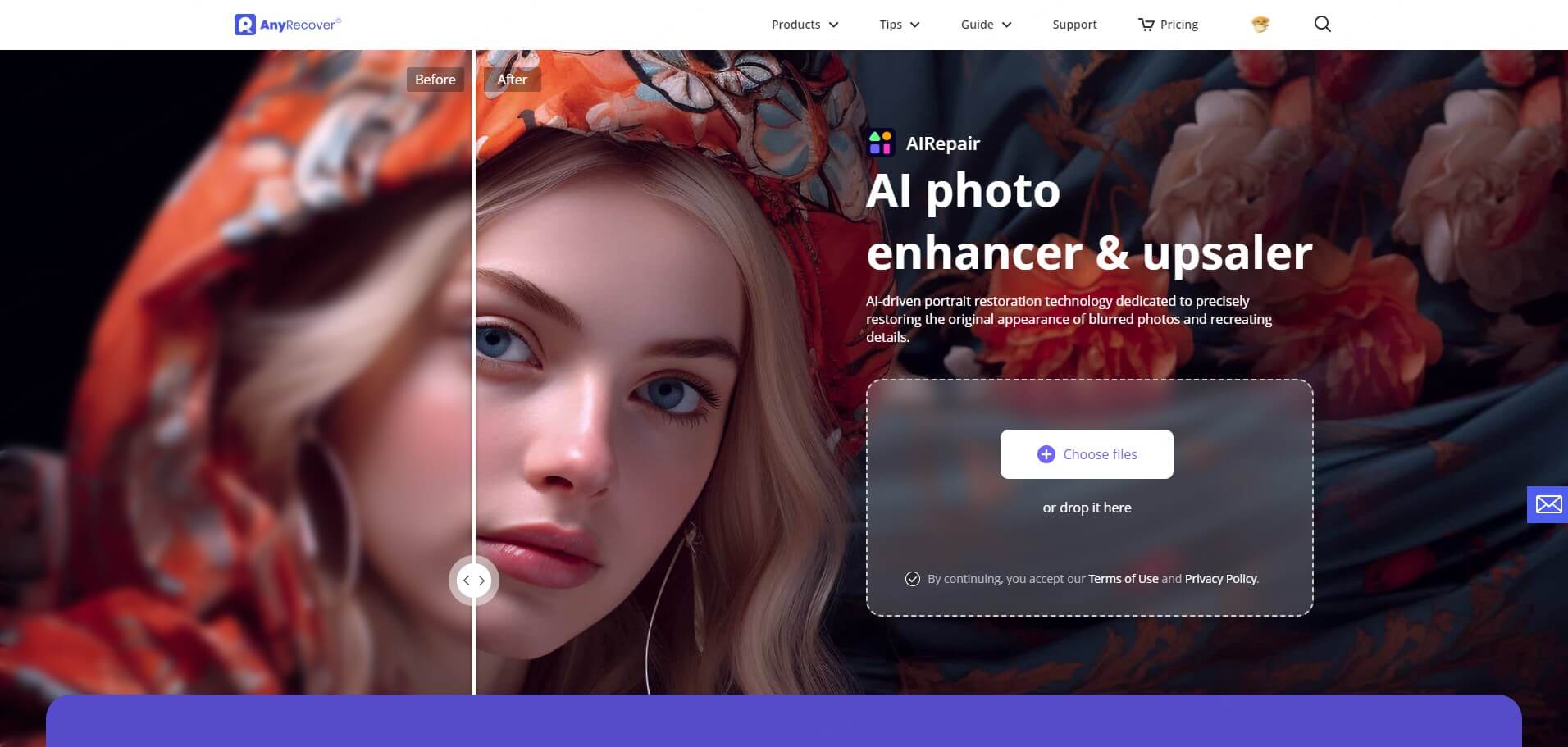
Step 2. Upload the desired photo to be unscaled by clicking the "Choose File" button or simply drag and drop it into the interface.
Step 3. Once you have uploaded the desired image, select the desired upscale option. You can choose to upscale images to 2x or 4x the original photo.
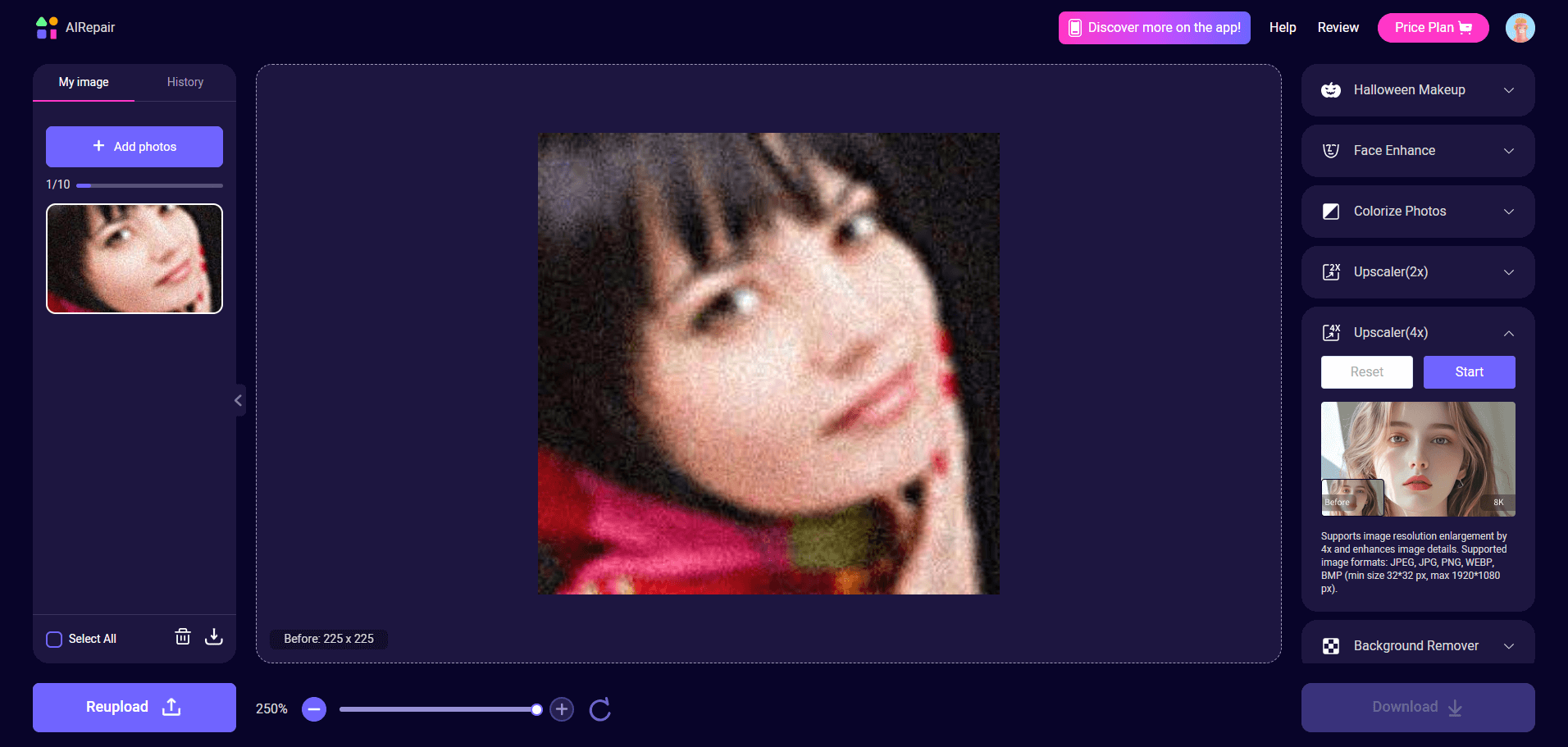
Step 4. Click "Start" to begin the upscaling process.
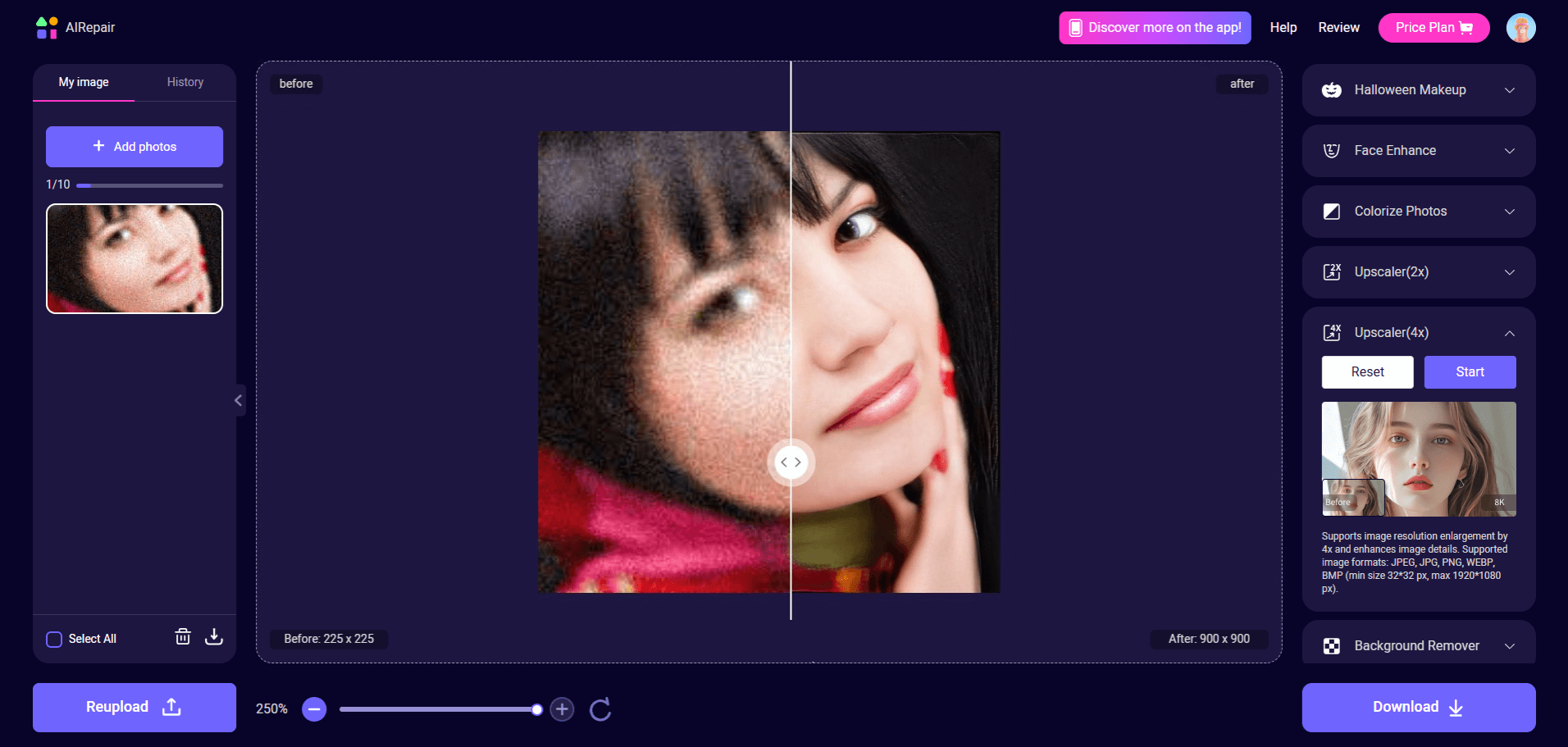
Step 5. Once the process is complete, preview the image files before saving them to ensure everything is intact.
2. Canva
Canva is not just a popular design tool but also a great option when it comes to the AI image upscaler online solutions. Its user-friendly interface and AI technology help enhance image resolution effortlessly. It's a great choice for anyone looking for a quick, no-fuss way to improve the sharpness and quality of their images.
Canva Key features include:
- It automatically upscales images to improve resolution.
- It's designed for users who want to enhance images for design purposes.
- It offers additional design features like photo editing and background removal.
- It's accessible online with a free version that delivers excellent results.
3. ImgUpscaler
ImgUpscaler is a well-known name in the world of image upscaling. This tool is designed to upscale your photos without losing quality, and it's perfect for users searching for the best AI upscale image free. With ImgUpscaler, you can easily enhance photos, increase resolution, and bring out more details in your images.
ImgUpscaler Key features include:
- It uses AI to upscale images by up to 4x their original size.
- It helps recover lost details and enhances sharpness.
- It supports multiple file formats and is free to use.
- It's perfect for those looking for a straightforward, high-quality upscaling process.
4. AVCLabs
AVCLabs is another excellent option when it comes to the best free image upscaler online. This AI-powered tool helps upscale your photos by as much as 4x, making it an ideal choice for users who need high-quality upscaling for printing or digital displays. It’s a favorite for those looking for the best AI image upscaler free.
AVCLabs Key features include:
- It can upscale images up to 4x their original size.
- It enhances image sharpness and restores details with precision.
- It has a simple interface that’s easy to use for beginners.
- It offers both free and paid options, making it accessible to all.
5. Media.io
Media.io is a versatile online tool that offers a range of AI-driven services, including image upscaling. It's one of the best image upscaler free tools, perfect for users looking for a straightforward solution to enhance image resolution quickly.
Media.io Key features include:
- It uses AI to increase image resolution while maintaining quality.
- It's free to use and fast in processing images.
- It supports a variety of formats, including JPEG, PNG, and more.
- It automatically enhances the sharpness and clarity of the image.
6. Fotor
Fotor is one of the most well-known photo editing tools, and it also offers an AI-powered image upscaling feature. It's a great option for those looking for the best free image upscaler AI, as it combines both image enhancement and professional photo editing tools in one package.
Fotor Key features include:
- It uses AI to upscale images up to 4x.
- It automatically sharpens and enhances image details.
- It offers a wide range of editing tools, from filters to cropping.
- The interface is simple, making it a great choice for beginners.
Part 2: Hot Questions about AI Image Upscalers
Q1. What is the best free image enhancer?
When looking for the best free image enhancer, tools like AIRepair offer excellent AI-powered solutions for restoring and enhancing your images. These tools use advanced AI algorithms to upscale images without losing quality, ensuring you get sharp, vibrant, and high-resolution results. The best free image upscaler for you will depend on your specific needs, but AIRepair is one of the top choices.
Q2. How can I make a blurry picture clear online for free?
To make a blurry picture clear online for free, you can use any of the best free image upscalers AI tools mentioned above. AIRepair is great for quickly enhancing blurry images, sharpening details, and making your photo look crisp and clear. Simply upload your image, use the AI tools to upscale and improve the resolution, and watch as the blurriness is removed!
Conclusion
The rise of AI technology has revolutionized how we handle image upscaling, making it easier than ever to improve the quality of your photos. If you're looking for a free image upscaler AI, the tools listed here offer powerful solutions that can enhance the resolution of your images in minutes.
As the best free image upscaler, AIRepair provides user-friendly experiences and excellent results without the need for technical expertise. Don't let pixelated or blurry images hold you back—try it today and give your photos the clarity and sharpness they deserve!
Related Articles:
- How to Recover Photos After Factory Reset [With/Without Backup]
- [Proven Methods] How to Restore WhatsApp Backup from Google Drive?
- How to Retrieve Deleted Videos on Samsung?
- Quick Tips: How to Change Text in PDF Document
- How to Make PDF Editable: Edit Any PDF Easily
- How to Edit a PDF in Word? [Simple]
- How to Redact a PDF Without Uploading It
- How to Add Hyperlink to PDF
Time Limited Offer
for All Products
Not valid with other discount *

 Hard Drive Recovery
Hard Drive Recovery
 Deleted Files Recovery
Deleted Files Recovery
