Black Myth: Wukong PC Download - How to Get It & Is It Free?
The gaming world has been excited ever since the announcement of Black Myth: Wukong. So many gaming enthusiasts may want to know where to get Black Myth: Wukong on PC. In this comprehensive guide, we'll introduce Black Myth: Wukong PC download and how to fix some possible issues while playing this game.

Part 1. Introduction of Black Myth: Wukong Download PC
Black Myth: Wukong is an action role-playing game based on ancient Chinese mythology and has been hailed as China's first "3A" game. Its story is based on the Journey to the West, one of the four most popular Chinese novels, and its strong audience base and high production quality have made game lovers worldwide look forward to the release of Black Myth: Wukong.
Black Myth: Wukong was released in August 2024 and is available on multiple platforms, including PC, PS5, and Xbox Series X/S. The game is priced at:
Digital Standard: $59.99
Digital Deluxe: $69.99
Deluxe Edition for Physical PC: $169.99
Collector's Edition: $400
With each version offering gamers unique features and collectibles to enhance the user experience.
Since its release, Black Myth: Wukong has been a huge success. Not only has it received lots of good reviews on Steam, but it has also become the game with the highest number of concurrent players, topping out at over 2.2 million concurrent players, reflecting its broad appeal, especially given its country of origin in China.
Part 2. How to Download Black Myth: Wukong on PC?
For those eager to embark on the journey of Black Myth: Wukong, the process of downloading the game on Steam is straightforward and seamless.
You can see the following configuration to check if your device meets the requirements of Black Myth: Wukong Download PC before you download and install:
- OS: Windows 10 or later and 64-bit processor
- CPU: Intel Core i5-8400 / AMD Ryzen 5 1600 (minimum); Intel Core i7-9700 / AMD Ryzen 5 5500 (recommended)
- Memory: 16 GB RAM
- GPU: NVIDIA GeForce GTX 1060 6GB / AMD Radeon RX 580 8GB (minimum); GTX 2060/RX 5700XT/INTEL Arc A750 (recommended)
- DirectX Version: 11 (minimum); 12 ()recommended
- Storage: 130 GB free space required
Follow these step-by-step instructions to secure your copy and begin your adventure:

Step 1. Download and Install Steam
The first thing you need to do is install Steam on your PC. If you don't have it already, visit the Steam website and click the "INSTALL STEAM" button. Follow the provided instructions to download and install Steam on your device.
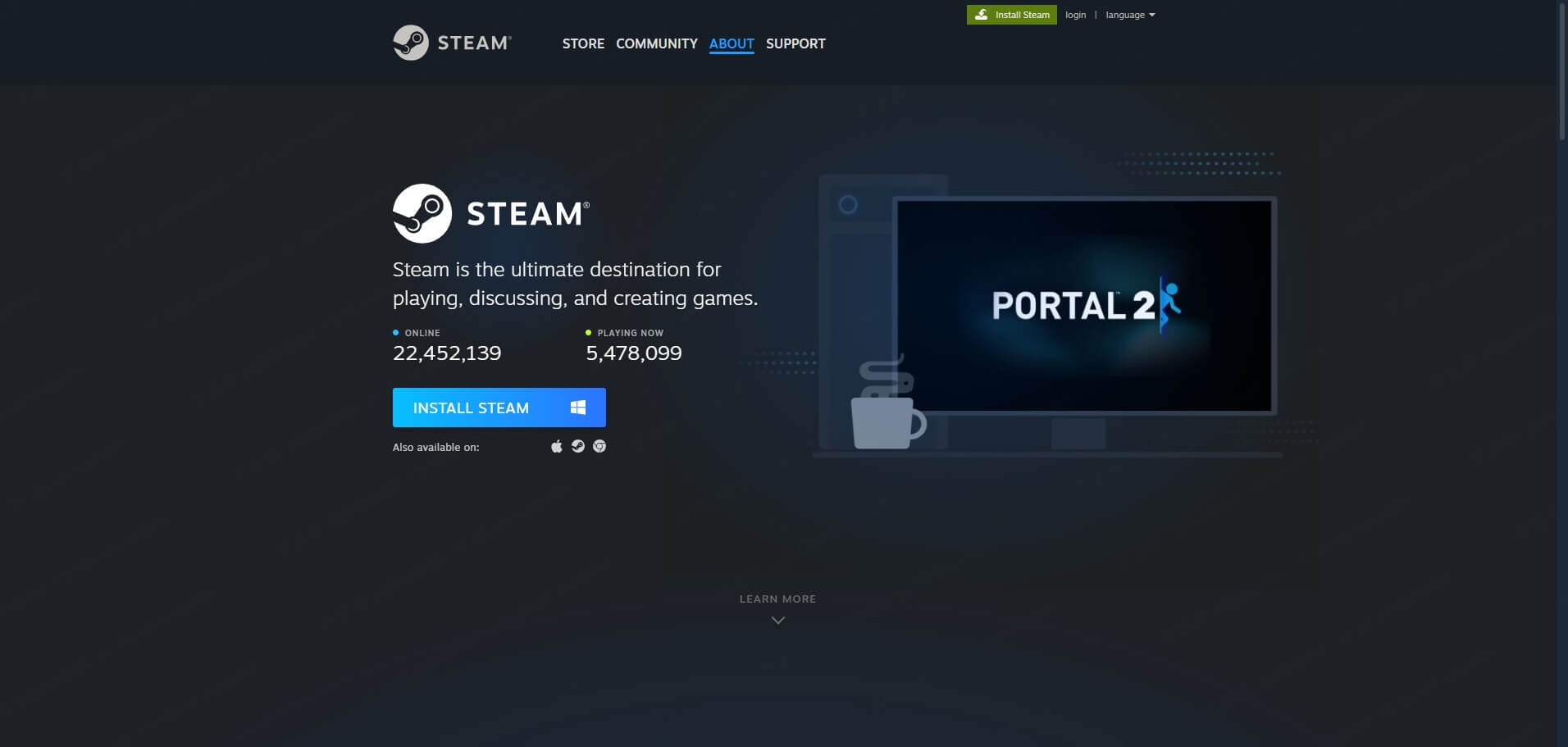
Step 2. Search for Black Myth: Wukong
Open Steam on your device and log into your Steam account. Navigate to the search bar and input "Black Myth Wukong." Enter the game page of Black Myth: Wukong.
Step 3. Add to Cart and Proceed to Payment
Choose your preferred version and click the "Add to Cart" button to add it to your cart. Then click the "View My Cart" button to proceed to the payment page and click "Continue to payment" to complete the purchase.
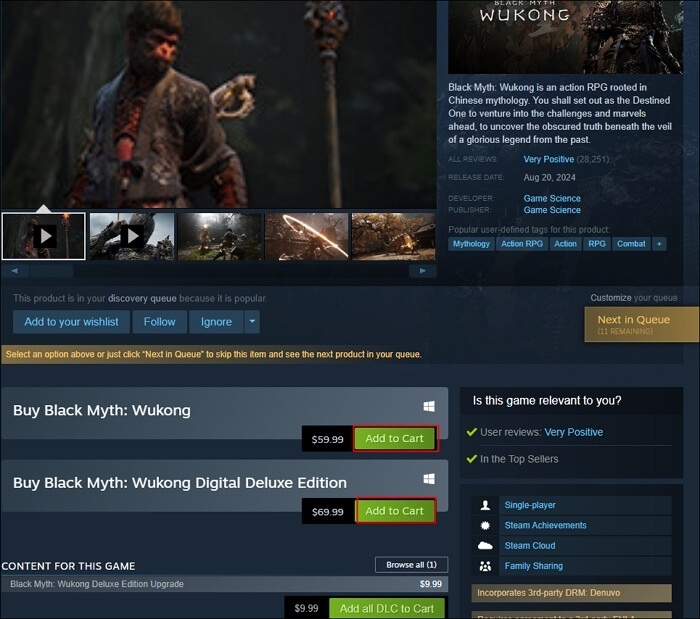
Step 4. Install and Launch the Game
After completing your purchase, you can go to your Library on Steam, locate the Black Myth: Wukong, and click the "Install" button. Once the installation is finished, click the "PLAY" button to launch the game and begin your adventure.
Related Reading: How to Fix Black Myth: Wukong Won't Launch on PC?
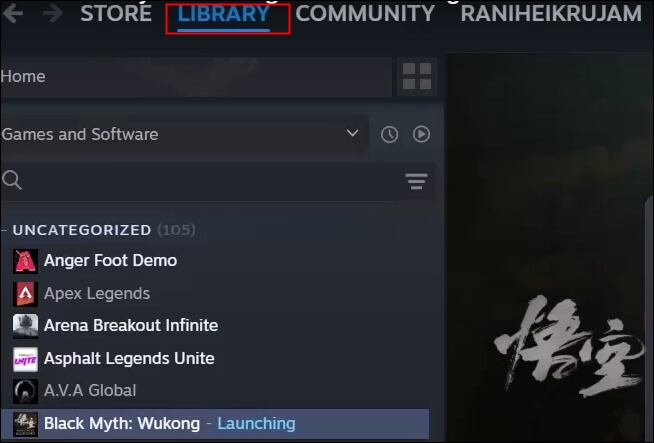
Part 3. How to Capture Your Moments in Black Myth: Wukong?
When you immerse yourself in Black Myth: Wukong, you must have encountered wonderful fighting moments, beautiful and spectacular scenes in the game, some interesting game eggs, and so on. Fortunately, Steam offers a convenient built-in feature called the Steam Overlay that allows you to capture and preserve these precious gaming moments.
Here's how you canutilize the Steam Overlay to record your gameplay in Black Myth: Wukong:
Step 1. Enable the Steam Overlay
Go to the STEAM SETTINGS > In Game, find THE STEAM OVERLAY section, and check the box labeled "Enable the Steam Overlay while in-game."
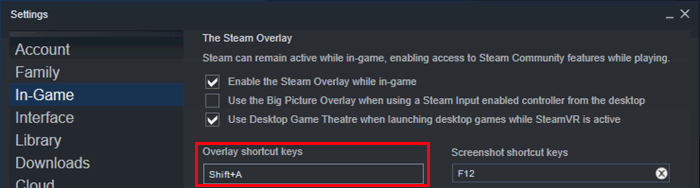
Step 2. Launch the Game through Steam
Launch Black Myth: Wukong through the Steam when you're ready to play.
Step 3. Start Recording
Press the Shift + Tab keys to open the Steam Overlay when you want to record the game. This will bring up a menu with various options. Click the "Record" button to start recording, click the "Stop Recording" button to stop it, and save the recordings to your PC.
Related Reading: How to Fix Out of Video Memory issue in Black Myth: Wukong?
Part 4. How to Repair Corrupted Black Myth: Wukong Recordings?
Now that you know how to capture your moment while playing Black Myth: Wukong, there are also some cases when you find that your recordings are corrupted and unplayable. This can be a frustrating experience, especially when you've recorded something truly epic. Fear not. There's a powerful tool that can help you restore your corrupted Black Myth: Wukong recordings: AnyRecover AIRepair.
AnyRecover AIRepair is a comprehensive video repair solution that can fix any level of video corruption and enhance video quality, including playback errors, missing codecs, broken video, etc. It has advanced algorithms and a user-friendly interface, allowing you to repair your corrupted recordings with several simple clicks.
Besides video repair, AnyRecover AIRepair also supports photo and file repair. If you have any broken images or unreadable files, you can upload them to AIRepair, and AIRepair will analyze the issues of images and files, then fix them and output them to you.
Best Way to Fix Corrupted Recordings of Black Myth: Wukong – AnyRecover AIRepair
- Effortlessly fix corrupted videos, including the Black Myth: Wukong recordings.
- Supports the repair of various video formats, including MP4, MOV, MKV, AVI, MTS, etc.
- It's 100% safe and has a high success rate for repair.
- It's equipped with advanced algorithms and AI technology, enhancing your video quality while repairing.
- It has comprehensive repair functionalities and can fix corrupted videos, photos, and files.
Here's how you can use AnyRecover AIRepair to fix your corrupted Black Myth: Wukong recordings:
Step 1. Upload the Corrupted Video Recordings
Launch AnyRecover AIRepair on your device, find the Video Repair section, click Add video, and choose the corrupted video recording you wish to fix.
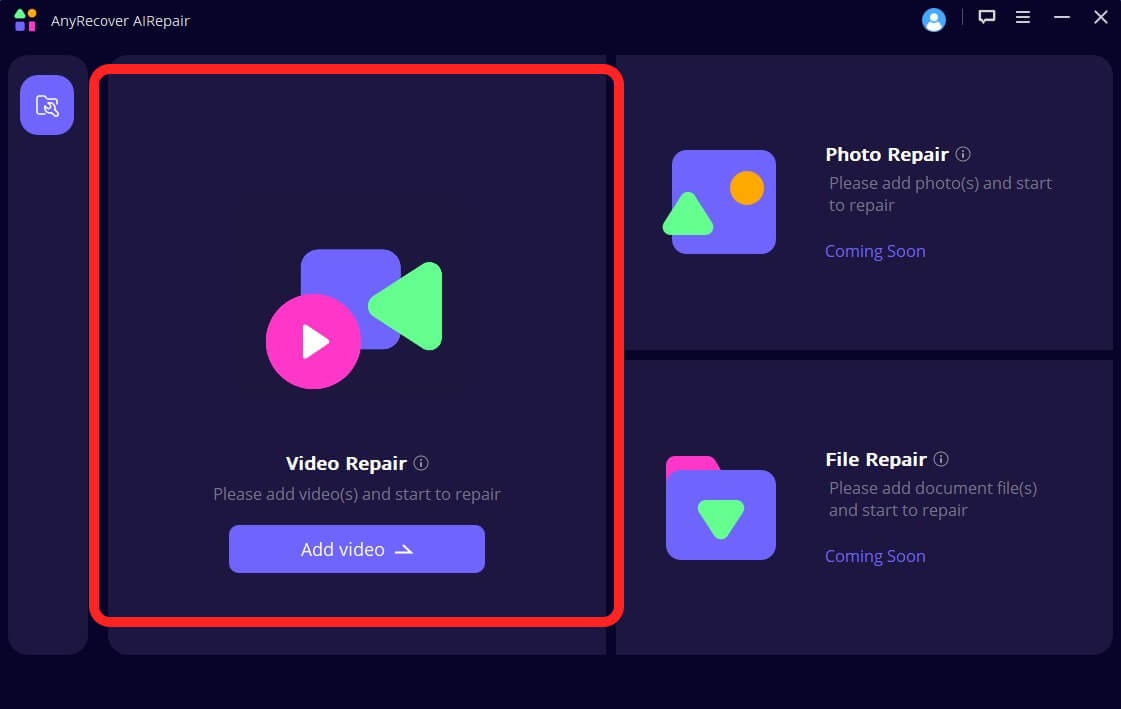
Step 2. Start Repairing
Once your videos are finished uploading, click the Repair button to start the repair process.
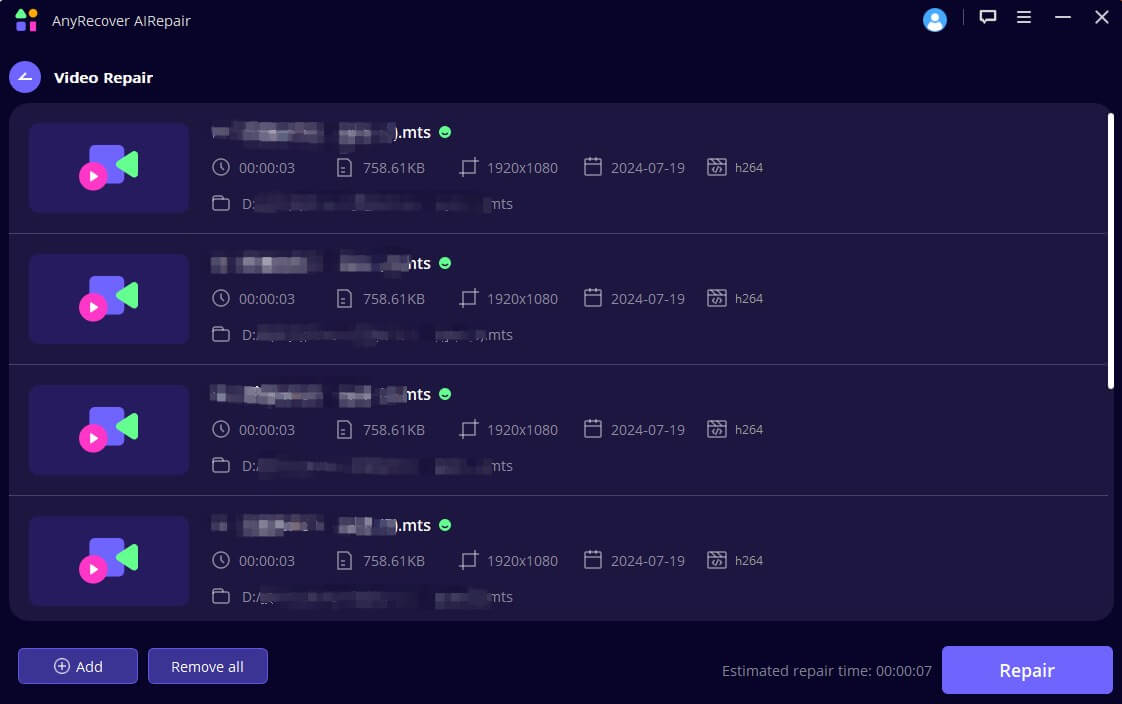
Step 3. Preview and Save
After you repair the videos successfully, you can choose to preview your repaired Black Myth: Wukong recordings or directly save them to your device.
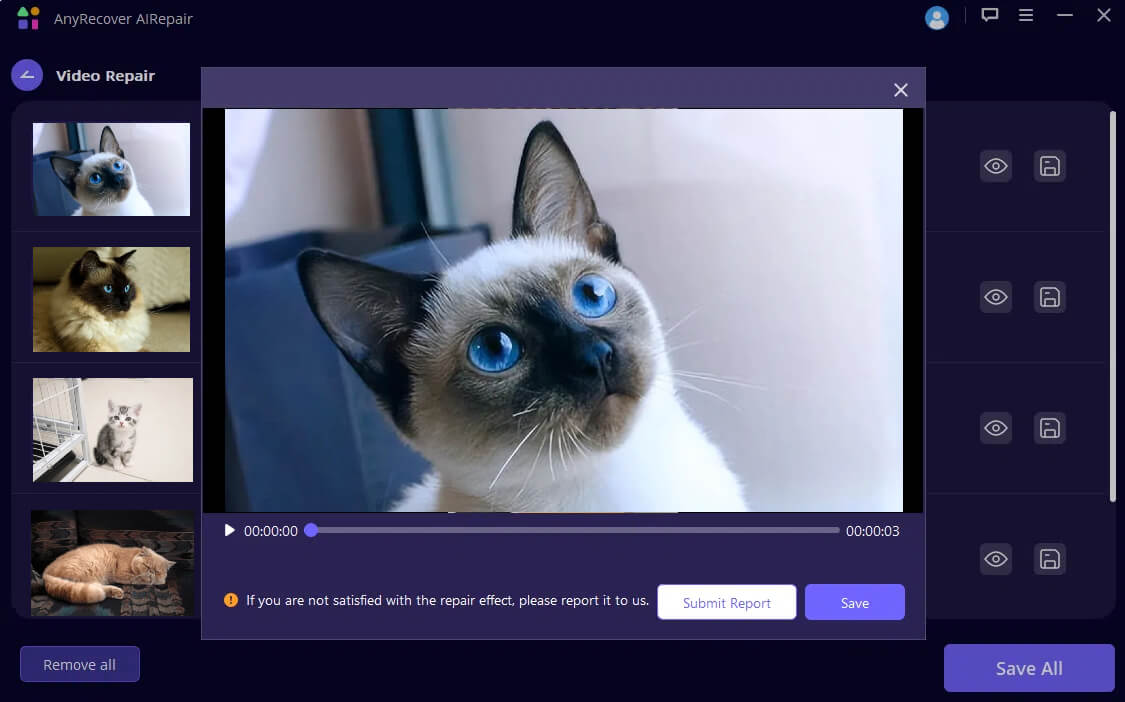
Part 5. FAQ about Black Myth: Wukong Download PC
1. Can I download Black Myth: Wukong for free?
No, Black Myth: Wukong is not currently available for free. You can purchase it through various digital storefronts, including Steam, PlayStation Store, and Xbox Store. The Pricing options range from the Digital Standard Edition ($59.99) to the Collector's Edition ($400).
Though there are many players who may want to find the Black Myth: Wukong free or cracked version, there must be many risks to trying to download Black Myth: Wukong through this un-genuine path.
2. What platforms is Black Myth: Wukong available on?
Black Myth: Wukong is available on multiple platforms, including PC (via Steam, Epic Games Store, and WeGame), PlayStation 5, and Xbox Series X | S. Gamers can choose from various editions and platforms to suit their preferences and access the game.
3. What's the best site to download Black Myth: Wukong on PC?
Black Myth Wukong has multiple genuine download and purchase paths, as we mentioned, from which you can choose your preferred one. For your privacy and device security, we would also like to remind you that Black Myth Wukong has Denuvo protection, so if you see Black Myth Wukong download paths on the internet that are not genuine, they are fake and may infect your device with viruses. Therefore, for the sake of unnecessary trouble and to ensure your gaming experience, please choose a safe and genuine download and purchase path.
4. How can I update my game if there's a new patch?
The updates for Black Myth: Wukong are typically handled automatically through your chosen digital platform, such as Steam or the console's respective digital store. Ensure that your game client is up-to-date with the latest patches and improvements to enjoy the best possible gaming experience. So you don't need to update your game manually.
Conclusion
Black Myth: Wukong is still hot, and more and more people are attracted to the world of Black Myth: Wukong. Therefore, mastering the steps of Black Myth: Wukong PC downloading is essential.
Of course, many YouTubers have also gained a lot of critical acclaim and player empathy by uploading their exciting gaming moments in Black Myth: Wukong. If you also have this intention, then protecting your recorded gameplay videos should not be neglected, and using the best and most reliable video repair tool, AnyRecover AIRepair, can help you successfully repair these broken video files.
Related Articles:
- Top Ways to Recover Word 2010/2007 Documents [100% Work]
- How to Create Recovery Partition on Windows 10/11? (Tips&Tricks)
- Top 5 Fixes to "Destination Folder Access Denied on Windows 10/11" Error
- [2024 Review] Does RePicvid Free Photo Recovery Work?
- [2024] How to Retrieve Deleted Files Not in Recycle Bin on Windows / Mac?
- [Solved] File Explorer Keeps Crashing When Right Clicking
- The Definitive iCare Data Recovery Review in 2024
- How to Fix "Drive is Not Accessible" Error in Windows 11/10/8/7
- Mac Keeps Crashing? This Is Why and How to Fix It!
- Error 0x80010135: Path too Long? 4 Effective Fixes in 2024
- [2024] 6 Quick Ways to Fix Compressed Zip Folder Error in Windows
- How to Fix Lenovo Stuck on Logo Problem? - 9 Solutions in 2024
Time Limited Offer
for All Products
Not valid with other discount *

 Hard Drive Recovery
Hard Drive Recovery
 Deleted Files Recovery
Deleted Files Recovery
