How to Download Marvel Rivals and Play For Free?
Marvel Rivals is one of those can't-miss games. It's jam-packed with high-octane battles (not to mention it has a killer lineup of 33 characters). It doesn't matter if you're trying out the beta or the full release. Getting the game on your device is easy—once you know where to look.
Stick with us as we guide you through how to download Marvel Rivals for PC, Xbox Series X/S, or PS5. We'll also go over some common tips and what to do if things go wrong.

Part 1: Where to Download Marvel Rivals?
1. Marvel Rivals Download PC (Steam)
Steam is one of the best places to download Marvel Rivals. Here's all you need to know about how to download Marvel Rivals on PC:
Step 1: Open Steam
- Launch the Steam app on your PC or head to the website.
Step 2: Search for Marvel Rivals
- Type "Marvel Rivals" in the search bar at the top.
Step 3: Purchase or Claim the Game
- For releases in beta, you need an access code to play. Otherwise, just click Buy or Download to add it to your library.
Step 4: Install the Game
- Head to your Steam Library, find Marvel Rivals and click Install. The game will start downloading automatically.
- Once you've gone through the steps for how to download Marvel Rivals on Steam you're ready to cut to the chase and start playing.
2. Download Marvel Rivals on PS5
If you're a PlayStation user, then here's how to get Marvel Rivals on your PS5:
Step 1: Go to the PlayStation Store
- Open the PS Store on your console.
Step 2: Search for the Game
- Use the search bar to find "Marvel Rivals."
Step 3: Download and Install
- Select the game and hit Download. Once it's installed, it'll appear in your game library.
Step 4: Launch the Game
- Open your library, select Marvel Rivals, and start playing.
3. Download Marvel Rivals on Xbox Series X/S
Xbox user? A Marvel Rivals download is still possible. Here's how to get Marvel Rivals on your Xbox Series X/S:
Step 1: Go to the Microsoft Store:
- Press the Xbox button on your controller to open the guide.
- Navigate to the Store tab and select Microsoft Store.
Step 2: Search for the Game:
- In the Microsoft Store, use the search function to find "Marvel Rivals."
Step 3: Download and Install:
- Select the game from the search results.
- Click on Get or Install to begin downloading.
- Once the download is complete, the game will appear in your My games & apps section.
Step 4: Launch the Game:
- Go to My games & apps.
- Find Marvel Rivals in your game list and select it to start playing.
4. Access the Marvel Rivals Beta
If you're eager to try the game early, Marvel is known to drop beta versions. The Marvel Rivals beta download process is as easy as 1, 2, 3.
Step 1: Check the Official Website
- Visit the Marvel Rivals website to see if beta sign-ups are open.
Step 2: Sign Up or Request a Code
- Register with your email to get a beta code. These are limited, so act fast.
Step 3: Redeem the Code
- On Steam: Go to Activate a Product on Steam and enter the code.
- On PS5: Redeem the code through the PlayStation Store under Redeem Codes.
Beta versions give you a sneak peek at the game. But keep in mind they can still have bugs since they're not the final product.
Part 2: Troubleshooting Tips (For Some Common Issues)
Here's what to do if you run into issues while launching Marvel Rivals:
1. Slow Downloads
If your download speed is dragging, try this:
- Check your internet connection.
- Pause and restart the download to refresh it.
- Avoid downloading during peak hours when servers are busier.
2. Beta Code Problems
If your beta code isn't working:
- Double-check for typos.
- Make sure the beta program is still active—sometimes codes expire.
- Reach out to customer support for help.
3. Game Won't Start
If Marvel Rivals isn't launching after installation:
- Make sure your PC/console meets the game's requirements.
- Update your graphics drivers (for PC users).
- Verify your game files on Steam or reinstall the game if needed.
Fix Audio Issues in Marvel Rivals
Sometimes, the game can come with annoying sound glitches—missing effects, crackling noise, or no sound at all. Here's how to fix audio issues quickly:
1. Check Your Audio Settings
- Make sure your system's sound settings are correct.
- Adjust in-game audio settings to see if that resolves the problem.
2. Use AIRepair for Audio Fixes
If the issue is caused by a corrupted file, AIRepair can help. AIRepair is a file restoration expert that can fix various corrupted files, including videos, audio, photos, and document files. Its built-in AI algorithms help users to repair damaged files in seconds. It's also equipped with intuitive interfaces, making it accessible for most users.
Steps to Fix Marvel Rivals Audio with AIRepair:
Step 1: Install AIRepair on your PC.
Step 2: Choose Audio Repair in the main interface to upload the game's audio file into the app.
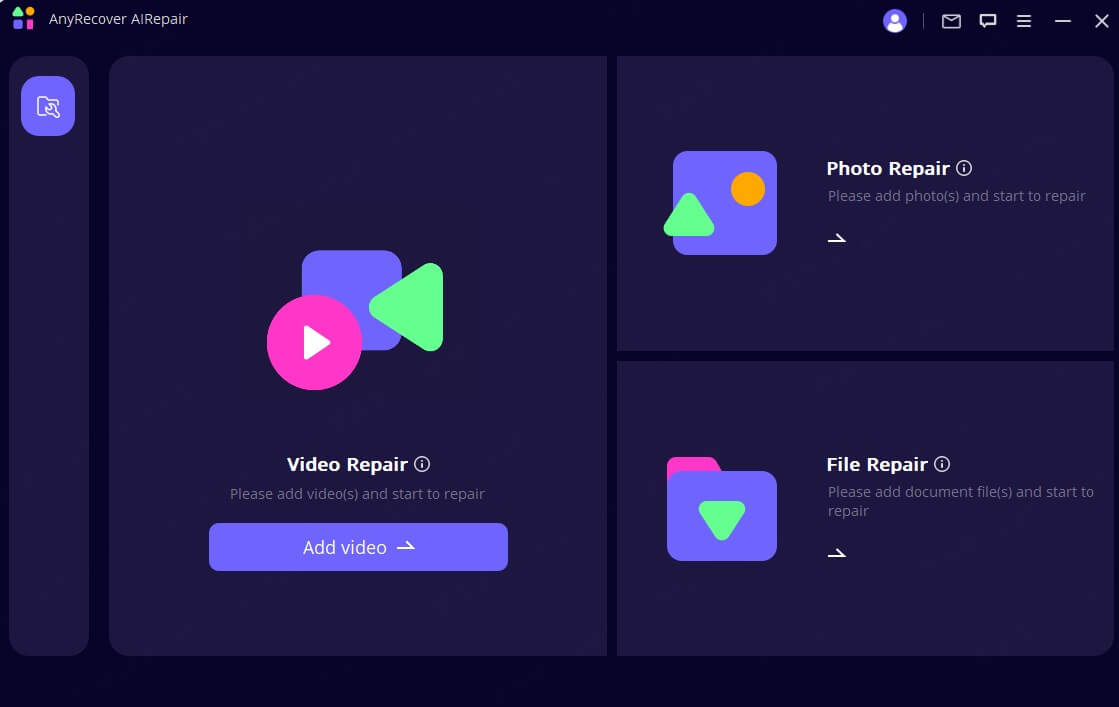
Step 3: Hit Repair, and the app will fix any glitches in the audio file.
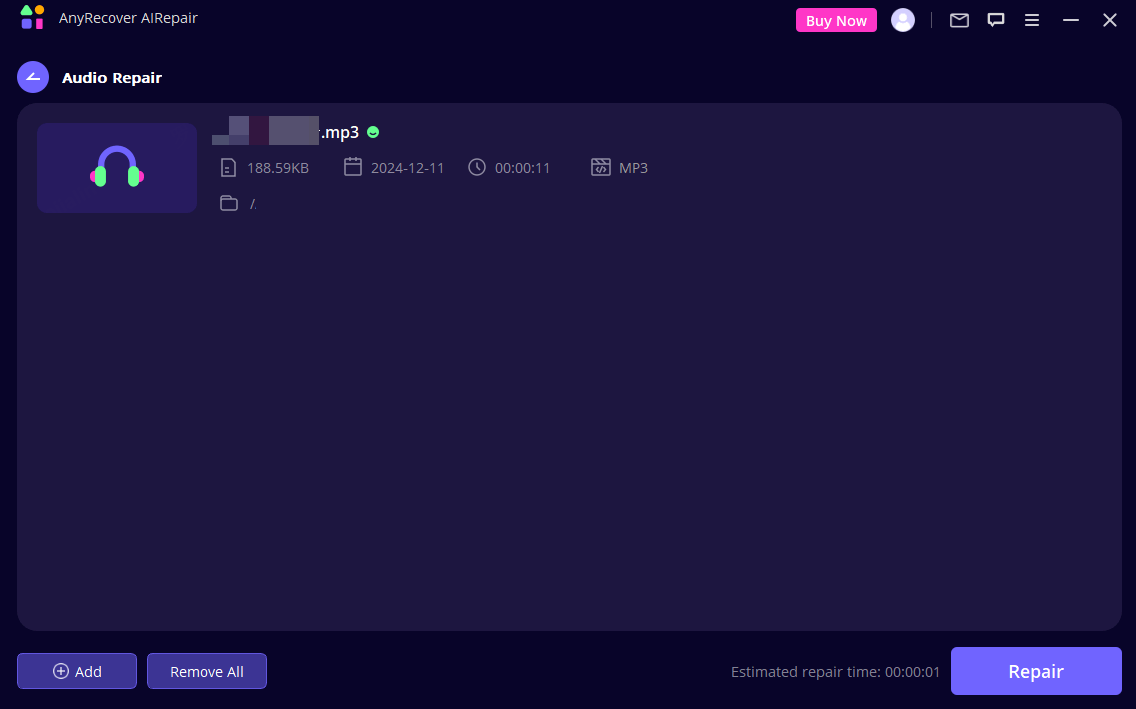
Step 4: Save the repaired file and add it back to the game folder.
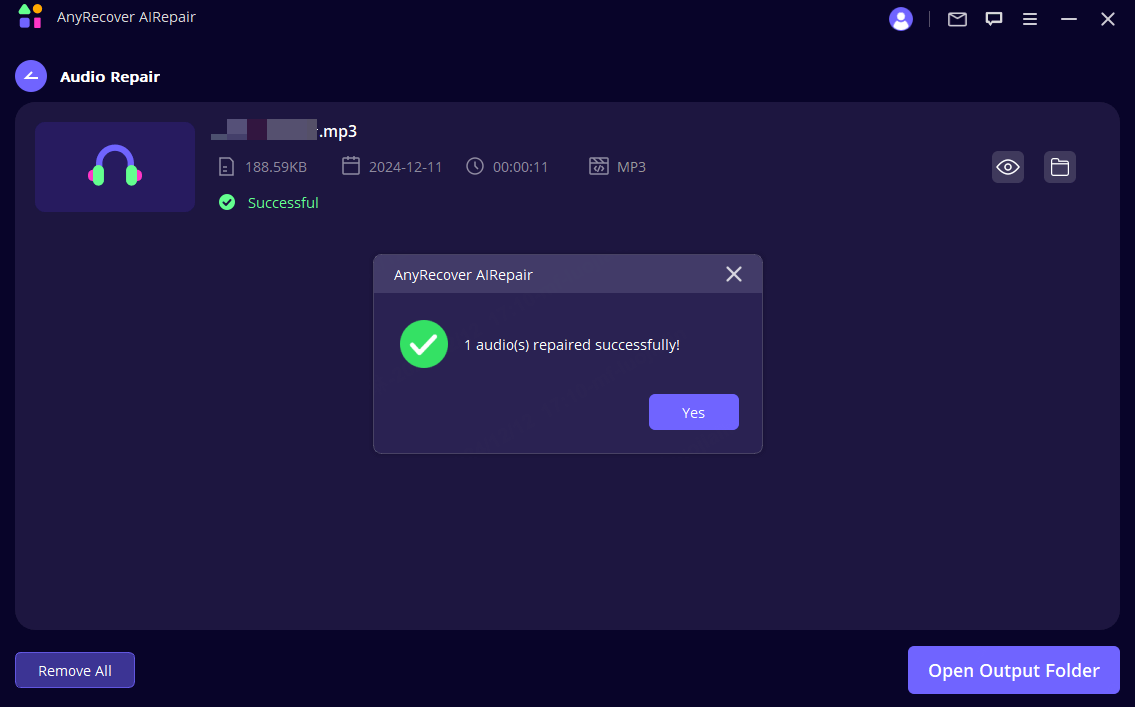
AnyRecover AIRepair – Advanced Audio Repair Tool
- Video Repair: AIRepair can fix your corrupted video files, including MP4, AVI, MOV, MKV, etc.
- Audio Repair: It can repair various audio files, such as MP3, WAV, and FLAC, and can make your unplayable audio play seamlessly.
- Photo Repair: Repair inaccessible image files and make them display completely again.
- File Restoration: Restore the unreadable document files to recover the lost data in the files.
- AI Power: It's equipped with AI technology, not only repairing corrupted files with AI but also its web and app versions, which can also make AI kiss videos and enhance photo quality.
Part 3: Marvel Rivals FAQs
1. Is Marvel Rivals Free?
Yes, the game itself is free to download and play. There are optional in-game purchases like cosmetic items and battle passes.
2. Can I Play Marvel Rivals on Xbox?
Yes, Marvel Rivals is available for PC and PS5. It has also been released for Xbox Series X/S.
3. How Can I Get Marvel Rivals Early?
Sign up for the beta and look for early access offers. Marvelrivals.com and their social media accounts are the best places to find updates.
Conclusion
Ready to Play Marvel Rivals?
There you have it. No longer will you have to sit around and wonder, "Where can I download Marvel Rivals?"
Downloading Marvel Rivals is a simple process on any platform. It doesn't matter if you're on a PC, PS5, or Xbox Series X/S. Steam and the PlayStation Store, plus the Microsoft Store, make it easy to get the game installed and ready to play.
If you're lucky enough to grab a beta code, don't wait—jump in and start exploring everything Marvel Rivals has on deck.
And if you hit any bumps along the way, like super slow downloads or glitch sound, there are tons of fixes within reach. AIRepair can help with technical hiccups so you can focus on what really matters: enjoying the game.
Related Articles:
- How to Recover Deleted WhatsApp Messages Without Backup (2024)
- [9 Fixes] This Video Cannot be Played Error Code 232011
- How to Fix MP4 Files That Won't Play - 7 Effective Ways
- Repair AVI File | How to Fix a Corrupted AVI File?
- Does the Size of the Film Matter for Development?
- How to Recover Deleted Phone Calls on Android [2024 New]
- Why SIM Card Is Not Detected on Android Phone [How to Fix]
- Dropped Phone and It Says No SIM Card Detected? [How to Fix]
- How to Recover .Logic Project [Easy Steps]
- Where Is Outlook OST File Location in Win 11? Learn More Now!
Time Limited Offer
for All Products
Not valid with other discount *

 Hard Drive Recovery
Hard Drive Recovery
 Deleted Files Recovery
Deleted Files Recovery
