Excel Corrupt File Repair Software to Fix XLS XLSX Files
Imagine spending hours working on a spreadsheet, only to open it later and see an error message – or worse, garbled data. Excel files can become corrupted due to sudden shutdowns or even malware. When that happens, you'll need reliable Excel corrupt file repair software to recover your data.
Fortunately, there are tools available that can help you restore those corrupted files without hassle. Whether you're looking for a free download of corrupt Excel file repair software or want advanced solutions, this article covers everything you need to know.
We'll walk you through the best software to repair corrupted Excel files, provide a comparison of features, and discuss the most common reasons for Excel file corruption.
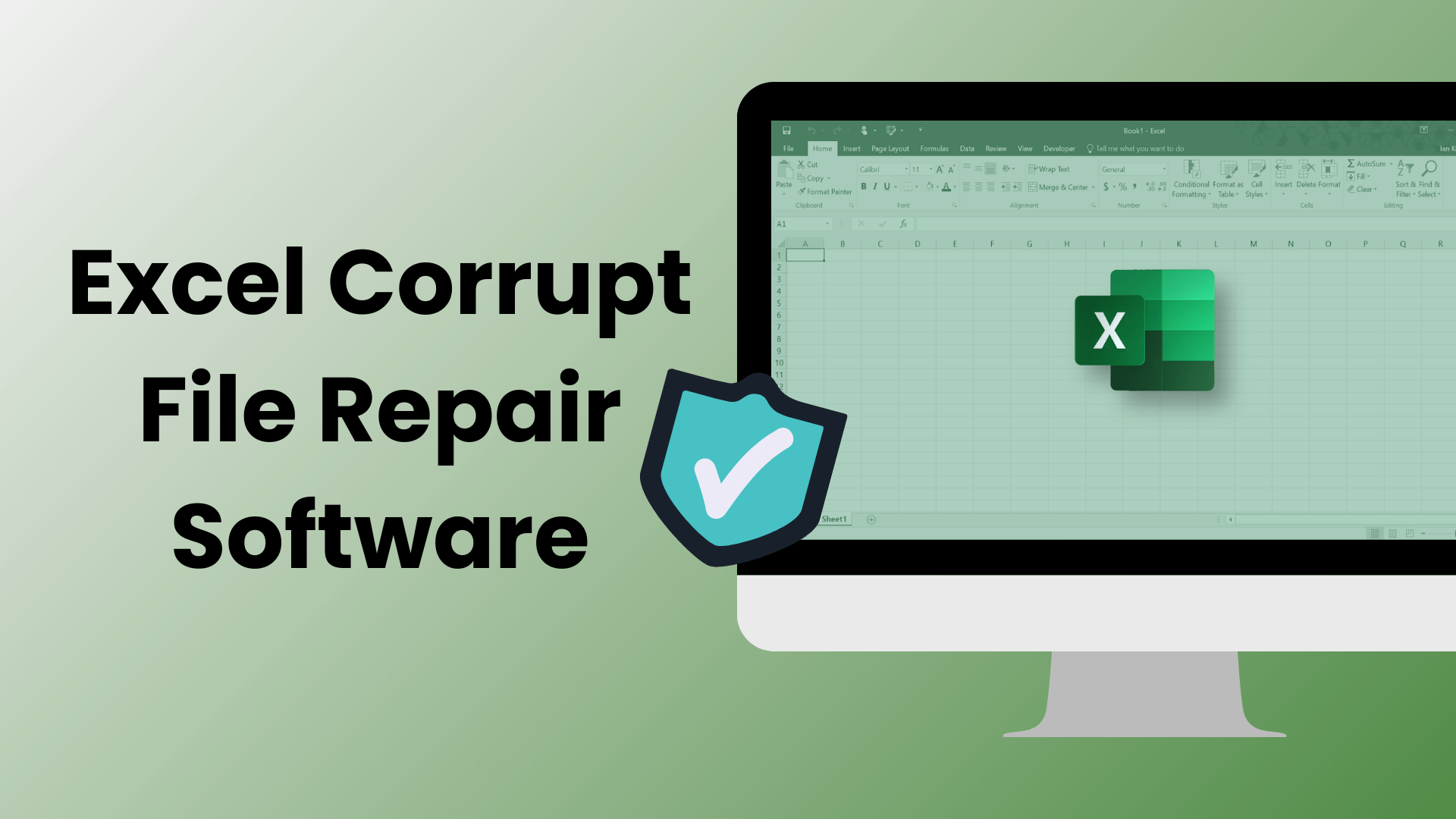
Part 1: Comparison of the 5 Best Excel Corrupt File Repair Software
| ✅AIRepair | Recovery Toolbox for Excel | ONERECOVERY | EaseUS Fixo | Stellar Repair for Excel | |
|---|---|---|---|---|---|
| Price | Free / Paid | Free / Paid | Subscription | Free / Paid | Paid |
| Compatibility | Windows, Mac | Windows, Mac | Windows, Mac | Windows, Mac | Windows |
| Ease of Use | Beginner friendly | Moderate | Easy | Easy | Moderate |
| Supported Formats | XLS, XLSX, CSV, DOCX, PPTX, PDF, Video, and Photo files. | XLS, XLSX | XLS, XLSX | XLS, XLSX, CSV | XLS, XLSX |
| Recommend Level |
Part 2: Overview of the Top 5 Excel File Repair Software
The table in Part 1 serves up plenty of options to help you find Excel recovery software to repair corrupt MS Excel file issues. Now, let's take a deeper look at what each of these solutions offers.
1. AIRepair: Best Software to Repair Corrupted Excel Files
AIRepair is a powerful solution when it comes to repairing heavily damaged Excel files. It's the best software to repair corrupted Excel files and supports various file types such as video repair, photo repair, and other document file repairs. You can use it on Windows and Mac to restore corrupted files from any device, such as a PC, USB, external hard drive, SD card, phone, etc.
This tool offers both a free version and premium options for advanced recovery. AIRepair is easy to use and supports batch repairs, making it perfect for anyone dealing with multiple corrupted spreadsheets.
Excel File Repair Expert – AIRepair
- It can repair corrupted Excel files, even if they are heavily damaged.
- Various Excel data can be repaired, such as tables, charts, chart sheets, etc.
- Besides Excel repair, AIRepair also supports damaged photo fixing, unplayable video repair, and restoring other document files.
- With advanced AI technology, this tool has a high rate of successful file repair.
- It's equipped with an intuitive interface, making it easy to use.
How to Repair Corrupted Excel Files with AIRepair?
Step 1. Open AIRepair and choose File Repair to upload the damaged Excel files you wish to restore.
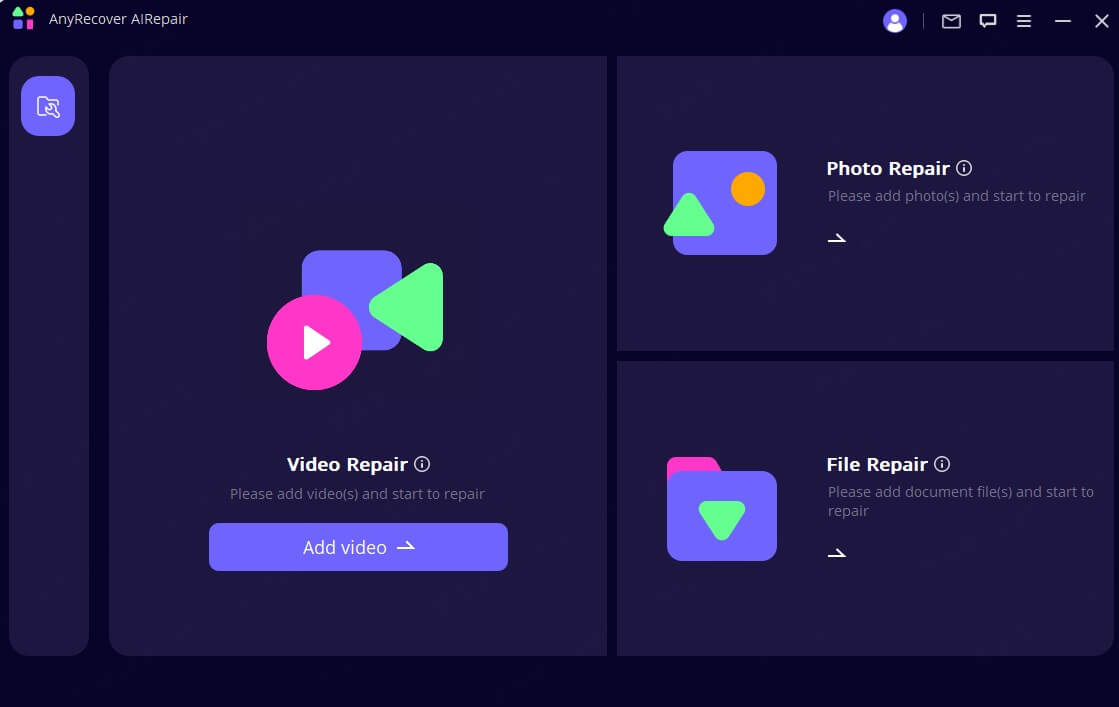
Step 2. Click Repair so AIRepair will automatically analyze your files and start repairing with its advanced AI algorithm.
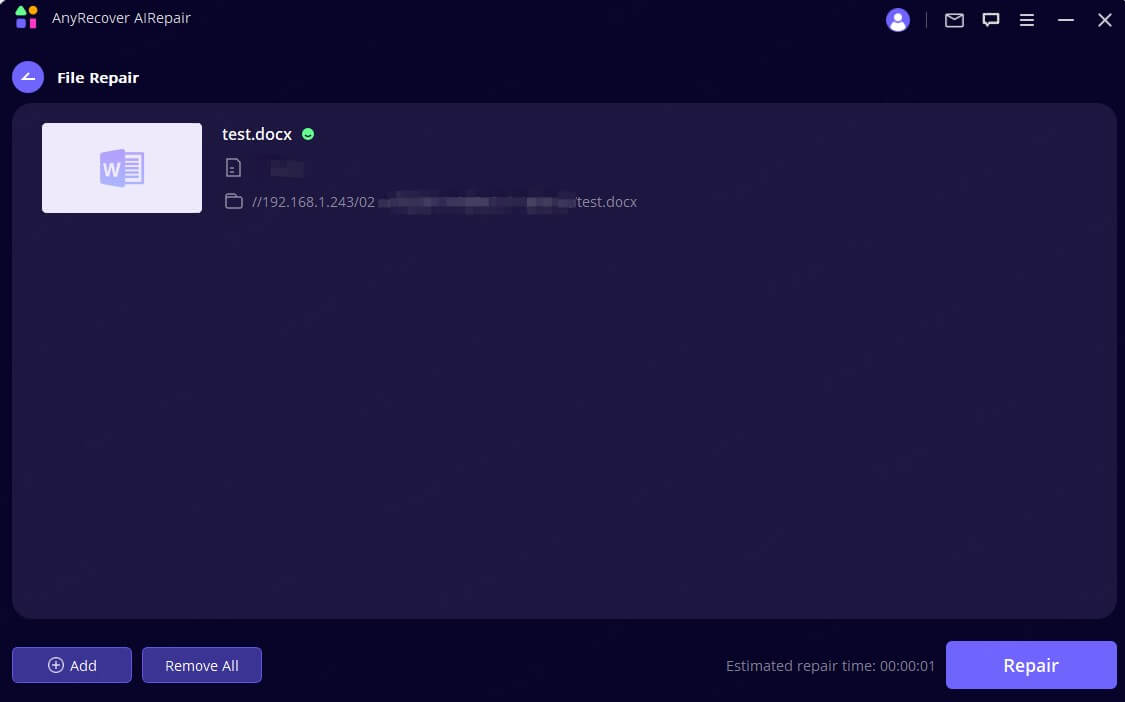
Step 3. It will prompt when the Excel files are repaired successfully. You can preview the content of the repaired Excel files so you can know whether the result is what you want.
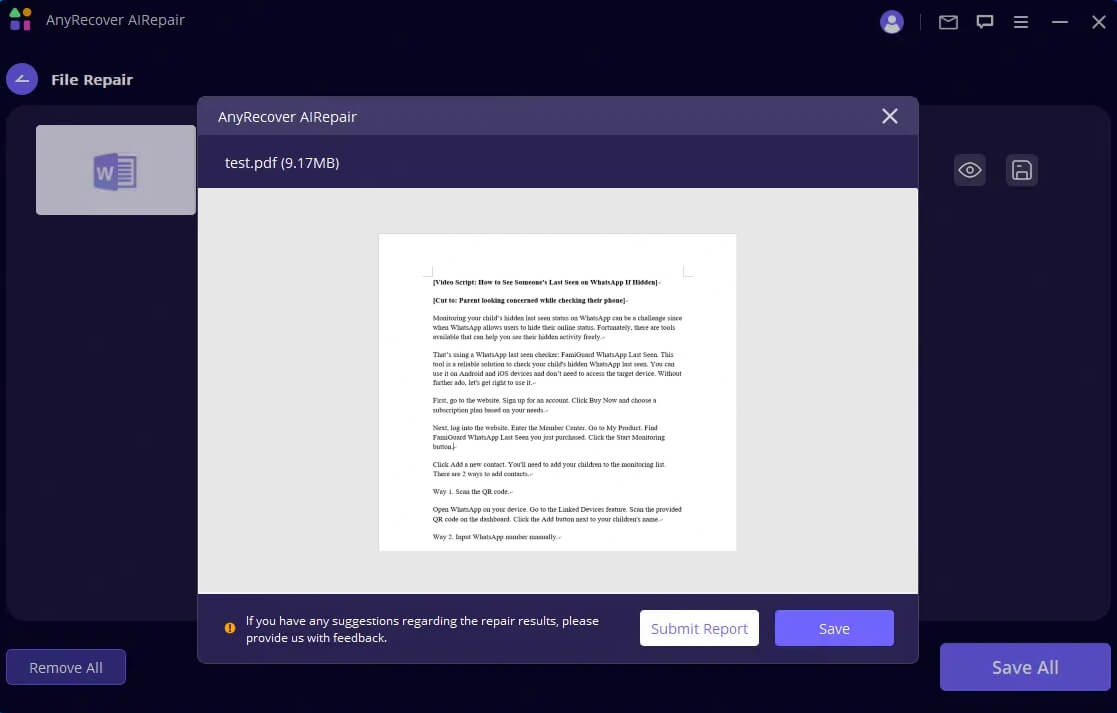
Pros and Cons of AIRepair
2. Recovery Toolbox for Excel
Recovery Toolbox specializes in quick repairs for smaller or less complex files. It's an excellent option if you're looking for corrupted xcel file repair online tool.
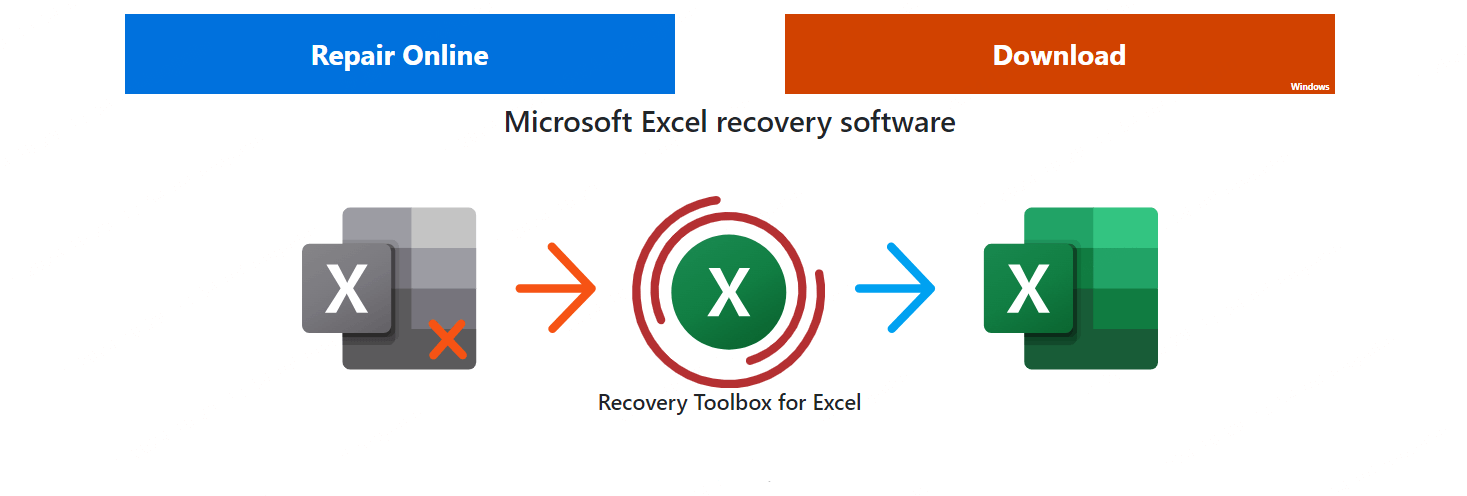
Steps of using Recovery Toolbox for Excel:
Step 1. Go to the Recovery Toolbox website and choose the Excel option.
Step 2. Click Repair Online to select the Excel files you wish to fix.
Step 3. Enter your email address and click Next.
Step 4. After your Excel files are repaired, you can download them to your computer.
Pros and Cons of Recovery Toolbox for Excel
3. ONERECOVERY
ONERECOVERY stands out as a cloud-based tool, making it accessible on multiple devices. This flexibility makes it perfect for those who prefer to repair corrupt Excel files without installation hassles.

How to fix corrupted Excel files with ONERECOVERY?
Step 1. Launch ONERECOVERY.
Step 2. Choose Corrupted File Repair at the left bar.
Step 3. Click File Repair to upload the Excel file you wish to fix.
Step 4. Click the Repair button to start the repair process.
Step 5. After the Excel files are fixed successfully, you can click Save or Save All to download them to your computer.
Pros and Cons of ONERECOVERY
4. EaseUS Fixo
Fixo is one of the EaseUS products, and it offers solid support for fixing corrupted Excel file tasks. It's particularly useful if your file corruption occurs alongside data loss.
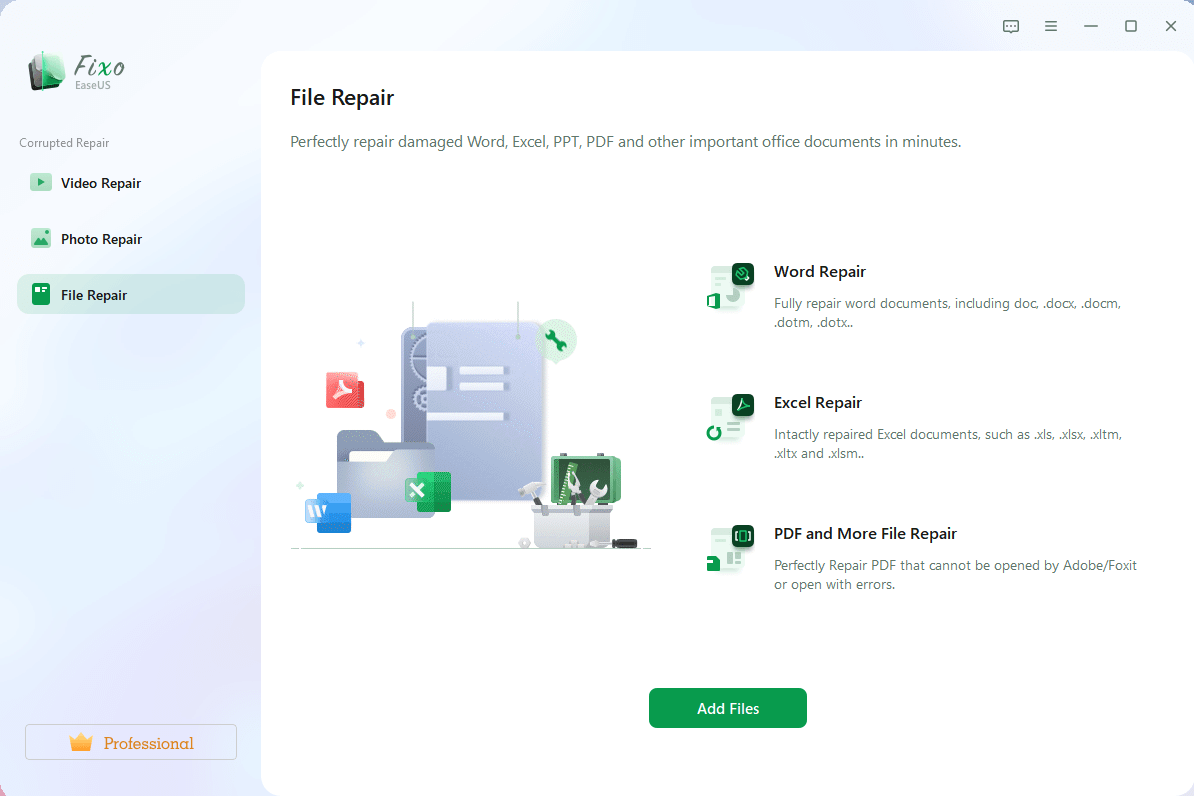
How to Repair Corrupted Files with Fixo?
Step 1. Download and launch Fixo on your device.
Step 2. Choose File Repair at the left bar.
Step 3. Click Add File to upload the Excel files you wish to fix.
Step 4. Select Repair All so it will start repairing the multiple files you uploaded.
Step 5. Once the files are repaired successfully, you can click Save or Save All to save the files you want.
Pros and Cons of Fixo
5. Stellar Repair for Excel
If you frequently work with large Excel files, Stellar Repair for Excel is an excellent option. It supports batch recovery, which makes it a favorite among professionals.
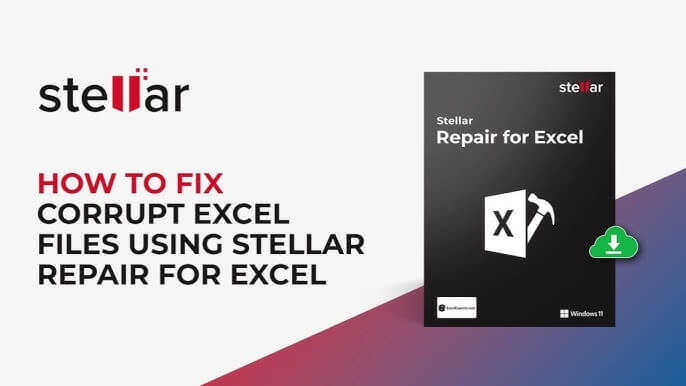
How to Repair Damaged Excel Files with Stella?
Step 1. Launch Stellar Repair for Excel on your device.
Step 2. Click Browser to import the corrupted Excel you wish to fix.
Step 3. After you upload the corrupted Excel files, you can click the Repair button to initiate the repair process.
Step 4. Once the repair process is complete, you can preview the repaired Excel files and save them to your device.
Pros and Cons of Stellar Repair for Excel
Part 3: Common Causes of Excel File Corruption
Before you download software to repair corrupted Excel files, it's worth understanding what causes file corruption in the first place. Here are some of the most common reasons Excel files become unusable:
1. Unexpected Shutdowns or Power Failures
If your computer shuts down while you're working on an Excel file, it can corrupt the file, leaving you in need of Microsoft Excel corrupt file repair software.
2. File Overloading
Using too many formulas, macros, or large datasets can overload the file and increase the chance of corruption.
3. Software Conflicts
Conflicts between different software programs can lead to corrupted files. Always make sure you're using compatible versions of Excel.
4. Virus or Malware Attacks
Malicious software can damage Excel files, making them unusable or encrypted.
5. Improper File Saving
Closing Excel or shutting down your computer before a file saves properly can leave it corrupted.
Part 4: FAQs About Excel Corrupt File Repair Software
-
Can a Corrupted Excel File Be Fixed?
Absolutely. Corrupted Excel files can be brought back to life and repaired using specialized tools like AIRepair or ONERECOVERY. The success rate depends on how severe the corruption is.
-
Is There an Excel Repair Tool?
Yes, Microsoft Excel has a built-in repair tool, but for more advanced cases, tools like AIRepair provide better results for repairing corrupt Excel files with free software.
-
How Can You Tell if an Excel File Is Corrupted?
Look for signs like error messages and missing data. If Excel cannot open the file, try using one of the corrupt Excel file repair software free download tools we've mentioned.
Conclusion: Don't Let Corrupted Files Disrupt Your Work
Corrupted files can feel like a major setback, but with the right Excel corrupt file repair software by your side, you can recover your data quickly – and get right back on track. Whether you choose AIRepair or another repair tool, there's a solution to fit every situation out there.
Understanding what causes file corruption is just as important as knowing how to fix it. With regular backups, routine saving practices, and reliable antivirus software, you can avoid many of the issues that lead to corruption in the first place.
Related Articles:
- Recover Excel Temporary Files in 4 Effective Ways
- [Solved] How to Recover Unsaved and Overwritten Excel File Easily?
- [2024] How to Recover Unsaved/Deleted/Crashed Excel File 2016
- [Solved] File Explorer Keeps Crashing When Right Clicking
- Recover and Repair Corrupted Excel Files in Windows 11/10/8/7
- [2024] How to Restore Previous Version of Excel File on Mac
- [iOS 18 supported] How to Recover Permanently Deleted Files on iPhone
- How to Recover Deleted Procreate Files/Drawings from iPhone/iPad [iOS 18 Supported]
- Best Way to Repair Broken MP4 Video Files with Simple 4 Steps in 2024
- 5 Methods to Repair AVI Files - Fix Corrupted AVI Videos
- Repair Corrupted GoPro Files with Top 3 Effective Methods (2024)
- [Worked!] How to Recover Unsaved or Deleted Illustrator Files 2024?
Time Limited Offer
for All Products
Not valid with other discount *

 Hard Drive Recovery
Hard Drive Recovery
 Deleted Files Recovery
Deleted Files Recovery
