How to Fix MP3 Audio Files - 7 Ways
MP3 files can break for all sorts of reasons. Maybe your download didn't finish. Maybe your file got corrupted when you moved it to another device. Or maybe something just went wrong along the way.
Whatever the cause, a damaged MP3 doesn't have to stay that way. There are plenty of ways to fix MP3. Keep reading to find out how you fix MP3 files step by step. You don't need to know everything about troubleshooting. Just follow along, and your music will be back to normal in no time.
Part 1: Why MP3 Files Stop Working - Some Common Reasons?
Before we get into the fixes, let's talk about what might have caused the problem.
- Bad Downloads: If your internet cuts out while downloading, then the file might not save properly.
- File Transfers: Moving MP3s between devices can sometimes mess them up. Especially with USB drives or older hardware.
- Storage Issue Culprit: A hard drive/SD card/USB stick that has failed can damage files stored on it.
- Editing Mistakes: Software that's trying to smooth out errors sometimes actually makes files unplayable.
- Other Misc. Problems: Viruses, not to mention software bugs, can also corrupt MP3 files.
Part 2: How to Fix MP3 Files?
1. Use an MP3 Repair Tool - A Quick Fix
AIRepair is a great tool for repairing broken MP3 files. It can repair various types of files, including audio, video, photo, and document files. Whatever your MP3 file is corrupted due to any reason, AIRepair has advanced AI technology to help you repair MP3 files at a highly successful rate.
AnyRecover AIRepair – Top MP3 Repair Tool
- AIRepair can fix damaged MP3 files for many different types of corruption.
- It can repair corrupted audio files, including MP3, WAV, and FLAC.
- It supports various file types, allowing you to repair corrupted videos, audio, photos, and document files.
- It has built-in AI technology to fix MP3 files with one click.
- It is intuitive, making it accessible for even beginners.
How to Fix MP3 Files with AIRepair:
1. Download and Install
Click "Free Download" to download the tool.
2. Add Your File
Open the app, choose "Audio Repair," upload your broken MP3 into the window, and hit Repair.
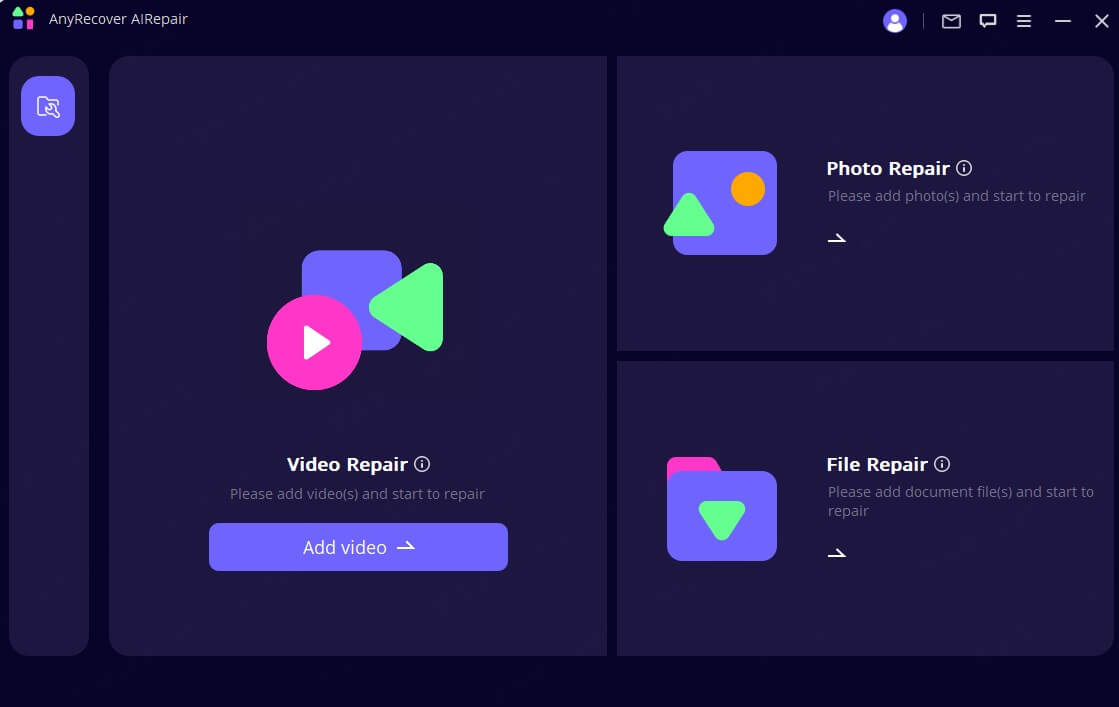
3. Save the Fixed File
Once the repair is done, you can save the new version of your file.
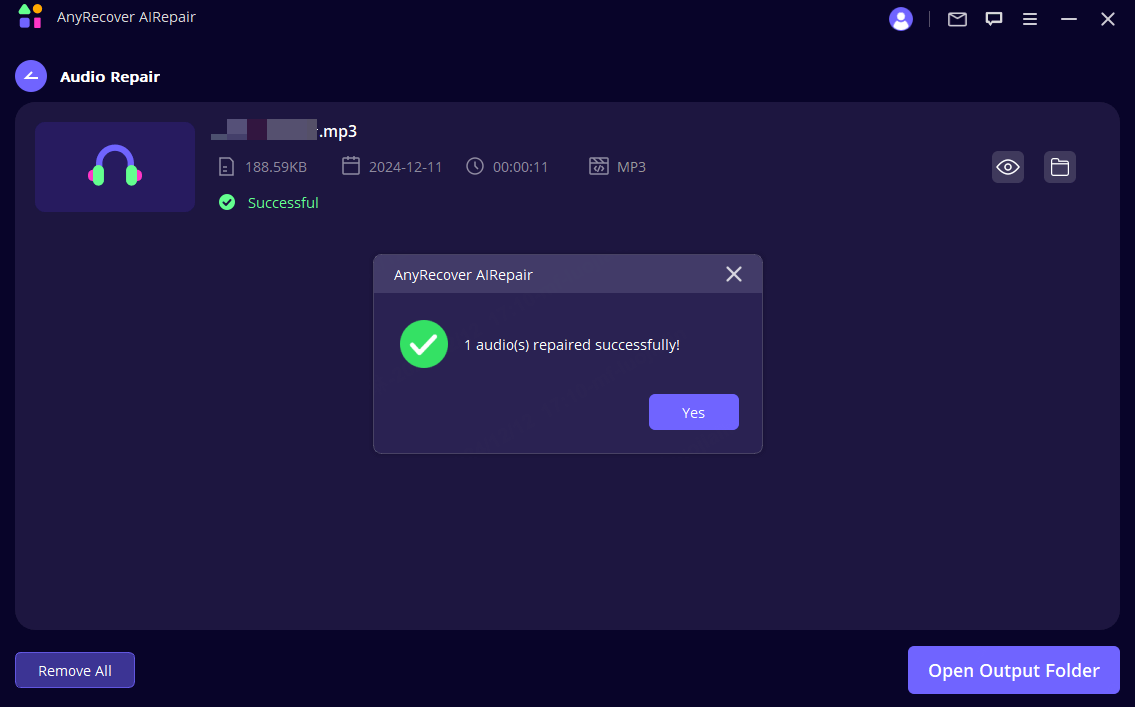
Why it works: AIRepair is designed to handle common MP3 problems. This includes glitches and missing data.
2. Use VLC Media Player
VLC can help fix MP3 online and locally by converting files into a clean format.
Steps to Repair MP3 Files with VLC:
1. Open VLC
If you don't have it then download VLC for free and open it.
2. Convert the File
Go to Media > Convert/Save, add your MP3 file, and choose a new format like MP3.
3. Start the Process
Click Start, and VLC will generate a new version of your MP3.
This method is great for minor playback issues or static sounds.
3. Try Online MP3 Repair Tools
If you don't want to install anything then MP3 repair online tools are still a quick solution.
How to Use an Online Tool:
1. Find a Trusted Site
Search for tools with search engines like Google.
2. Upload Your File
Drag and drop the file onto the website.
3. Follow the Instructions
Click the Repair button and wait for it to finish.
4. Download the Fixed MP3
Save the repaired file back to your computer.
Online tools are perfect for smaller files and basic issues.
4. Fix with MP3Val
MP3Val is a lightweight program that handles common MP3 issues. It's particularly good to fix broken MP3 files and skipped audio.
Steps to Use MP3Val:
1. Download and Install
Grab MP3Val from its official website.
2. Add Your File
Open the program and load the damaged MP3.
3. Scan and Repair
Click the Repair button, and MP3Val will fix any issues detected.
MP3Val is fast and effective. This is another solid choice to repair MP3 files with minor corruption.
5. Use MP3 Diags for Advanced Repairs
MP3 Diags is for users who want total control. It's an open-source tool that can fix deeper issues like broken tags or missing metadata.
How to Use MP3 Diags:
1. Install MP3 Diags
Download it from the official site.
2. Scan Your MP3s
Add your files, and the tool will show you a detailed list of problems.
3. Apply Fixes
Choose which fixes to apply, and the tool will process your files.
MP3 Diags take time to learn but are great for advanced MP3 repair needs.
6. Repair MP3 Files with iTunes
Have an iPhone? Apple user? iTunes can help with repair MP3 file online issues by creating clean file copies.
Steps to Fix MP3 Files in iTunes:
1. Add the MP3 to iTunes
Drag your file into your iTunes library.
2. Convert the File
Go to File > Convert > Create MP3 Version.
3. Save the New File
iTunes will create a fresh version of your MP3.
7. Try Command Prompt for Manual Fixes
For small problems you can use command prompt to fix an MP3 manually.
Steps to Use CMD for MP3 Repair:
1. Open Command Prompt
Type "cmd" into the search bar and open it.
2. Navigate to Your File
Use the "cd" command to locate your MP3 file folder.
3. Run a Repair Command
Type "copy /b file.MP3 +,," and hit Enter.
CMD like this is a straightforward way to handle basic corrupted MP3 file repair online tasks without needing a ton of extra software...
FAQs About MP3 Repair
1. Can an MP3 player be fixed?
Yes, it can. The most common issues, especially underlying problems with the MP3 file, can be patched with a tool like AIRepair.
2. Why did my MP3 get corrupted?
MP3s can get corrupted if a download gets interrupted or a file transfer goes wrong (to name just a few reasons). Bugs or viruses can also cause problems.
3. Are MP3 repair tools safe?
Yes, as long as you use trusted tools. Always download from the official site
4. How can I convert MP3 to better quality?
Online tools can be used to adjust the bitrate. This can fine-tune the audio, but the quality still depends on what the original file contains.
Conclusion
You may be disappointed your file isn't playing. But don't think a broken MP3 file automatically means lost music. With the right tools at your disposal, you can fix a range of issues. Tools like AIRepair are great at providing specific solutions to MP3 problems you're coming across when you try to hit "play."
Try one of the methods above and you'll have your MP3 files operating in no time. Keep in mind that backing up your files regularly is the best way to avoid future headaches.
Related Articles:
- Discord Screen Share Not Working or Loading? Fix it [2024]
- How to Recover Photos After Factory Reset Android [With/Without Backup]
- Can Police Recover Permanently Deleted Photos/Text Messages
- [2024] Where are WhatsApp Voice Messages Stored on Android & iPhone
- How to Recover .Logic Project [Easy Steps]
- Where Is Outlook OST File Location in Win 11? Learn More Now!
- Step-by-Step: How to Open PDF in Word Easily
- Easy Methods: How to Convert HTML to PDF
- How to Convert PDF to JPG on Mac: 5 Easy Methods
- How to Print Locked PDF [Easily & Safely]
Time Limited Offer
for All Products
Not valid with other discount *

 Hard Drive Recovery
Hard Drive Recovery
 Deleted Files Recovery
Deleted Files Recovery
