Top 3 Free JPG/JPEG File Repair Online Tools | Fix Corrupted JPEG Online with AI
Corrupted JPG files can happen for a lot of reasons – power outages, software glitches, or even virus attacks. Whether you're dealing with personal photos or business assets, it's important to know how to repair corrupted JPG/JPEG files online free and get your images back quickly.
In this guide, we'll walk you through some of the best tools to perform jpg file repair online. We'll also share step-by-step instructions, tools that work for online jpg file repair, and tips to keep your files safe from damage.
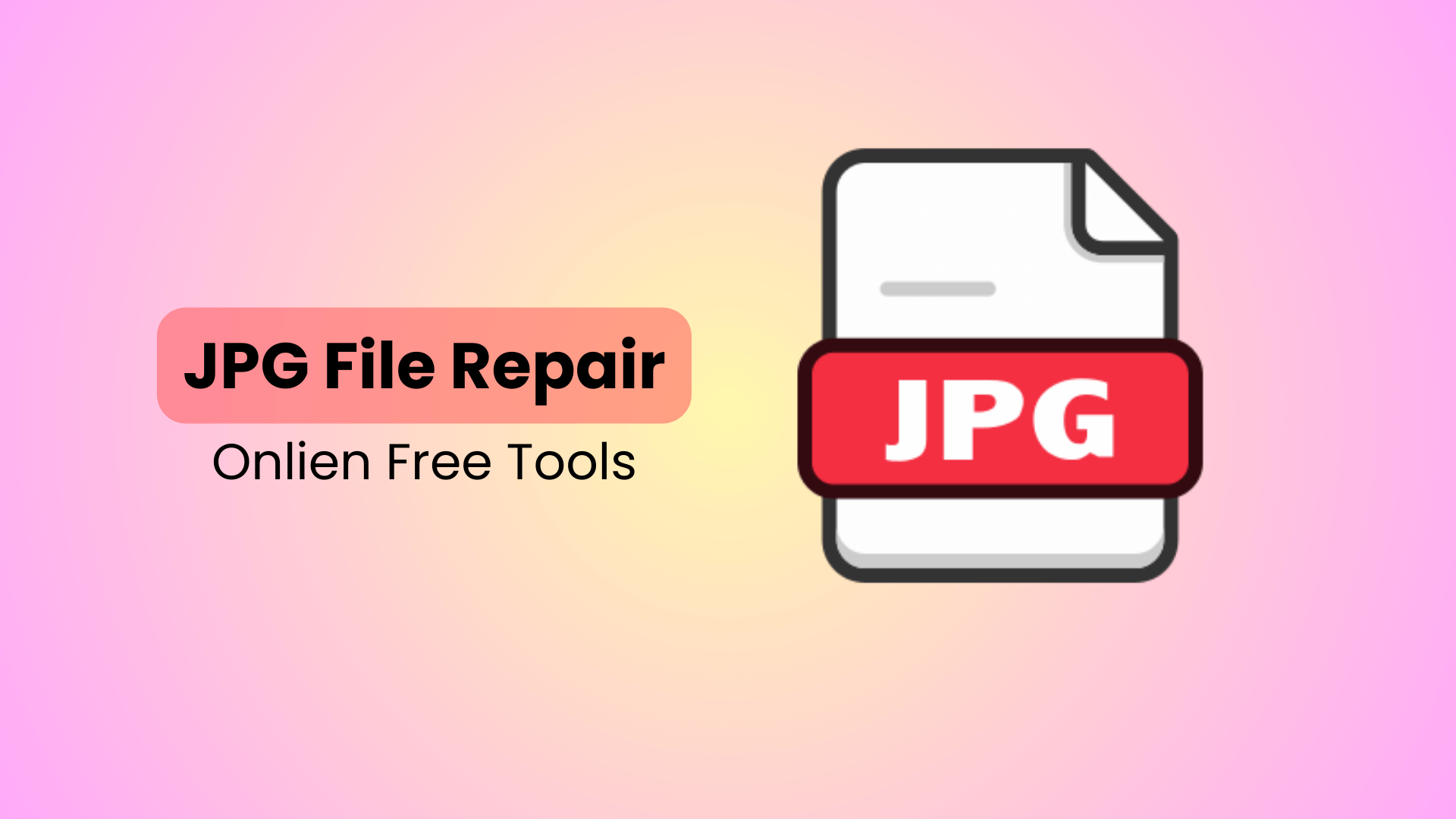
Part 1: Top 3 Tools to Repair Corrupted JPG/JPEG Files Online Free
We've all been there. You try to open a JPG file, but instead of the beautiful image you expected, you get an error message or a broken image. When your photo refuses to open, you don't have to panic. There are lots of free tools available online that can help you get your images back to normal. Below are the top three tools you can use to repair corrupted JPG/JPEG files online for free.
Read more about the pros and cons of each, and try them out for yourself. You'll be able to get a good feel for which one suits you best.
1. JPG.Repair
JPG.Repair is known for its straightforward approach to fixing corrupted JPG files. It offers a user-friendly interface, which makes it easy for anyone to try to repair a jpg file online for free.
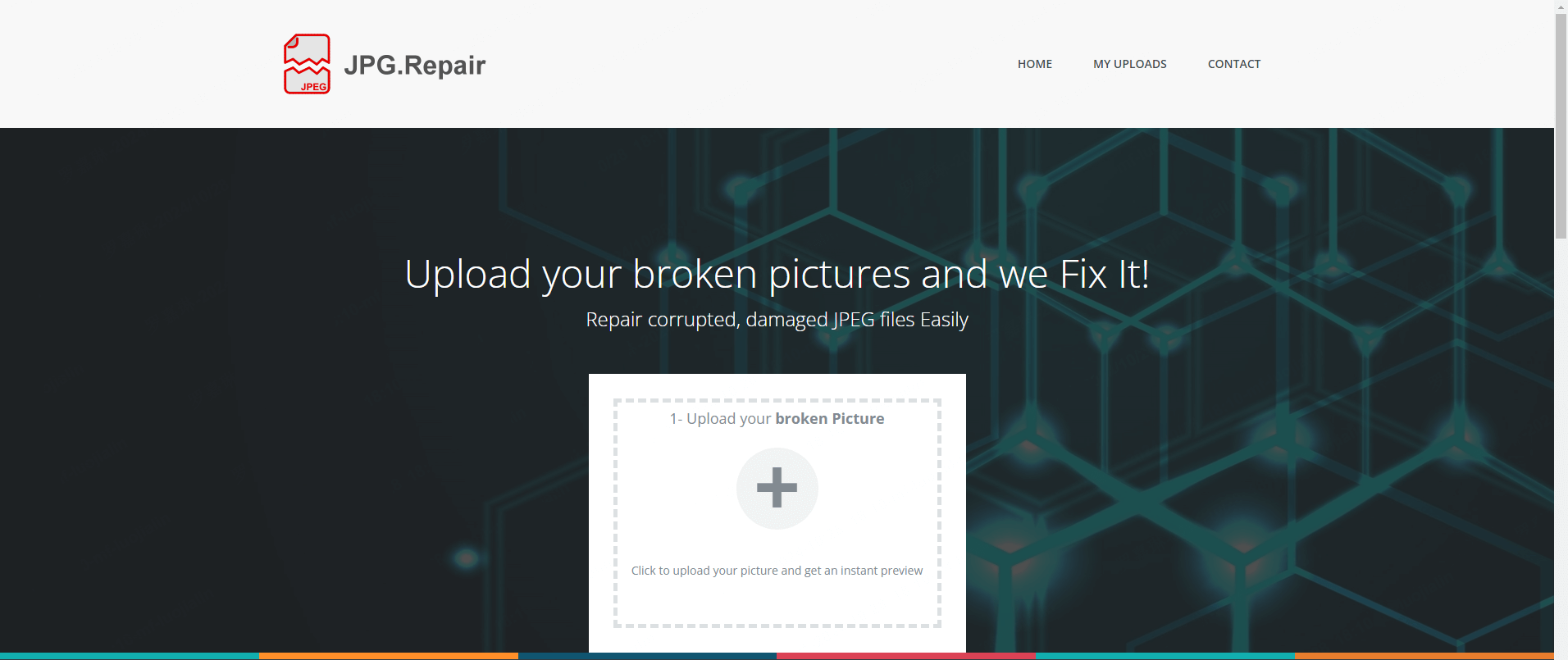
There are some steps on how to repair damaged JPG/JPEG files online free on JPG.Repair:
Step 1. Go to the JPG.Repair the website and click the "+" button to upload your corrupted JPG/JPEG files.
Step 2. After that, it will show you the repaired image file.
Step 3. You can download it if you're satisfied with the repaired JPG/JPEG file.
2. Aspose JPEG Repair Tool
Aspose provides a reliable platform for JPEG file repair online. This tool supports several image formats – making it ideal if you have other types of files that need repair, too. It claims that it can used for 3D printing, which means it is precise when repairing corrupted JPEG files online. It also supports repairing for various 3D formats.
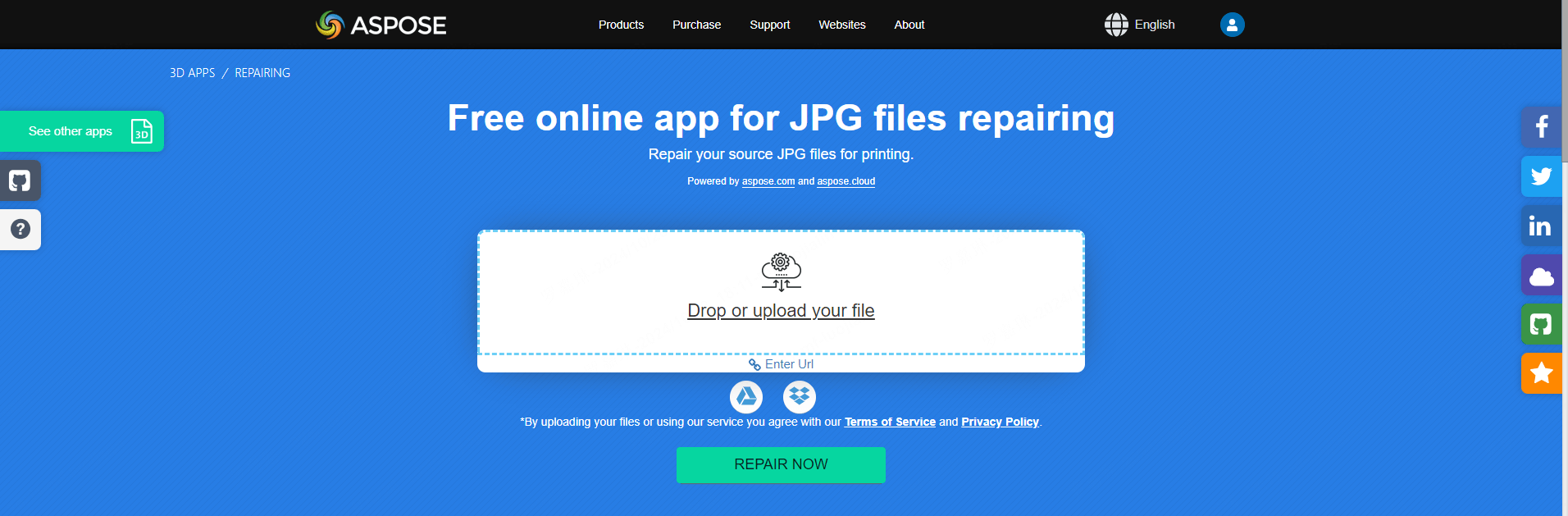
To use Aspose for image repair online free, follow these steps:
Step 1. Go to the Aspose JPEG Repair website, drop or upload corrupted JPEG files to it, and click "REPAIR NOW" to start repairing.
Step 2. Wait for the process to be finished, and choose the type you wish to save the image as.
Step 3. Click "CONVERT NOW" so you can save it to your device.
3. DocHub JPG Repair
DocHub offers an easy-to-use tool to repair corrupted JPG files. It allows users to fix image files straight from their browsers without needing technical know-how. It's special in that it offers the edit option so you can customize the repaired image. However, editing is limited to adding some signs, like when editing text files, and is not a real photo editing tool. Nevertheless, it's still a good choice if you only need to fix corrupted JPG files.

Here's how to repair corrupted JPG/JPEG files online free via DocHub:
Step 1. Navigate to the DocHub JPG Repair website and upload the corrupted JPG/JPEG files by clicking "Select a document."
Step 2. Choose the corrupted image files you wish to repair, and then you can edit this image file.
Step 3. Click "DONE" to save it to your device.
- While these tools are helpful for minor corruption issues, they may not always work with heavily damaged files. Relying on free online tools for sensitive files can pose security risks, so proceed with caution.
Part 2: Free Download – A Deeper Solution for Complex JPG/JPEG Repair
For more severe corruption, these online tools may not be enough. This is where downloading a specialized JPG file repair tool like AnyRecover AIRepair comes in handy. It offers powerful features that can fix JPG/JPEG files with more complex issues.
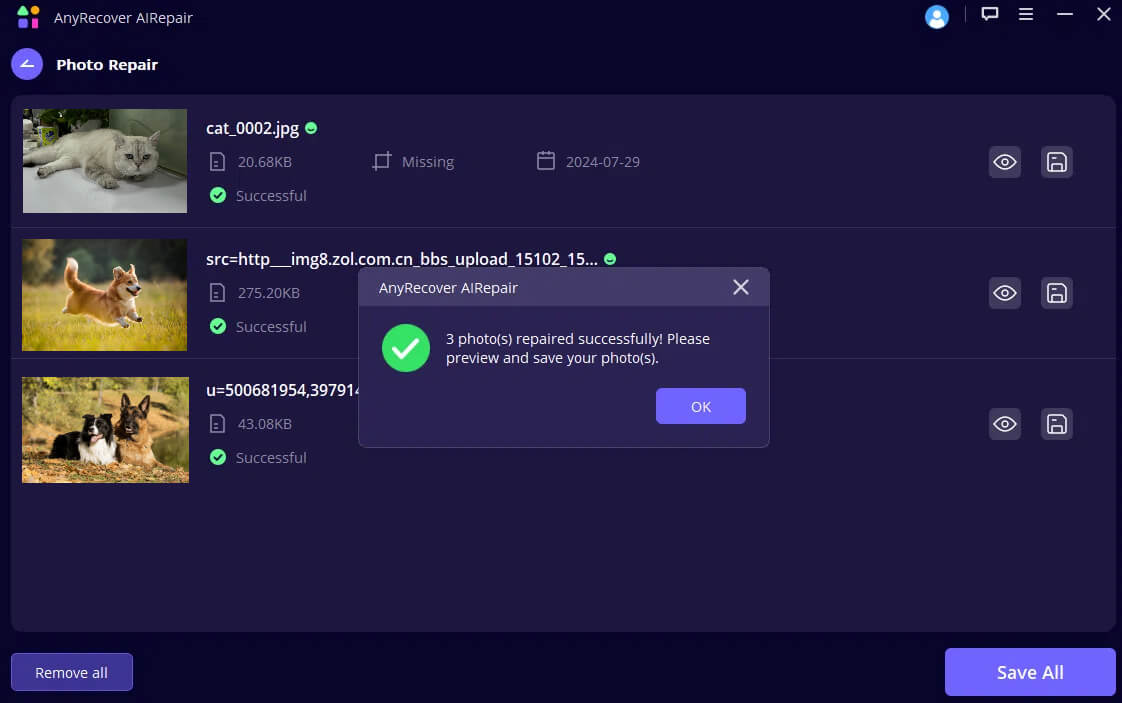
Compared to online tools for fixing corrupted JPG/JPEG files, it can repair single or multiple larger JPG files simultaneously. Besides JPG fixing, AIRepair also enables you to repair other formats of photo files, multiple video types, and many document files.
Why Choose AIRepair for JPG File Repair?
- Advanced Repair Technology: Handles severely corrupted image files that other online tools struggle with, such as repair JPG and fix JPEG files that are heavily damaged.
- Various File Types: Supports repairing various files, including photos, videos, audios, and other document files.
- Professional Image Repair: Apart from JPG repair functionality, you can also fix corrupted JPEG, PNG, GIF, MP4, MOV, AVI, etc.
- Batch Processing: Repair multiple images at once to save time.
- Intuitive Interface: Walks you through the repair process step by step so that even beginners can succeed.
To download AIRepair and repair JPG/JPEG corruption, here's how:
Step 1. Install AIRepair
Click the Free Download button to download and install AIRepair on your device.
Step 2. Upload Photos
In the main interface, choose Photo Repair to import the JPG or other image files you wish to repair.
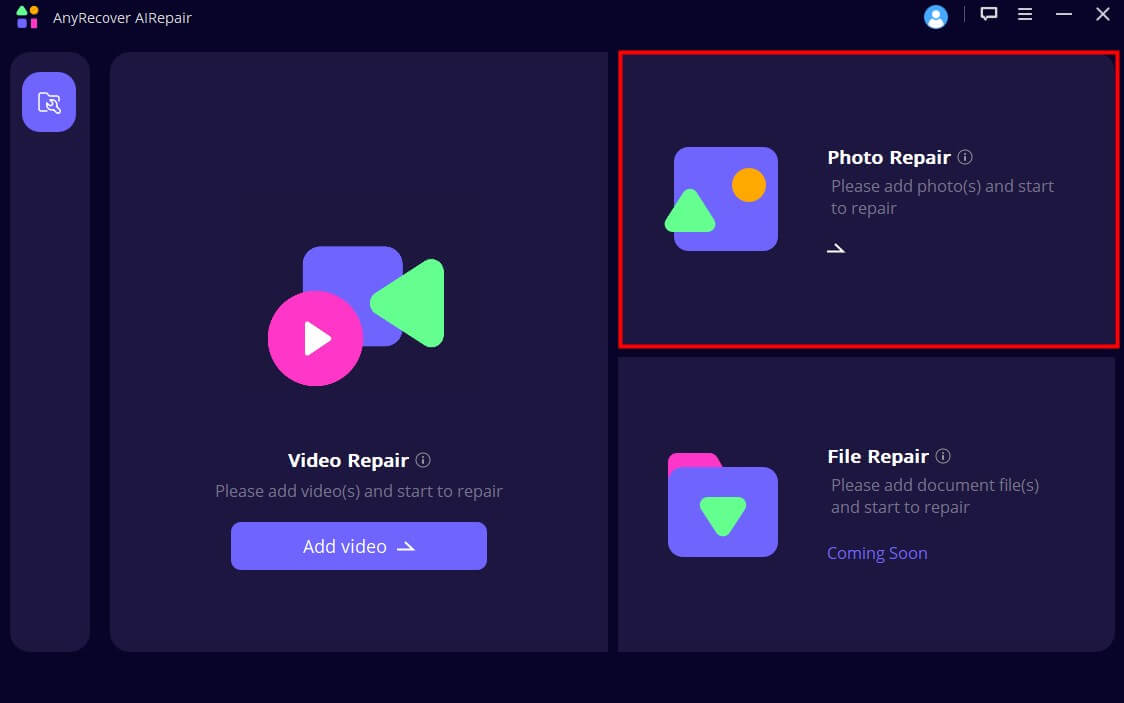
Step 3. Start Repairing
Click the Repair button to continue the process. It will prompt when the repair is successful, and you can save the fixed files to your device.
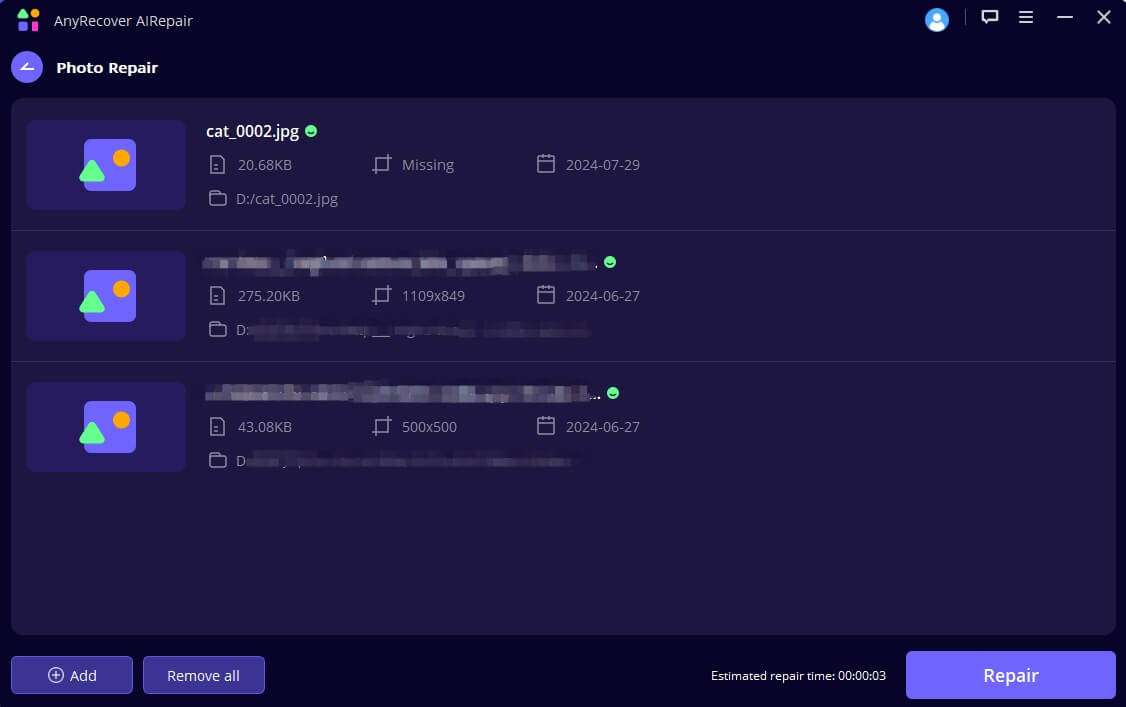
Part 3: How to Protect JPG/JPEG Files from Being Corrupted?
Dealing with corrupted files can be frustrating, but there are ways to reduce the chances of needing online jpg file repair in the first place. Follow these simple steps to keep your images safe and prevent damage in the long run.
1. Back Up Your Files Regularly
The easiest way to avoid stress from corrupted files is to back them up. Store your images in multiple places – such as cloud storage or external drives – so you always have a copy in case one gets damaged.
2. Use Trusted Software for Editing and Saving Files
Avoid using unreliable software to edit or compress JPG files. Poorly coded applications can corrupt your files during the saving process, leading you to search for free online tools for JPG file repair elsewhere. Stick to reputable programs to minimize these risks.
3. Limit Compression to Maintain Quality
Every time you compress an image, it loses some quality. Frequent compression increases the risk of data corruption, so keep a high-quality version of important images to avoid over-compression.
4. Protect Your Devices from Malware and Viruses
Corrupted files are sometimes caused by malware or hardware failures. Use antivirus software and regularly scan your devices.
Part 4: FAQs about JPG/JPEG File Repair Online
Q1. Can corrupted JPEG files be fixed?
Yes, the corrupted JPEG/JPG files can be fixed. We've introduced the top 3 tools for online jpg file repair. To use these tools, the general steps are uploading corrupted images and starting to repair and download repaired JPG/JPEG files.
For a more advanced JPG/JPEG file repair, a free download application, AIRepair, can be the best choice. Compared to the online JPEG/JPG file repair online tools, it can not only fix heavily damaged JPG/JPEG files but also fix multiple larger size image files simultaneously.
Q2. How to restore JPG pictures?
To restore JPG/JPEG pictures, try these basic methods:
1. Check Previous Versions: On Windows, right-click the image file and go to "Properties," then "Previous Versions" to see if an earlier version is available.
2. Use Built-In Editing Apps: Simple edits in apps like Microsoft Photos (e.g., adjusting brightness, rotating) might recover visibility if the image is partially visible.
3. Rename the File Extension: Sometimes, renaming the file to another extension (like .png) and back to .jpg can help refresh the file structure.
4. Copy to New Location: Copying the file to a new folder may sometimes resolve display issues.
Additionally, there are other methods you can try: run CHKDSK to recover JPG pictures, use online JPG recovery tools, use online image editors, or use Command Prompt to restore damaged JPEG files.
These options are limited, but they can sometimes fix minor issues with JPGs. The most effective and easiest way is to use AIRepair, a dedicated file restoration tool that can restore corrupted files, including images, videos, and document files.
All you need to do is begin with installing this tool on your Windows or Mac, choose "Photo Repair," upload corrupted JPG/JPEG pictures, start the repair process, and wait for the process to be finished. You can preview the repaired JPG/JPEG pictures to be sure you're satisfied with them and download them to your device.
Q3. What are the advantages and disadvantages of JPG repair online tools?
There are some advantages and disadvantages of online JPG file repair tools:
Advantage: It's easy to access them from any device with the internet, and no downloads are required. Besides, many corrupted JPG file repair online tools offer free versions or trials for basic repairs, so you can try them to try the repaired effects.
Disadvantage: Data privacy risks may be present when uploading sensitive images. Some online tools limit the file sizes, restrict large image files, and may not handle severe corruption well.
Q4. Can JPG corrupted file repair online free tools fix heavily damaged image files?No. Online JPG repair tools can sometimes fix moderately corrupted files but may struggle with heavily damaged images. Most free online tools work by repairing file structure and headers, which helps recover basic visibility or remove minor glitches. However, if the file is extensively corrupted (e.g., with significant missing data), these tools may only partially restore the image or may not work at all. In such cases, professional software or dedicated repair tools, like AnyRecover AIRepair, may be more effective for thorough recovery.
Conclusion
When it comes to corrupted image files, knowing how to fix them in a pinch is key. With tools like JPG.Repair, Aspose, and DocHub, you can handle JPG file repair online free with ease. For more complex repairs, AIRepair offers a downloadable option to help restore even the most damaged files.
While free tools are a great starting point, it's important to prevent future issues by backing up photos, using trusted software, and avoiding excessive compression. With the right tools and planning ahead of time, you'll spend less time fixing corrupted images and more time enjoying your photos.
Whether you're dealing with personal memories or important work files, the best solution is to use AIRepair, which makes JPG file repair a breeze. So next time you encounter a corrupted image, don't worry – just follow this guide to restore it in no time.
Related Articles:
- How to Recover Photos After Factory Reset [With/Without Backup]
- [Proven Methods] How to Restore WhatsApp Backup from Google Drive?
- How to Retrieve Deleted Videos on Samsung?
- How to Restore Contacts on samsung Phone?
- How To Recover Contacts From Lost/Stolen Android Phone?
- How to Recover Deleted Call History on Samsung?
- How to Fix Broken Screen Data on Android Phone?
- Quick Tips: How to Change Text in PDF Document
- How to Make PDF Editable: Edit Any PDF Easily
- How to Edit a PDF in Word? [Simple]
Time Limited Offer
for All Products
Not valid with other discount *

 Hard Drive Recovery
Hard Drive Recovery
 Deleted Files Recovery
Deleted Files Recovery
