How to Fix an Unreadable PDF File: Causes & Top Solutions
Have you ever encountered an unreadable PDF file? This situation is not particular and leads to its occurrence for several reasons, including file corruption, file reading software errors, file download errors, etc. If you are also worried about it, do not worry! Today, our article will introduce you to comprehensive solutions and explain what makes PDF files unreadable so that you can quickly solve them the next time you encounter similar problems.
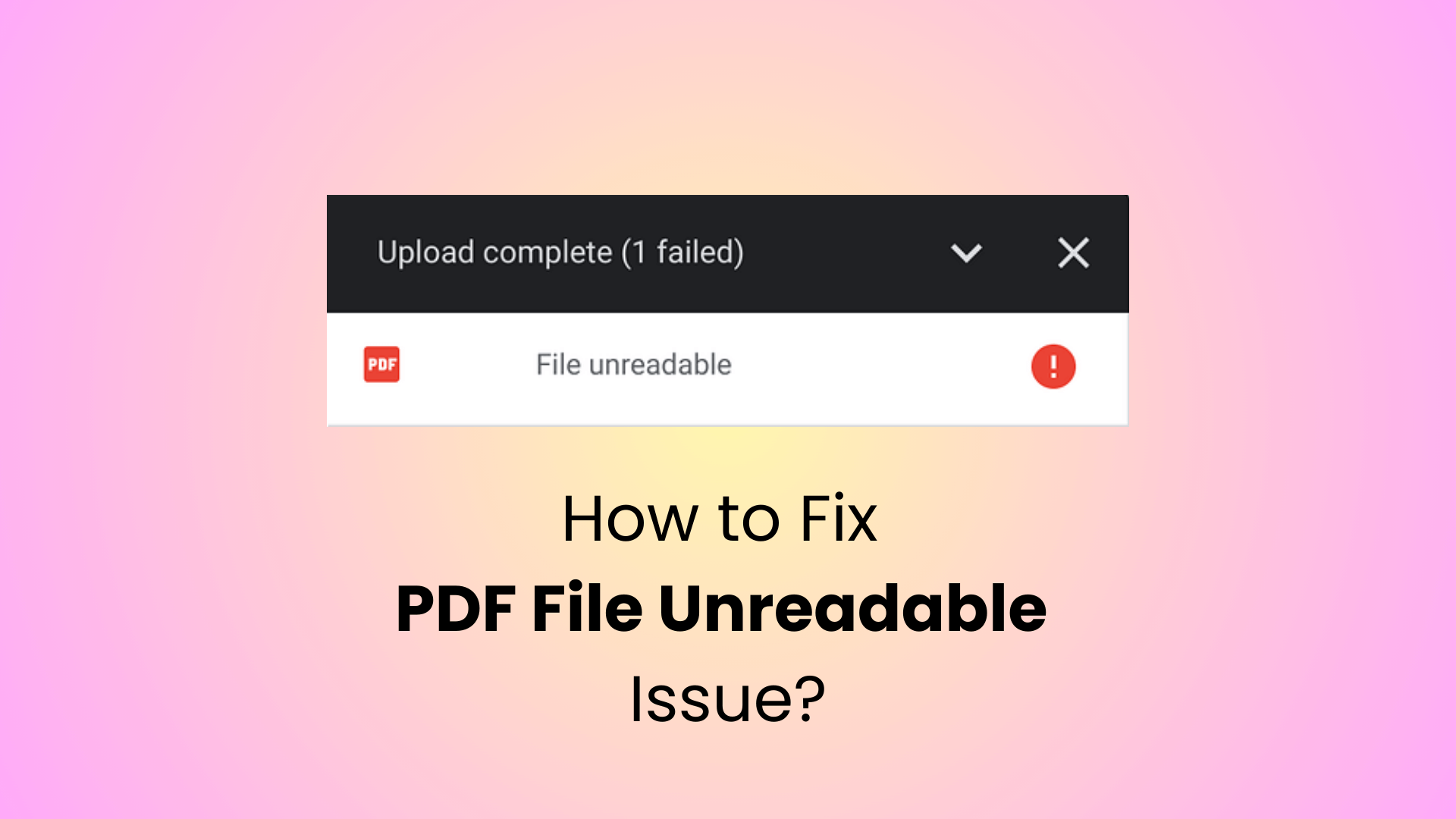
Part 1: How to Fix PDF File Unreadable Issue?
Here are various solutions to fix the unreadable PDF file problem:
1. Best Fix: Use a Dedicated PDF Repair Tool
The best way to resolve an unreadable PDF file is by leveraging advanced PDF repair tools, such as AnyRecover AIRepair. This specialized software is designed to analyze and repair corrupted or damaged PDF files or fix the garbled text in PDF files, often restoring them to a readable state.
With this tool, you can fix most issues about PDF file issues due to various factors. It's equipped with an AI algorithm, which makes it easy to fix corrupted files. You don't need to try other solutions if you use it. Its user-friendly interface and simple process steps also make it easy to use for users.
AnyRecover AIRepair – Advanced PDF Repair Tools
- Repair unreadable PDF files, ensuring your important data won't be lost.
- Fix corrupted files for various reasons, such as system crashes, damaged storage devices, etc.
- Support repairing a wide range of file types, including PDF, Word, Excel, video, photos, and many more.
- 100% Data security, ensuring your data won't be leaked or lost.
- You can easily repair corrupted or damaged PDF files with several clicks.
How to Convert the Unreadable PDF to Readable with AnyRecover AIRepair?
Step 1. Click the Free Download button and install the software on your computer.
Step 2. Launch AIRepair and select the "File Repair" option.
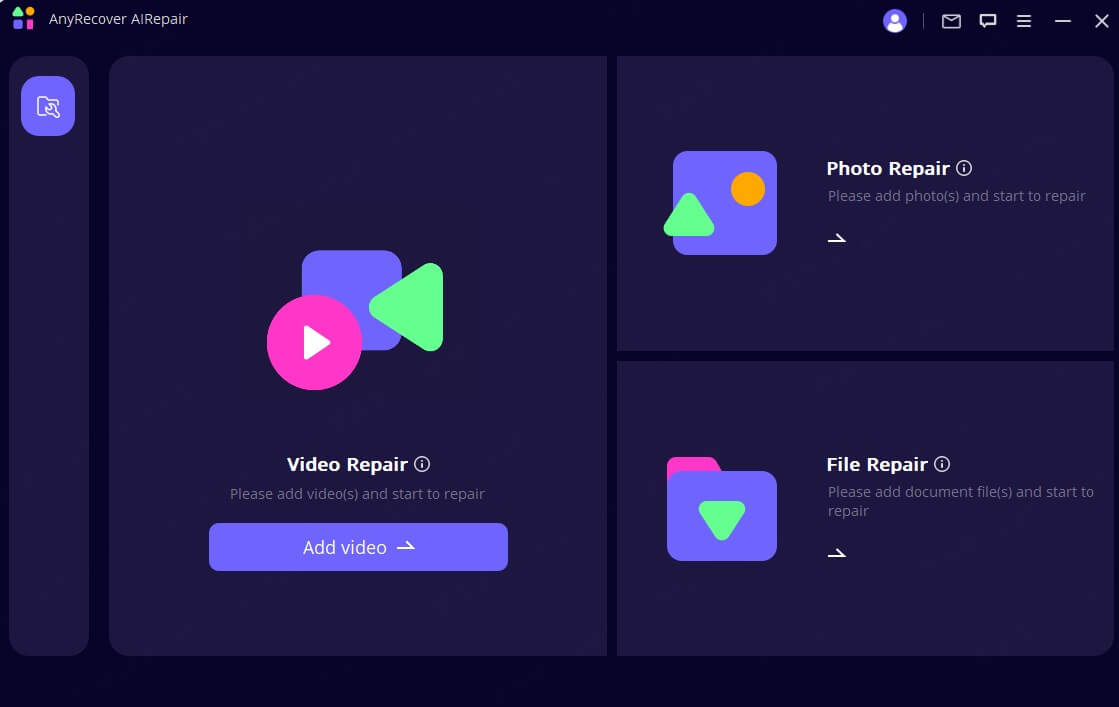
Step 3. Browse and select the unreadable PDF file you wish to repair.
Step 4. Click the "Repair" button to initiate the repair process after uploading the PDF file.
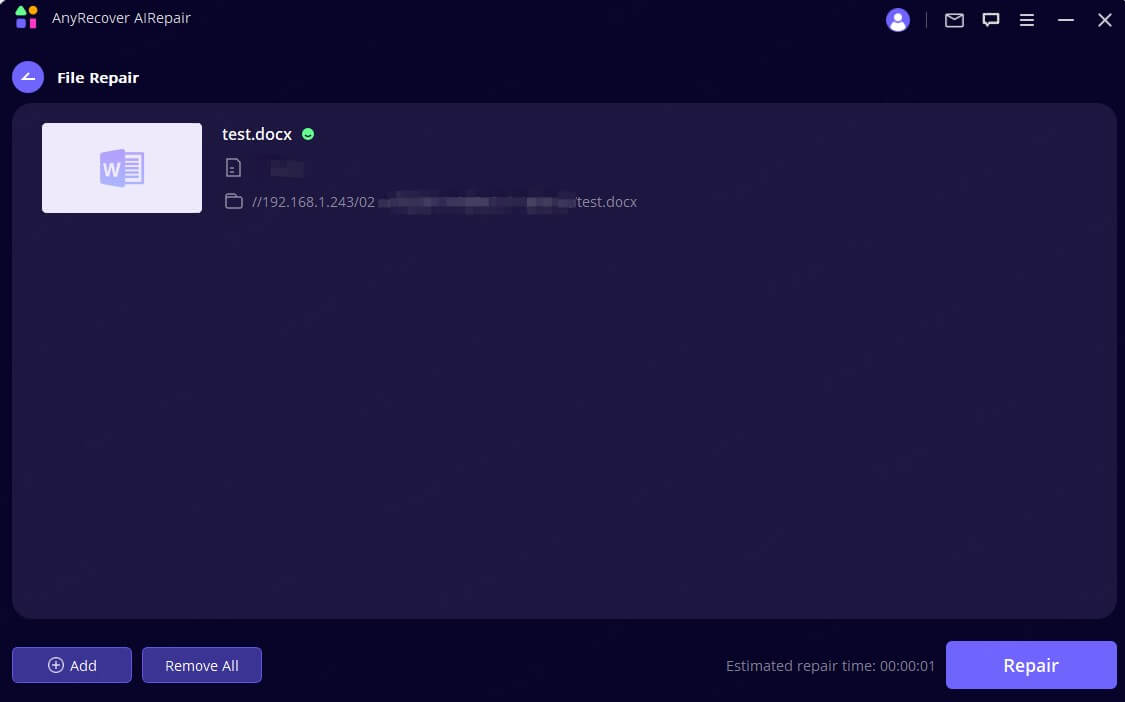
Step 5. Once the repair is complete, preview and save the repaired PDF file to your desired location.
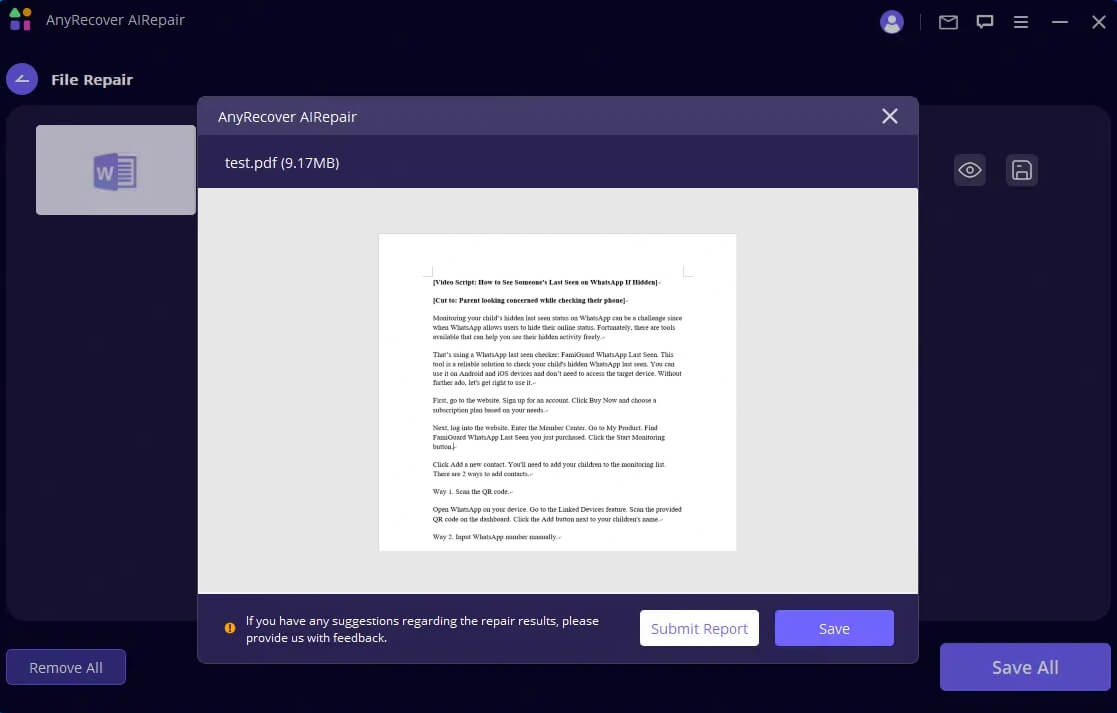
2. Quick Check: Open with Different PDF Readers
Sometimes, the problem may also occur with PDF readers rather than file corruption. The compatibility issues between the PDF file and the specific reader can lead to the PDF file unreadable. But, by switching to another PDF reader, you can solve the compatibility problems and successfully open the unreadable file.
Popular alternative PDF readers include:
Adobe Acrobat Reader DC (the industry standard)
Foxit Reader
Nitro PDF Reader
Sumatra PDF
Web browsers (e.g., Google Chrome, Mozilla Firefox, Microsoft Edge)
Some web browsers, such as Google Chrome and Microsoft Edge, have built-in PDF viewers that can sometimes display files that are unreadable in standalone applications.
3. Check File Permissions
In some cases, your PDF files may be unreadable due to incorrect file permissions or encryption. So you can check whether the PDF file is located on a shared network drive or a file location with an encryption system. Then, get the necessary permissions or apply to unencrypt to open the file.
You can check the file permissions by locating the tab for setting permissions or displaying file security information, reviewing the current permissions, and ensuring that you have the appropriate access rights to open and view the file.
It's worth noting that the exact process may vary depending on your operating system and file location.
4. Alternative Method: Convert the Unreadable PDF File
If you still can't open the PDF file despite attempting the previous solutions, you can try converting it to another file format.
There are various tools available for converting PDF files to other formats, such as Microsoft Word (.docx), Rich Text Format (.rtf), or plain text (.txt). Some popular conversion tools include:
LibreOffice Draw (free)
Adobe Acrobat DC (paid)
Zamzar (online converter)
Smallpdf (online converter)
Once you have converted the PDF file to another format, open the converted file and check if it is now readable. If the issue still exists, you may need to explore additional options or use the professional PDF file repair tool – AIRepair to fix issues in your PDF files.
Part 2: Why Is My PDF File Unreadable? - Common Causes
While the previous section covered various solutions to resolve an unreadable PDF file, it's also important to understand the underlying reasons that can lead to this issue. Here are some common causes:
1. File Corruption
As mentioned earlier, file corruption is one of the primary reasons why a PDF file may become unreadable. Corruption can occur due to various factors, such as interrupted downloads, unstable internet connections, faulty transmission protocols, or issues during the file creation process.
2. Unsupported PDF Reader
PDF files are designed to be compatible with a wide range of applications and devices, but compatibility issues can still arise. If the recipient uses an outdated or unsupported version of a PDF reader, they may encounter problems opening or displaying the file correctly. Additionally, some devices or operating systems may not have a default PDF reader installed, which can prevent the file from opening or displaying properly.
3. Password Protection or Encryption
PDF files can be secured with passwords or encryption to protect sensitive information or restrict access to authorized individuals. If a PDF file is password-protected or encrypted, and the recipient does not have the necessary credentials or permissions, the file will appear unreadable or display garbled text.
4. Compatibility Issues
Compatibility issues can arise when the PDF file is created using specific software, fonts, or settings that are not supported by the recipient's PDF reader or device. These incompatibilities can lead to rendering problems, missing fonts, or other display issues that make the file unreadable.
5. File Download Issues
If a PDF file is downloaded from the internet or transferred over a network, incomplete or interrupted downloads can result in a corrupted or unreadable file. This issue can occur due to various factors, such as unstable internet connections, network congestion, or interrupted file transfers.
In some cases, the storage device used for the download may also contribute to the problem if it is faulty or has limited space, leading to incomplete or corrupted file transfers.
6. Damaged Storage Device
While rare, an unreadable PDF file can also be caused by a damaged or failing storage device, such as a hard drive or solid-state drive (SSD). If the storage device is malfunctioning or experiencing hardware issues, it can lead to data corruption or unreadable files, including PDFs.
Part 3: FAQs about PDF File Unreadable
Despite the comprehensive solutions and explanations provided, you may still have some lingering questions about unreadable PDF files. Here are some frequently asked questions and their respective answers:
1. How to fix garbled text in PDF?
If you encounter garbled or unreadable text in a PDF file, there are several potential solutions you can try:
- Update your PDF reader: Ensure that you are using the latest version of your PDF reader software, as newer versions often include improved font rendering and compatibility features.
- Install missing fonts: Some PDF files may use custom or non-standard fonts that are not installed on your system. Try installing the missing fonts or using a PDF reader that supports font substitution or embedding.
- Repair the PDF file: Use a dedicated PDF repair tool, such as AnyRecover AIRepair, to attempt to fix any corruption or issues within the PDF file itself.
- Convert the PDF to another format: Convert the PDF file to a different format, such as Microsoft Word or plain text, and then review the converted document for readable text.
- Contact the PDF creator: If all else fails, reach out to the creator or source of the PDF file and request a new, uncorrupted version of the document.
2. How to tell if a PDF file is corrupted?
There are several signs that can indicate a PDF file is corrupted:
- The file cannot be opened or displayed normally.
- The file appears blank or displays garbled or unreadable text or images.
- The file size is significantly smaller or larger than expected for the document's content.
- The file displays unexpected behavior or crashes the PDF reader application.
3. How to recover my PDF files from a dead phone or device?
If you have important PDF files stored on a dead or unresponsive phone, tablet, or other device, you can try a professional recovery tool, AnyRecover, that is dedicated to recovering files from a dead phone or driver.
It's compatible with Windows and Mac. Just need to download it on your computer, connect the device to a computer, and choose the functionality you want to use. It will scan your device and automatically analyze and recover all types of files, including PDF files. Then, you can download it to the location you wish to save it to.
Conclusion
Facing an unreadable PDF file is common, but fixable. This guide showed you how to troubleshoot, from trying different readers to using a powerful tool like AnyRecover AIRepair for tough corruption. Now, confidently open or repair your important PDF documents. Remember to back up valuable files.
Related Articles:
- [2024 Fixed] This Video File Cannot Be Played Error Code 102630
- 8 Ways to Fix File Explorer Keeps Crashing in Windows 10/11 2024
- 3 Ways to Recover Deleted Files from SharePoint?
- [Worked!] How to Recover Unsaved or Deleted Illustrator Files 2024?
- How to Recover Deleted Photos from Lightroom? – 5 Effective Ways!
- Best Way to Recover Permanently Deleted Text Messages on Android without/with Backup
Time Limited Offer
for All Products
Not valid with other discount *
 Hard Drive Recovery
Hard Drive Recovery
 Deleted Files Recovery
Deleted Files Recovery
