Repair Corrupt DOC File Online Effortlessly with 3 Methods
When you encounter a corrupted DOC file, it can be a frustrating experience, especially if it contains important information. That's why many users ask, "Can you fix a corrupted document?"
Fortunately, there are several online tools that can help you repair corrupt DOC file online quickly and efficiently. In this article, we will explore four effective methods to repair Word document online, along with an alternative solution for more advanced Word file repair. Furthermore, you can learn about the reasons behind file corruption and preventative measures you can take to avoid this issue in the future.
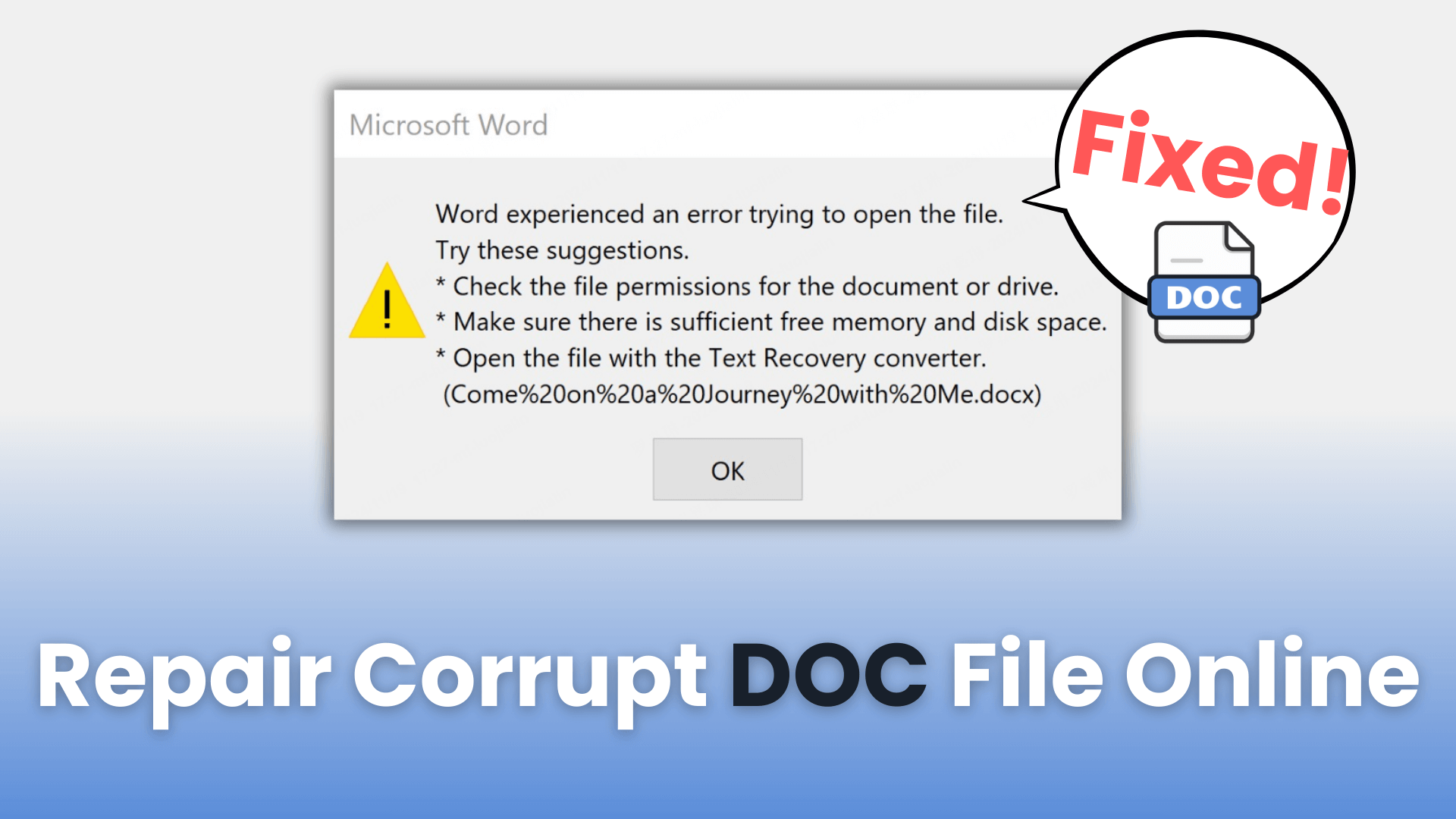
Part 1: Three Ways to Repair Corrupt DOC File Online
Unlike manually repairing corrupt DOC files using the Microsoft built-in features, there are three recommended Word file online repair tools that work for this corruption issue, and they are compared easier and faster.
1. Repair Corrupted Word Files with Recovery Toolbox for Word
Recovery Toolbox for Word is a reliable online service designed to restore damaged Word documents, such as DOC files. This tool is particularly useful for users who need a quick solution without the need to download software. It supports various document formats, including DOC and DOCX, making it versatile for different user needs.
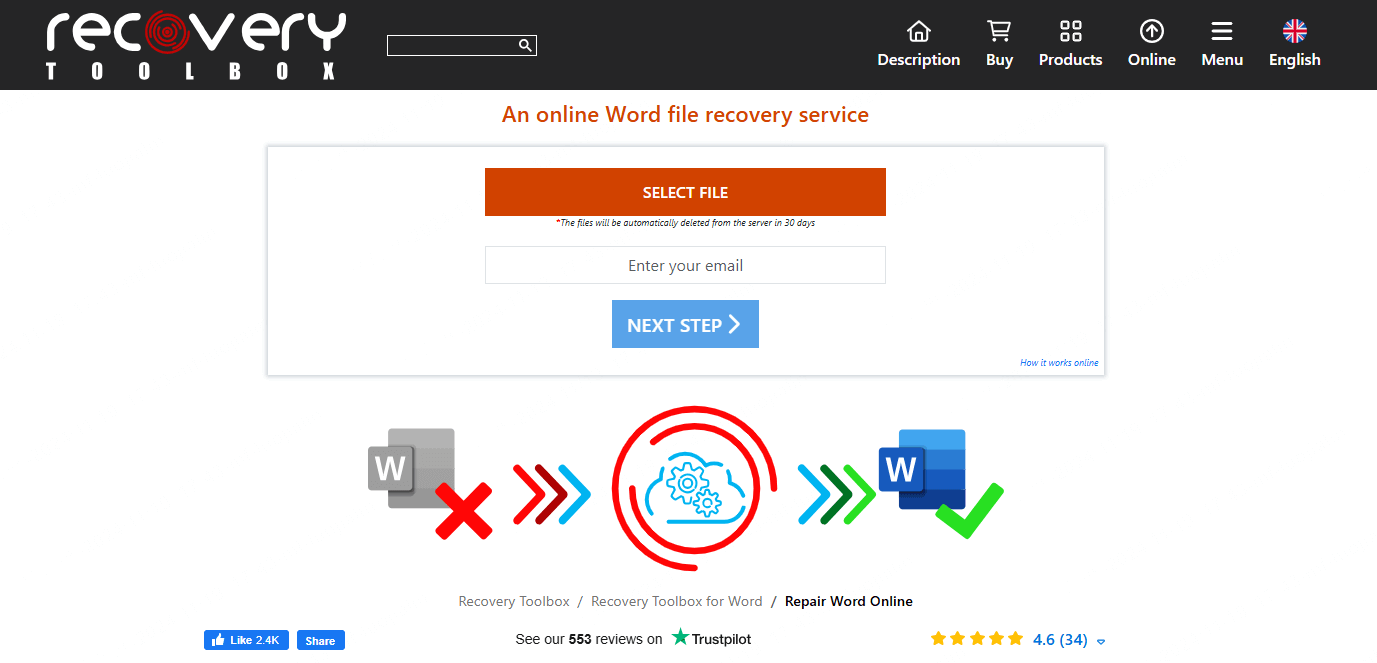
It can repair corrupted Word files due to several reasons, such as system device failures, storage device errors, malware attacks, etc. In addition, the online repair feature makes it straightforward to use. Here's a step-by-step guide on how to use Recovery Toolbox for Word to repair Word document online:
Step 1: Visit the Recovery Toolbox for Word website.
Step 2: Click on the "SELECT FILE" button to choose the corrupted DOC files from your device.
Step 3: Enter your email address where you can receive the repaired file.
Step 4: Click on "NEXT STEP" and wait for the tool to analyze and repair your Word document.
Step 5: Once the repair process is complete, you will receive a link to download the fixed Word file.
Pros and Cons of Recovery Toolbox for Word:
2. Repair Corrupt DOC File Online Free with OnlineFile.Repair
OnlineFile.Repair is a free online service that provides users with the ability to fix corrupted Word documents online. This makes it an appealing option for those who are looking for a cost-effective solution.
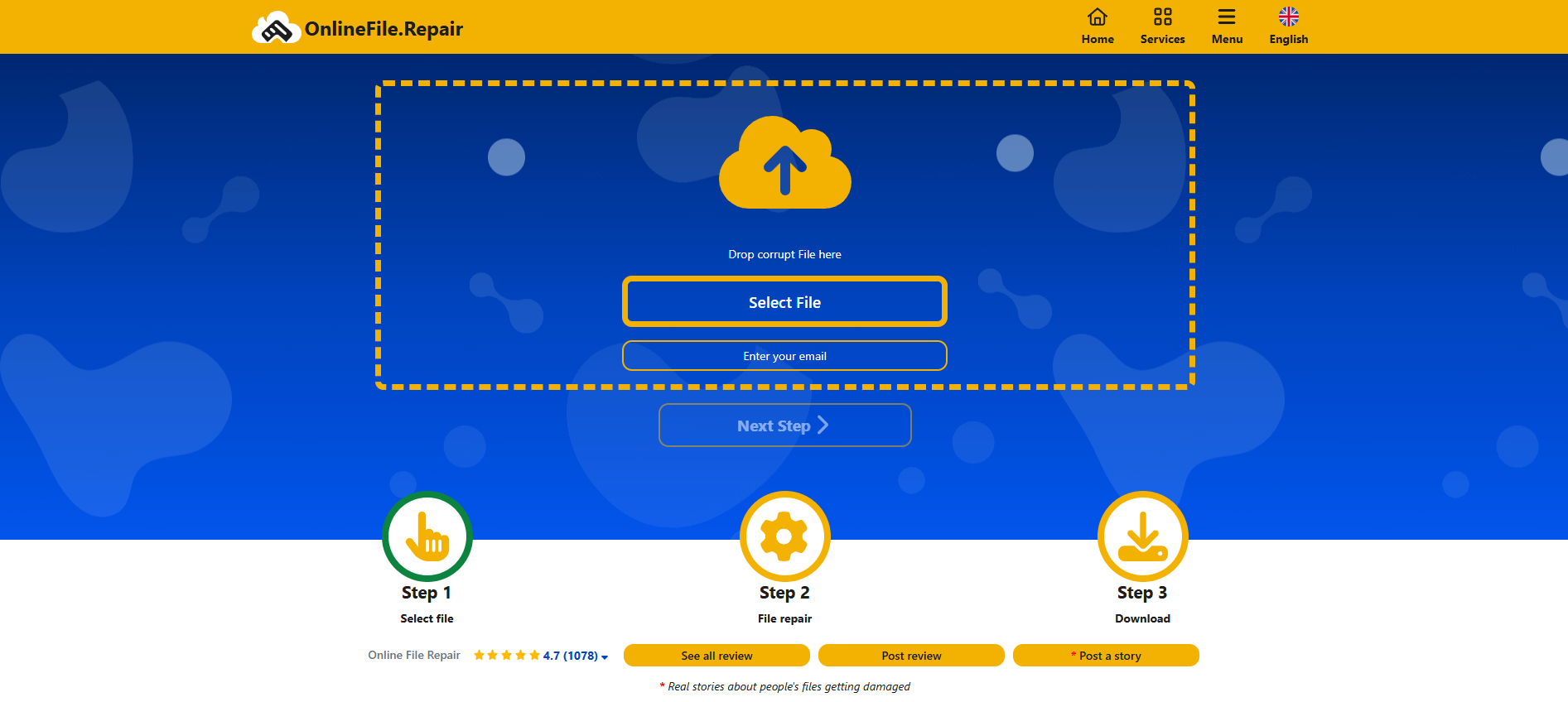
It offers solutions for the online repair of Word files with high-speed fixes. This tool is equipped with an intuitive interface, making it easy to use. Here is how to repair corrupt DOC file online by utilizing OnlineFile.Repair:
Step 1: Go to the OnlineFile.Repair website.
Step 2: Click on the "Select File" button to upload your corrupted document.
Step 3: Enter your email address to receive the repaired file.
Step 4: Click on "Repair" and wait for the process to complete.
Step 5: Once the repair is finished, check your email for a download link.
Benefits and Limitations of OnlineFile.Repair:
3. Repair Word Document Online via EaseUS Online File Repair
EaseUS Online File Repair is a well-known tool in the data recovery space. It also offers a reliable solution for corrupt Word file repair online without installing software on their devices. Besides repairing corrupted Word documents online, it also supports fixing various files online, such as Excel/PDF/ZIP/RAR/etc.
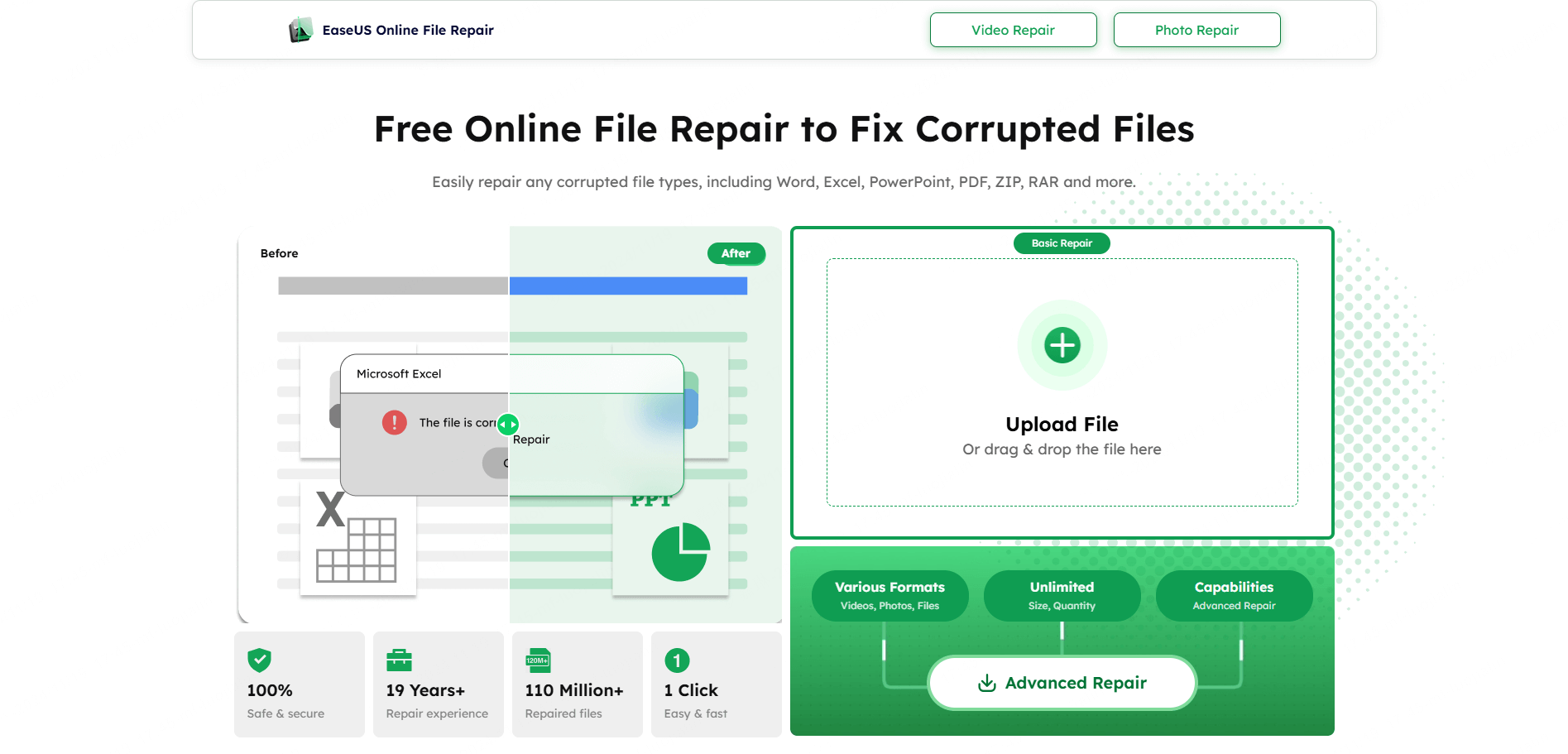
As one of the most recommended tools, it provides users with a convenient method to repair corrupt DOC file online, and here are the steps to repair with EaseUS Online File Repair:
Step 1: Visit the EaseUS Online File Repair website.
Step 2: Drag your corrupted file into the designated area or click "Upload Document" to select it from your device.
Step 3: Provide a valid email address to receive the repaired document.
Step 4: Click on "Start Repairing" and wait for the tool to process your file.
Step 5: Once the repair is complete, you will receive an email with the download link.
Benefits and Drawbacks of EaseUS Online File Repair:
Part 2: Best Alternative to Repair Corrupted Word Document Online
It can be noticed that while online tools provide convenience for repairing corrupted DOC files, they come with certain limitations, such as the limitations of file size, file number of repairs per time, complexity of the document repairing process, and degree of file corruption. In addition, using online tools can cause some privacy concerns when uploading sensitive documents, and online platforms don't have advanced data protection mechanisms that are as good as an application downloaded on your device.
That's why we're introducing an alternative to repair corrupted Word documents online: an offline Word file repair application called AnyRecover AIRepair. AIRepair is an AI-driven tool that can repair corrupted Word files with advanced AI algorithms. It offers a more robust solution to repair various files, including DOC, DOCX, PPTX, XLSX, PDF, MP4, JPG, etc.
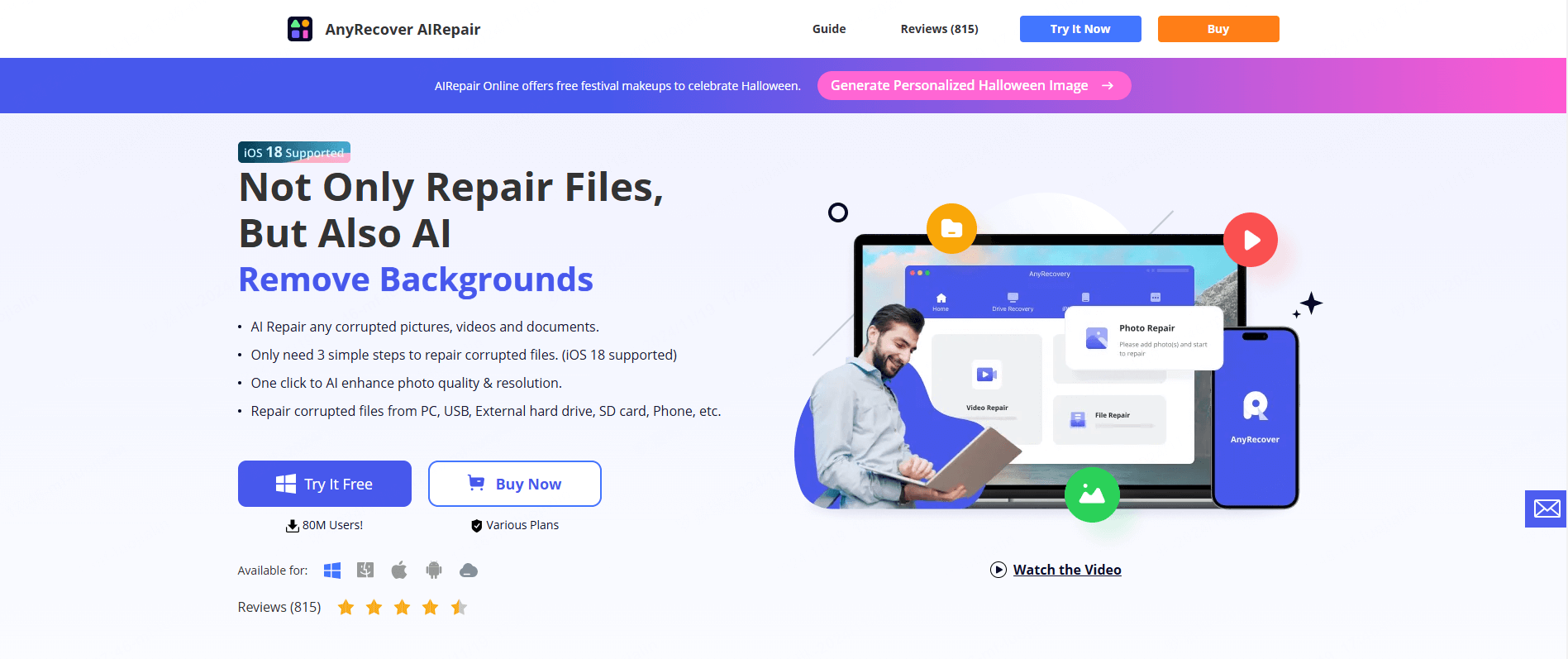
It's equipped with built-in AI algorithms and designed to simplify the complex repairing process. Even if you're a beginner dealing with heavily damaged files, you can get started quickly. For users seeking a more robust solution, downloading this dedicated repair application can be beneficial.
Best Alternative to Corrupt Word File Repair Online (Windows & Mac)
- AI-Driven Word File Repair: AIRepair repairs corrupted Word documents effectively with advanced AI algorithms, including DOC files.
- Comprehensive Repair Features: It can restore various types of corruption, ensuring your documents are recovered effectively.
- Support Multiple File Formats: It can not only repair document files but also fix damaged video and enhance photo files.
- Batch Process Supported: It allows users to repair multiple corrupted files simultaneously, saving you time.
- Enhanced Privacy: The files you upload remain more secure and private than online platforms, reducing the possibility of privacy leaks.
- User-Friendly Interface: AIRepair is designed to be intuitive, making it accessible for users of all skill levels.
AIRepair is a free download application, and there are only 3 steps to repair corrupted DOC files with AIRepair:
Step 1: Upload Files
In the main interface, choose "File Repair" to upload your corrupted Word files.
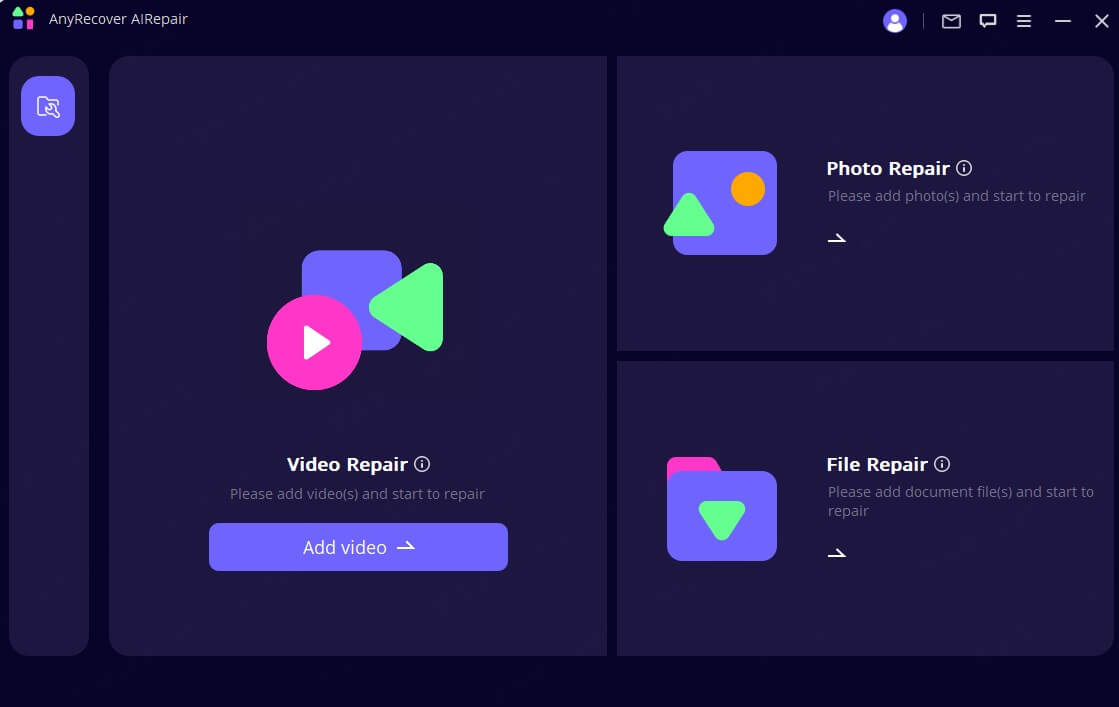
Step 2: Start Repair
After the corrupted files are uploaded, click "Repair" so the process will start.
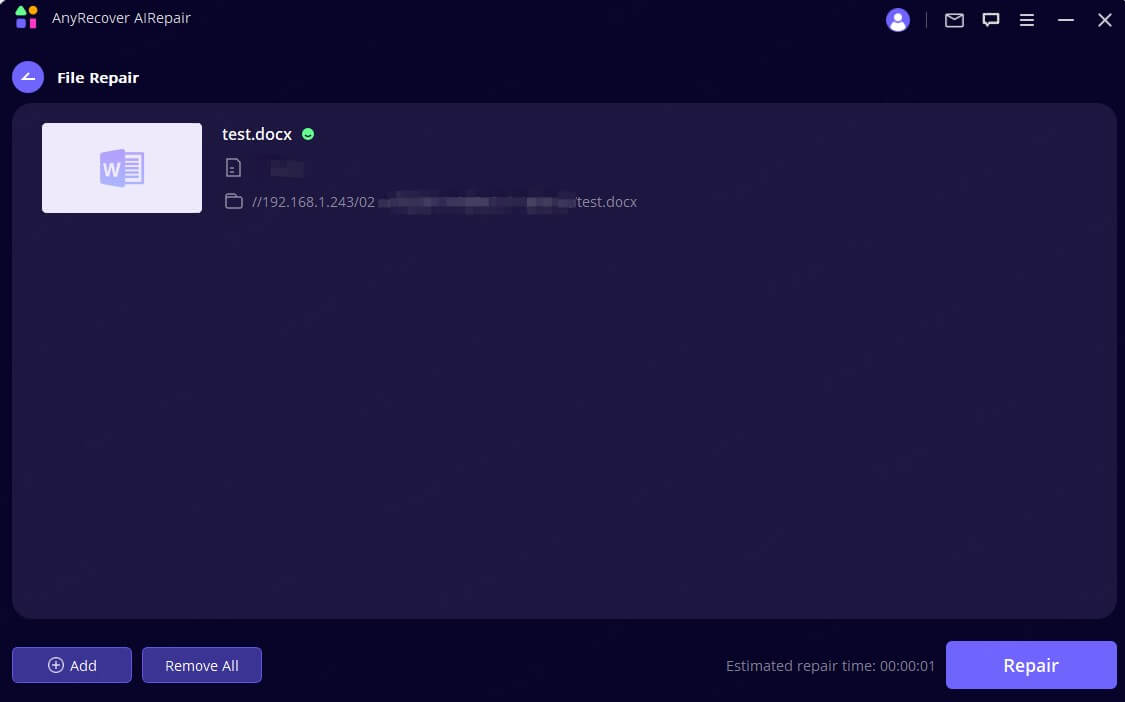
Step 3: Preview and Save Repaired Files
Once the repair process is complete, you can click the eye icon to preview if the document file is fixed successfully. If so, you can click "Save" to download it to your device.
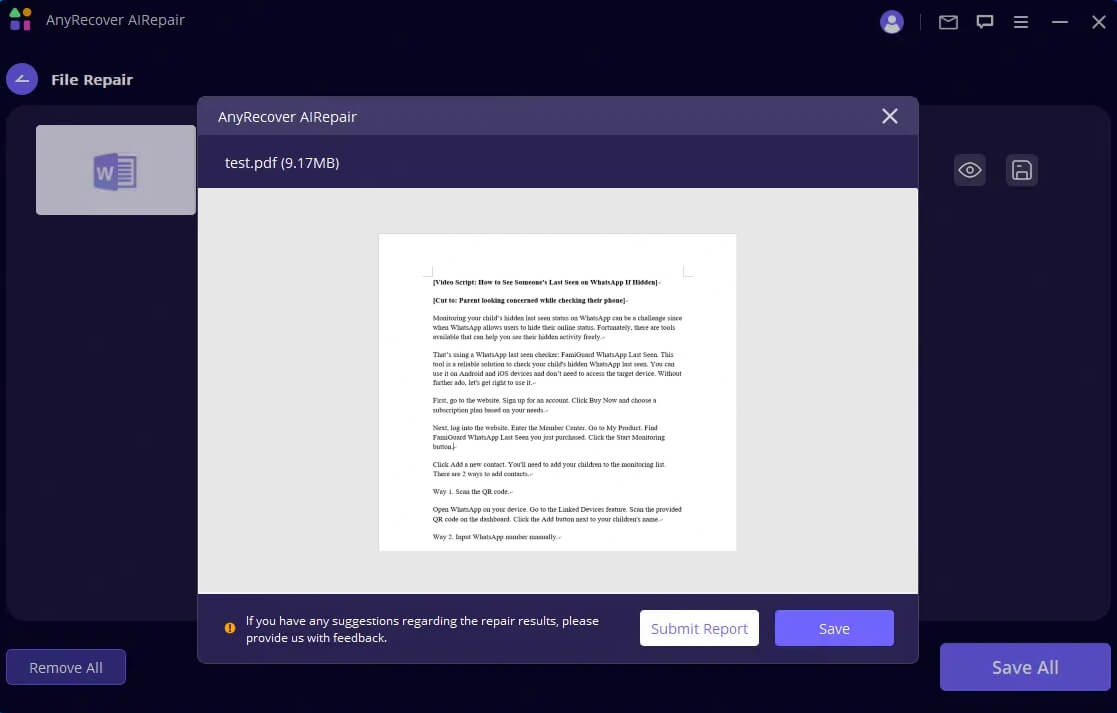
Part 3: Why Is My Word File Corrupted & How to Prevent?
Understanding why Word files become corrupted can help in preventing future occurrences. Some common causes include:
Microsoft Word crashes while saving a document.
Malware or viruses exist, compromising the integrity of your files.
Turn off your computer without closing applications.
Physical issues with storage devices.
Power cut during DOC file editing.
To minimize the risk of file corruption, consider the following tips:
Save your work frequently to reduce data loss.
Back up your documents regularly.
Protect your computer from malware by using antivirus software.
Ensure your Microsoft Word and operating system are updated to the latest version.
Conclusion
There are various solutions to repair corrupt DOC file online, each offering unique features and benefits. However, for those who prefer a more secure and comprehensive solution, offline tools like AIRepair can provide enhanced privacy and reliability.
By understanding the root cause of file corruption and taking preventive measures, you can reduce the possibility of corrupted files and avoid the frustration of dealing with corrupted files in the future.
Related Articles:
- Best RAW Drive Recovery Software: Get All Your Files Back!
- How to Reinstall macOS Without Losing Data?
- Run Faster: 13 Ways for Gameloop Lag Fix 2024
- Top 8 Ways to Fix "USB Access Denied" Problem in Windows 11/10
- [Can't Miss] How to Restore LINE Chat History Without Backup
- [iOS 18 supported] How to Recover Permanently Deleted Files on iPhone
- Best 4 Bulk Remove Background Online Free Tools
- How Photoshop Upscale Image with AI 2024?
- [Proven Tips] How to Redact a PDF Without Adobe Pro?
- Tips: How to Highlight Text in a PDF Document
Time Limited Offer
for All Products
Not valid with other discount *

 Hard Drive Recovery
Hard Drive Recovery
 Deleted Files Recovery
Deleted Files Recovery
