Best AI Vintage Photo Restoration: Make It Easy to Repair Old Photos
Old photos from the past always bring us many precious memories; however, time flies, and they will fade away as the memories are far away. But fear not, there is currently a way to be able to make old photos come alive again - using photo repair tools. In today's article, we will introduce one of the most powerful tools to help you easily solve the problem of vintage photo restoration online.
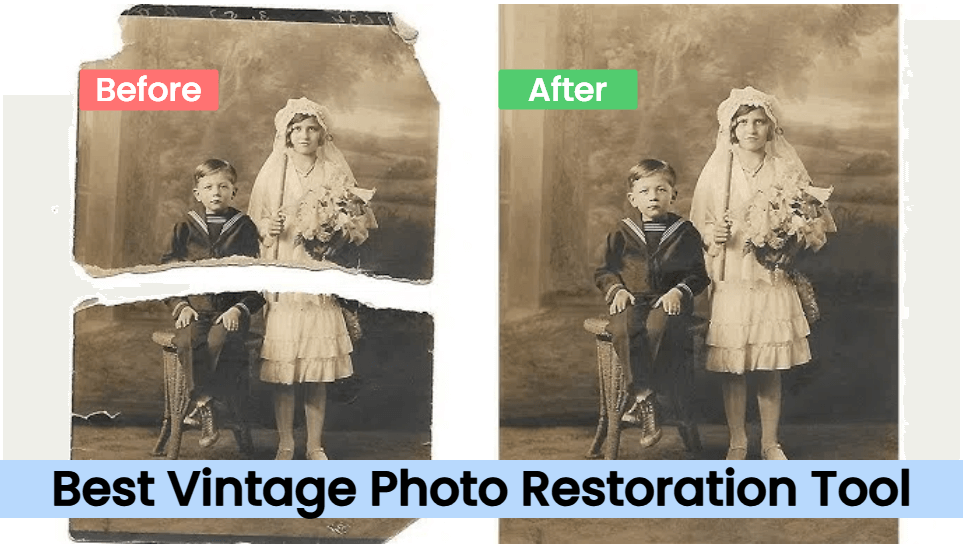
Part 1. The Best Vintage Photo Restoration Tool - AIRepair Online
If you ask, "Is there a program to restore old photos?" the answer is yes. AIRepair Online is the best way to restore vintage photos online free since it allows users to repair old photos and videos, including fixing old black-and-white photos.
It's equipped with built-in AI technology, which means your corrupted photos and videos can be repaired at a high success rate and speed. It can colorize your black-and-white photos, sharpen the details of your pictures, and Denoise your photos.
This product is not only powerful on its own but also has indispensable advantages over other methods. Compared to Photoshop, you don't have to repair photos manually, convenient to operate. Additionally, using the AIRepair online tool is more affordable than using PS or hand repair. Some old photo repair experts can charge a range from $50 to as high as $500!
AnyRecover AIRepair – Advanced Vintage Photo Enhancer Online Free
- AIRepair is easy to use for vintage photo restoration, and anyone, even without professional technical knowledge, can effortlessly restore old photos with several clicks.
- With this tool, you can intelligently color your old black-and-white photos, making them revive in the new life.
- It will remove the noise from your vintage photos, adjust the shadow, and enhance the contrast of your photos, which will sharpen your vintage blurry images to be clearer.
- It can repair your old black-and-white damaged photos, letting you view the damaged photos again.
- You can also restore multiple photo files simultaneously, saving you time when doing other things.
3 Steps to Use the Best Vintage Photo Restoration Online Free Tool
Step 1. Open the AIRepair Online website on your preferred browser.
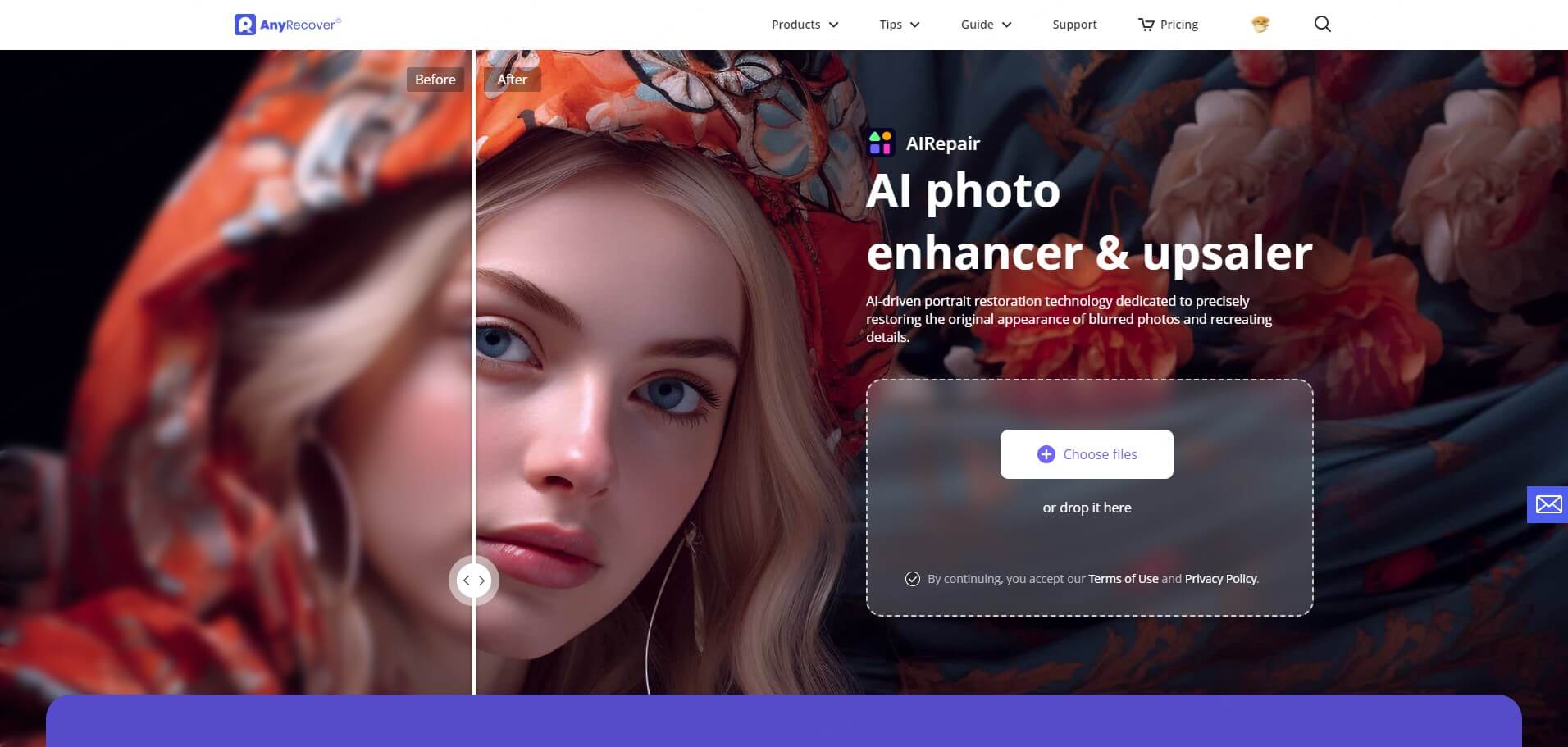
Step 2. Click the Choose files button to import the vintage photo you wish to repair.
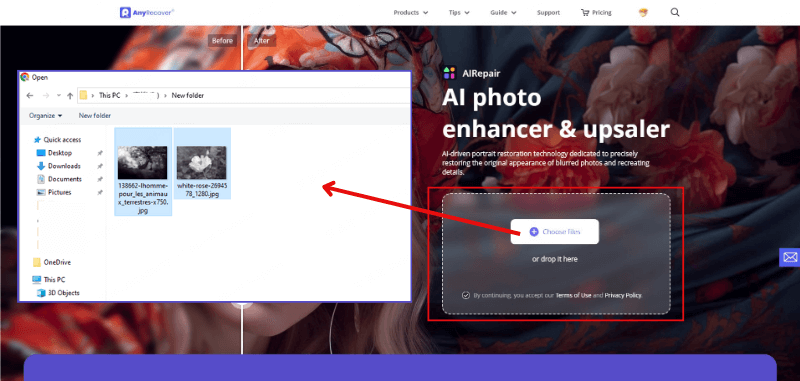
Step 3. You can apply the AI tools in the left bar to clarify the old photo and colorize the black-and-white image. If you're satisfied with the repaired photo, click the Download button to save it to your device.
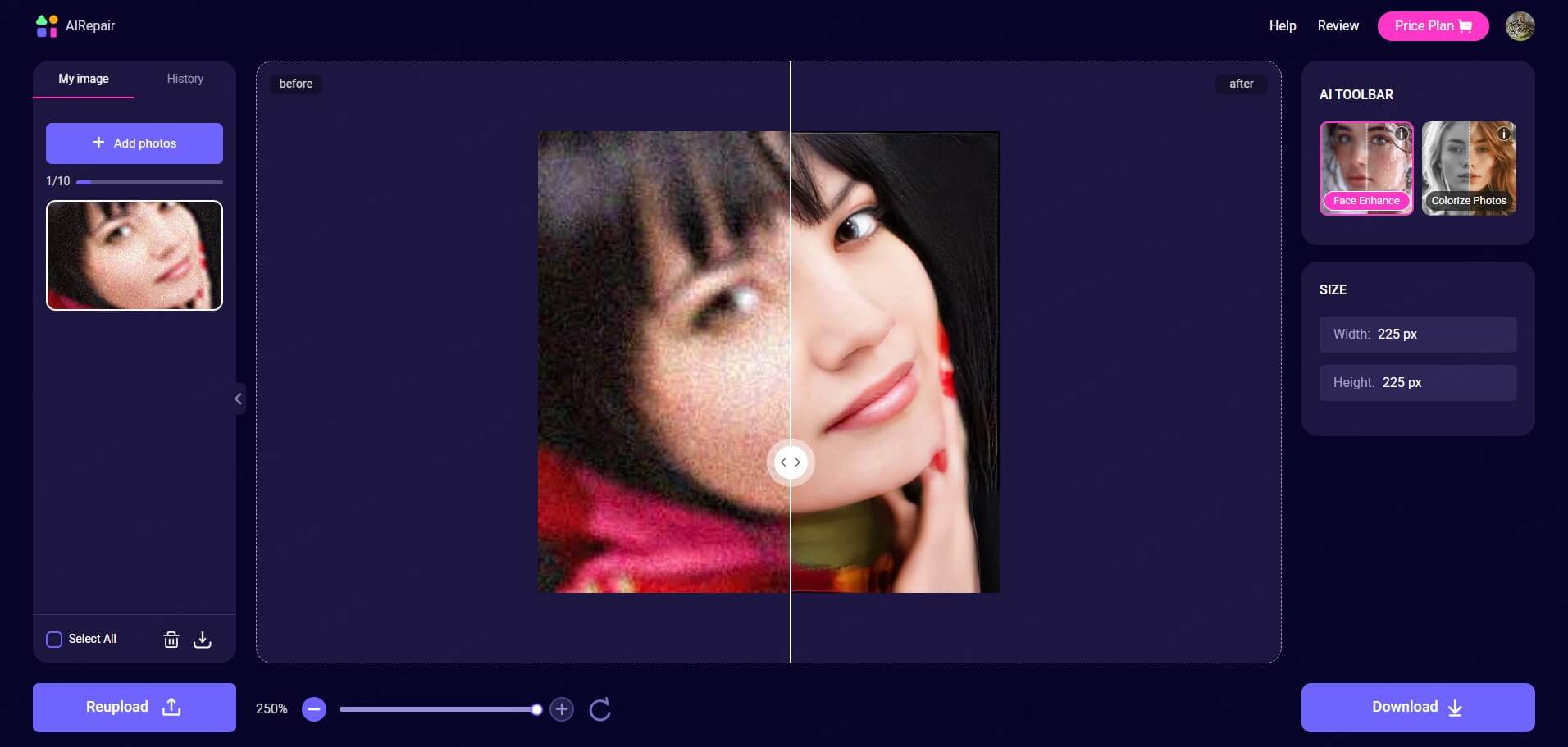
Part 2. How to Restore Antique Photos with Photoshop?
While specialized software like AIRepair Online offers a comprehensive solution for vintage photo restoration, Adobe Photoshop, the industry-standard image editing software, also provides a wealth of tools and techniques to breathe new life into your cherished memories. Here's a step-by-step guide to restoring antique photos using Photoshop.
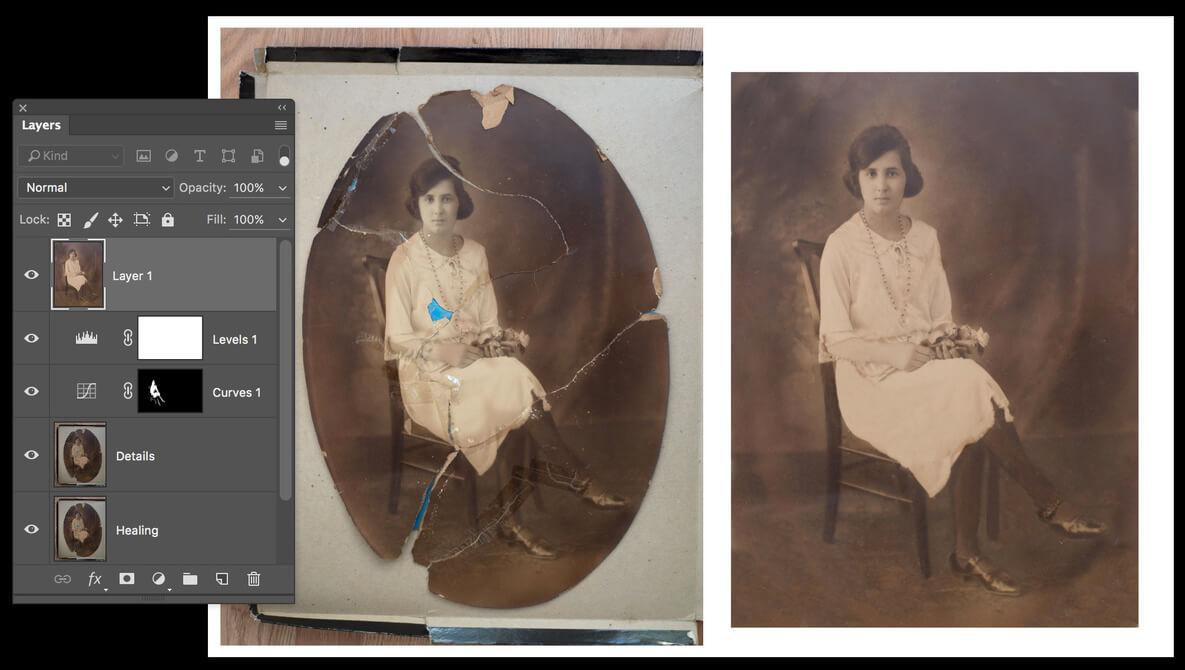
Step 1: Scan and Import Your Old Photo into Photoshop
The first step in the restoration process is to scan your vintage photos in a reliable way and then import your scanned image into Photoshop. Once imported, your image will become the background layer, which you should lock to prevent accidental modifications.
Step 2: Create a New Layer
To ensure non-destructive editing, create a new layer where you'll perform all your adjustments. This approach ensures that your original image remains untouched, allowing you to experiment freely without fear of altering the source material permanently.
Step 3: Apply the Photo Restoration Neural Filter
To restore your antique photo, navigate to Filter › Neural Filters › Photo Restoration and apply the filter to your image. This powerful tool will instantly enhance the clarity of your photograph while also providing sliders to fine-tune the intensity of image enhancement, facial enhancement, and scratch reduction.
Step 4: Utilize the Spot Healing Brush and Clone Stamp Tool
While the Photo Restoration Neural Filter can work wonders, some stubborn blemishes or damage may persist. In such cases, you can employ the Spot Healing Brush and Clone Stamp tools to address these remaining issues.
To ensure non-destructive editing, select "Sample All Layers" and "Content Aware" from the available options in the top toolbar. Then, use the Spot Healing Brush to dab over areas you want to heal and the Clone Stamp tool to cover any remaining unwanted marks.
Step 5: Colorize Your Photo (Optional)
If your antique photo is in black and white or sepia-toned, you can add vibrant colors to breathe new life into the image. Create a new layer containing all your previous layers by pressing Ctrl + Alt + Shift + E on Windows or Command + Option + Shift+ E on Mac. Then, navigate to Filter › Neural Filters › Colorize and apply the filter. Set the blending mode of your new colorized layer to "Color" to enable non-destructive editing.
Step 6: Export Your Restored Photo
Once you're satisfied with the results, you can export your restored photo in a variety of file formats, such as JPG, TIFF, or PNG, to suit your specific needs.
Part 3. How to Prevent Vintage Photos from Deteriorating?
While AnyRecover AIRepair is a powerful vintage photo restoration tool for reviving cherished memories, prevention is always better than cure. By taking proactive measures to protect your photographs from the ravages of time, you can ensure that these visual treasures remain vibrant and pristine for generations to come.

1. Store Photographs in a Stable Environment
One of the most critical factors in preserving vintage photographs is proper storage. Exposure to extreme temperatures, high humidity, and direct sunlight can accelerate the deterioration process, leading to fading, discoloration, and other forms of damage. To safeguard your cherished memories, store your photographs in a cool, dry, and dark environment, ideally with a relative humidity between 30% and 50%.
2. Handle Photographs with Care
Improper handling can also contribute to the degradation of vintage photographs. Always handle your photographs with clean, dry hands, and avoid touching the surface of the image as much as possible. When transporting or storing your photographs, use acid-free materials and avoid exposure to dust, dirt, or other contaminants.
3. Consider Professional Digitization
In the digital age, one of the most effective ways to preserve your vintage photographs is through professional digitization. By converting your physical prints into high-quality digital files, you not only create a backup of your cherished memories but also open up a world of possibilities for digital restoration and enhancement.
4. Display Framed Photographs Responsibly
If you choose to display your framed vintage photographs, take precautions to protect them from harmful environmental factors. Avoid direct sunlight by positioning frames away from windows or using UV-filtered glazing. Additionally, consider using acid-free matting and backing materials to prevent discoloration or deterioration caused by acidic components.
Part 4. FAQs about Antique Photo Restoration
Q1. How much does restoring a photo cost?
It depends on the service or tool you use. For Photoshop, an expert specializing in repairing old photos in Photoshop or other tools can charge from $50 to higher, which can be less affordable.
However, for AI-based online tools like AIRepair, the pricing is usually flexible. Some services offer free trials, while others may charge based on the complexity of the restoration or the number of photos. Typically, prices can range from a few dollars per photo to more for premium-quality restoration.
Q2. Can blurry photos be restored?
Yes, you can repair blurry photos with an AI-based photo repair online free tool, AIRepair Online. It has powerful functionalities that allow users to convert blurry pictures to clear. It's straightforward to use, just import the blurry photos you wish to fix, and it will automatically analyze your photos and sharpen the blur in your photos. You can try it for free online for the first time to see the effects.
Conclusion
Vintage photographs are more than just images; they are also windows through which we can learn about the past days and capture important moments in our lives.
By restoring vintage photos, we can breathe new life into these cherished memories. Suppose you're seeking a comprehensive way to revive your old photos. In that case, AIRepair Online can be the best vintage photo restoration tool that can color your old black-and-white images, sharpen the details in your photos, and remove the noise from old pictures.
Best File Repair Tool - AnyRecover AIRepair
If you are encountering broken videos, corrupted photos, or inaccessible document files, try the AIRepair application. It’s a professional file repair tool that supports fixing various files across multiple devices, including Windows and Mac. It has advanced algorithms and built-in AI technology, repairing files with ease.
Related Articles:
- How to Fix Lenovo Stuck on Logo Problem? - 9 Solutions in 2024
- How to Fix Low Resolution Photos 2024 - 3 Proven Ways!
- How to Unblur Images - Best Way for Blur Photo Repair in 2025
- How to Fix MP4 Files That Won't Play - 7 Effective Ways
- Mp4 File Not Playing in Windows Media Player - Why & How to Fix in 2024?
- Best 10 AI Video Enhancers: How to Enhance Video Quality?
- 7 Methods - Fix iPhone Photos Greyed Out
- How to Repair Old Photos with Restoration Apps in 2024
- Convert Photo to Grayscale with 4 Effective Ways (July 2024)
- How to Fix Blurry Photos in Photoshop [Step-by-Step Guide]
- Repair AVI File | How to Fix a Corrupted AVI File?
- 10 Best Methods to Fix Broken Images: Reviving Your Cherished Visuals
Time Limited Offer
for All Products
Not valid with other discount *
 Hard Drive Recovery
Hard Drive Recovery
 Deleted Files Recovery
Deleted Files Recovery

