Why Is My Streaming Video and Audio Out of Sync?
Imagine this: You're enjoying your favorite movie or streaming the latest episode of a show, and suddenly, the audio doesn't match the actor's lips. You might find yourself wondering, "Why is my streaming video and audio out of sync?" It's one of the most frustrating issues a viewer can face, disrupting an otherwise seamless entertainment experience. But don't worry—you're not alone, and the good news is that these problems are fixable.
Audio-video synchronization issues are common, whether you're watching content on your TV, PC, or mobile device. In this article, we'll explore the reasons behind these frustrating delays and how to fix them across various devices. Whether you're asking, "How do I fix a streaming audio delay?" or looking to resolve "audio and video out of sync Windows 11", we've got you covered with practical tips and tools to restore harmony to your streaming experience.
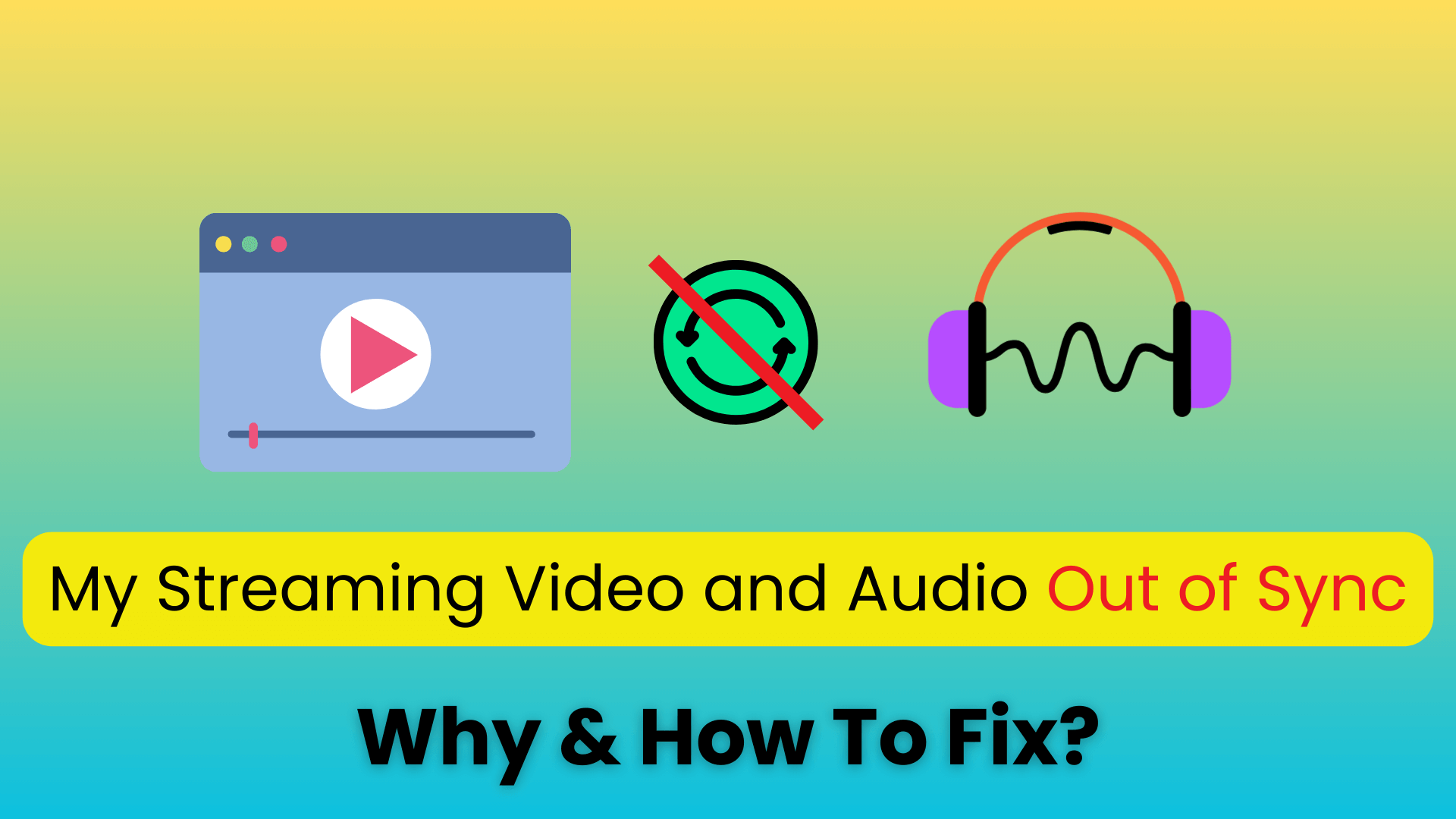
Part 1: Why Is My Streaming Video and Audio Out of Sync?
Syncing issues between audio and video during streaming are not only frustrating but also surprisingly common. These mismatches often stem from a combination of hardware, software, or network performance problems. Understanding the root causes can help you troubleshoot and resolve the problem more effectively.
Below, there are the most common reasons behind audio-video desynchronization:
- Reason. 1 Device Performance
- Reason. 2 Network Issues
- Reason. 3 Streaming Platform Problems
- Reason. 4 Audio Settings
- Reason. 5 Outdated Software or Drivers
- Reason. 6 Playback Buffering
- Reason. 7 Codec or Format Incompatibility
- Reason. 8 Audio and Video Source Issues
- Reason. 9 Hardware Issues
- Reason. 10 Streaming App or Browser Bugs
1. Device Performance
Your device's overall performance plays a crucial role in maintaining smooth audio-video playback. If your device's CPU or memory is overburdened with too many active processes, it can struggle to process both audio and video streams simultaneously. This issue is particularly prevalent in:
- Older devices with limited processing power.
- Devices running multiple apps or background tasks, leaving insufficient resources for streaming.
- When the device lags in rendering video or audio streams, synchronization issues can occur, causing delays that disrupt your experience.
2. Network Issues
A stable internet connection is the backbone of streaming content. If your bandwidth fluctuates or your connection is too slow, the video stream may lag behind or advance ahead of the audio. This can happen because:
- Video files are often larger and more complex than audio files, requiring more bandwidth to load.
- Temporary network interruptions, such as router glitches or Wi-Fi signal drops, can cause buffering that desynchronizes playback.
- Streaming services automatically adjust audio and video delivery based on your connection speed, but unstable networks often result in mismatches between the two.
3. Streaming Platform Problems
Even the most reliable streaming platforms, such as Netflix, Hulu, or YouTube, aren't immune to technical hiccups. These issues are usually caused by:
- Temporary server overloads, especially during peak hours.
- Specific bugs or glitches in the platform's playback system.
- When the platform struggles to synchronize audio and video files, users experience delays that they mistakenly attribute to their devices or connections.
4. Audio Settings
Incorrect or mismatched audio settings can significantly impact synchronization. Common audio-related issues include:
- Latency settings: Many external audio devices, such as Bluetooth headphones or sound bars, introduce latency that delays audio output.
- Sample rate mismatches: When the audio format configured in your settings doesn't align with the source file, playback may falter.
- Misconfigured audio output devices, especially when using TVs or surround sound systems.
5. Outdated Software or Drivers
Outdated device drivers, operating systems, or streaming apps can interfere with the proper processing of audio and video streams. This happens because:
- Newer versions of software often include bug fixes and optimizations for handling large media files.
- Old drivers might not support updated codecs or video formats used by streaming platforms.
6. Playback Buffering
Buffering occurs when your internet connection cannot keep up with the quality of the stream (e.g., 4K or HD). This process pauses the playback to allow data to load, but it can result in audio and video falling out of sync. Playback buffering is common when:
- Youre streaming on a low-bandwidth connection.
- There's a significant delay in loading video segments compared to audio files.
7. Codec or Format Incompatibility
Streaming platforms compress video and audio files using specific codecs (such as H.264 or AAC). When your device cannot decode these formats efficiently, playback issues, including syncing problems, arise. Common codec-related issues include:
- Using outdated devices or software that doesn't support newer codecs.
- Hardware incompatibilities, particularly on older TVs or streaming sticks.
8. Audio and Video Source Issues
Streaming services don't always deliver audio and video from the same server. If one source loads faster than the other, synchronization can suffer. This issue is compounded when:
- The platform uses different delivery protocols for audio and video.
- There are delays in encoding or decoding streams on the server or client side.
9. Hardware Issues
Hardware components such as cables, ports, and connectors play a vital role in seamless playback. When they malfunction, syncing problems can arise. Key examples include:
- Damaged HDMI cables: Faulty cables can delay video transmission, throwing audio and video out of sync.
- Audio jacks or connectors: Loose or worn-out connectors can distort or delay audio signals.
- Outdated hardware: Older TVs, sound systems, or streaming devices might struggle to process modern streaming formats efficiently.
10. Streaming App or Browser Bugs
Some streaming apps or web browsers are more prone to glitches that lead to synchronization issues. This can happen when:
- The app isn't fully optimized for your device or operating system.
- Browser extensions or plugins interfere with playback.
- Bugs in the app's code disrupt the synchronization process.
Part 2: How to Fix Sound Delay in Video on PC and Phone?
If you're wondering, "how to fix audio delay in video Android" or "how do I fix a streaming audio delay", here are solutions tailored to different devices:
1. How Do I Fix a Streaming Audio Delay On PC (Windows 11)?
If the issue happened on a Windows device, here are 5 methods you can try to fix sound delay in video:
1. Adjust Audio Settings
Step 1. Navigate to Sound Settings.
Step 2. Experiment with audio output formats or turn off audio enhancements. This often resolves minor syncing problems.
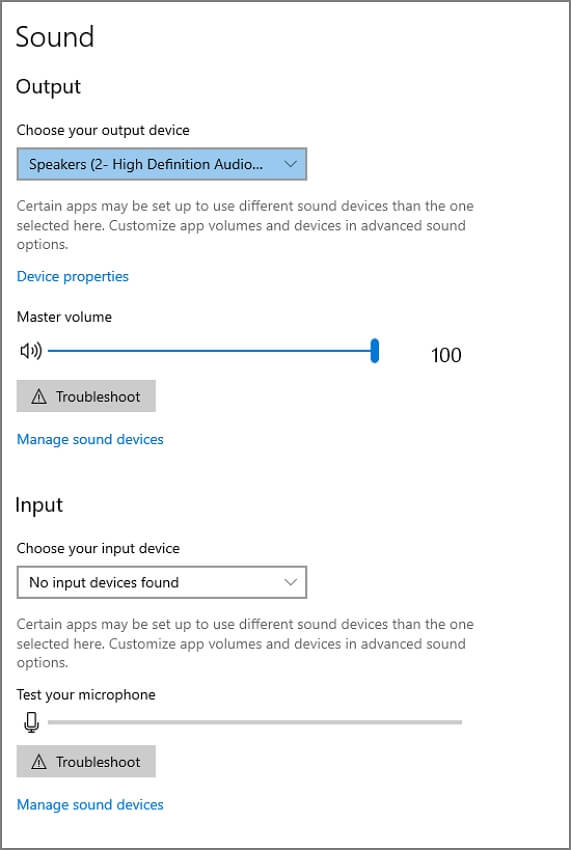
2. Update Drivers and Software
Ensure your device runs the latest audio and video drivers. This is particularly helpful for addressing audio and video out of sync Windows 11 issues.
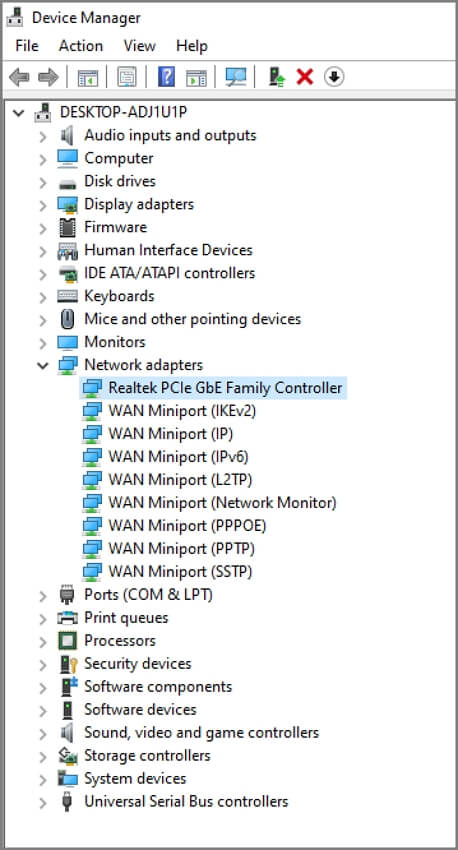
3. Close Background Applications
Too many active programs can overwork your CPU. Close any unnecessary apps to free up system resources.
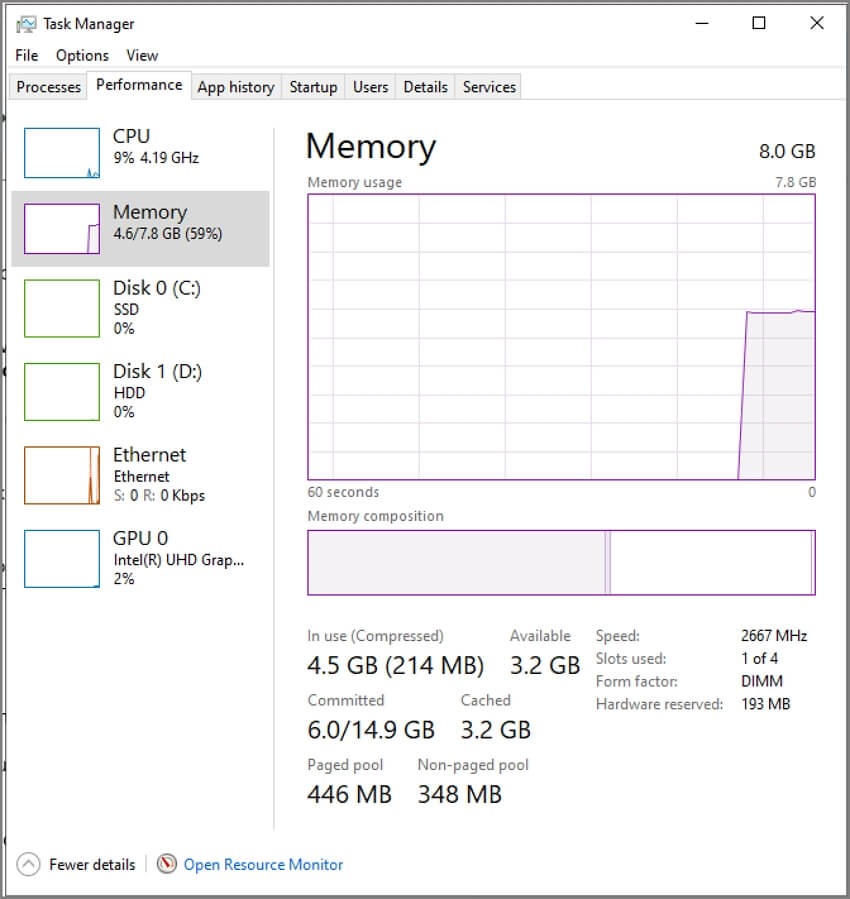
4. Use a Different Browser
Sometimes, switching from Chrome to Firefox (or vice versa) solves syncing problems when streaming via a browser.
5. Repair Corrupted Videos with AIRepair
If you encounter syncing issues with downloaded videos, AIRepair can analyze and correct corrupted files to restore perfect synchronization.
2. How to Fix Audio Delay in Video On Android Phones?
To fix audio delay in video on Android devices, here are 4 solutions you can apply to:
1. Restart Your Device
A simple reboot can clear temporary glitches that cause syncing problems.
2. Update Apps
Go to the Google Play Store and update your streaming apps. Many updates address bugs, including synchronization errors.
3. Clear Cache and Data
Clearing cached data from streaming apps often fixes bugs that disrupt audio-video synchronization.
4. Check Internet Connection
Ensure you have a stable and fast Wi-Fi connection. Streaming on mobile data in low-signal areas can exacerbate delays.
3. How to Fix Sound Delay in Video on PC and Phone?
If you find your video has a sound delay issue due to incomplete downloading or corruption in the video, AIRepair is the best tool to address syncing and quality issues effectively. AIRepair is an expert that can repair corrupted audio, video, photo, and other document files. Whatever the reasons why your audio and video files are corrupted, and whatever devices your files are downloaded from, AIRepair offers a comprehensive AI solution to fix them.
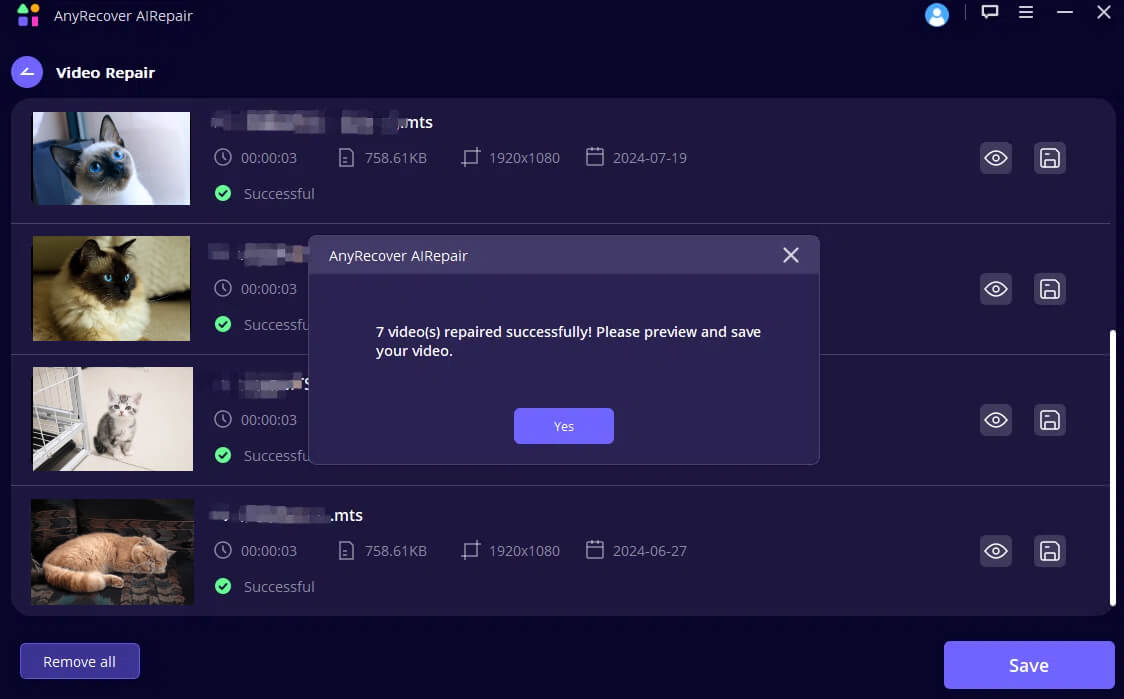
Besides fixing the video and audio out of sync issue effectively, AIRepair also supports batch process, which allows you to repair multiple videos or audios simultaneously to save you time. AIRepair's built-in AI technology ensures a high success rate in repairing files, bringing your damaged video and audio files back to life.
AnyRecover AIRepair – Repair Video File in Seconds
- Video Repair: Fix damaged video effectively, including video and audio out of sync.
- Audio Repair: Repair jerky, choppy, skips, and jittery audio on your PC or phone.
- Photo Repair: Make your unopened photos open while enhancing image quality.
- Document Repair: For inaccessible document files, such as DOCX, XLS, XLSX, PDF, and PPTX, AIRepair can fix them and restore the complete data in files.
- Accessible for Users: AIRepair is equipped with an intuitive interface and is compatible with Windows and Mac, which makes it accessible to most users.
Using AIRepair to fix sound delay in video on PC and Phone is a straightforward procedure. Here are the detailed steps:
Step 1. Begin with downloading and installing AIRepair on your Windows or Mac. Then, launch it.
Step 2. In the main interface, choose "Video Repair" to upload the corrupted video from your PC or phone. You can upload multiple videos there.
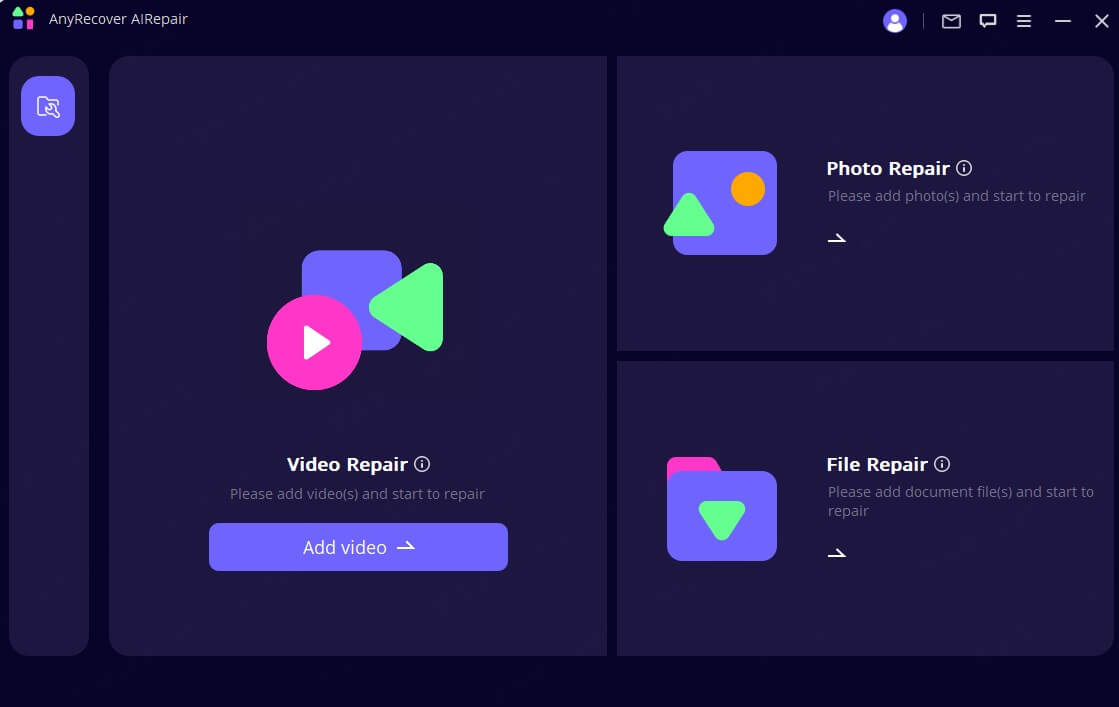
Step 3. After the videos are completely uploaded, click "Repair" to let AIRepair automatically fix your video files.
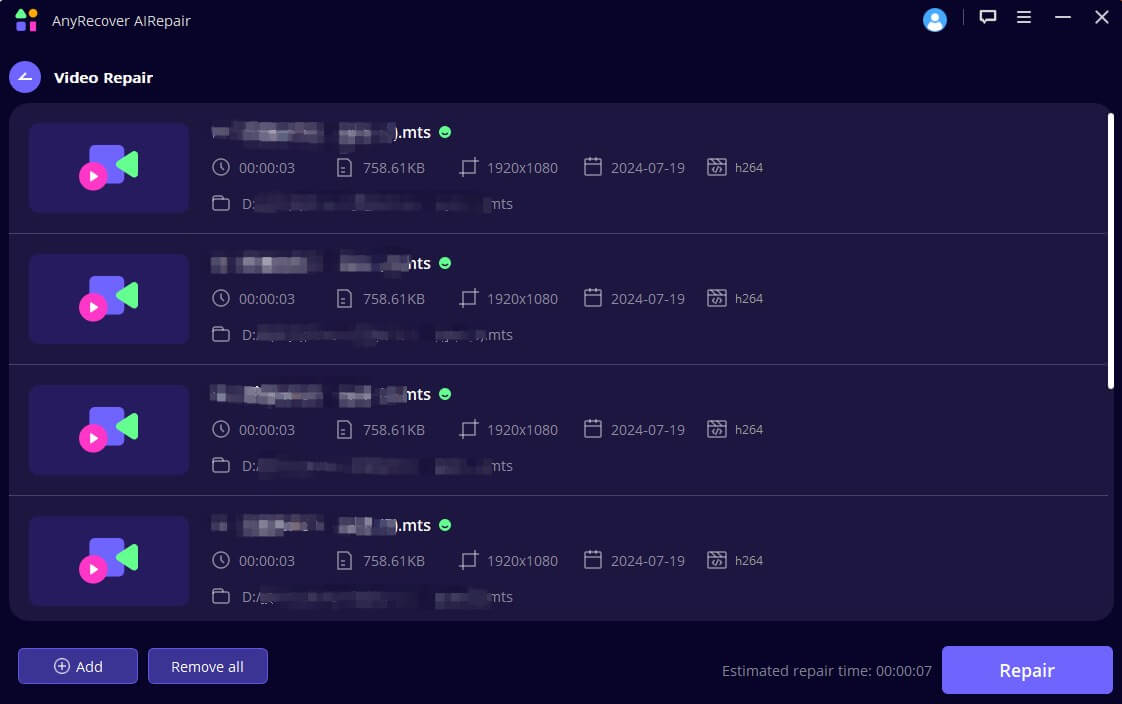
Once your videos are fixed successfully, you can click "Download" to save the repaired video or audio to your device.
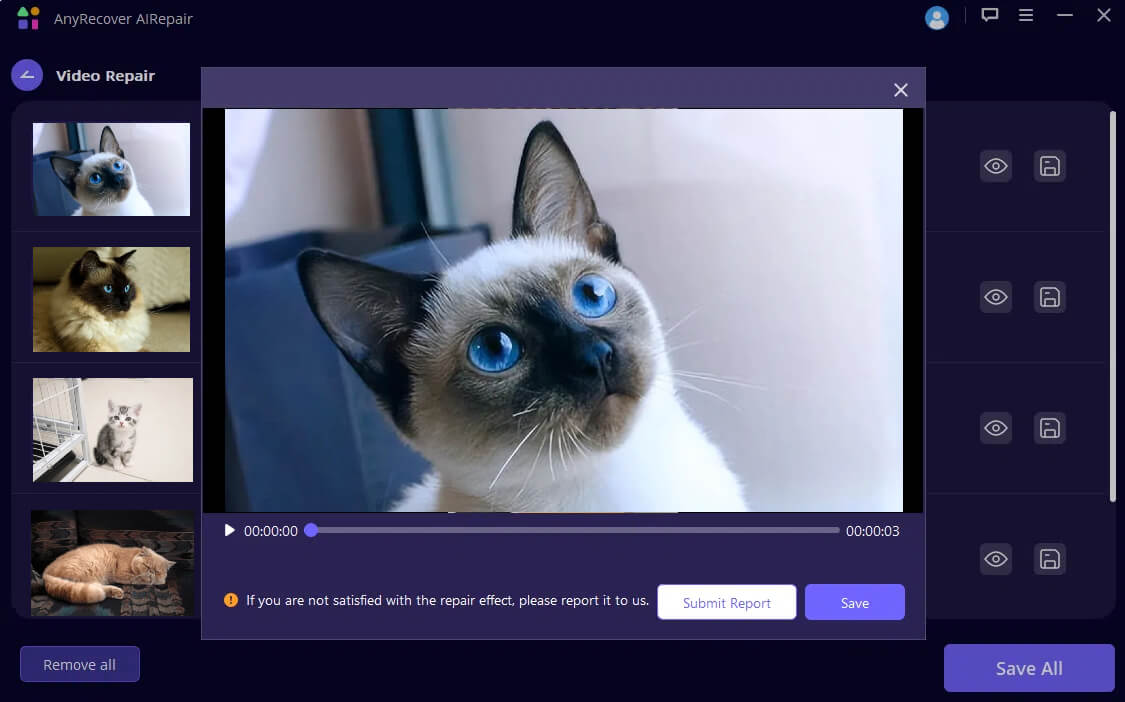
Part 3: Why Is There A Sound Delay on TV?
Televisions, with their diverse hardware and software setups, often face unique challenges that can result in frustrating audio-video synchronization issues. When the dialogue doesn't match the lip movements or the sound seems to lag behind the action, it's time to troubleshoot.

Here's a detailed look at the common reasons why your streaming video and audio are out of sync on your TV, along with insights into how they can impact your viewing experience:
- Reason. 1 Poor Internet Connection
- Reason. 2 Streaming Device Performance
- Reason. 3 Audio and Video Format Incompatibility
- Reason. 4 Incorrect Audio Output Settings
- Reason. 5 Streaming Service Issues
- Reason. 6 App or Software Bugs
- Reason. 7 HDMI or Cable Problems
- Reason. 8 TV Settings (Post-Processing Effects)
- Reason. 9 Audio Output Latency
- Reason. 10 Firmware or Software Issues
- Reason. 11 Device Overheating
- Reason. 12 Resolution or Frame Rate Mismatch
1. Poor Internet Connection
Streaming high-quality content, especially in HD or 4K, requires a stable and fast internet connection. If your network speed is slow or inconsistent, buffering can cause delays between audio and video. This is especially noticeable during live streaming or on-demand content from platforms like Netflix or Hulu. In some cases, the audio may continue while the video lags behind, disrupting synchronization.
2. Streaming Device Performance
External devices like Roku, Fire Stick, or Chromecast are excellent tools for streaming, but they have performance limitations. Over time, these devices can become sluggish due to overheating, outdated software, or overuse, causing audio and video streams to fall out of sync. Long streaming sessions can exacerbate this issue.
3. Audio and Video Format Incompatibility
Some TVs struggle to process specific audio or video formats, especially when using third-party apps or external devices. For instance, if your TV doesn't fully support a video format, the playback can become uneven, leading to synchronization issues.
4. Incorrect Audio Output Settings
Audio output settings play a significant role in synchronization, especially when you're using external audio devices like sound bars, AV receivers, or home theater systems. If your TV's audio output is set incorrectly, it may introduce latency, causing the audio to lag or play ahead of the video.
5. Streaming Service Issues
Even premium services like Amazon Prime Video, Disney+, or YouTube can experience temporary glitches. Audio-video syncing issues often arise when the servers are overloaded, especially during peak viewing hours.
6. App or Software Bugs
Smart TVs rely heavily on apps to deliver streaming content. Outdated or buggy apps may not function smoothly, resulting in syncing errors. For example, an outdated Netflix app might struggle to process real-time video and audio streams accurately.
7. HDMI or Cable Problems
HDMI cables are the backbone of audio and video transmission between devices. A faulty or low-quality HDMI cable may not transmit data efficiently, leading to delayed or distorted playback. Similarly, loose connections or damaged ports can cause syncing problems.
8. TV Settings (Post-Processing Effects)
Modern TVs come with a host of picture-enhancing features like motion smoothing, upscaling, and noise reduction. While these settings can improve video quality, they often delay video processing, causing the audio to play ahead of the visuals.
9. Audio Output Latency
Wireless audio connections, such as Bluetooth sound bars or headphones, often introduce latency, which can cause the audio to lag behind the video. Similarly, older wired audio systems may have processing delays.
10. Firmware or Software Issues
Televisions rely on firmware to operate efficiently. Outdated firmware can lead to compatibility problems with modern streaming apps or devices, causing synchronization errors.
11. Device Overheating
Prolonged use of your TV or streaming device can lead to overheating, which affects performance and may cause audio and video streams to go out of sync. Older devices are particularly vulnerable to this issue.
12. Resolution or Frame Rate Mismatch
Streaming content in a resolution or frame rate that your TV doesn't natively support can lead to delays in processing video, which results in synchronization issues. For example, trying to stream a 60 FPS video on a TV optimized for 30 FPS may cause noticeable lag.
Conclusion
Syncing issues can ruin your streaming experience, but understanding the reasons behind why your streaming video and audio are out of sync is the first step to fixing them. Whether you're dealing with audio and video out of sync Windows 11, wondering how to fix sound delay on TV, or troubleshooting how to fix audio delay in video Android or Windows, there are practical solutions available.
For offline or downloaded videos that are corrupted, AIRepair is the ultimate tool for repairing syncing issues and enhancing video quality. With its powerful algorithms and easy-to-use interface, it's the perfect choice to ensure your media plays flawlessly every time.
Related Articles:
- [Fixed] USB Device Not Recognized Keeps Popping Up
- [Windows & Mac] How to Convert Bootable USB to Normal
- Top 8 Ways to Fix USB Access Denied Problem in Windows 11/10
- Top 6 Online Video Repair Tools
- How To Create and Recover Telegram Account?
- Everything About SD Card From Mac: [Open/Find/Eject/Clear/Recover]
- How to do Raspberry Pi SD Card Health Check?
- How To Create/Log In/Recover/Delete Samsung Account On Android?
- Fast Telegram Video Download ways
- [Fixed] How to Delete and Recover Deleted Messages on Tinder?
Time Limited Offer
for All Products
Not valid with other discount *
 Hard Drive Recovery
Hard Drive Recovery
 Deleted Files Recovery
Deleted Files Recovery

