Palworld Cloud Saves is Gone? Top Alternatives for Backup and Recovery Guides
Palworld is a popular game that enables players to create their new worlds, resulting in extensive Palworld save file data. As players delve deeper into the virtual world of Palworld, they may wonder if the game offers cloud saves to safeguard their progress and ensure a seamless gaming experience. In this article, we will explore whether Palworld has cloud saves. It also provides instructions on how to back up Palworld save files manually.
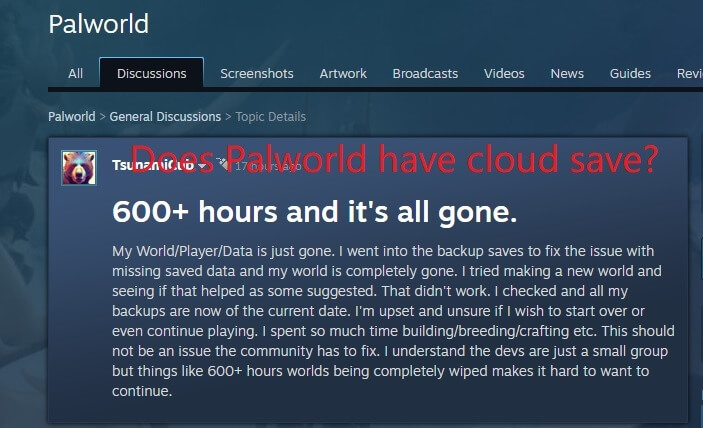
Palworld Save File Locations
Palworld is a virtual realm where players can create a Pal-filled world. and allows players to use partners for fighting, building, working, farming, or capturing other Pals, resulting in the generation of a lot of Palworld data. Varied devices feature distinct save file locations.
Below are the locations where Palworld saves files on different devices :
- Windows PC: C:\Users\[YourUsername]\AppData\Local\Pal\Saved\SaveGames
- Steam: %USERPROFILE%/AppData/Local/Pal/Saved/SaveGame
- Xbox: C:\Users\[YourUsername]\AppData\Packages\PocketpairInc.Palworld_ad4psfrxyesvt\ SystemAppData\wgs
How to Manual Backup of Palworld Save Files?
1. Backup Your Palworld Save Files Using Copy and Paste
Another straightforward and traditional method for backing up your game data is through manual copy and paste. However, this approach is not the most efficient, especially for larger games, as it can be quite time-consuming. You'll need to manually select the game files and transfer them to a backup location. If you're willing to invest the time and effort, here's how you can do it:
Step 1: Locate the specific location of your Palworld save files on your device (whether it's your computer, Xbox, or Steam).
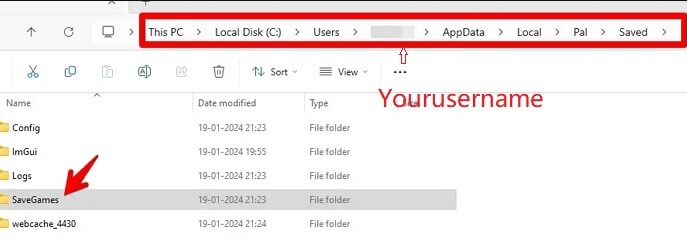
Step 2: Identify the "SaveGames" folder, right-click on it, and select "Copy".
Step 3: Navigate to the destination where you want to store your backup.
Step 4: Right-click in the destination folder and choose "Paste".
Note: With this method, you'll need to perform a backup each time you make significant progress in the game.
2. Utilize Steam's Built-in Feature to Back Up Palworld Save Files
Install Palworld on your Steam platform and navigate to the Steam menu:
Step 1: Select "Backup and Restore Game" from the options.
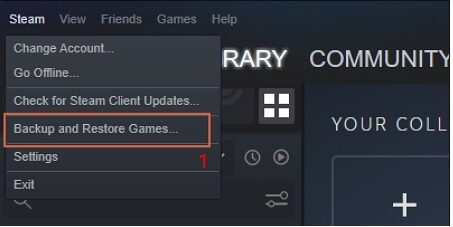
Step 2: Choose "Back up currently installed programs" and proceed by clicking "Next."
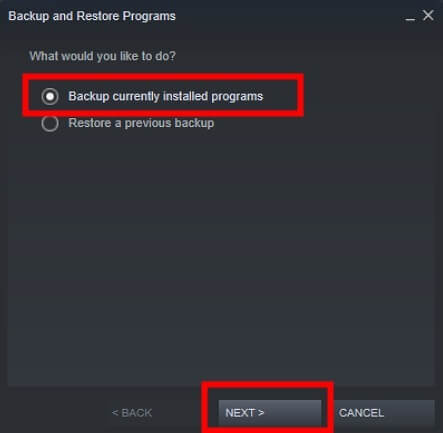
Step 3: Locate and select Palworld from the list, then click "Next" to continue.
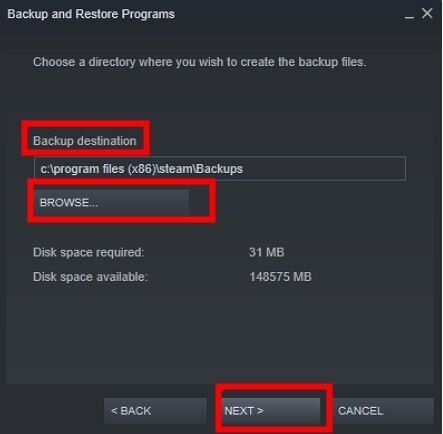
Step 4: Decide whether to back up Palworld to a local or external hard drive.
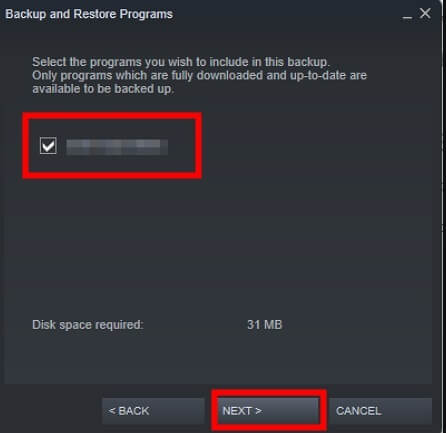
Step 5: Once the backup process is finished, click "Finish" to complete the procedure.
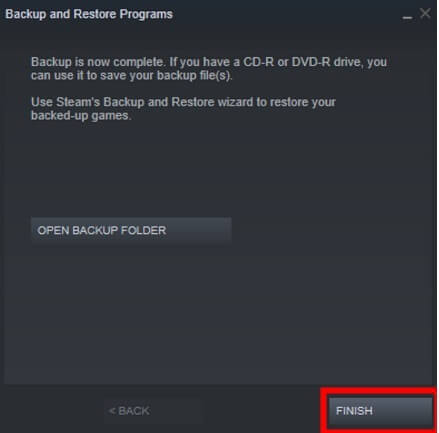
Is Cloud Saving Available for Palworld?
Yes, Palworld offers cloud save functionality to its dedicated community of gamers. It's now available on Steam and Xbox consoles, supporting online cloud syncing of game progress instead of saving it locally on the device. This means that if you switch devices or uninstall the game, you won't lose your progress. However, it's always a good idea to manually back up your game data to prevent any potential loss of progress.
If you find manual backup to be too cumbersome, I'd recommend considering this free cloud backup software, which provides 100% automatic backup.
Other Palworld Cloud Saving Options & Must-Try Data Recovery Software
However, numerous players have reported instances where Palworld Cloud Saves ceased to sync with the cloud, resulting in the loss of their saved game data. This issue is exemplified by a real case on Steam:
- My World/Player/Data is just gone. I went into the backup saves to fix the issue with missing saved data and my world is completely gone. I tried making a new world and seeing if that helped as some suggested. That didn't work. I checked and all my backups are now of the current date. I'm upset and unsure if I wish to start over or even continue playing. I spent so much time building/breeding/crafting etc. This should not be an issue the community has to fix. I understand the devs are just a small group but things like 600+ hours worlds being completely wiped makes it hard to want to continue.
The new version of AnyRecover allows you to seamlessly transfer all your saved Palworld game data to another drive. However, it is still in the development stage and is expected to be launched this month, offering free cloud storage services. Don't hesitate to download it now and give it a try.
Features of AnyRecover:
- Allows you to retrieve the lost game files quickly
- Doesn't affect the data quality.
- Prompts the fast scanning speed.
- Supports the recovery of multiple data types.
- Offers the highest recovery rate
Additionally, if your manual backups or Palworld clould saving is gone, you can refer to this blog for guidance on restoring Palworld save files.
Conclusion
As a widely popular creative game, the Palworld cloud save feature has undeniably offered great convenience to players. However, the recent interruption in progress has resulted in the loss of file data for many gamers.
This article suggests that players without third-party backup software consider manually backing up their Palworld save files. Additionally, it recommends a free cloud save and data recovery software specifically designed for restoring lost backup data.
AnyRecover
10% OFF coupon code: RECOVER9
Related Articles:
Time Limited Offer
for All Products
Not valid with other discount *
 Hard Drive Recovery
Hard Drive Recovery
 Deleted Files Recovery
Deleted Files Recovery








