Where to Find Palworld Save File Location on PC/Steam/Xbox?
I bet you must know the popular action-adventure game named Palworld, which has attracted millions of players. It provides users with Steam Cloud to save all your game progress automatically.
But you may wonder where is the Palworld save data location on your pc. No worries, read on, you can figure out the exact Palworld save file location.
Let's get started!

Part 1. How to Find Palworld Save File Location on Steam/PC?
Most of users wonder where the Palworld save file location is, because they tend to save game files by their own, in case that a small glitch ruined all their efforts put in this game.
So here, we offer the detailed Palworld save data location on Steam/PC as follows:
PC/Steam: C:\Users\(your system username) > AppData > Local > Pal > Saved > SaveGames or %USERPROFILE%/Local/Pal/Saved/Savegames
Detailed guide on locating Palworld save data location:
Step 1. Press Windows + R keys to launch Run box.
Step 2. Copy and paste the following path in the box and click OK.
%USERPROFILE%/AppData/Local/Pal/Saved/SaveGames
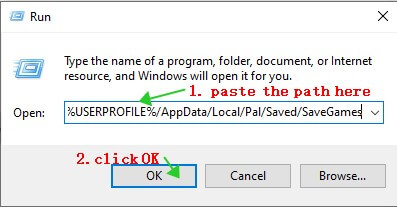
Part 2. How to Locate Palworld Save File Location for Xbox Game Pass?
After figuring out the Palworld save data location on PC/Steam, let's look at where the palworld character save location is on Xbox.
The following is the exact Palworld save game file location on Xbox:
Xbox: C:\Users\(Your system username)\AppData\Packages\PocketpairInc.Palworld_ad4psfrxyesvt\ SystemAppData\wgs
How to locate Palworld character save location:
Step 1. Press Windows + E keys to open File Explorer.
Step 2. Click disk (C:), and double click "Users".
Step 3. Double click the file of your user name > AppData > Packages.
Step 4. Select "PocketpairInc.Palworld_ad4psfrxyesvt"
Step 5. Open "SystemAppData" folder, and finally click on "wgs".
This folder contains all the Palworld saved game files.
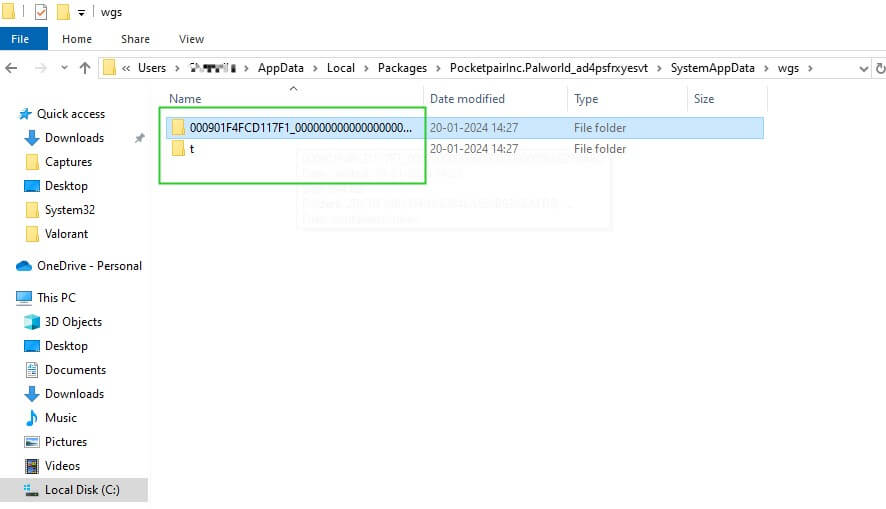
Part 3. How to Recover Palworld Save Data?
Game always has bugs or glitches, which means that there is certain possibility that your Palworld saved files maybe accidentally deleted or lost. That's when AnyRecover comes into play to get back all your Palworld game files.
AnyRecover is a professional data recovery tool, with which you can easily restore any lost game files. It supports both Mac, and Windows, meaning getting back the lost data on these devices is easy as a breeze.
Features of AnyRecover:
- Allows you to retrieve the lost game files quickly
- Doesn't affect the data quality.
- Supports the Mac and Windows.
- Prompts the fast scanning speed.
- Supports the recovery of multiple data types.
- Offers the highest recovery rate
Here's the guide on how to recover lost Palworld saved game files:
Step 1. Download and launch AnyRecover.
Step 2. Head to "Data Recovery" and select the location where you have losted the data.
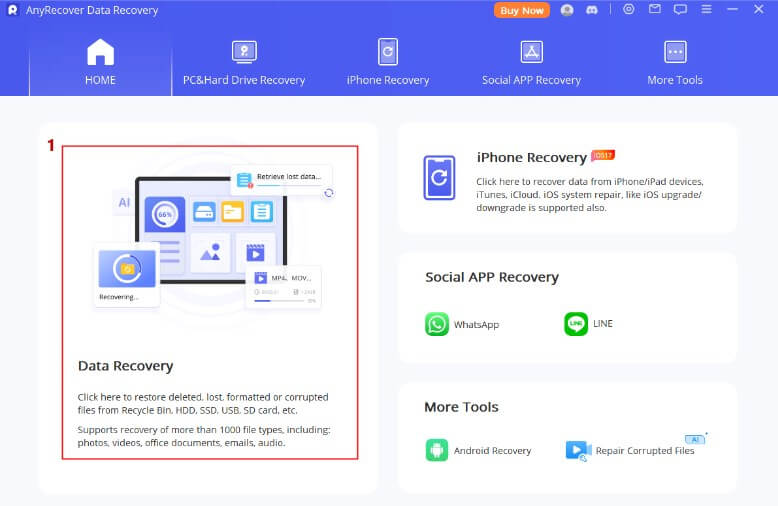
Step 3. AnyRecover will start to scan the location you choose.
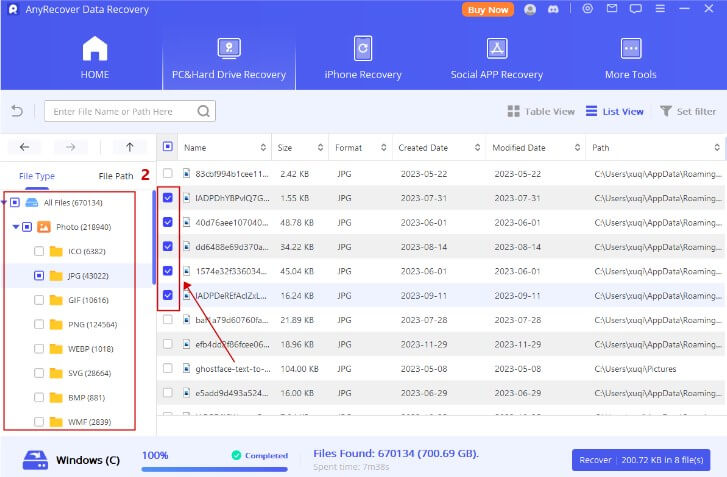
Step 4. After scanning, you can choose the game files you want to recover to the device.
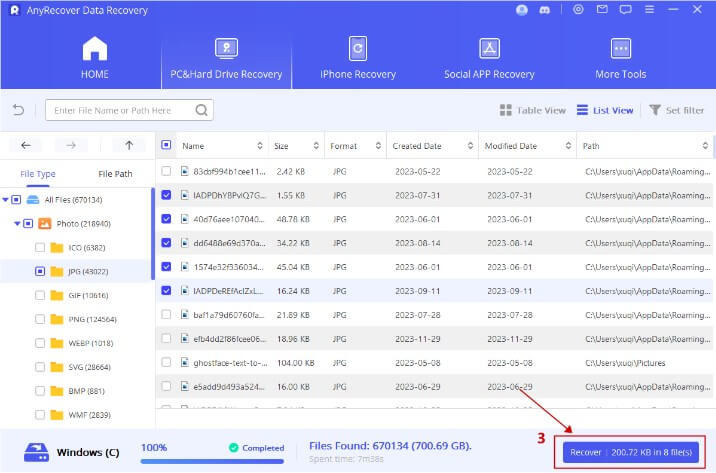
Part 4. Palworld Save Data Location FAQs
1. Where does Palworld save files?
Palworld save file location on PC/Steam: C:\Users\(your system username) > AppData > Local > Pal > Saved > SaveGames or %USERPROFILE%/Local/Pal/Saved/Savegames
Palworld save data location on Xbox: C:\Users\(Your system username)\AppData\Packages\PocketpairInc.Palworld_ad4psfrxyesvt\ SystemAppData\wgs
2. How do I recover my Palworld save data?
Getting back your Palworld saved files should rely on a third party data recovert tool, AnyRecover It can help to restore all your lost data within no time safely.
3. Does Palworld save automatically?
Yes, its Steam Cloud will enable to save Palworld files automatically.
Conclusion
All-inclusive, this article introduces the specific guide to find Palworld save data location on your PC/Steam/Xbox. Hope that is helpful for you.
Moreover, we also explicate a tool to help you recover Palword saved files, since a game must have glitches or bugs. In order to keep your Palworld game file safe, you can use AnyRecover to get your lost game files back.
[Lost Game Data Recovery Bonus] How to Use AnyRecover Coupon Code
Copy the coupon code and head to the AnyRecover Purchase Page. Select the plan, choose "I have a coupon", and paste the code you just copied.
AnyRecover
10% Discount Coupon Code: RECOVER9
Time Limited Offer
for All Products
Not valid with other discount *

 Hard Drive Recovery
Hard Drive Recovery
 Deleted Files Recovery
Deleted Files Recovery
