8 Best Solutions to Solve PS4 Ejecting Disc Randomly Problem
Picture the scene, you are working your way through a gruelling section of a new game. You have battled for hours and you can finally feel a breakthrough coming. After considerable effort, you beat the boss, hold your hands aloft and then, your PS4 disc tray pops open, the game freezes and all your hard work is undone. For many that is the reality they face but thankfully, we have solutions that can help you fix your PS4 ejects disc randomly and get back into the action without a manic disc tray disrupting your progress.
Part 1. Why Does Your PS4 Randomly Turn on and Eject the Disc?
There is a handful of reasons why your PS4 disc tray may be acting with a mind of its own. It can be down to faulty hardware, faulty software, problems with the discs that you are using or perhaps some foreign objects being lodged in the disc tray. Here is a quick rundown of the most common causes for this PS4 issue:
- Problems with disc.
- Loose manual eject screw.
- PS4 hasn't been updated.
- Debris or dust build-up in tray.
Part 2. How to Fix the PS4 Ejects Disc Randomly
This is a frustrating issue but not necessary the end of your PS4's life span. Before you rush off to your local repair shop, here is a list of home fixes that can help get your PS4 working again. Check them out below:
1. Tighten the Manual Eject Screw
-
To tighten this screw, first, lay the PS4 in front of you so that the glossy side of the eject panel is on your left-hand side.
-
Then using firm pressure, use the palm of your hand to slide the panel away from you, revealing the screw.
-
Use a standard Phillips head screwdriver to tighten this screw, then place the panel back on, power up the system and all should be right again with your PS4 disc tray.
2. Check the Disc
Sometimes, the problem can be that the disc is too damaged, scratched or simply unable to be read by the machine. So to check this:
-
Take the disc out, hold it up to natural light and check for any signs of wear and tear.
-
If it is clearly damaged, you may need to replace the disc. If it is dirty, simply take a dry cloth and wipe any residue from the disc and try it again.
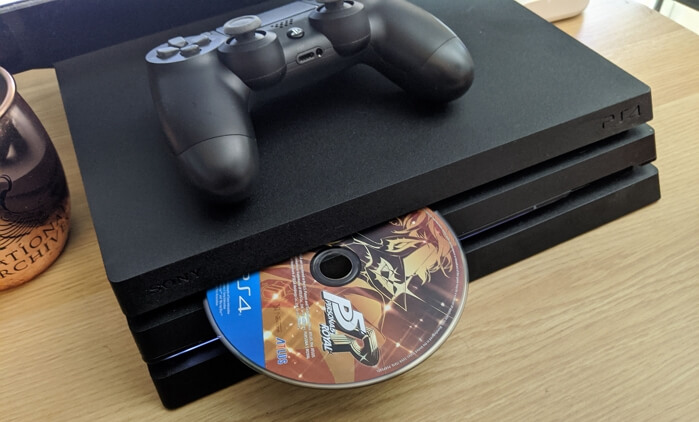
3. Use Different Discs
If you do not believe that the disc was the problem for the reasons above, the best way to check is by using another disc.
Simply go into your physical game library, pull out another functional PS4 disc you have played recently and try this in the tray. If there is no issue, the problem is the other disc.
4. Rip the Rubber Foot Out
Sometimes the silicon/rubber feet on the side of your PS4 can slip inside the PS4 console, exposing them to more heat than necessary, causing the silicone to expand and then inadvertently pressing the eject button after expended play time
To stop this, simply stand the PlayStation up, take a set of pliers and pull both of these feet off your PS4. It's aesthetically not ideal but if it gets things working, it's a small price to pay.
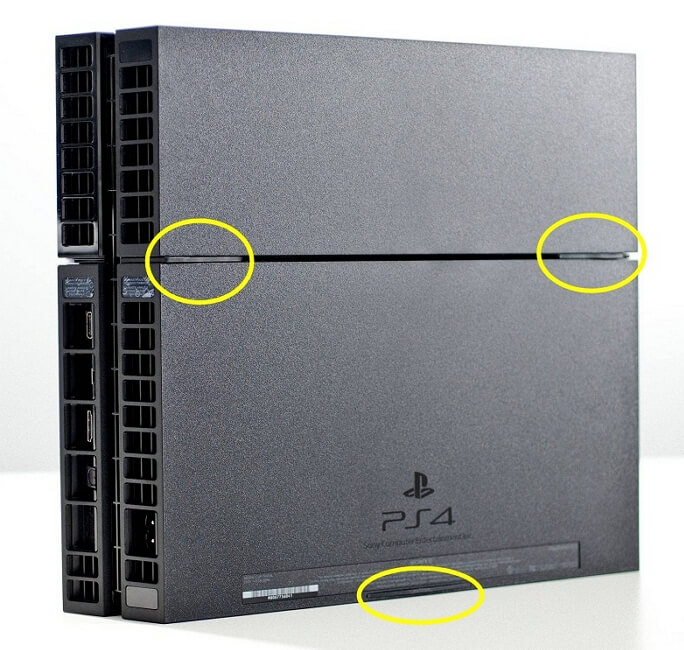
5. Place the PS4 Console Vertically
Often the pressure of setting the PS4 on its side will cause the rubber feet to enter the system and heat up. So before you rip off these parts, try simply setting your PS4 up vertically. This can sometimes fix the issue without the need for console surgery.
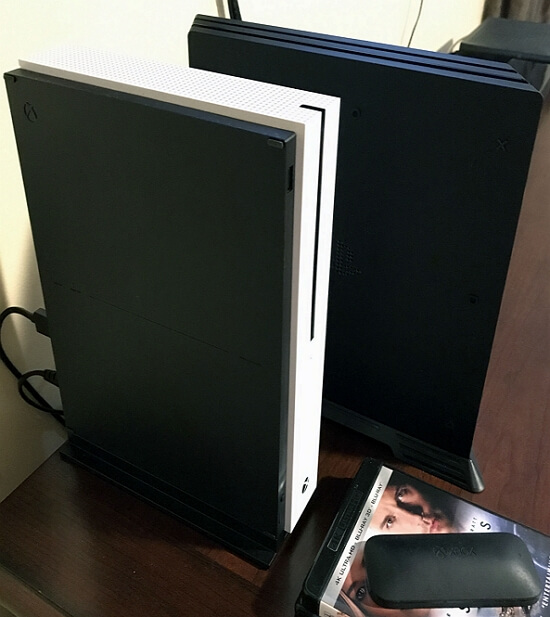
6. Turn PS4 off and on
Sometimes it is as simple as turning the PS4 on and off to allow the hardware to get its bearings again and fix the PS4 ejecting disc randomly.
-
You'll first want to press the Power button and wait until the machine is fully powered down.
-
Next, remove the PS4 from the power source.
-
Wait for about one whole minute before plugging the system back in again.
-
Turn the PS4 back on and check to see if this has solved the problem.

7. Update PS4 System Software
Then the option is updating the system software to ensure that older versions are not wreaking havoc on your old system when Sony has brought out an update to address the issue.
To do this, simply go to Settings and then select System Software Update and then Update Now.
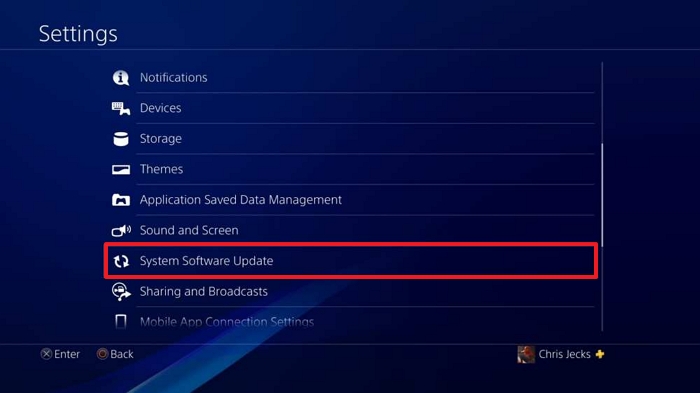
8. Contact Sony Customer Services or a Professional
If none of these tips have helped, then its time to call a professional for help. If you PlayStation 4 is still in warranty, we would urge you to contact Sony to get a repair or a replacement. However, outside of this window, we would say go to a local electronic repair shop that has dealt with the issue before to get a better deal.
Conclusion
So there it is, our extensive guide detailing all the possible causes that can make your disc tray pop out at random plus, all the best solutions for the issue. We hope this was helpful for you to solve your issue of PS4 ejecting disc randomly and settle in for a lengthy gaming session.
Time Limited Offer
for All Products
Not valid with other discount *
 Hard Drive Recovery
Hard Drive Recovery
 Deleted Files Recovery
Deleted Files Recovery

