[2024] Gillware Data Recovery Review & A Better Alternative
Data loss, due to causes that are out of the owner’s control, are common nowadays. For example, someone could delete your data, thinking that you no longer need it. Also, an unexpected computer virus could corrupt or erase your important files.
In most instances, lost data can be recovered – in fact, various companies do offer data recovery services. Gillware data recovery is a good example of a company claiming to have the ability to recover lost data. In this review, we will help you figure out whether the company does offer good services. We will also show you a better alternative to the data recovery service.
Part 1. GillWare Data Recovery Review

Gillware, Inc. is a data recovery company that has been around since 2004. The company claims that it offers excellent RAID recovery services. According to its official website, the company does an average of 15,000 recoveries each year. Gillware data recovery team is capable of recovering lost data from all storage devices and data loss scenarios. The company claims that its security procedures get audited by third-parties – this ensures that the customer's data is always safe and secure.
Main Features:
Secure Data Recovery
Security is the most standout characteristic of Gillware. The company indicates that they understand the lost data may be sensitive to your business, you personally, or your family. For this reason, the company takes all the necessary measures to ensure that your data stays safe.
Cleanroom-Like Workstation Environment
The company claims that it has a cleanroom certification. This suggests that data Recovery is done in a clean environment, increasing the rate of data recovery.
It Works with All Data Storage Devices
According to its official website, the Gillware data recovery technicians are capable of recovering data on all types of data storage devices. The company also supports data lost via a wide range of scenarios.
Fast Turnaround
The company features one of the fastest turnarounds in the data recovery industry. The turnaround ranges between 1 and 2 days.
The Customer Service is Not Ideal On a customer service test conducted by Business.com, Gillware data recovery scored 75%. This indicates that their customer support services may not be satisfactory.
You Can’t Recover the Data on Your Own Gillware has to have access to your storage device for them to recover your data. You cannot recover your own data at home.
Faster Turnarounds Cost More For increased turnaround speeds, customers have to upgrade their account to priority service. This will put technicians on the customer’s data recovery 24 hours per day until all the data has been recovered.
The Company Does Not Have A Real Cleanroom Instead, the company has cleanroom-like workbenches. When compared to sealed cleanrooms, there is a chance that contaminants can always sneak in when a company is using workbenches.
Part 2. A Better Alternative of Gillware Data Recovery – AnyRecover
Unlike Gillware data recovery, AnyRecover gives you all the control you need during data recovery. This tool allows you to recover your data at your own convenience – instead of sending your storage device to a third-party company, you install AnyRecover on your computer, follow some simple onscreen instructions and get your data back within just a couple of minutes.
Key Features of AnyRecover
- AnyRecover works with all storage devices, including hard drives, flash drives, mobile phones, memory cards, camcorders, cameras, etc.
- The tool supports more than 1000 file formats, including documents, videos, audios, images, emails, archives, and much more.
- AnyRecover has been used to recover data lost via deletion, virus/malware attacks, emptied recycle bin/trash, OS crash/reinstallation, damaged hard drive, formatting, etc.
- A version for both Windows (including Windows 11) and macOS is available.
- The tool has a free trial version.
How to Recover (Deleted) Data Using AnyRecover?
Step 1 Install AnyRecover on your Mac or Windows PC. After launching the tool, select the most ideal recovery mode. For our case, we will select Deleted Files Recovery.

Step 2 Select the location where you lost your data and then hit the Next button.
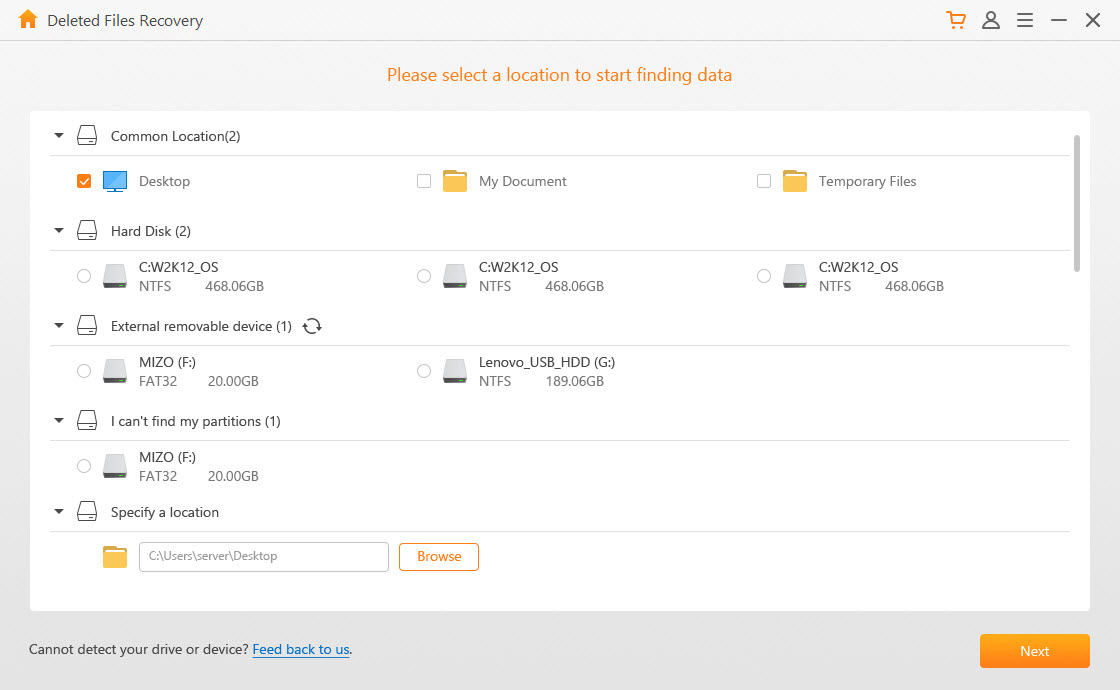
Step 3 Select the types of files you would like to get back and then click on the Scan button. Wait while AnyRecover analyzes the chosen storage device.
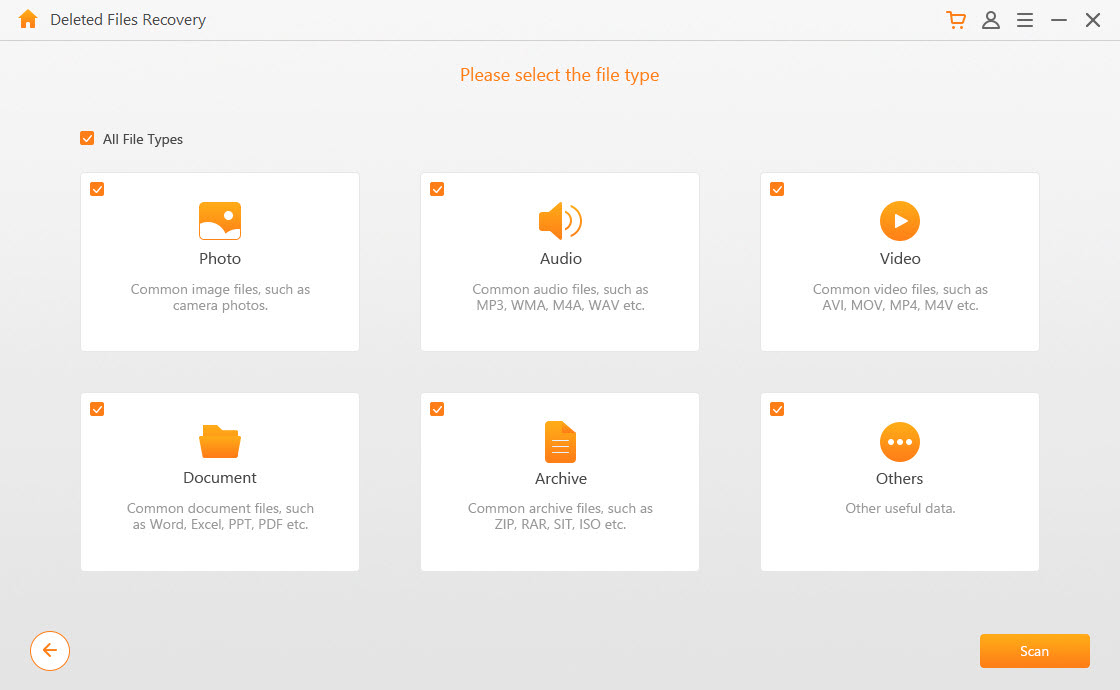
Step 4 After the scan, your lost files will be displayed. Select the files you would like to get back to preview and then click the Recover button.
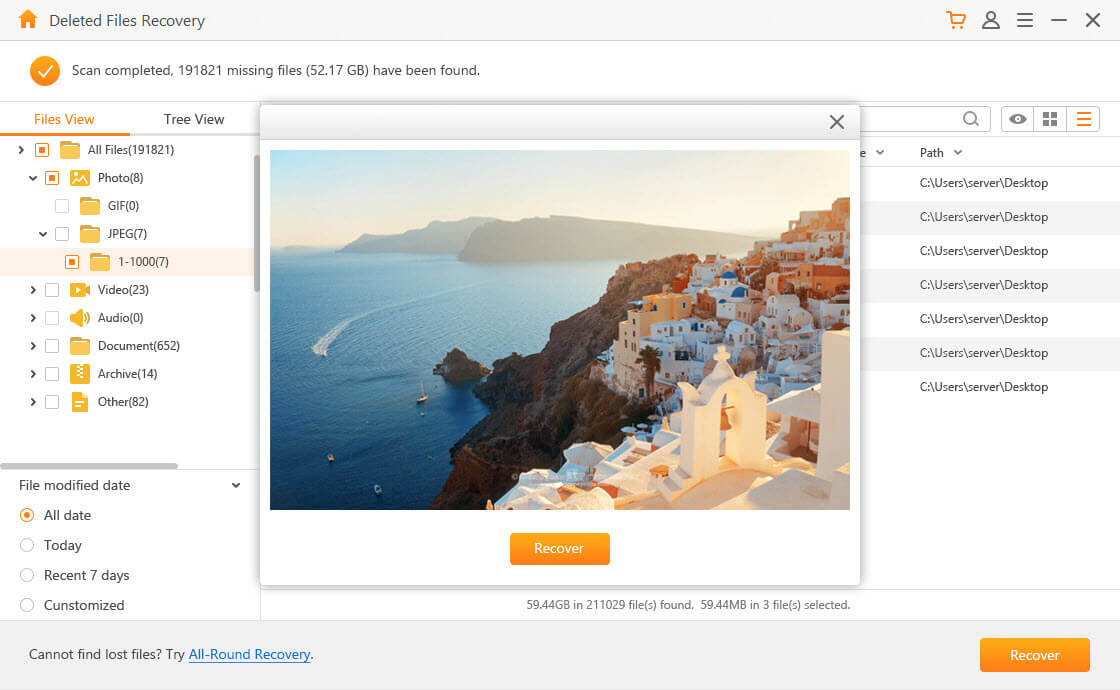
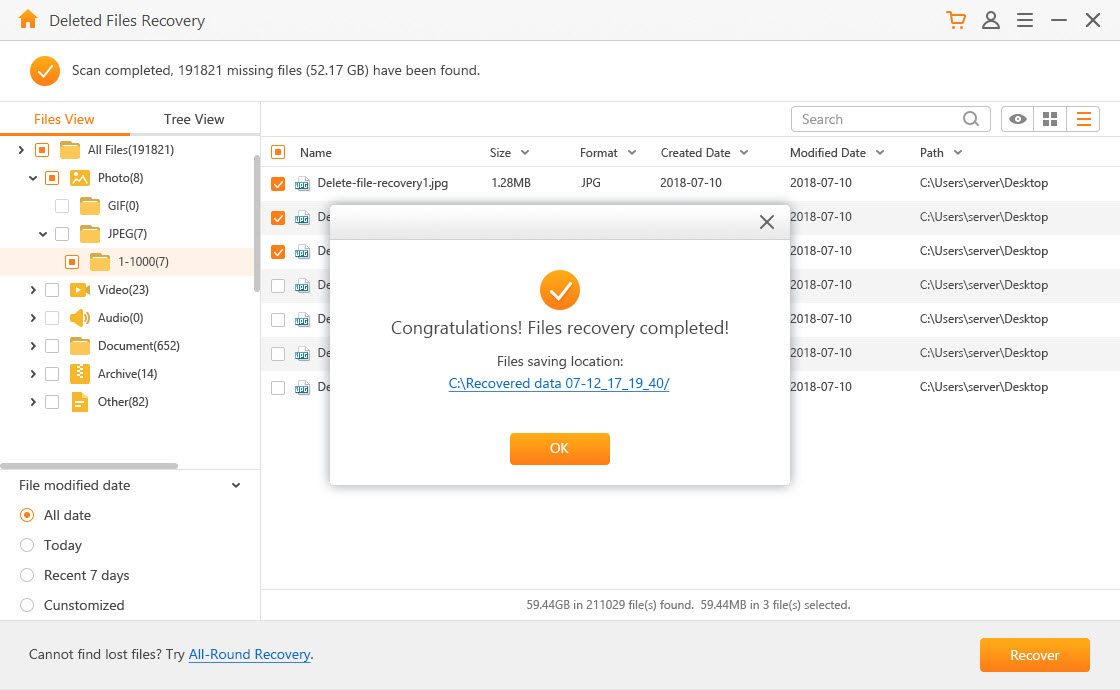
Gillware Data Recovery VS AnyRecover
Gillware Data Recovery | |
|---|---|
| Gives you the freedom to recover your own data. | Technicians will have to recover your data. |
Allows you to control the speed at which you recover your lost data. | To increase the turnaround speed, you have to pay a higher amount of money. |
Allows you to preview recoverable data for free and selectively recover your data. | You don’t get to preview the data before recovery. Therefore, you cannot select the data that you would like to recover. |
Good customer support service. | The customer support service is not ideal. |
A free trial version is available. | No free trial version. |
Conclusion:
If you have lost some important files, you do not have to worry, as you can get the files back. With the right service or tool, the process should be quick, painless, and easy. Gillware data recovery can help you recover your data. However, you have to keep in mind that the service denies the ability to recover your own data by yourself – you will have to rely on technicians. AnyRecover, on the other hand, allows you to recover your own data within just a couple of minutes.

 Hard Drive Recovery
Hard Drive Recovery
 Deleted Files Recovery
Deleted Files Recovery
