NTFS Undelete Review & Free Alternative Data Recovery Tool
Are you anxious to find a truly reliable software that can help you to recover lost files? or are you searching for an efficient means to recover some important data that was lost due to factors beyond your control? Perhaps a virus attack or a damaged hard drive. Whatever the reason may be, you have little reason to worry thanks to NTFS Undelete Software. We will let you know everything about NTFS Undelete in this article and its alternative you could choose.
1 NTFS Undelete Review
NTFS Undelete is a software application that allows you to undelete files with just a few clicks. This program can recover files that were deleted from your hard drive even if you’ve emptied the Recycle Bin. It can also restore all file types from devices that use NTFS or FAT file systems as well as any files you accidentally deleted with commands such as Shift-delete.
NTFS undelete software program works with all types of removable media, which means that there will be no problems recovering files from your camera’s SD card or your USB thumb drive.
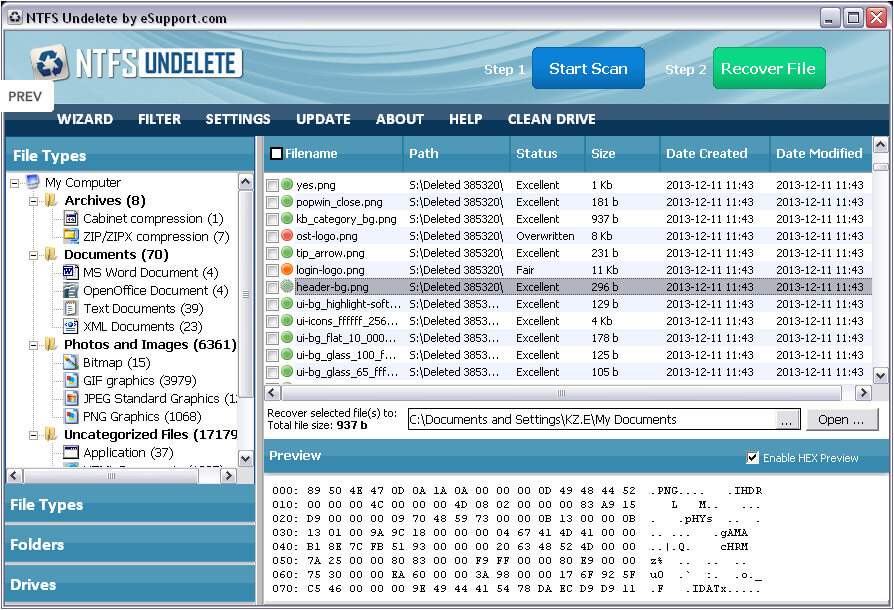
Features:
Great performance: NTFS does such a great job in performance, security, and extendibility.
Safer protection: NTFS offers a safer file protection, file encryption, and a greatly improved information security.
Supports large disk capacity: NTFS support large hard disks of over 2TB, and as disk capacity increases, NTFS performance also increases.
Supports all Windows operating systems: from Windows 10, 8, 7 to Windows XP
Cons:
You have to scan the whole partition at once and cannot choose a specific location or folder to save time.
The interface is disordering and some functions are difficult to find.
You cannot preview the files clearly with a really small window.
It doesn’t support Mac OS.
There is no free trial version of it.
Price:

2 Best Alternative to NTFS Undelete – AnyRecover
The best alternative to the “NTFS Undelete” data recovery software, AnyRecover is one of the most efficient software recover tools available today. AnyRecover software would attempt to scan the given media in order to find all the deleted entries. Accidental deletion of important files can be at the very least a rather devastating event, but with AnyRecover software, you can now save your bacon during these dire times. It is really easy to use and its sophisticated algorithm makes it has a recovery success rate up to 98%.
![]()
2,061,704 Downloads
Pros of AnyRecover
-
User-friendly interface and filterring tech make it recover unlimited lost data for you within just a few minutes.
AnyRecover offers recovery support for every single known file type currently, like documents, videos, photos, music, etc.
Support all types of storage devices from hard drives to SD cards available on both Windows including the latest Win 11 and Mac OS.
HD preview is provided even when you don't make any payment.
Enjoy a free trial to recover 8 files if you don't know whether it works for you.
Detailed walk-through of the steps to recover lost data with AnyRecover:
STEP 1 After downloading AnyRecover, Run the program and select "All-Round Recovery" on the main interface (use this mode to search for more files if you are still unable to find the missing data after using other modes,).

STEP 2 Select where the data is lost, this will save you more time without searching the whole partition. Once selected, click "Next" to continue the recovery process.
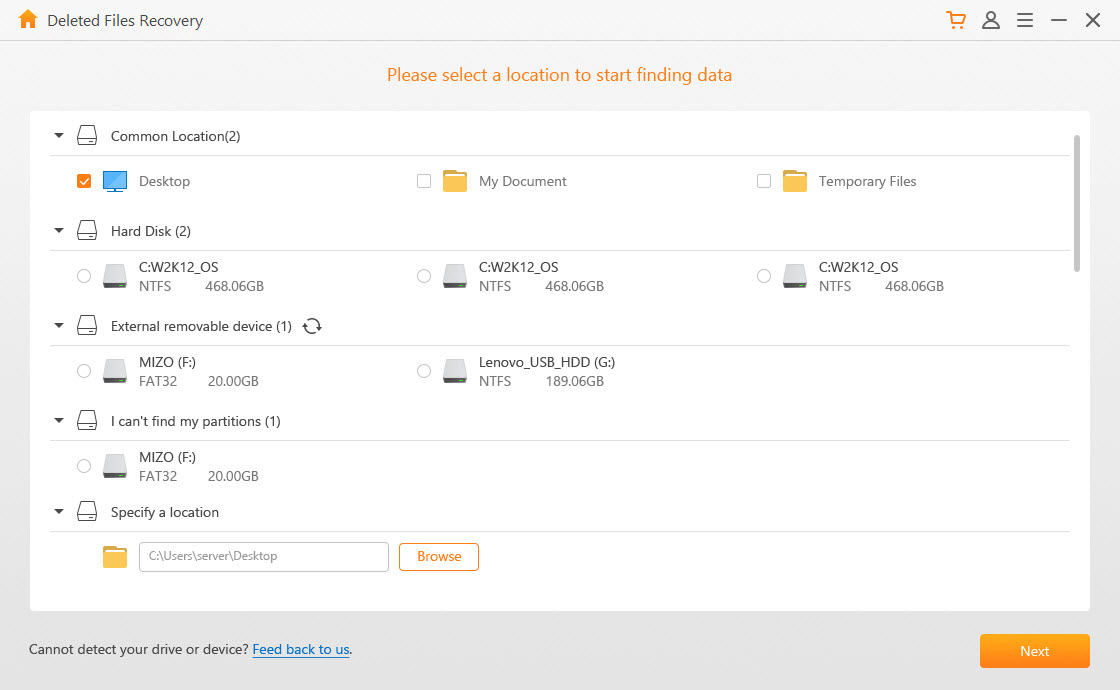
STEP 3 Select the missing file type and click “Scan” to start scanning the specified location and the file type.
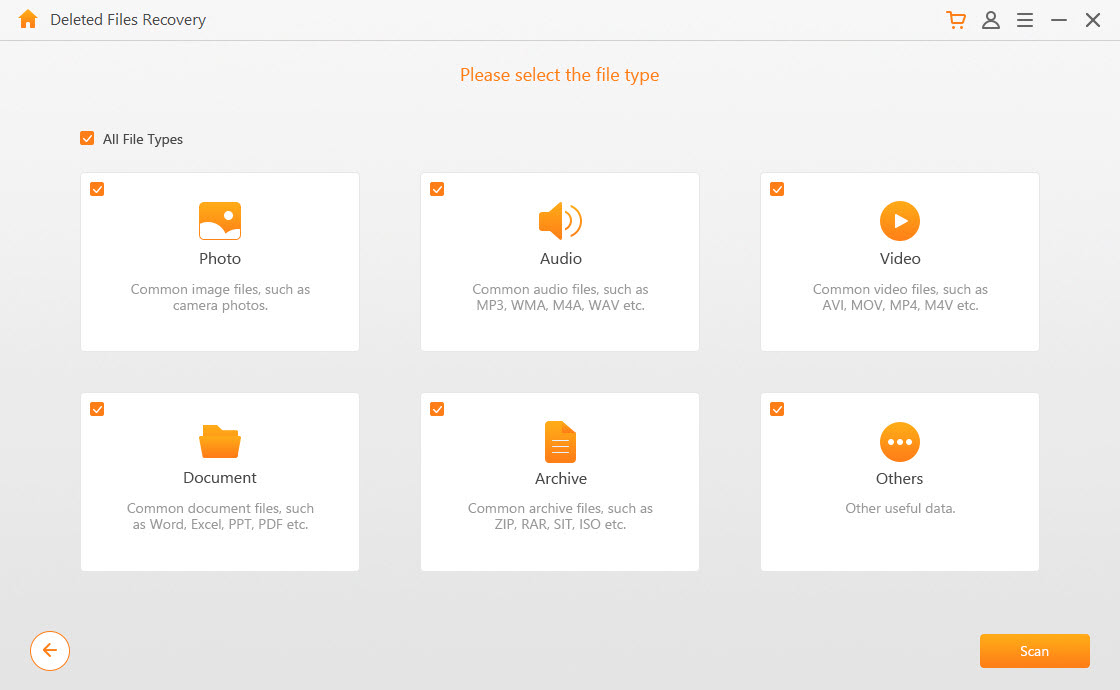
STEP 4 If the scan ends and no missing data is found, then Deep Scan is available for selection. It looks for lost data in every corner of the system or other storage device.
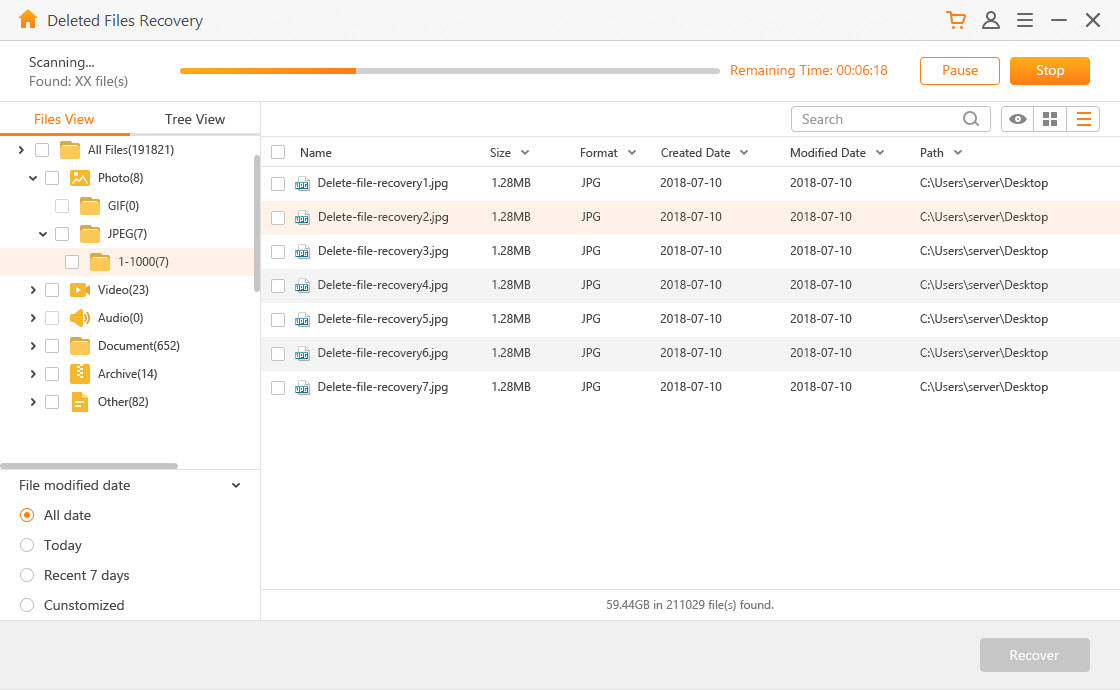
STEP 5 After the scan is complete, use the preview function to see the data directory displayed. Click “Restore” once you have found the missing data.
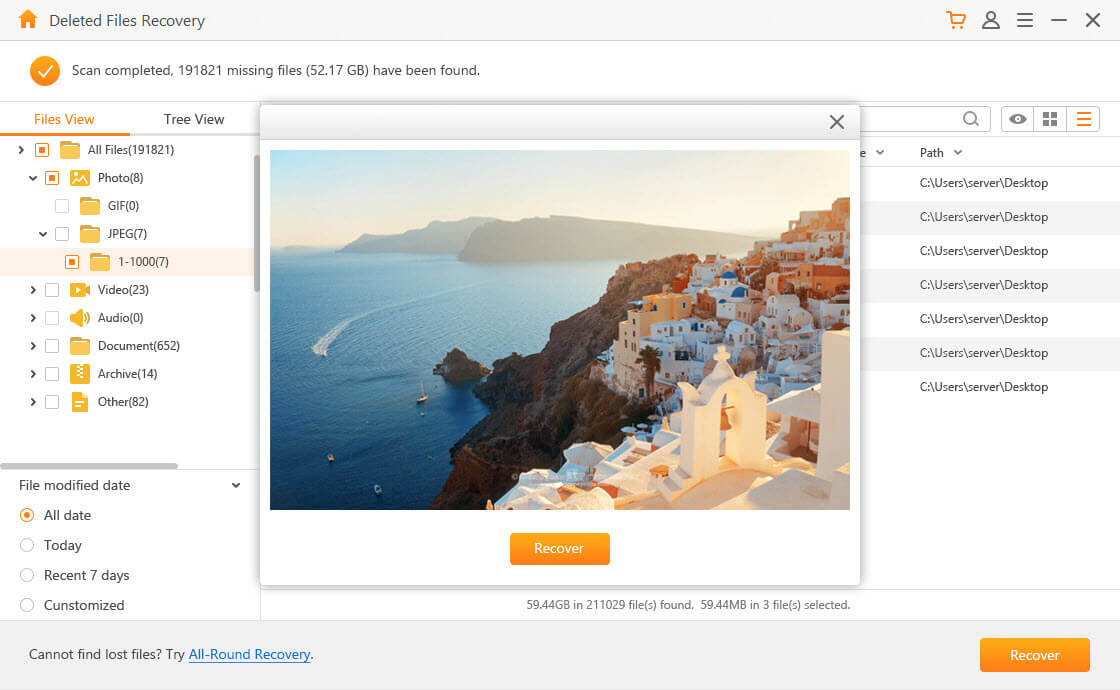
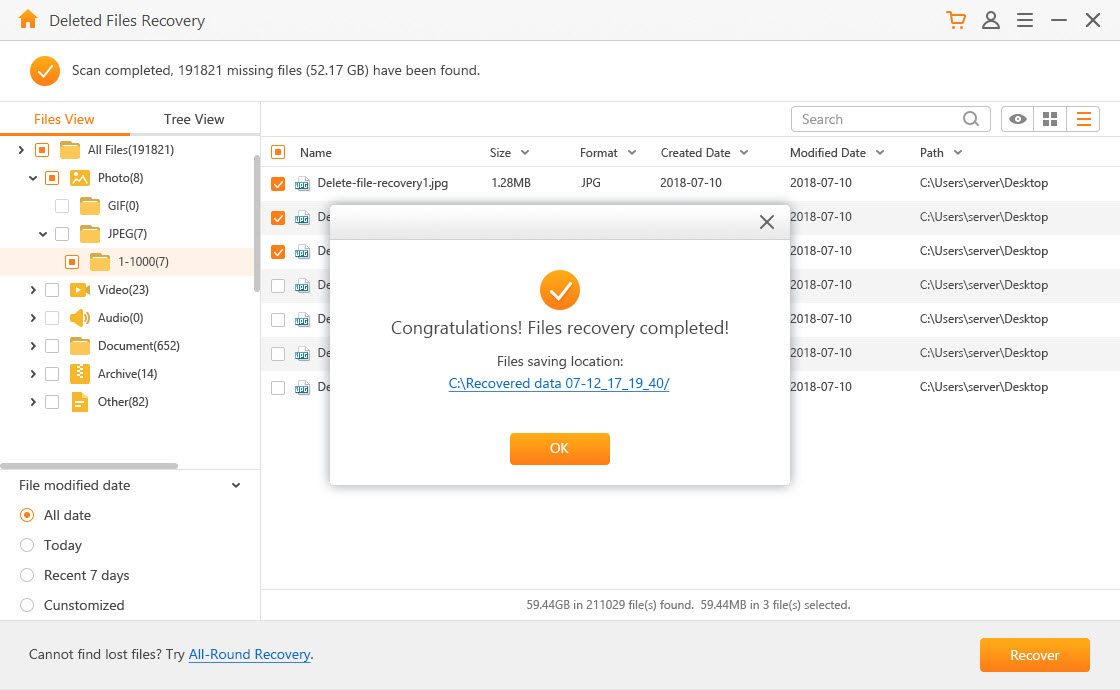
Do not save the recovered data to the original lost location in order to avoid losing it again.
In Conclusion
Over the years, you might have experienced critical data loss and was completely unaware of any professional software recovery software. Fortunately, software such as AnyRecover software program are trusted programs that you can rely on. Other than NTFS Undelete, it is more affordable and reliable with the latest advanced recovery technology. Download it and have a free trial now!
Time Limited Offer
for All Products
Not valid with other discount *

 Hard Drive Recovery
Hard Drive Recovery
 Deleted Files Recovery
Deleted Files Recovery
