
Up to 8K Resolution Upscale
 Without Losing Details
Output high-quality photos; the upscaling effect can enlarge photos without losing
details.
Without Losing Details
Output high-quality photos; the upscaling effect can enlarge photos without losing
details.
Anyrecover upscale photos to 2X or 4X without any details lost. With its built-in technology, clear interfaces, and simple processes, users can enlarge and enhance images in seconds effortlessly.
Whether an e-commercial picture, portrait, artistic, or landscape, AnyRecover Upscaler is your go-to choice for handling photos.

 Without Losing Details
Output high-quality photos; the upscaling effect can enlarge photos without losing
details.
Without Losing Details
Output high-quality photos; the upscaling effect can enlarge photos without losing
details.
For any image shared to social media, when you are not satisfied with the clarity of the image, you can use AnyRecover Upscaler to enhance the quality of the image and ensure a better presentation effect.

Using higher quality images for sales and advertising can boost sales effectively. Increase product views for e-commerce platforms such as Amazon, EBay, Shopify, TikTok, Shoppe, etc.

Powerful enhancement of facial details can make blurry pictures clear. Make your precious memories come vivid again.

Photographers, designers, and other creative workers can use AnyRecover Upscaler to enhance the details, boosting channel plays
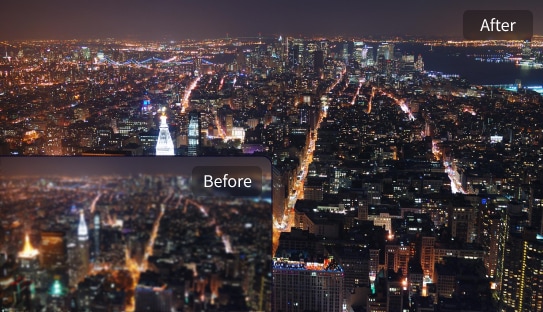
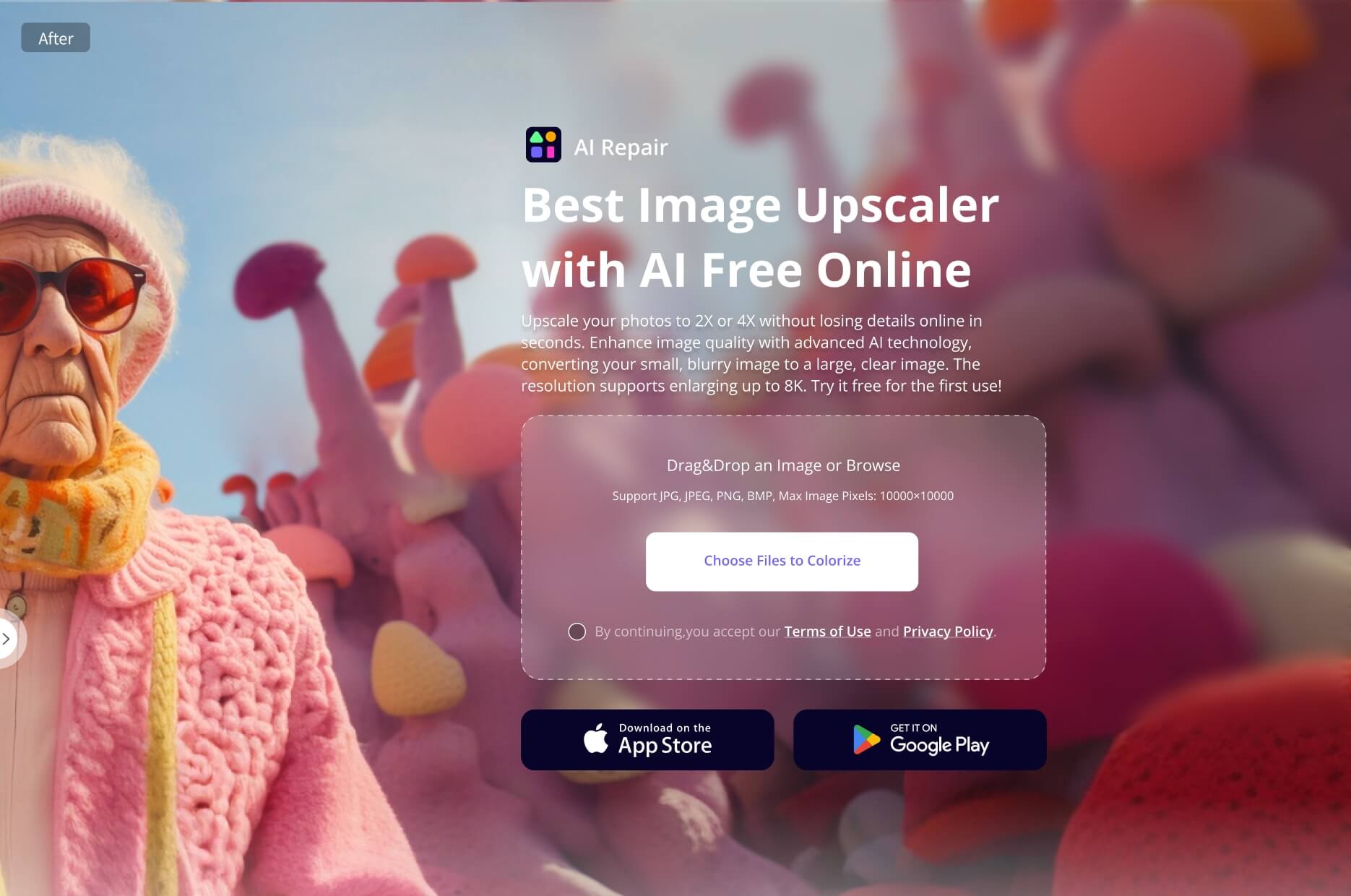
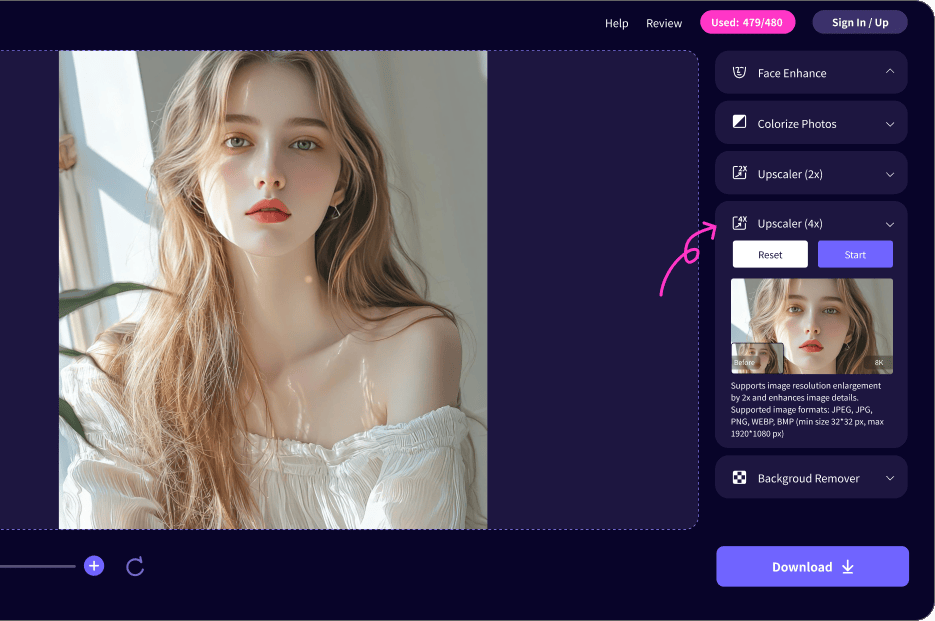
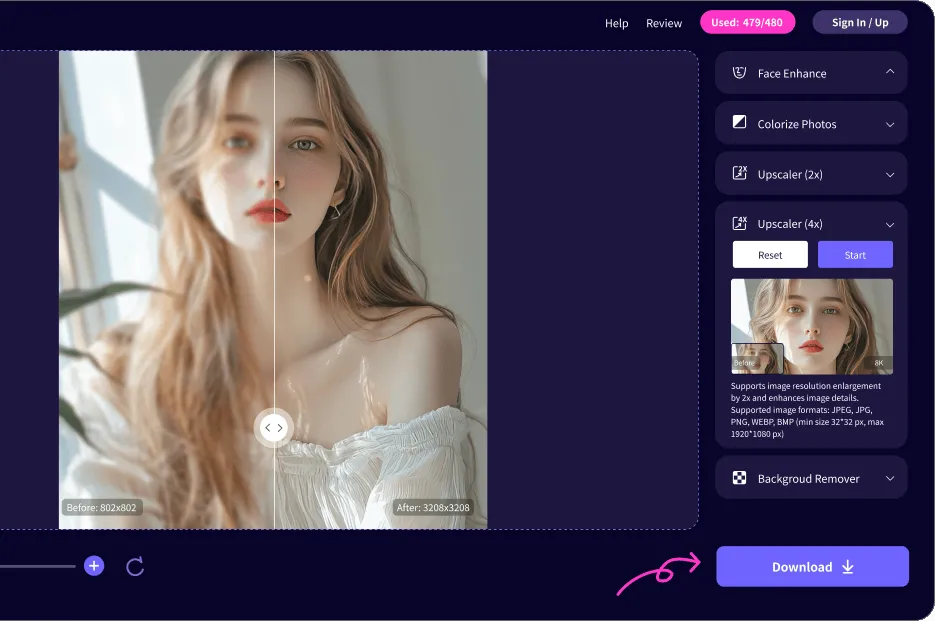
Upload the photo you wish to upscale or directly drag it to the uploaded section.
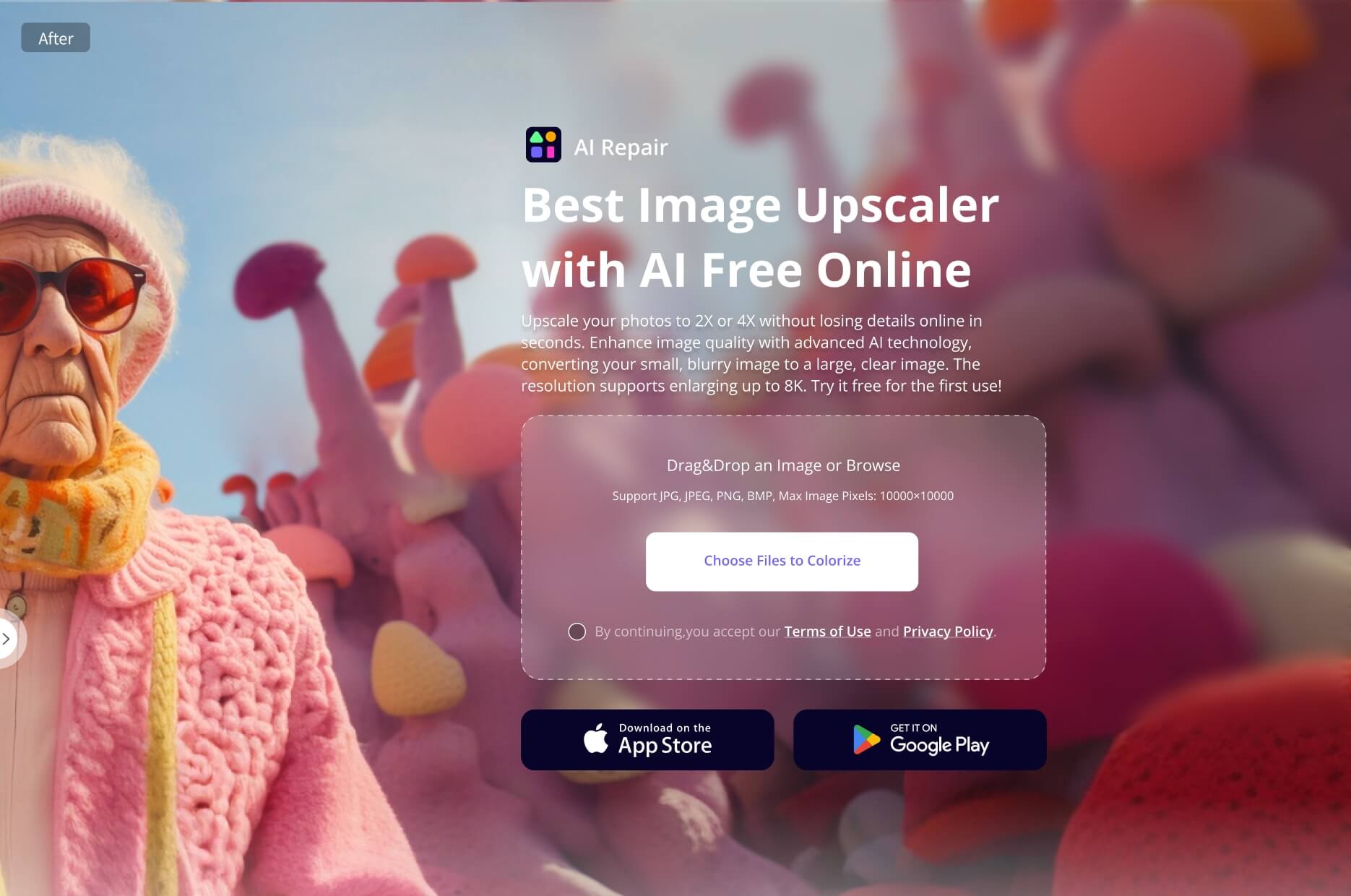
Choose the Upscaler tool to enlarge the photo to 2x or 4x based on your needs.
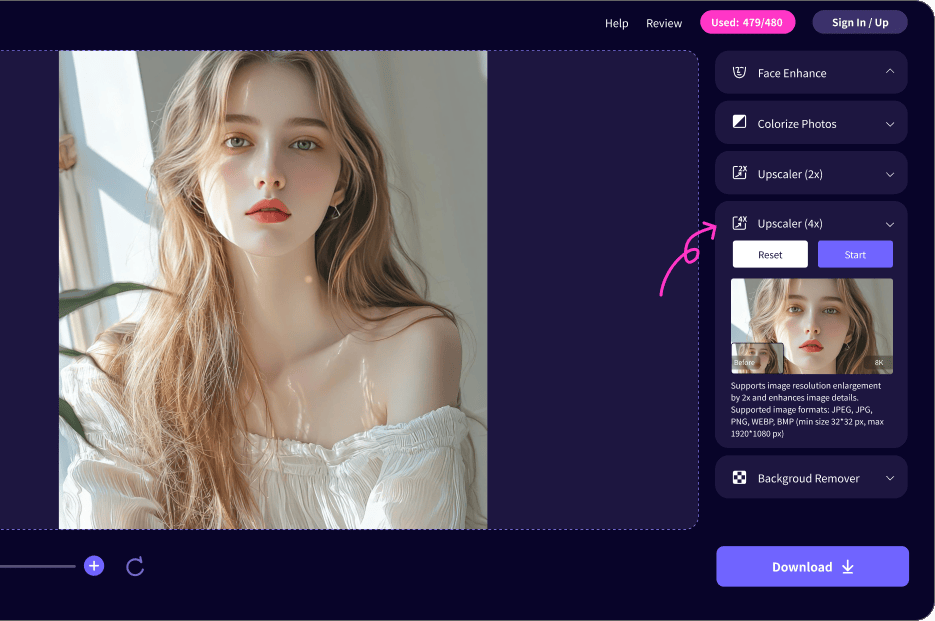
Click the Download button to save the photo to your computer.
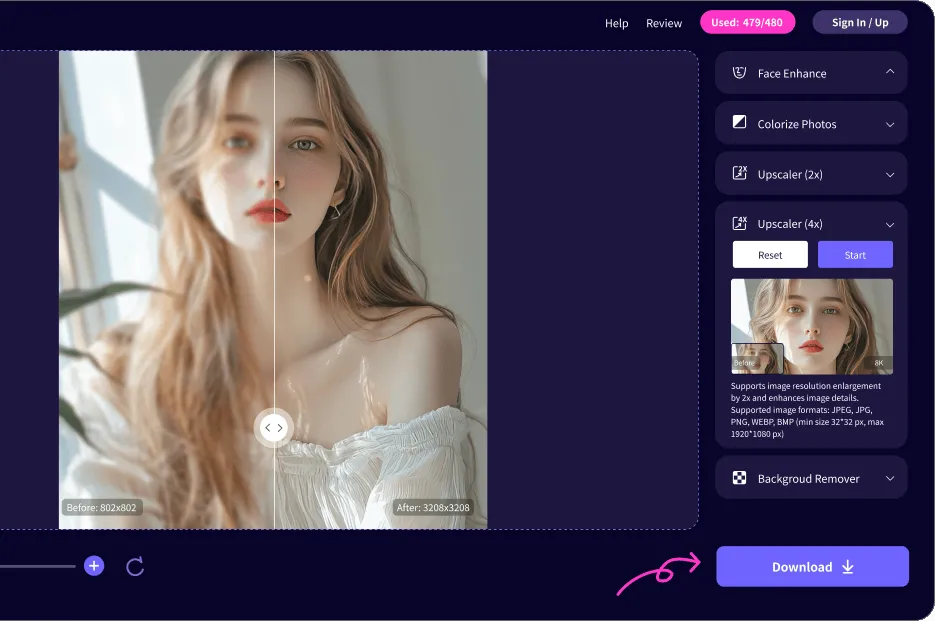
Frequently Asked Questions about Photo Colorizer Software
Time Limited Offer
for All Products
Not valid with other discount *
Stories from Our Satisfied Customers
Amazed!
Professional!
Incredible effect!