How to Fix WhatsApp Waiting For This Message Issue?
WhatsApp is one of the best messaging apps, and billions of people have installed this remarkable social media app. Unfortunately, facing issues while using social media is common, and one of the most annoying issues you can face with WhatsApp is "WhatsApp waiting for this message".
Several things could prompt this issue, but we'll reveal reliable ways to fix the "wait for this message WhatsApp" issue.
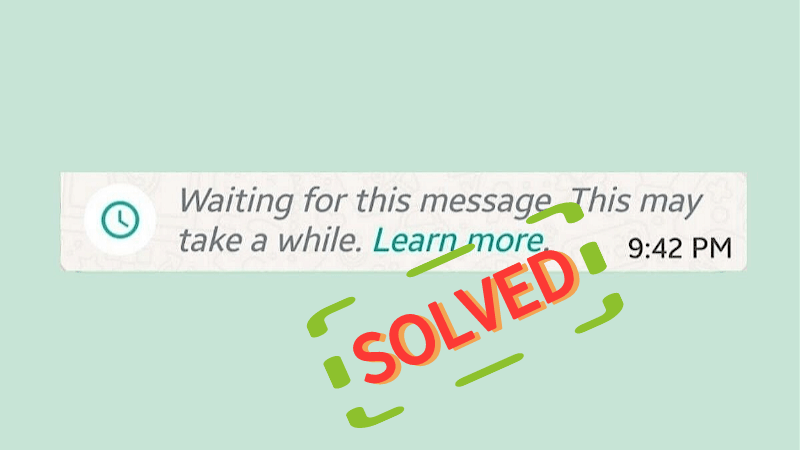
Part 1. What is "Waiting for This Message" on WhatsApp?
The "WhatsApp waiting for this message this may take a while" is a common problem that could be promoted while using WhatsApp. When this issue occurs, you won't be able to read the message someone has just sent you. Struggling with this issue is annoying, but there are multiple reasons behind the problem.
Part 2. What Causes "WhatsApp Waiting for This Message This May Take A While" Error?
If you're dealing with the "WhatsApp waiting for this message" issue, there could be the following reasons behind the issue.
-
You or the message's sender might be using the outdated WhatsApp.
-
If you've removed the WhatsApp app and intend to install it again, it could also cause the "waiting for WhatsApp message" issue.
-
Unstable or poor internet connection might also prompt the issue you're dealing with.
-
If you're using the desktop version of WhatsApp, it could take time to sync the messages, causing the issue.
Part 3. How to Solve Waiting For This Message in WhatsApp?
1Update the WhatsApp
If you're using the outdated version of WhatsApp, it could end up causing the "WhatsApp waiting for this message" issue. Hence, you must update the WhatsApp app to avoid issues while sending or receiving the message.
Here's how to update WhatsApp.
Step 1: Launch the "App Store" or "Play Store" and search for WhatsApp.
Step 2: Click on the "Update" button to install the new updates.

2Wait for WhatsApp to encrypt your WhatsApp Message.
If the end-to-end encryption feature cannot encrypt the WhatsApp messages, it might be the defining factor behind the "wait for this message WhatsApp" issue. Thus, you'll need to wait for a while before WhatsApp encrypts the WhatsApp message on the mobile device.
3Check internet connection
The unstable or poor internet might also become the main culprit behind the "wait for this message WhatsApp" issue.
Hence, you'll need to ensure that your cellular or WiFi network is stable or fast. Doing so might help you to fix the issue you're dealing with.
4Reinstall the WhatsApp
If nothing works and you're still facing the "waiting for this message WhatsApp" issue, you can select the app from the mobile device and install it again.
Here's how to reinstall WhatsApp.
Step 1: Press and hold the WhatsApp app and choose the "Uninstall" button afterward.
Step 2: After removing WhatsApp, you'll need to visit the Play Store or App Store to install WhatsApp again.

5Restart the mobile device.
The software bug with the mobile device can also cause the "WhatsApp waiting for this message" issue. Hence, you can restart the mobile device to fix the issue you're dealing with. Here's how to restart the mobile device.
Step 1: Press and hold the side or volume button until the power off slider appears.
Step 2: Push the slider to the right and turn off the mobile device. Press and hold the side button until the Apple logo appears to turn on the mobile device.
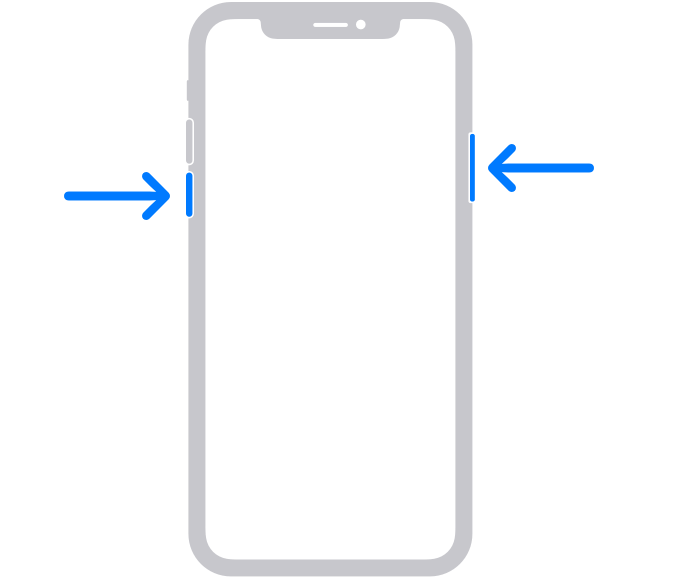
Part 4. Bonus Tip: How to See Deleted "Waiting For This Message" in WhatsApp?
You might want to retrieve the lost WhatsApp data if you see the "wait for this message WhatsApp" issue. Anyrecover is the best tool to recover lost WhatsApp data from iOS or Android devices.
AnyRecover Key Features
- AnyRecover Anyrecover focuses on helping users recover lost/damaged/deleted data from social media software, including WhatsApp, Line, TikTok, Instagram, Facebook, etc.
- One click to restore 1000+ different formats of photos, videos, documents and emails, etc.
- You could also preview your data before recovering.
- This software recovers all the data in its original form without overwriting it.
- 100% safe and easy to use.
Besides supporting multiple data types, AnyRecover also prompts a fast scanning speed. Here's how to recover the lost WhatsApp data through AnyRecover.
Step 1: Start the AnyRecover on the computer after getting it installed. Next, select the WhatsApp button and connect the mobile device to the PC.
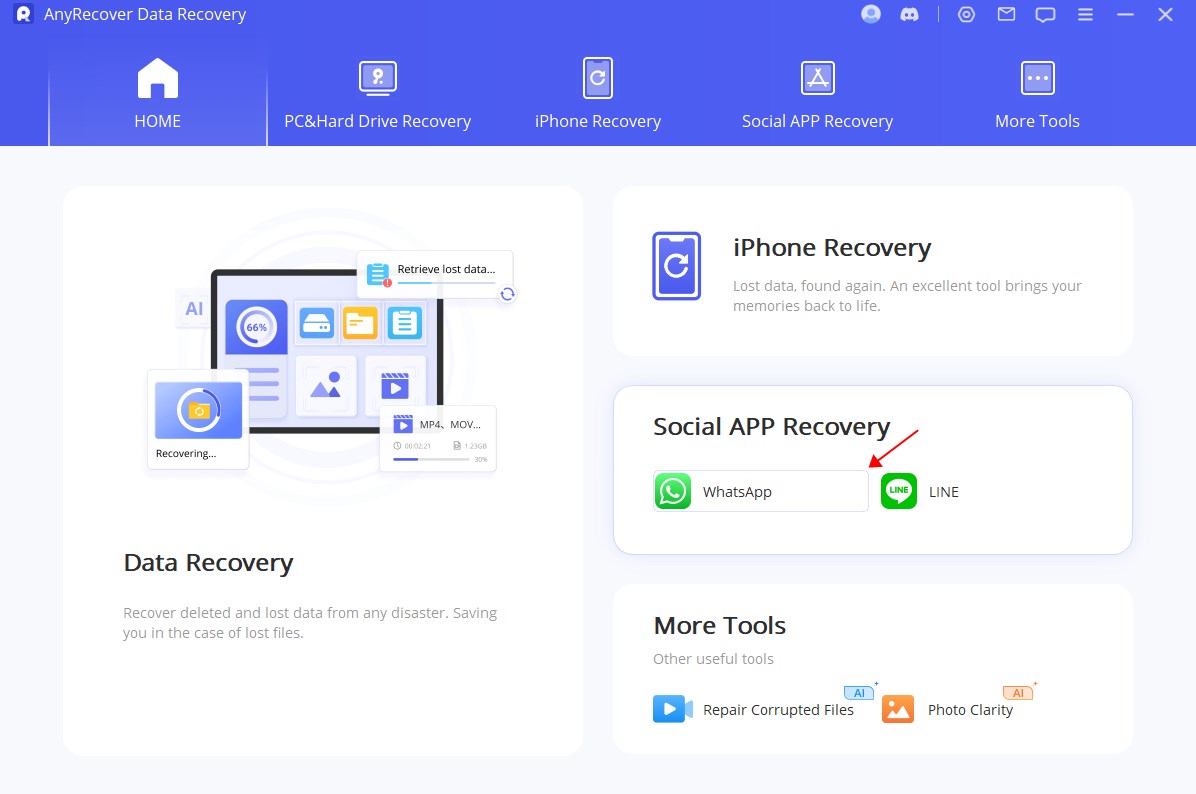
Step 2: Start the scanning process after selecting the Recover from Device there.
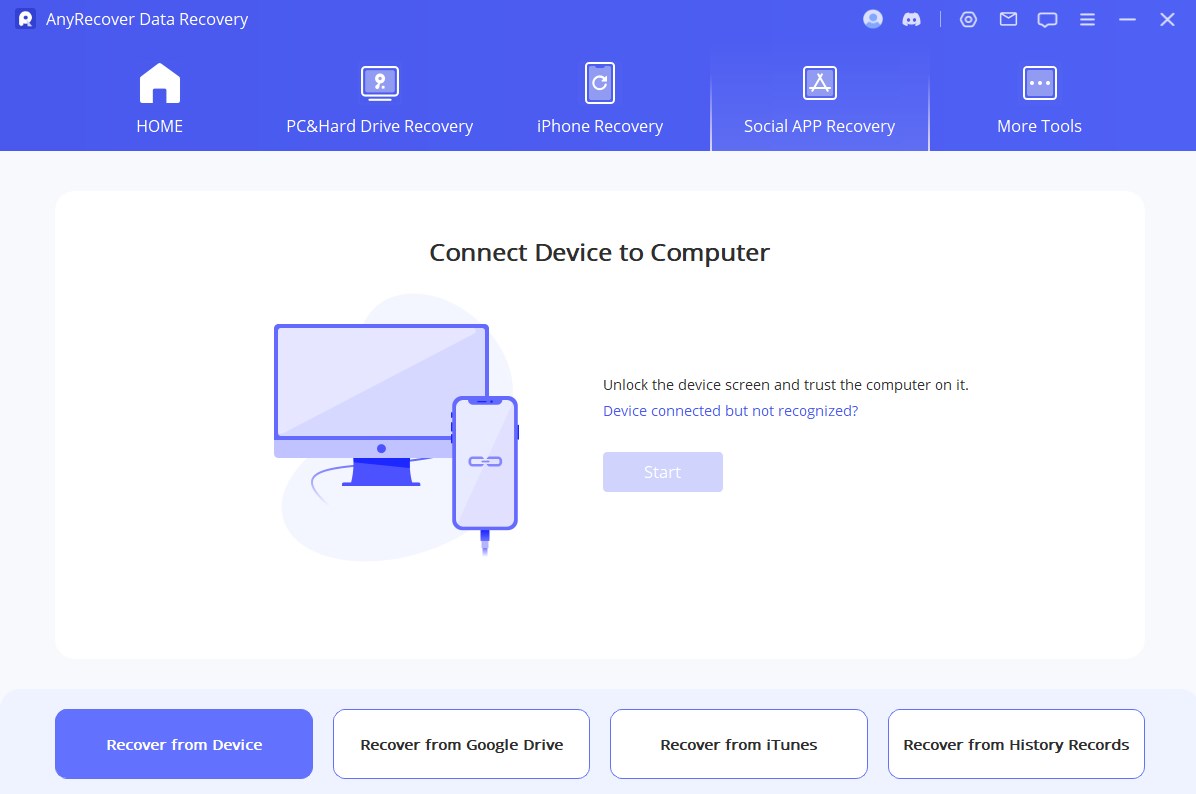
Step 3: After scanning the device, you can click on the Recover to Device button to get all the data retrieved.
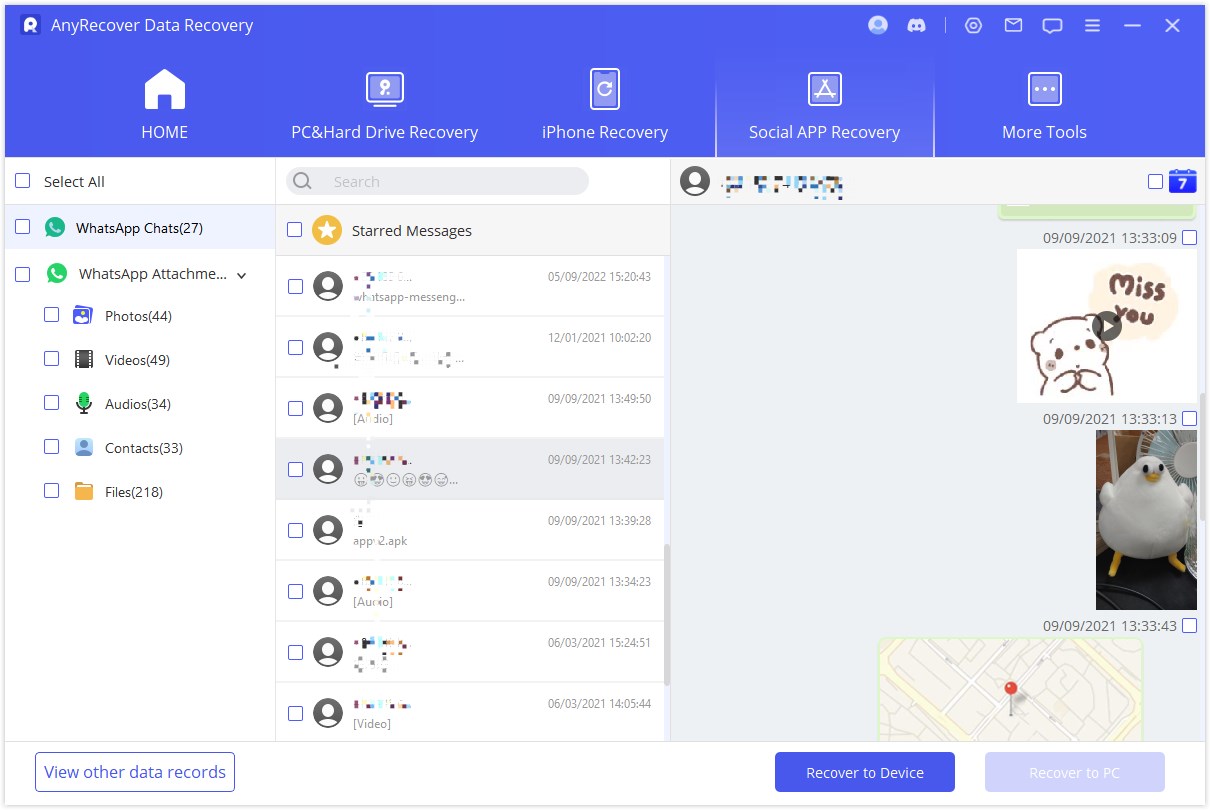
Data Recovery in WhatsApp
Recover WhatsApp Data with One Click
Summary
You can take excellent notes from this guide to fix the "WhatsApp waiting for this message" issue. We have listed the 5 mind-blowing ways to encounter the issue, and you can also learn about the potential reasons causing the chaos.
Anyrecover is the best way to recover lost WhatsApp data on a mobile device, as it helps you to recover all types of data without affecting the data quality.
Related Articles:
Time Limited Offer
for All Products
Not valid with other discount *

 Hard Drive Recovery
Hard Drive Recovery
 Deleted Files Recovery
Deleted Files Recovery








