How to Recover Deleted Group Chat in Whatsapp 2024
WhatsApp groups make it fairly simple for you to interact with family members and friends. No one would want to lose the memorable WhatsApp group chat messages, but sudden mishaps do occur, leaving you clueless.
If you've deleted the WhatsApp chat group messages unintentionally, you might want to learn how to recover a deleted Whatsapp group. Dive into this guide to learn how to recover deleted group messages in whatsapp on Android and iPhone.
Part 1. How to Restore Deleted Whatsapp Group Without Backup?
If you haven't prepared any WhatsApp group chat backup and want to know how to restore deleted WhatsApp groups without a group, Anyrecover could come to rescue you. Apart from offering an effortless user interface, AnyRecover supports recovering data from both iOS (iOS 18 Supported) and Android devices, allowing you to get back 1000+ types of data.
AnyRecover Key features include:
- Retrieve deleted WhatsApp messages and attachments directly from iOS/Android without backup.
- You could also preview your whatsapp group messages before recovering it.
- Recover WhatsApp group messages to PC as HTML/PDF/Excel/CSV files.
- It is 100% safe and easy to use.
Here's how to recover a deleted Whatsapp group through AnyRecover.
Step 1: Visit the official web page of AnyRecover before getting the software installed on the computer. Start the program and click on the Recover data from the WhatsApp icon.
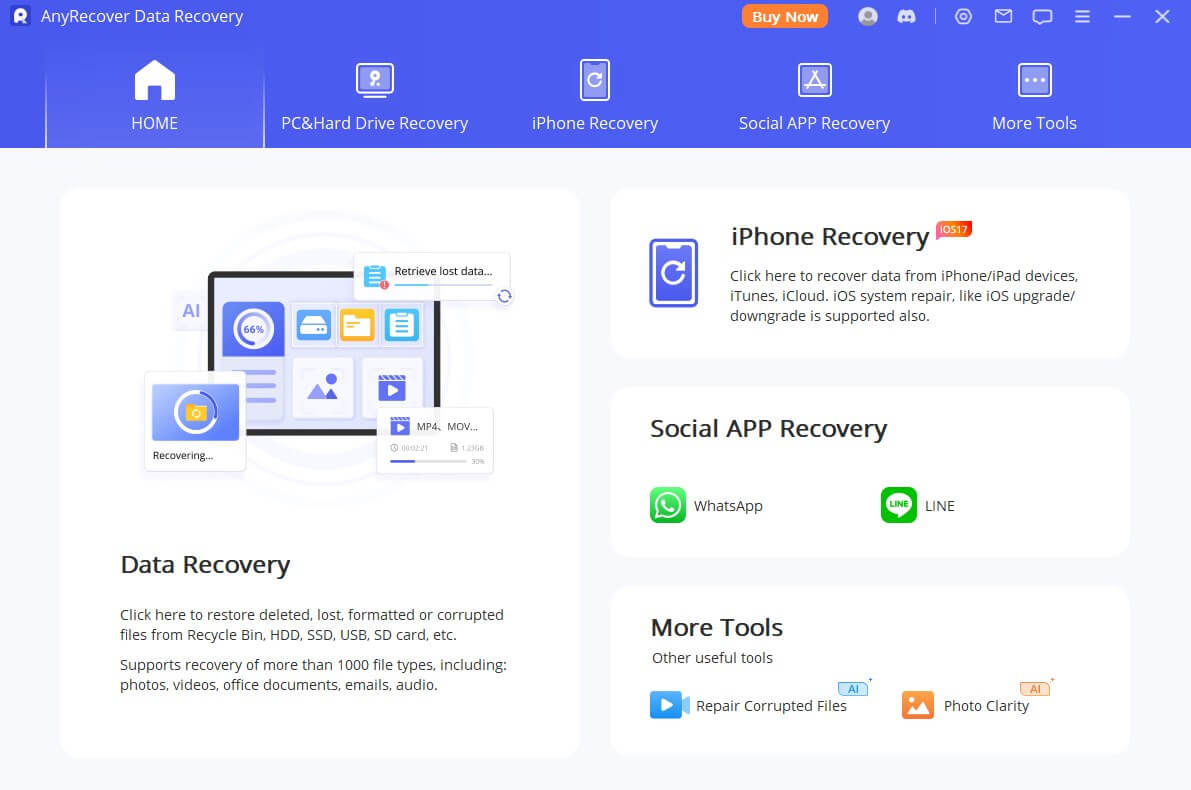
Step 2: Now, AnyRecover will start scanning for lost WhatsApp group chat messages, and the process will only take a few moments, depending upon the speed of the internet.
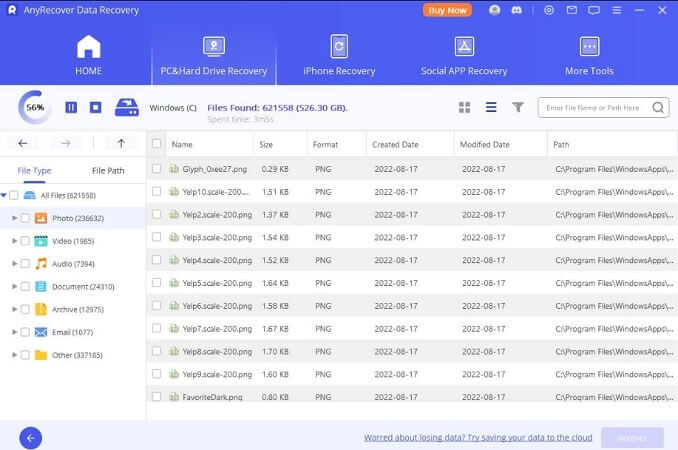
Step 3: Review the data by clicking the Preview icon and then you can begin getting back the data by hitting the Recover option. If you're using a fast internet connection, this process is only going to take a few moments.
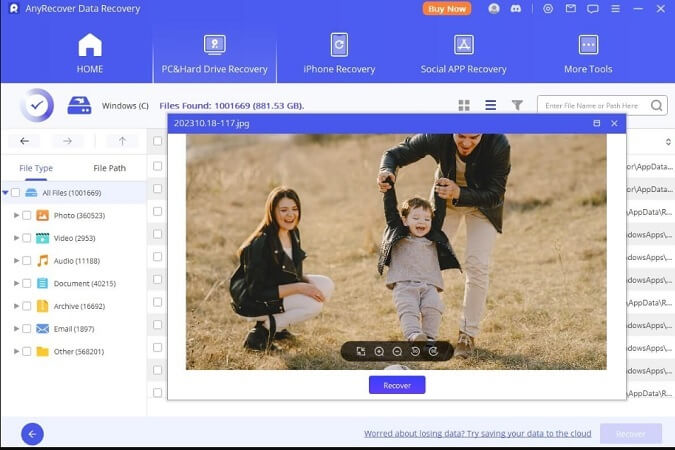
Part 2. How to Recover Deleted Group Messages in WhatsApp on iPhone? [Need Backup]
WhatsApp comes up with a built-in chat feature that enables you to make backups of chats. If you're an iPhone user, WhatsApp will make the group chats back in iCloud. This way, you can restore the WhatsApp backup when you end up losing the chat messages.
Unfortunately, to retrieve the Group chats through this Chat Backup will require you to delete the WhatsApp app and then install it again.
Here's how to recover deleted group in WhatsApp through Chat Backup.
Step 1: Click on WhatsApp and select the Settings icon before hitting the Chats. Press on the Chat Backup, and if it indicates that the last backup has been created, it implies that the chat backup exists.
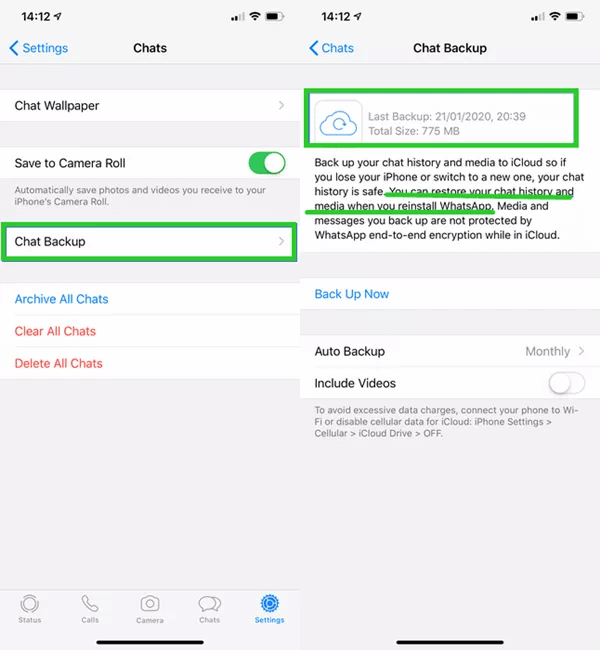
Step 2: Remove the WhatsApp app from the mobile device and then install it again. Next, you'll need to start the WhatsApp app and verify the phone number afterward. Click on the "Restore" when it asks you to restore a backup. This way, you'll be able to get all the group chats from WhatsApp back on the mobile device.
Step 3: Review the data by clicking the Preview icon and then you can begin getting back the data by hitting the Recover option. If you're using a fast internet connection, this process is only going to take a few moments.
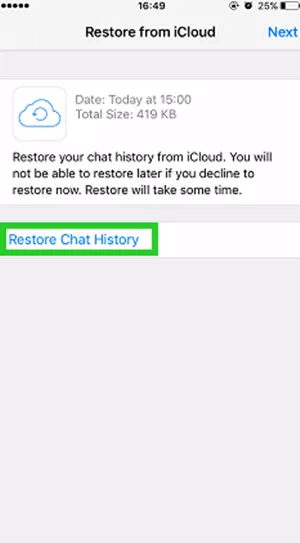
Part 3. How to Retrieve Deleted Whatsapp Group Messages on Android?
WhatsApp tends to make a local backup of chats on Android devices at 2 Am. Hence, if you didn't create the chat backup on the Android device, you can use the local backup to recover the WhatsApp data. Unfortunately, this process will also require you to uninstall the app before installing it again.
Follow the step-by-step guide to learn how to recover deleted group messages in WhatsApp.
Step 1: Launch the File Manager app on the mobile device and navigate to the WhatsApp button. Visit the Internal storage and select the Databases button. Change the name of the back file to msgstore.db.crypt12. from msgstore-YYYY-MM-DD.1.db.crypt12.
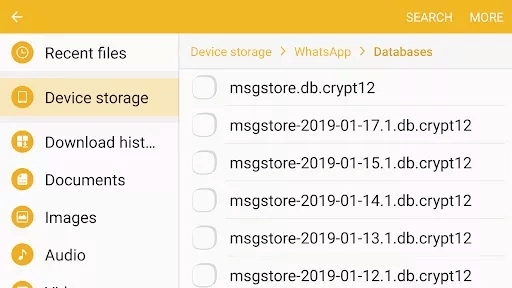
Step 2: Delete the WhatsApp app before installing it again on the Android device. Next, you'll need to start the WhatsApp app and verify the phone number afterward. When the WhatsApp prompts, you can click ok the "Restore" icon to recover the lost WhatsApp group chats.
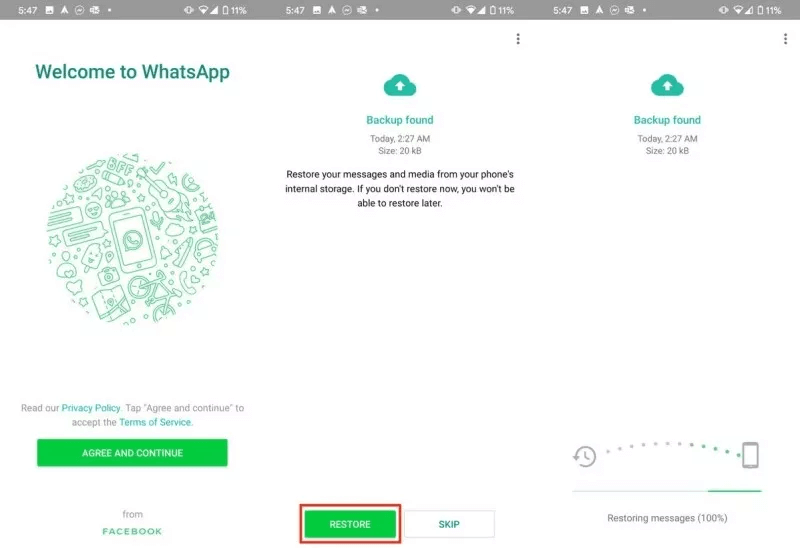
Part 4. FAQs about WhatsApp Deleted Group Recovery
1What happens when you delete Whatsapp group?
When you tend to delete the WhatsApp group, it ends up ripping apart all the chat messages from that group. Doing so might stop you from storing the memorable chats, but the good thing is that you can get back the lost group chats courtesy of AnyRecover.
It is a fascinating tool for Android and iPhone that stimulates recovering all the WhatsApp chat data without doing much.
2How to retrieve archived group in WhatsApp?
You can retrieve the archived group in WhatsApp, provided you've created a WhatsApp chat backup.
To do it, you can remove the WhatsApp app and then install it again to see how it all pans out. If you don't create the chat backup, you can recover the archive WhatsApp group by taking the services of AnyRecover. It helps you to recover 1000+ types of data effortlessly.
Conclusion
Losing all the WhatsApp group chats isn't a sight to behold. You can take notes from this guide to learn how to recover a deleted WhatsApp group without affecting the quality of WhatsApp group chats.
Of all the options we've listed in this post, Anyrecover remains the most reliable option, allowing you to recover the WhatsApp group chats on Android and iOS devices.
Related Articles:
Time Limited Offer
for All Products
Not valid with other discount *

 Hard Drive Recovery
Hard Drive Recovery
 Deleted Files Recovery
Deleted Files Recovery









